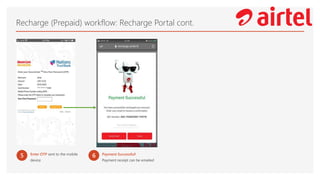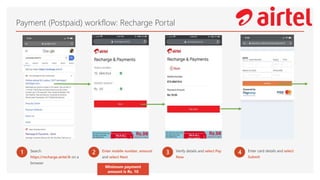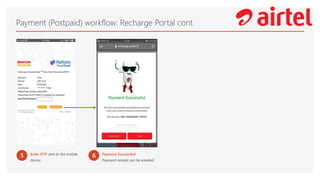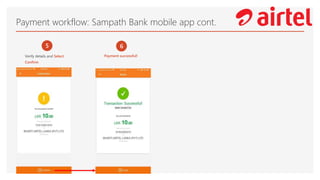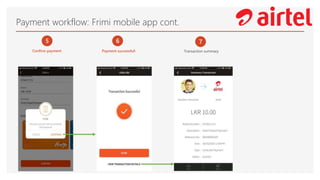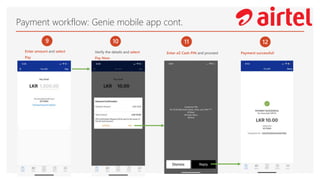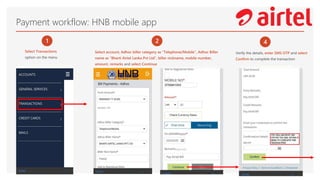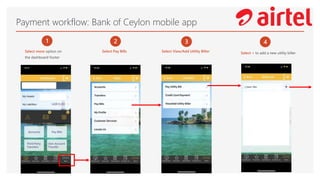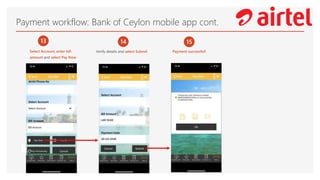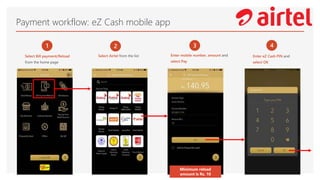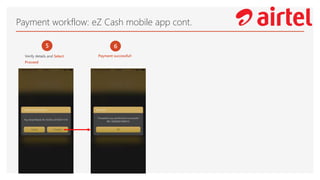This document outlines the workflows and procedures for online reloads/bill payments for Airtel mobile accounts through various mobile apps and online portals in Sri Lanka. It provides step-by-step instructions for completing prepaid reloads and postpaid bill payments through My Airtel App, the Airtel Recharge Portal, NDB Neos mobile app, Sampath Bank mobile app, Sampath Payeasy.lk, FriMi mobile app, Genie mobile app, HNB mobile and SOLO mCash apps, Bank of Ceylon mobile app, eZ Cash mobile app, Pay&Go mobile app, Sampath Vishwa, and Commercial Bank mobile app. Minimum payment amounts range from
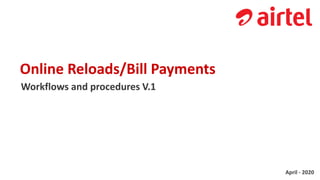
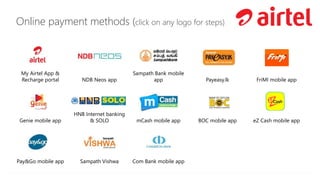
![Reload (Prepaid) workflow: My Airtel App
1
Select Pay My Bill option
on the dashboard
2
Enter mobile number,
amount and select Pay
3
Select your payment method: Credit/
Debit card (VISA and Master)
4
Enter card details and select Submit
Minimum reload
amount is Rs. 10]](https://image.slidesharecdn.com/onlinereloadsbillpaymentsguide-201124074542/85/Online-reloads-bill-payments-guide-3-320.jpg)