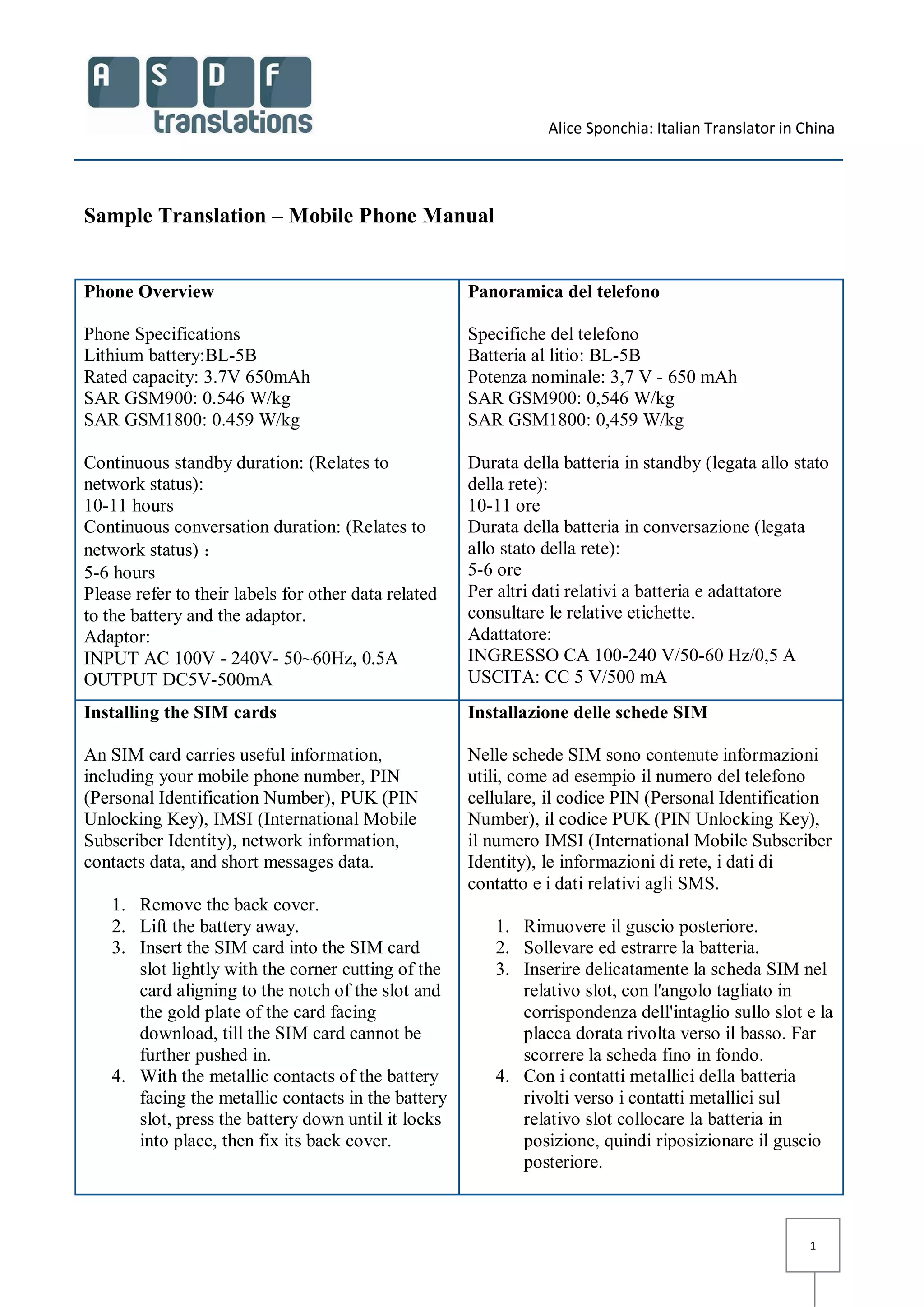Il documento fornisce un manuale per un telefono mobile, includendo specifiche tecniche sulla batteria e istruzioni per l'installazione della scheda SIM. Descrive anche le funzionalità multimediali come la fotocamera, il lettore audio e video, e le impostazioni di chiamata dual-SIM. Infine, presenta le opzioni per la gestione delle chiamate e le impostazioni di rete.