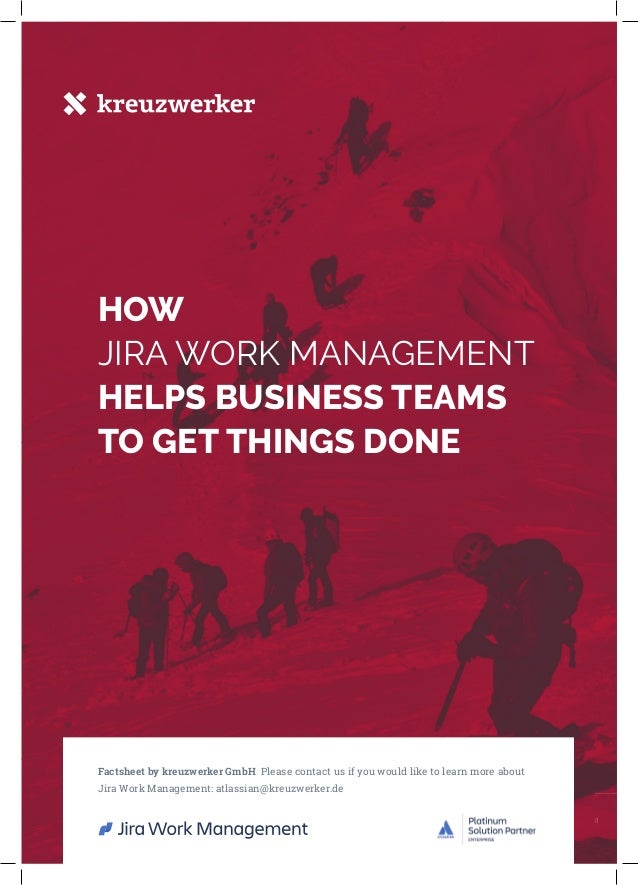
kreuzwerker FactSheet: Jira Work Management (English)
- 1. 1 1 HOW JIRA WORK MANAGEMENT HELPS BUSINESS TEAMS TO GET THINGS DONE Factsheet by kreuzwerker GmbH Please contact us if you would like to learn more about Jira Work Management: atlassian@kreuzwerker.de
- 2. 2 JIRA WORK MANAGEMENT ... FOR ALL BUSINESS TEAMS kreuzwerker GmbH is your Atlassian Platinum Solution Partner. If you’re curious how Jira Work Management can become an indispensable addition to your team, then talk to our Atlassian experts. We will arrange an individual and free demo session for you. Jira Work Management (JWM) marks a milestone in project work and collaboration for every company and every team. Jira Work Management stands alone with its easy handling and user-friendly views. Goodbye Excel and project management via e-mail: Effective team work can begin immediately. MAKE AN APPOINTMENT NOW WITHOUT ANY OBLIGATION
- 3. 3 JIRA WORK MANAGEMENT AS CLOUD SOLUTION At team21, Atlassian‘s virtual roadshow, co-founders Scott Farquhar and Mike Cannon- Brookes introduced the new Jira family product to a wider audience. Cannon-Brookes elucidated: “We build products that truly drive the modern enterprise. With Jira Work Management, every team in an organization can now leverage the power of Jira.” Jira Work Management is now available as a cloud version. Joff Redfern, VP of Product Management at Atlassian, describes JWM in his blog as a tool of the future in the middle of today‘s digital transformation: “Over the past year, digital transformation timelines have been compressed from years to weeks as organizations scrambled to equip themselves with the right tools for new ways of working. As the year progressed, it became clear that digital collaboration is far more difficult than simply getting work done digitally.” This is where Atlassian Jira Work Management - a tool with instant time-to-value and an inherent connection to technical teams for cross- enterprise collaboration - comes into play. For Cameron Deatsch, Chief Revenue Officer at Atlassian, Jira Work Management also represents a big step for Atlassian because Jira is being transformed into something that now offers a much broader approach to project and work management for business teams. It’s also even beyond Jira‘s traditional IT use case; there are numerous tasks that are no longer so easy to accomplish in the new remote work world. Although many of these tasks can also be done via email, Slack, PowerPoint or spreadsheets - they are simply not sufficient to maintain a team collaboration overview.
- 4. 4 The primary difference between the tools is their approach. Jira Work Management focuses on business team users. JWM offers a faster, easier and, above all, simpler way to get started, à la the Atlassian mantra: „When a team uses Jira (Work Management) for the first time, it should immediately be able to work with it in projects. The tool should be so intuitive that it does not require extensive prior training. In addition to the intuitive design and numerous ready-made templates, the Jira Wizard helps guide new users through the application.“ The new views and templates for processes are aimed precisely at the needs of marketing, HR, finance, operations, legal, sales and design, for example. Because let‘s not kid ourselves: In every company, different departments basically work according to different patterns. Each team develops its own language and way of working, and pursues its own goals and requirements. To best support the work of each team and truly empower individuals, these differences must be taken into account. It is usually counterproductive to lump every team together and try to strictly standardize processes and most of all, ways of working. Jira Work Management aims to meet these challenges and offers all business teams and all knowledge workers in the company new possibilities to optimally plan and manage their work and projects. They don’t have to do without the tools they are familiar with, such as spreadsheets, calendars, forms and schedules. At the same time, they work on their projects on the same platform as their colleagues in all IT areas of the company. HOW DOES JIRA WORK MANAGEMENT DIFFER FROM THE FAMILIAR JIRA?
- 5. 5 With Jira Work Management, all teams now speak the same language ensurin agile collaboration succeeds across the enterprise. „We are about to enter a new era of innovation. An era driven not just by developers, but by all teams working together better than ever before. That‘s how Noah Wasmer, Head of Tech Teams at Atlassian, describes the approach. Without a doubt, Jira is at the center of it. Jira Software, Jira Service Management and Jira Work Management are the three tools that cover the requirements and needs of the teams in the company. This ensures both the autonomy of the individual teams and transparency between teams, and at the same time promotes a close coordination in projects between employees. Atlassian has listened to feedback from its customers in developing Jira Work Management and is now bringing both engineering and business teams onto one platform. For Atlassian, this meant simplifying how to use Jira, and making it more accessible to accommodate different ways of working. WORK MANAGEMENT FOR EVERYONE
- 6. 6 In Atlassian‘s words, “Supercharge your whole organization with the power of Jira and Jira Work Management!” The new Views are the core of JWM. They make it easy to get started and work efficiently. Changes in one View are automatically synchronized across all Views. The new Views include: WHAT’S NEW WITH JIRA WORK MANAGEMENT? List Views …offer more information at a glance. It captures the experience and habits of many business teams working in table-like views or overviews. All list entries in JWM can be edited: a task reassigned, the description changed, or a new due date set. This is an effective way to manage workloads at any scale - from individual tasks to large, cross-enterprise projects.
- 7. 7 Calendar The Calendar view adds the appropriate time context to work – clearly visible and universally understood. Teams can better view deadlines and update work in an easy-to-understand format to plan faster and more efficiently. Timeline This is a refinement of the traditional Gantt chart to show relationships and dependencies between workflows and tasks. It also lets you view additional information (such as status) so teams can instantly get a complete picture of their projects.
- 8. 8 Boards The classic board view displays work tasks in the logical sequence of a workflow. Not every Jira and Trello user is familiar with Kanban boards. They provide a great way to view and manage work in progress. Teams can create custom workflows and see in the overview when tasks are moved from “To do” to “Done” status. Forms Another innovation in Jira Work Management that should not be underestimated are the forms. They make coordinating projects with cross-team requests a breeze. For example, forms can be quickly created using drag-and-drop to collect requests and consolidate project-related work while avoiding friction and team interruptions
- 9. 9 Do you want to know how Jira Work Management can significantly support you and your team? Or are you just curious about Atlassian’s new product? GOT YOUR CURIOSITY? TRY JWM NOW! Supercharge your whole organization with the power of Jira and Jira Work Management. Then talk to our Atlassian experts now. We‘ll arrange a free, no-obligation demo session and show you how you can collaborate even more easily within your team. Or in Atlassian‘s words: MAKE AN APPOINTMENT NOW WITHOUT ANY OBLIGATION
- 10. 10 Get things done for all teams There are a lot of indications that Atlassian hit the jackpot here. Because it’s not just IT and software teams that are already using Jira, Jira Service Management and other Atlassian tools. Jira has also long since established itself in countless business teams that have said goodbye to static legacy project management tools or inefficient project management via e-mail. Jira Work Management makes full use of Jira‘s powerful workflow engine while still being easy to get started with. This includes numerous templates to create the right process for a new project at the push of a button, whether recruiting or simple task tracking. Conclusion: JWM 4TW The adoption rate of Jira in business teams should now increase even further with Jira Work Management. The reasons for this have already been described: Teams can start working on joint projects almost ad hoc and immediately collaborate very productively. The advantage of being able to work on and control projects across all teams on a single platform cannot be emphasized often enough. JWM helps get rid of information silos in project work and between teams Ultimately, collaboration and project management tools such as Jira Work Management are fundamental and ideal for working in distributed teams - and at the same time, a blessing in the new reality of remote work and home offices. THE #1 TOOL SOFTWARE TEAMS USE TO GET SHIT DONE IS NOW FOR ALL TEAMS.
- 11. 11 Do customers have to pay extra for Jira Work Management? Right now every licensed Jira Cloud user has access to Jira Work Management once the necessary features are enabled for the customer‘s instance. Creating a business project with Jira or Jira Service Management means you are creating a Jira Work Management project. But organizations can also purchase Jira Work Management separately - to the same extent that Jira Core is available for purchase by individuals today. How is Jira Work Management different from Jira Core? Jira Work Management is the complete redesign of Jira Core Cloud - with many new features and capabilities. Since JWM is built on the same foundation as existing Jira Core projects, once activated, all existing and current projects will get the new features - without losing data or changing settings. How will Jira Work Management impact existing projects? After April 28, 2021, all existing and new cloud-based projects will have the new Jira Work Management features. No configurations or data will be changed in the process. New features and functionality will be delivered without any additional cost or inconvenience. JIRA WORK MANAGEMENT: FAQ‘S
- 12. 12 How is Jira Work Management different from Jira Software? Jira Work Management is designed for very different teams such as marketing, HR, finance, legal, design, sales and operations. The application for any type of project management across all business teams includes new features such as: + 24 project templates for marketing, HR, finance, legal, design, sales and operations teams as well as for individual employees + List view with super-fast inline editing. Users keep track of all tasks - without ever losing sight of the big picture + Calendar view that supports the time frame of workloads including start times and deadlines + Timeline bar view for all tasks and dates for working intuitively + Easily Drag-and-drop forms as fast as lightning + 14 custom project background colors. Jira Work Management, on the other hand, does not have any functionalities from the agile area. If you want to work with SCRUM and Sprints or are in the field of software development, simply stay with Jira Software. Jira Software is specially optimized for software teams that work according to agile methods and need functions such as Scrum/Kanban or Sprints. How is Jira Work Management different from Jira Service Management? Jira Work Management includes forms that teams can use to collect project requests and manage requests. However, the forms are not optimized for service-oriented teams or employees (IT Service Management), who usually need different and more service-specific features such as request queues, customer portals, individual service level agreements (SLAs), and change management features. Also, JWM forms are only accessible to licensed Jira users on a specific instance who have specific project permission. Jira Service Management, on the other hand, can be used as an ESM and ITSM tool for internal and external support - without requiring additional licenses for the requesters.
- 13. 13 How to create management projects in Jira Work? The Jira admin can easily create a project on the company‘s Jira cloud instance, taking advantage of the new features. It doesn‘t matter which cloud version is used (Standard, Premium or Enterprise). Jira Work Management simply means efficient project management for all business projects. For instances where only Jira Work Management is deployed, Jira admins can allow employees the possibility to create business projects from a template list: via the new “Create Business Projects” feature. However, these users can only create their projects and not further configure them independently. This is ideal for organizations whose administrators want to take advantage of business-managed projects, but want to delegate project creation to users. This functionality is not available when Jira Software or Jira Service Management is deployed in addition to JWM. How does Jira Work Management differ from Trello? Jira Work Management is a structured project and work management tool for businesses that also allows cross-team projects to be optimally planned and managed in a highly configurable framework. Jira Work Management is therefore also the first choice for companies that already use Jira Software or Jira Service Management. This allows a Jira administrator to include JWM as a tool for business teams - while maintaining administratively managed governance and administration. The shared Jira cloud instance allows dependencies to be identified early and information between technical and non-technical teams to be shared automatically. Jira Work Management leverages all the relevant features of Jira, making it the missing piece of the puzzle for organizations to optimally manage their workloads in one centralized system. If you have Cloud Premium licenses of JiraSoftware, it is also possible to set up an overarching multi-project management (MPM) that uses all the data from JWM. Jira Work Management is also compatible with Jira Align.
- 14. 14 Is Jira Work Management also available for server or data center? Jira Work Management is a cloud-only product. Atlassian will not be releasing server or data center versions of JWM. Data Residency is already included at no extra charge in all paid Jira Cloud products. Hosting locations within the EU are located in Frankfurt am Main and Dublin, Ireland. Jira Core will be available in the future only as a Jira Core server for those instances already using the product. Klicken Sie hier, to learn more about Atlassian‘s “Server End of Life.”
- 15. 15 As a long-standing Atlassian Platinum Solution Partner, kreuzwerker is represented in the following locations: Berlin, Frankfurt/Main, Munich, Zurich and Warsaw, and supports companies of all sizes with consulting, implementation, service & support, operation and training for all Atlassian products. ABOUT KREUZWERKER – ATLASSIAN PLATINUM SOLUTION PARTNER In addition to comprehensive knowledge and know-how of Atlassian tools, we have the necessary methodological expertise to ensure the best possible support for our customers. kreuzwerker GmbH at a glance: Headquarter Berlin Additional locations Munich, Frankfurt/Main, Zurich and Warsaw Legal form Glimited liability company (GmbH) Owners Joern Barthel, Tilmann Eing und Daniel Meisen Founded 2010 Atlassian Solution Partner since 2012 Employees 110+ Services Consulting, development (engineering), operation, migration, managed services, managed hosting and trainings Our Atlassian experts’ many certifications include: + Atlassian Certified Jira Administrator + Atlassian Certified Confluence Administrator + Atlassian Certified in Managing Jira Cloud Projects + Atlassian Certified in Jira Cloud Administrator + Atlassian Certified in Agile Software Development + Atlassian Certified Jira Service Desk Administrator + Atlassian Certified System Administrator + ITIL Foundation + Certified Scrum Master + Professional Scrum Master (PSM I) + Professional Scrum Product Owner (PSPO I) + Certified Scrum PO + SAFe Scaled Agilist + Certified LeSS Practitioner + Certified UX & Usability Specialist
- 16. 16 Curious? Schedule a non-binding consultation now! Lars Bachmann / lars.bachmann@kreuzwerker.de Schedule a non-binding consultation now: calendly.com/lars-bachmann-kw Locations kreuzwerker GmbH Ritterstr. 12-14 / 10969 Berlin kreuzwerker München GmbH Weltenburger Str. 6 / 81677 München kreuzwerker Frankfurt GmbH Lindleystr. 8A / 60314 Frankfurt kreuzwerker AG Neptunstr. 96 / 8032 Zürich kreuzwerker Spółka z ograniczoną odpowiedzialnością Sp. k. Imielińska 17 / 02-710 Warszawa
