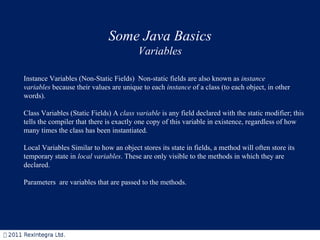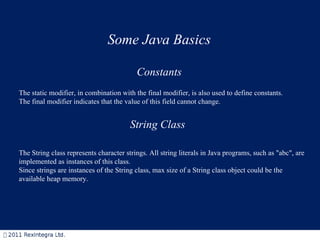The document discusses Java architecture and fundamentals. It can be summarized as:
1. Java's architecture consists of four main components: the Java programming language, Java class files, the Java API, and the Java Virtual Machine (JVM).
2. When a Java program is written and run, it uses these four technologies. The program is written in Java source code and compiled to class files, which are then run on the JVM along with the Java API library.
3. The JVM handles execution by using areas like the method area for bytecode storage, the Java stack for method calls and parameters, and the heap for object instantiation and garbage collection.
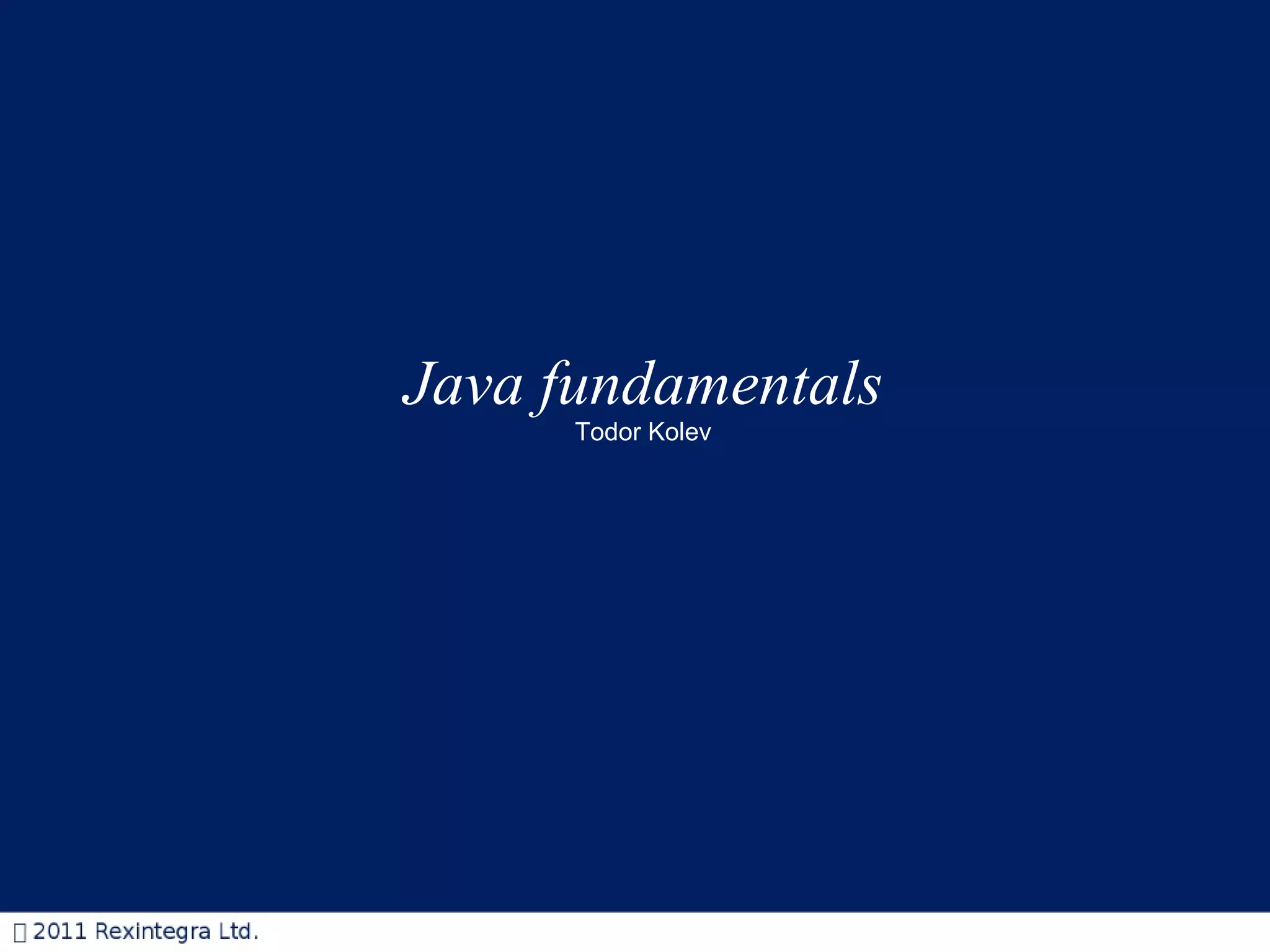
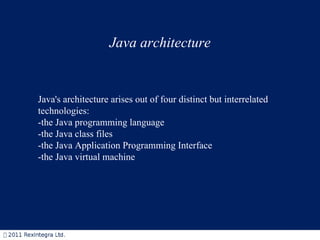
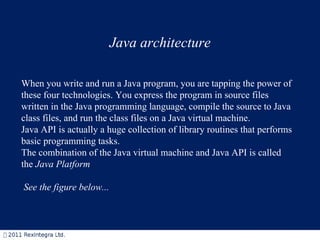
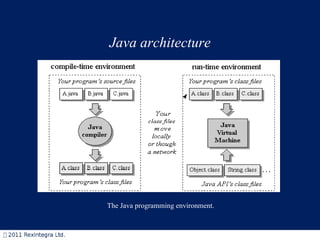
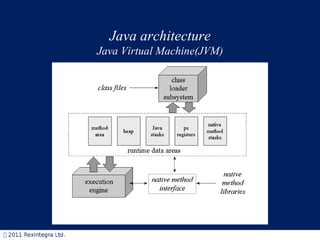
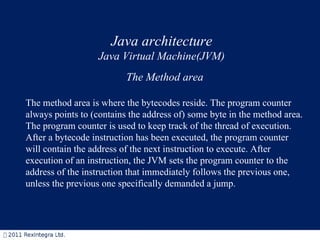
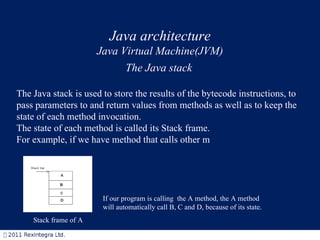
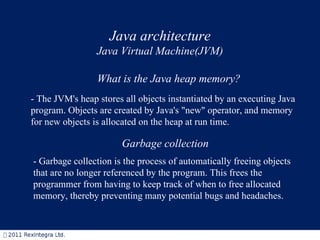
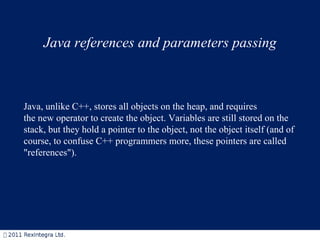
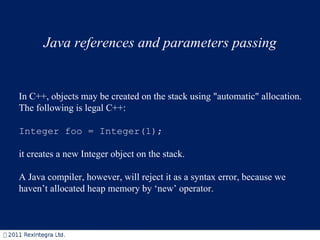
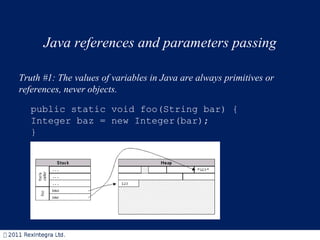
![Java references and parameters passing Truth #2: Everything in Java is passed by value. Objects, however, are never passed at all. 1. public void foo(Dog d) { 2. d.name == "Max"; // true 3. d = new Dog("Fifi"); 4. d.name == "Fifi"; // true 5. } 6. 7. public static void main(String [] args){ 9. Dog aDog = new Dog("Max"); 10. foo(aDog); 11. aDog.name == "Max"; // true 12. }](https://image.slidesharecdn.com/javafindamentals1-110516092301-phpapp01/85/Java-findamentals1-12-320.jpg)
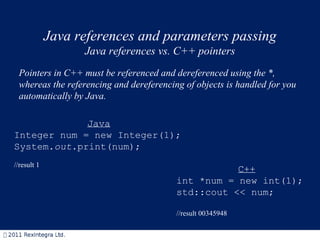
![Java references and parameters passing Java references vs. C++ pointers Java does not allow you to do pointer arithmetic . Java public class Number { public int num; public Number(int num) { this.num = num; } } public class Main { public static void main(String[] args) { Number ref = new Number(1); System. out .print(++(ref.num)); } } //Result is 2 C++ class Number { public: int num; Number(int n um ) { this-> num = n um ; } }; void main(){ Number * ptr = new Number(1); // ptr==00345948 std::cout << (*(++ ptr )).num; // ptr==0034594C delete ptr ; //explicitly heap cleaning } //The value of ‘ (*(++ ptr )).num ’ is address with //an uninitialized value(-33686019).We got a Bug.](https://image.slidesharecdn.com/javafindamentals1-110516092301-phpapp01/85/Java-findamentals1-14-320.jpg)
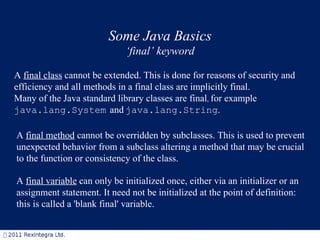
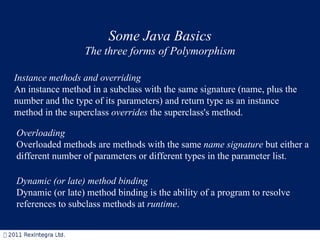
![Some Java Basics The three forms of Polymorphism Dynamic (or late) method binding - Example public abstract class Employee { abstract void printPosition(); } public class Slave extends Employee { public void printPosition() { System. out .println("I am the Slave!"); } } public class Manager extends Employee { public void printPosition() { System. out .println("I am the Boss!"); } } public class Main { public static void main(String[] args) { Employee ref; Slave aSlave = new Slave(); ref = aSlave; ref.printPosition();//I am the Slave! Manager aManager = new Manager(); ref = aManager; ref.printPosition();//I am the Boss! } }](https://image.slidesharecdn.com/javafindamentals1-110516092301-phpapp01/85/Java-findamentals1-17-320.jpg)