How to use _teams_in_browser_sway_1.2
•
0 likes•46 views
User guide for accessing Teams via the browser
Report
Share
Report
Share
Download to read offline
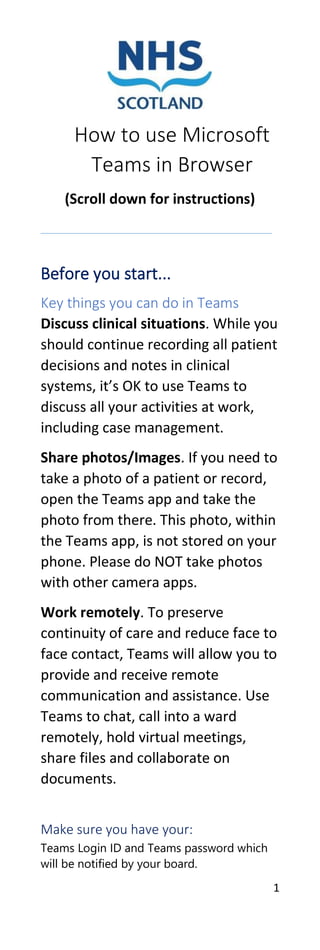
Recommended
D365 HRMS - Leave & Absence Automation integration with Microsoft Teams

D365 HRMS - Leave & Absence Automation integration with Microsoft TeamsMohamed Sameem Syed Sahabudeen
More Related Content
Similar to How to use _teams_in_browser_sway_1.2
D365 HRMS - Leave & Absence Automation integration with Microsoft Teams

D365 HRMS - Leave & Absence Automation integration with Microsoft TeamsMohamed Sameem Syed Sahabudeen
Similar to How to use _teams_in_browser_sway_1.2 (20)
La1 information and communication technology and society

La1 information and communication technology and society
Learning area 1_-_information_and_communication_technology_and_society

Learning area 1_-_information_and_communication_technology_and_society
Learning area 1 information and communication technology and society

Learning area 1 information and communication technology and society
D365 HRMS - Leave & Absence Automation integration with Microsoft Teams

D365 HRMS - Leave & Absence Automation integration with Microsoft Teams
Windows 10 Technical Preview - http://f2suporte.blogspot.com

Windows 10 Technical Preview - http://f2suporte.blogspot.com
Start Guide for data based optimization techniques

Start Guide for data based optimization techniques
Take Care of Your Computer Part 1 -- Disinfection Jan-19-2012

Take Care of Your Computer Part 1 -- Disinfection Jan-19-2012
Online Safety, Security, Ethics, and Etiquette (Part 2)

Online Safety, Security, Ethics, and Etiquette (Part 2)
20 M365 Productivity Tips That You've Probably Never Used (But Should)

20 M365 Productivity Tips That You've Probably Never Used (But Should)
Recently uploaded
Recently uploaded (20)
SQL Database Design For Developers at php[tek] 2024![SQL Database Design For Developers at php[tek] 2024](data:image/gif;base64,R0lGODlhAQABAIAAAAAAAP///yH5BAEAAAAALAAAAAABAAEAAAIBRAA7)
![SQL Database Design For Developers at php[tek] 2024](data:image/gif;base64,R0lGODlhAQABAIAAAAAAAP///yH5BAEAAAAALAAAAAABAAEAAAIBRAA7)
SQL Database Design For Developers at php[tek] 2024
Integration and Automation in Practice: CI/CD in Mule Integration and Automat...

Integration and Automation in Practice: CI/CD in Mule Integration and Automat...
Neo4j - How KGs are shaping the future of Generative AI at AWS Summit London ...

Neo4j - How KGs are shaping the future of Generative AI at AWS Summit London ...
Transforming Data Streams with Kafka Connect: An Introduction to Single Messa...

Transforming Data Streams with Kafka Connect: An Introduction to Single Messa...
FULL ENJOY 🔝 8264348440 🔝 Call Girls in Diplomatic Enclave | Delhi

FULL ENJOY 🔝 8264348440 🔝 Call Girls in Diplomatic Enclave | Delhi
IAC 2024 - IA Fast Track to Search Focused AI Solutions

IAC 2024 - IA Fast Track to Search Focused AI Solutions
Tech-Forward - Achieving Business Readiness For Copilot in Microsoft 365

Tech-Forward - Achieving Business Readiness For Copilot in Microsoft 365
Vulnerability_Management_GRC_by Sohang Sengupta.pptx

Vulnerability_Management_GRC_by Sohang Sengupta.pptx
Swan(sea) Song – personal research during my six years at Swansea ... and bey...

Swan(sea) Song – personal research during my six years at Swansea ... and bey...
Artificial intelligence in the post-deep learning era

Artificial intelligence in the post-deep learning era
WhatsApp 9892124323 ✓Call Girls In Kalyan ( Mumbai ) secure service

WhatsApp 9892124323 ✓Call Girls In Kalyan ( Mumbai ) secure service
Human Factors of XR: Using Human Factors to Design XR Systems

Human Factors of XR: Using Human Factors to Design XR Systems
Automating Business Process via MuleSoft Composer | Bangalore MuleSoft Meetup...

Automating Business Process via MuleSoft Composer | Bangalore MuleSoft Meetup...
How to use _teams_in_browser_sway_1.2
- 1. 1 How to use Microsoft Teams in Browser (Scroll down for instructions) Before you start... Key things you can do in Teams Discuss clinical situations. While you should continue recording all patient decisions and notes in clinical systems, it’s OK to use Teams to discuss all your activities at work, including case management. Share photos/Images. If you need to take a photo of a patient or record, open the Teams app and take the photo from there. This photo, within the Teams app, is not stored on your phone. Please do NOT take photos with other camera apps. Work remotely. To preserve continuity of care and reduce face to face contact, Teams will allow you to provide and receive remote communication and assistance. Use Teams to chat, call into a ward remotely, hold virtual meetings, share files and collaborate on documents. Make sure you have your: Teams Login ID and Teams password which will be notified by your board.
- 2. 2 Accessing Microsoft Teams in the Browser 1. In your browser, type: https://teams.microsoft.com 2. You will be taken to this screen: 3. Type in your Teams Login ID and select Next 4. Enter your password in the next screen 5. Select Sign In: 6. As part of the Multi Authentication Functionality (MFA), you will receive a text from Microsoft to your registered mobile phone containing a code.
- 3. 3 7. Input the code and select verify 8. This dialogue box may then appear. Select “Yes” 9. The Teams online will open with a screen like this 10. Select Tip: Some computers may be set up so that users can’t install application, but don’t worry, the browser application provides the same functionality. 11. This will take you into the Teams screen
- 4. 4 12. In the notifications popup at bottom right select “Turn On” You are now ready to get started with Teams!