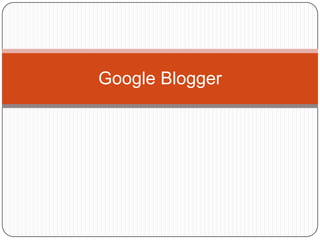
Google blogger 教學
- 4. 新增Blogger
- 5. 開設新網頁
- 6. 流量計算
- 8. 2.解壓縮樣板
- 9. 備份或載入樣版
- 10. 面版配置
- 11. 新增小工具
- 12. 搬移版位
- 14. 合作廠商-Blogger
- 15. 參考連結 FACEBOOK個人名片貼 https://www.facebook.com/badges/profile.php 上傳連結 http://ppt.cc/DYxm Blogger 設計教學總覽 (Muous' Blogger Hack) (7/1/2014更新) http://muous.blogspot.tw/2013/01/blogger-hack.html#.UtU-H56Swv0 教學部落格之建置與維護及教學簡報製作 http://www.slideshare.net/HaoHsu/ss-24527247
