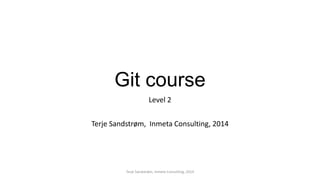
Git course level 2
- 1. Git course Level 2 Terje Sandstrøm, Inmeta Consulting, 2014 Terje Sandstrøm, Inmeta Consulting, 2014
- 2. Prepare: Do you have …. • Do you have Git installed • From cmd line: git version • From VS, Git settings, Install 3rd party … • Or Http://git-scm.com/download/win • Sourcetree installed Http://www.sourcetreeapp.com/download • Do you have PoshGit installed : • From https://windows.github.com/ (You get 2 apps, one of them is PoshGit) • Or https://chocolatey.org/packages/poshgit (you might need https://chocolatey.org/ first) • > cinst poshgit Terje Sandstrøm, Inmeta Consulting, 2014
- 3. VS Title changer • Download: http://visualstudiogallery.msdn.microsoft.com/2e8ebfe4- 023f-4c4d-9b7a-d05bbc5cb239 • Script from here: • https://gist.github.com/OsirisTerje/ed23ec78720c7517ec5e • All info is available from starting here: • https://gist.github.com/OsirisTerje Terje Sandstrøm, Inmeta Consulting, 2014
- 4. You are a master of • Clone • Commit • Pull • Fetch • Push • Branch • Merge • Remote Terje Sandstrøm, Inmeta Consulting, 2014
- 5. Setup • Use the remote at Labcollection • http://tfs.osiris.no:8080/tfs/LabCollection/_git/Git-CourseWorkshop2014 • Open your named repository or create a new one including your name • Set .gitignore • Open the solution from last session • Or • Create a new solution at the same place, • C# class library, add a single class • push it to the remote Terje Sandstrøm, Inmeta Consulting, 2014
- 6. Commit amend • Do a change • Commit (DON’T PUSH IT) • Do another change Terje Sandstrøm, Inmeta Consulting, 2014
- 7. Commit --amend • Amend a commit • Sequentially add commits together to form a single commit • Change the last commit • Content • Commit comment • Git commit –amend –m”New msg” ONLY before push Terje Sandstrøm, Inmeta Consulting, 2014
- 8. Delete branches • Locally: • Git branch –d/-D Whatever • Remote: • Git push origin –delete Whatever Terje Sandstrøm, Inmeta Consulting, 2014
- 9. Terje Sandstrøm, Inmeta Consulting, 2014
- 10. I have modified files and want to undo • Existing class, add a comment (Don’t commit) • See VS marking • > Git status Terje Sandstrøm, Inmeta Consulting, 2014
- 11. Undo last modified files • Visual Studio: Undo • Git command line • >Git reset --hard • Undoes all changes • >Git reset –hard filename • Undoes the particular file Terje Sandstrøm, Inmeta Consulting, 2014
- 12. Getting things back to start • Do a change to the class • >Git checkout . • Now the change is removed. • Do another change, stage the change • >Git checkout . • Nothing seems to change, right ? • Git checkout affects the working tree! Not the index! Terje Sandstrøm, Inmeta Consulting, 2014
- 13. How to undo • If staged • Git reset –hard // cleans both index and working tree • If not staged • Git checkout . // cleans working tree Terje Sandstrøm, Inmeta Consulting, 2014
- 14. Visual Studio hickup: • Change 1: • Add a new class (Don’t commit) • Create a new branch • Notice: You can easily switch to the new branch and back and forth to master • Change 2: • Do a change in existing class1 • Switch branch: You may get • Terje Sandstrøm, Inmeta Consulting, 2014
- 15. How to fix a mess like this: • Change 2: a) >git reset –hard a) I loose the changes to exiting class, but the the new class exist a) After this reset, we can switch branch and commit the new class. b) If I Want to keep the first change, I must commit that file alone in master a) This file is not tracked b) > git add filename c) > git commit Notice: Commit on cmd line only commits what is in the index, Commit in VS stages AND commits. Terje Sandstrøm, Inmeta Consulting, 2014
- 16. How to remove the added class • We now have only untracked files left • VS may show it as Included, and nothing in Untracked, but ‘git status’ will show the truth • >git clean –f • This will remove the last file Terje Sandstrøm, Inmeta Consulting, 2014
- 17. Setting up a more usable editor • Download Notedpad++ • http://notepad-plus-plus.org/download/v6.6.2.html • Edit .gitconfig at c:users(yourusername) [core] autocrlf = true editor = 'C:/Program Files (x86)/Notepad++/notepad++.exe' Terje Sandstrøm, Inmeta Consulting, 2014
- 18. Changing after push • You must revert the change • Do a change to your file • Commit (you may or may not push) • Think hard, and regret what you did ………. • >Git revert HEAD Terje Sandstrøm, Inmeta Consulting, 2014
- 19. Reset versus Revert A B -B = ARevert A B = AReset Terje Sandstrøm, Inmeta Consulting, 2014
- 20. I have committed and now I regret that • Experiment: • Change a method, and commit the change Terje Sandstrøm, Inmeta Consulting, 2014
- 21. I have committed and now I regret that solutions 1. I want to trash it, that code was awful! 1. >git reset –hard HEAD~1 2. I wasn’t finished, I want to add more to the same commit, but keep the changes, just undo my commit. 1. >git reset HEAD~1 (aka git reset –mixed ……) 3. Same as 2, but I will keep it staged, just going to add some more files 1. >git reset –soft HEAD~1 Terje Sandstrøm, Inmeta Consulting, 2014
- 22. Git tree movements visualized History Stage/Index Working directory Git reset –hard ….. Git reset (--mixed) ….. Git reset --soft ….. Git add … Git commit Git checkout Terje Sandstrøm, Inmeta Consulting, 2014
- 23. Setting up the merge tool for command line • Add section to global .gitconfig • Download from https://gist.github.com/OsirisTerje/42a913d2920723bc777a • (May need to add paths) Terje Sandstrøm, Inmeta Consulting, 2014
- 24. Fast forwarding merges • Experiment: • Ensure origin/master is aligned with master (do a push) • Create a new branch “Dev88” • Change the DoSomething method • The branch tree is now linear, Dev88 is just ahead of master • We can now forward merge master to Dev88 Terje Sandstrøm, Inmeta Consulting, 2014
- 25. FF 1. Using rebase 1. Select master branch 2. >git rebase Dev88 2. Using merge 1. Select master branch 2. >git Merge Dev88 Terje Sandstrøm, Inmeta Consulting, 2014
- 26. Cleaning up merge commits • Work: • Create and Checkout Branch “Test” • Change Class1 • Switch back to Master • Change class1 somewhere else • Merge in branch Test • Watch the Sourcetree log. Terje Sandstrøm, Inmeta Consulting, 2014
- 27. How to clean up the merges • > Git rebase origin/master • If conflict: • Don’t edit the shown mergefile with a lot of >>>>>>>> markers in • This is NOT your source file !!!! • > Git mergetool Terje Sandstrøm, Inmeta Consulting, 2014
- 28. Git rebase –continue Remove trash Consider adding .orig to gitignore Terje Sandstrøm, Inmeta Consulting, 2014
- 29. The result The merge commit has been eliminated! But Beware: History has been rewritten ! (Don’t do rebasing if you have pushed your commits! But not an issue in this case since we rebase to origin/master) Terje Sandstrøm, Inmeta Consulting, 2014
- 30. Working in master or branch • Preferably work in a dev branch • Commit often • Merge often • Consider doing a rebase origin to get rid of the merge commits • Pull to master, merge over to the dev branch • Alternative: pull rebase ! Terje Sandstrøm, Inmeta Consulting, 2014
- 31. Experiment with multiple developers • Join up 2 persons, on same repo • Dev1: • Do a change, commit and push • Dev2: • Do own change. Sees this in SourceTree Terje Sandstrøm, Inmeta Consulting, 2014
- 32. Dev 2 decide on a pull rebase • >git pull –rebase • Patch may or may not fail, assume it fails: • >Git mergetool • Starts the VS merge, resolve the merge Terje Sandstrøm, Inmeta Consulting, 2014
- 33. Sourcetree before/after “merge” (rebase) Terje Sandstrøm, Inmeta Consulting, 2014
- 34. Merge branches using rebasing • I don’t want the merge commits • Alt.1: • Merge the standard way • Use rebase origin/{branch} to get rid of the merge commits • Alt.2: • “Merge” using rebasing instead • Rebase : Add changes on top of latest target branch changes. Terje Sandstrøm, Inmeta Consulting, 2014
- 35. Experiment: Rebase “merging” • Create a branch off master, call it devX • Switch to it • Add a new class here • Switch to master • Change something here • Forward merge master Terje Sandstrøm, Inmeta Consulting, 2014
- 36. Rebase devX on top of master • Git checkout dev2 // The branch which will be rebased on top of the next one • Git rebase master // the branch we will rebase onto Forward merge master after this: • Go to the "oldest" branch, merge the "newest" branch into the oldest • That way the oldest is moved forward to the newest. • Git checkout master, git rebase dev3 Terje Sandstrøm, Inmeta Consulting, 2014
- 37. Squashing – combining commits • Experiment: • Create a new branch , Ny10 • Make a change, commit • Make another change, commit • Checkout master • >git merge –squash Ny10 • >git commit –m”Squashed…” Terje Sandstrøm, Inmeta Consulting, 2014
