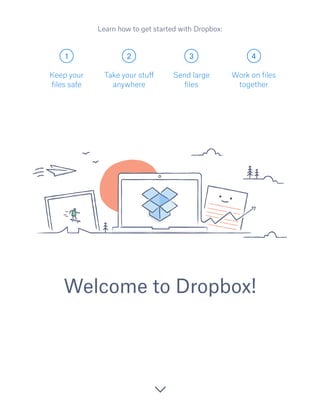1. The document provides instructions for using various Dropbox features on different devices and platforms, including keeping files safe by automatically backing them up, accessing files from any device, sending large files by sharing links, and collaborating by setting up shared folders.
2. Key Dropbox features covered include automatically backing up and syncing files across devices, sharing links to large files without size limits, and setting up shared folders to collaborate on files in real-time.
3. Instructions are given for installing Dropbox apps, dragging and dropping files, uploading files, sharing links from the Dropbox website or desktop app, and setting up shared folders to invite collaborators and edit files together.