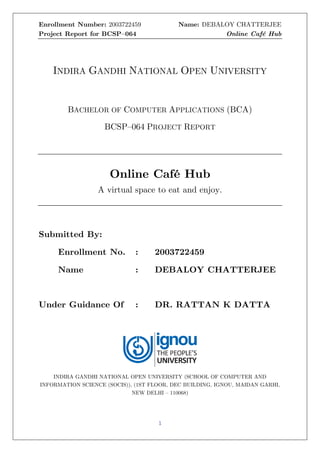
Genuie Bca programme source with complete list of guidance
- 1. Enrollment Number: 2003722459 Name: DEBALOY CHATTERJEE Project Report for BCSP–064 Online Café Hub 1 INDIRA GANDHI NATIONAL OPEN UNIVERSITY BACHELOR OF COMPUTER APPLICATIONS (BCA) BCSP–064 PROJECT REPORT Online Café Hub A virtual space to eat and enjoy. Submitted By: Enrollment No. : 2003722459 Name : DEBALOY CHATTERJEE Under Guidance Of : DR. RATTAN K DATTA INDIRA GANDHI NATIONAL OPEN UNIVERSITY (SCHOOL OF COMPUTER AND INFORMATION SCIENCE (SOCIS)), (1ST FLOOR, DEC BUILDING, IGNOU, MAIDAN GARHI, NEW DELHI – 110068)
- 9. Enrolment Number: 2003722459 Name: DEBALOY CHATTERJEE Project Synopsis for BCSP-064 Online Café Hub 2 Table of Content Introduction 3 Objective 4 Project Category 5 Tools/platform of Project – Hardware and Software 7 Design of Project 8 Data Flow Diagrams 8 Level 0 (Context Level Diagram) 8 Level 1 ( User ) 9 Level 2 ( User ) 10 Entity Relation Diagram 11 Data Structure 12 Number of Modules and Their Description 14 Process Logic of Modules 15 Testing Process 17 GANTT Chart 18 Validation Check 19 Limitations of Project 20 Future Scope of Project 21 Bibliography 22
- 10. Enrolment Number: 2003722459 Name: DEBALOY CHATTERJEE Project Synopsis for BCSP-064 Online Café Hub 3 Introduction Online Café Hub is a website where users can come to spend time listening to some random music or a video. They can chat with strangers. They can also order something from the menu integrated in the website. To protect the users and provide a safe place, a login system is at place and, a report module that will log users who have been reported frequently and ban them based on its calculations or admin/staff discretion. The aim of Online Café Hub is to bring people close virtually and provide a safe place on the internet. The users can order food through online food delivery services like Zepto / Zomato / Swiggy. An additional menu will be provided for users who want to order food from “CAFEDO”, a local café in my neighbourhood that I want to bring attention to through this project. The website contains multiple tables, and chairs around those tables. A user can click on a chair to join the table that chair belongs to and participate in the conversation of that table.
- 11. Enrolment Number: 2003722459 Name: DEBALOY CHATTERJEE Project Synopsis for BCSP-064 Online Café Hub 4 Objective This project tries to attain the following objectives: ❖Provide an aesthetic place to meet new people virtually. ❖Bring people closer. ❖Provide a safe virtual space. ❖Provide a relaxing environment. ❖Protect people from rude users by banning them by implementing a report system. This project allows users to do the following activities: ❖Login or Register to access the website elements. ❖Use tokens (everyday 10 is awarded to users who visit the site) to skip videos/music, and get discount on CAFEDO menu. ❖Report users with valid reasons. ❖Chat with people in the table they are joined in. ❖ Buy food by clicking on the MENU. This project allows the admin to do the following activities: ❖Add or remove tables or chairs from a table. ❖Review complaints and reports. ❖Control number of daily tokens to be given. ❖Add or remove tokens to/from users with valid reason. ❖Ban users with valid reason.
- 12. Enrolment Number: 2003722459 Name: DEBALOY CHATTERJEE Project Synopsis for BCSP-064 Online Café Hub 5 Project Category • This project is based on the three-tier architecture, where the application is divided into three layers: ❖User Layer: Provides the user with website interface and access to website resources. (JSP) ❖Business Layer: Implements the business logic on how the user will access the website resource and chat with other users. (JS and Servlet) ❖Physical Layer: Provides handling and validation of data in the database and accepting client connection, in the backend. (Java) • Reasons for not using the two-tier architecture: ❖Applications are bound to the data source. Not secure. ❖Increases network traffic due to absence of business layer. ❖Extra load on the server as all the calculations are done on the server instead of in the business layer. ❖Difficult to implement incremental improvements. • Reasons for using JAVA: ❖Java is perfect for developing large web applications because of its ability to communicate with large number of systems. ❖Rich APIs available for free. APIs for networking, I/O, XML parsing, database connection, utilities and more are available to Java developers. ❖Java is highly secure as it has inbuilt security features like advanced authentication, cryptography and access control.
- 13. Enrolment Number: 2003722459 Name: DEBALOY CHATTERJEE Project Synopsis for BCSP-064 Online Café Hub 6 ❖Java supports multi-threading; hence it can manage multiple users or threads at the same time. This provides a faster response time to users, less issues, multiple operations, better performance and faster concurrent access. ❖Java is easily scalable. Java can adapt to the needs of the web application. To improve the response time and the performance of the web app, minimal and simple code can be added. • Reasons for using an RDBMS: ❖Data categorization. DBA can easily categorize and store data in an RDB that can then be queried and filtered to extract information for reports. ❖Accuracy. Data is stored just once, eliminating data deduplication in storage procedures. ❖Ease of Use. Complex queries are easy to carry out with SQL. ❖Collaboration. Multiple users can access the same database. ❖Security. Direct access to data in tables within an RDBMS can be limited to specific users. ❖Data stored can be sorted or indexed at user’s discretion or direction.
- 14. Enrolment Number: 2003722459 Name: DEBALOY CHATTERJEE Project Synopsis for BCSP-064 Online Café Hub 7 Tools/platform of Project – Hardware and Software This project is developed using HTML, JSP and CSS for page decoration and structure, JavaScript for client-side validations, and MySQL for storing data. Hardware Requirement Specification: • i3 3.12 or above processor • 4GB Memory or more • 500GB Hard Disk or more • Coloured Monitor • Keyboard • Mouse Software Requirement Specification: The software which were required for developing the web application are as follows: ➢ Platform : Microsoft Windows 7 or Higher ➢ Front End : HTML, CSS, JS and JSP ➢ Back End : Java, Servlet and MySQL ➢ Documentation : Microsoft Office 2019
- 15. Enrolment Number: 2003722459 Name: DEBALOY CHATTERJEE Project Synopsis for BCSP-064 Online Café Hub 8 Design of Project Data Flow Diagrams Level 0 (Context Level Diagram)
- 16. Enrolment Number: 2003722459 Name: DEBALOY CHATTERJEE Project Synopsis for BCSP-064 Online Café Hub 9 Level 1 ( User )
- 17. Enrolment Number: 2003722459 Name: DEBALOY CHATTERJEE Project Synopsis for BCSP-064 Online Café Hub 10 Level 2 ( User )
- 18. Enrolment Number: 2003722459 Name: DEBALOY CHATTERJEE Project Synopsis for BCSP-064 Online Café Hub 11 Entity Relation Diagram
- 19. Enrolment Number: 2003722459 Name: DEBALOY CHATTERJEE Project Synopsis for BCSP-064 Online Café Hub 12 Data Structure Table Name: Users Column Name Data Type Constraints Description u_id int(0 to 232 ) Auto, primary key, Unsigned Unique ID of User u_name varchar(20) Not null Name of User u_email varchar(40) Not null Email of User u_pass varchar(30) Not null User Password u_phn varchar(10) Not null Phone Number u_tokens int(231 to 231 +1) Default = 10 Tokens of user Table Name: Admins Column Name Data Type Constraints Description a_id int(0 to 232 ) Auto, primary key, Unsigned Unique ID of Admin a_name varchar(20) Not null Name of Admin a_email varchar(40) Not null Email of Admin a_pass varchar(30) Not null Admin Password a_phn varchar(10) Not null Phone Number a_privilege int(231 to 231 +1) Default = 0 Admin Privilege * a_privilege = 0 means staff, and 1 means admin Table Name: Reports Column Name Data Type Constraints Description r_id int(0 to 232 ) Auto, primary key, Unsigned Unique ID of Report r_date datetime* Auto Report date offender varchar(20) Not null Offender’s name reporter varchar(20) Not null Reporter’s name reason varchar(100) Not null Reason for reporting action varchar(20) Default = “----” Action taken by staff *datetime range: '1970-01-01 00:00:01.000000' to '2038-01-19 03:14:07.999999'
- 20. Enrolment Number: 2003722459 Name: DEBALOY CHATTERJEE Project Synopsis for BCSP-064 Online Café Hub 13 Table Name: Feedback Column Name Data Type Constraints Description f_id int(0 to 232 ) Auto, primary key, Unsigned Unique ID of Feedback f_date datetime* Auto Feedback date u_id varchar(20) Not null User’s name message varchar(100) Not null Reason for reporting *datetime range: '1970-01-01 00:00:01.000000' to '2038-01-19 03:14:07.999999' Table Name: Tables Column Name Data Type Constraints Description t_id int(0 to 232 ) Primary key, Unsigned Unique ID of a table chairs int(0 to 232 ) Not null, Unsigned Number of chairs available int(0 to 232 ) Unsigned Available chairs
- 21. Enrolment Number: 2003722459 Name: DEBALOY CHATTERJEE Project Synopsis for BCSP-064 Online Café Hub 14 Number of Modules and Their Description 1. User Login 2. User Registration 3. Field Validation 4. User Management 5. Token Management 6. Table Management 7. Feedback Management 8. Report Management
- 22. Enrolment Number: 2003722459 Name: DEBALOY CHATTERJEE Project Synopsis for BCSP-064 Online Café Hub 15 Process Logic of Modules This project is based on the multi-user approach where multiple people can access and use the application simultaneously. For such, each user is given limited privilege depending upon whether they are customer, staff or admin. The roles are: User – Can access the website and sit at a table to chat with others, order food from the menu, report other users or give feedback. Staff – Can review the reports and feedback and take appropriate actions. Admin – Can change café configuration and take actions against reported users. 1. User Login Module This module is the very first module which checks the user credentials with the database and gives back appropriate response. The café is not accessible if the user is not a registered member. This maintains and ensures the security aspect of the project. 2. User Registration Module This module provides users to register themselves to the café database. All users are by default granted the User privilege. Only the admin can make a user a Staff. 3. Field Validation Module This module checks the form fields of Login Page, Registration Page, Feedback Page and Report Page on the client side before any data is sent to the server to commit to the database. This is a form of business logic that exists to make the server run smoothly without any issue and also provides security checks.
- 23. Enrolment Number: 2003722459 Name: DEBALOY CHATTERJEE Project Synopsis for BCSP-064 Online Café Hub 16 4. User Management Module This module is accessible by the Admin only. This allows the Admin to modify user details such as deleting a user or ban someone in the case of many reports regarding that user. 5. Token Management Module This module is accessible by the Admin only. This allows the Admin to change the daily token limit or modify the tokens on the menu. 6. Table Management Module This module is accessible by the Admin only and allows the Admin to change table and chair configuration of the café by modifying the Tables database table. 7. Feedback Management Module This module is accessible by the Staff and Admin only and allows them to review the feedbacks from the database. 8. Report Management Module This module is accessible by the Staff and Admin only and allows them to review the reports submitted by users. Appropriate actions can be taken towards the user who reported it if it is a false one or the user who was being reported.
- 24. Enrolment Number: 2003722459 Name: DEBALOY CHATTERJEE Project Synopsis for BCSP-064 Online Café Hub 17 Testing Process Whitebox testing method would be followed as the developer will be testing each unit and module. He will be performing the integration test as well. Since the project is done by a single person, that is, the developer of the project, they have complete coding knowledge about the project and hence the majority of the tests will be conducted by them. The project guide will be performing the Blackbox testing method to test the system during the iterations of development. Alpha testing will be done at the developer’s site and beta test will begin once the project has been deployed for testing on the server.
- 25. Enrolment Number: 2003722459 Name: DEBALOY CHATTERJEE Project Synopsis for BCSP-064 Online Café Hub 18 GANTT Chart Week 1 to Week 4: Week 5 to Week 8: Week 9 to Week 10:
- 26. Enrolment Number: 2003722459 Name: DEBALOY CHATTERJEE Project Synopsis for BCSP-064 Online Café Hub 19 Validation Check ❖Checking of duplicate user by checking their email and phone number in the database. ❖User Id, Admin Id, Staff Id, Report Id, Feedback Id, Dates are automatically generated. ❖Encryption of user, admin and staff passwords to ensure security aspect of the system. ❖Unauthorized users or banned users cannot access the system as the details will be checked in the backend before anyone can access the website resources. ❖SQL Injections will be checked thoroughly and will be taken care off in the backend as well as in the frontend in case of invalid form submission. ❖Overflow of data is also checked by the field validation module. Hence, the system is secure. ❖Users will be redirected to the food delivery service they choose at the menu. Payment will be handled by those services on their site.
- 27. Enrolment Number: 2003722459 Name: DEBALOY CHATTERJEE Project Synopsis for BCSP-064 Online Café Hub 20 Limitations of Project ❖Can handle only limited number of users which is equal to the number of chairs available. ❖No payment facility through tokens is at place. Users will be redirected to the food delivery service they choose.
- 28. Enrolment Number: 2003722459 Name: DEBALOY CHATTERJEE Project Synopsis for BCSP-064 Online Café Hub 21 Future Scope of Project This project is designed and developed such that modifications can be done easily and additional modules can be added without much difficulty. The query support is made so that it can handle advanced and complex queries. The project will be further developed to provide more features like mobile support, better token usage, GUI modifications, etc. Security module will be modified to ensure user data security to the maximum quality. Better menu system will be added with better token usage. Additional changes like random video/music support will be made using YouTube API.
- 29. Enrolment Number: 2003722459 Name: DEBALOY CHATTERJEE Project Synopsis for BCSP-064 Online Café Hub 22 Bibliography Websites: • www.javatpoint.com • www.tutorialspoint.com Reference Books (Java, Servlet, JDBC and JSP): • Joel Murach & Andrea Steelman: Murach's Java Servlets and JSP (3rd Edition), 9th June 2014 • Kathy Sierra, Bryan Basham & Bert Bates: Head First Servlets and JSP (2nd Edition), 4th April 2008 • Kathy Sierra, Trisha Gee & Bert Bates: Head First Java (3rd Edition), 20th May 2022 • IGNOU Blocks Reference Books (MySQL): • Joel Murach: Murach's MySQL (3rd Edition), 22nd March 2019 • MySQL 8.0 Reference Manual
- 31. Enrollment Number: 2003722459 Name: DEBALOY CHATTERJEE Project Report for BCSP–064 Online Café Hub 2 Project Title
- 32. Enrollment Number: 2003722459 Name: DEBALOY CHATTERJEE Project Report for BCSP–064 Online Café Hub 3 Table of Contents Table of Figures...................................................................................................... 6 1. Introduction ..................................................................................................... 8 1.1 Background Information................................................................................ 8 1.2 Brief Description ..........................................................................................10 1.3 Project Category ..........................................................................................12 1.4 Scope of Project............................................................................................15 1.5 Report Structure ..........................................................................................17 2. Objectives ........................................................................................................20 3. Tools / Environment Used...........................................................................22 3.1 Development Tools / IDEs...........................................................................22 3.2 Programming Languages ..............................................................................22 3.3 Frontend Technologies .................................................................................22 3.4 Relational Database Management System....................................................23 3.5 Operating System.........................................................................................24 3.6 Browsers Used for Testing............................................................................24 4. Analysis Document ........................................................................................25 4.1 Requirement Analysis...................................................................................25 4.1.1 Functional Requirements.......................................................................25 4.1.2 Non-Functional Requirements ...............................................................26 4.2 Requirement Gathering Techniques Used ....................................................27 4.3 Data Flow Diagrams ....................................................................................28 4.3.1 Context Level Diagram (Level – 0)........................................................28 4.3.2 Data Flow Diagram (Level – 1).............................................................29 4.3.3 Data Flow Diagram (Level – 2).............................................................30 4.4 Entity Relationship Diagram........................................................................31 4.5 Use Case Diagram ........................................................................................32 4.6 Gantt Chart Visualization............................................................................33
- 33. Enrollment Number: 2003722459 Name: DEBALOY CHATTERJEE Project Report for BCSP–064 Online Café Hub 4 4.7 Data Dictionary............................................................................................34 4.7.1 Data Dictionary for Users Table............................................................34 4.7.2 Data Dictionary for Admins Table ........................................................34 4.7.3 Data Dictionary for Tables Table..........................................................35 4.7.4 Data Dictionary for Reports Table ........................................................35 4.7.5 Data Dictionary for Feedback Table......................................................36 4.7.6 Data Dictionary for User Ban Log Table...............................................36 4.7.7 Data Dictionary for Token Log Table ...................................................37 4.7.8 Data Dictionary for Table Log Table ....................................................37 4.7.9 Data Dictionary for Unauthorized Table ...............................................38 5. Design Document...........................................................................................39 5.1 Introduction to The Design Phase................................................................39 5.2 System Architecture.....................................................................................41 5.2.1 Components of the System ....................................................................41 5.2.2 Interaction Between Components ..........................................................43 5.3 Modularization Details .................................................................................44 5.4 Data Integrity & Constraints .......................................................................45 5.5 Database Design...........................................................................................48 5.5.1 Database Design Methodology...............................................................48 5.5.2 Database Schema...................................................................................49 5.5.3 Database Normalization.........................................................................49 5.5.4 Database Indexing .................................................................................50 5.5.5 Database Security..................................................................................50 5.6 Logic Design of Procedures ..........................................................................51 5.6.1 Authentication / Login Procedure .........................................................51 5.6.2 Token Management Procedure ..............................................................52 5.6.3 Table Management Procedure ...............................................................53 5.6.4 User Management Procedure .................................................................53 5.6.5 Report View Procedure..........................................................................54
- 34. Enrollment Number: 2003722459 Name: DEBALOY CHATTERJEE Project Report for BCSP–064 Online Café Hub 5 5.6.6 Feedback View Procedure......................................................................55 5.6.7 Chat WebSocket Procedure ...................................................................55 5.6.8 Reporting Procedure..............................................................................56 5.6.9 Feedback Procedure...............................................................................56 5.6.10 User Details Update Procedure..............................................................57 5.6.11 Contact Procedure .................................................................................58 5.6.12 Logout Procedure...................................................................................58 6. Program Code.................................................................................................59 6.1 Introduction to The Implementation Phase .................................................59 6.2 File Structure ...............................................................................................61 6.3 Well Indented Code with Comments & Description.....................................64 6.4 Error Handling & Parameter Passing Techniques......................................197 6.4.1 Error Handling.....................................................................................197 6.4.2 Parameter Passing Techniques ............................................................197 7. Testing............................................................................................................198 7.1 Introduction to The Testing Phase ............................................................198 7.2 Testing Approach.......................................................................................199 7.3 Test Case Design & Execution ...................................................................201 8. Input & Output Screens .............................................................................210 9. Implementation of Security........................................................................225 9.1 User Authentication and Authorization .....................................................225 9.2 Encryption and Decryption Techniques Used.............................................228 9.3 Secure Transmission of Data to The Sever.................................................229 10. Limitations of The Project ......................................................................230 11. Future Scope ..............................................................................................231 12. Bibliography ...............................................................................................232 12.1 Websites..................................................................................................232 12.2 Books ......................................................................................................232
- 35. Enrollment Number: 2003722459 Name: DEBALOY CHATTERJEE Project Report for BCSP–064 Online Café Hub 6 Table of Figures Figure 1 – Context Level (Level 0) Data Flow Diagram of Online Café Hub............28 Figure 2 – Data Flow Diagram (Level 1) of Online Café Hub...................................29 Figure 3 – Data Flow Diagram (Level 2) of Online Café Hub...................................30 Figure 4 – Entity Relationship Diagram for Online Café Hub ..................................31 Figure 5 – Use Case Diagram of Online Café Hub ....................................................32 Figure 6 – GANTT Chart (Week 1 – Week 4)..........................................................33 Figure 7 – GANTT Chart (Week 5 – Week 7)..........................................................33 Figure 8 – GANTT Chart (Week 8 – Week 9)..........................................................33 Figure 9 – Interaction Between Different Components of Online Café Hub..............43 Figure 10 – Home Page (View 1) ............................................................................210 Figure 11 – Home Page (View 2) ............................................................................210 Figure 12 – Home Page (View 3).............................................................................211 Figure 13 – About Page (View 1)............................................................................211 Figure 14 –About Page (View 2).............................................................................212 Figure 15 – About Page (View 3)............................................................................212 Figure 16 – About Page (View 4)............................................................................213 Figure 17 – Menu Page (View 1).............................................................................213 Figure 18 – Menu Page (View 2).............................................................................214 Figure 19 – Menu Page (View 3).............................................................................214 Figure 20 – Menu Page (View 4).............................................................................215 Figure 21 – Login Page............................................................................................215 Figure 22 – Login Page (Field Validation) ..............................................................216 Figure 23 – Login Page (Valid Registration)...........................................................216 Figure 24 – Login Page (Invalid Registration) ........................................................217 Figure 25 – Login Page (Invalid Login)...................................................................217 Figure 26 – Cafe Page .............................................................................................218 Figure 27 – Chatroom Page.....................................................................................218 Figure 28 – Report Page..........................................................................................219 Figure 29 – Report Page (Invalid Values)...............................................................219 Figure 30 – Report Page (Viewing a long report reason) ........................................220 Figure 31 – Feedback Form.....................................................................................220 Figure 32 – My Account Page (View 1) ..................................................................221 Figure 33 – My Account Page (View 2) ..................................................................221 Figure 34 – Token Management Page .....................................................................222 Figure 35 – Table Management Page ......................................................................222
- 36. Enrollment Number: 2003722459 Name: DEBALOY CHATTERJEE Project Report for BCSP–064 Online Café Hub 7 Figure 36 – User Management Page........................................................................223 Figure 37 – Report Page (Admin View)..................................................................223 Figure 38 – Feedback Page (Admin View)..............................................................224
- 37. Enrollment Number: 2003722459 Name: DEBALOY CHATTERJEE Project Report for BCSP–064 Online Café Hub 8 1. Introduction 1.1 Background Information N today's fast-paced and interconnected world, the importance of community and meaningful connections cannot be understated. However, finding a safe and comfortable space to engage with others, especially strangers, can often be a challenge. In an effort to bridge this gap, the concept of the "Online Cafe Hub" was born. The Online Cafe Hub aims to provide a unique online platform that serves as a virtual space for individuals to engage in friendly conversations with strangers while also facilitating the ordering of food from a local cafe. This project not only promotes the local cafe but also creates a welcoming environment where people can come together to share their thoughts, experiences, and ideas. At its core, the Online Cafe Hub seeks to recreate the warm and inviting atmosphere of a physical cafe in a virtual setting. By combining the social aspects of a chat application with the convenience of online food ordering, the project strives to offer a comprehensive experience that caters to the needs of both cafe enthusiasts and those seeking to connect with others. I
- 38. Enrollment Number: 2003722459 Name: DEBALOY CHATTERJEE Project Report for BCSP–064 Online Café Hub 9 By leveraging the power of technology and the growing demand for virtual socialization, the Online Cafe Hub aims to revolutionize the way people connect and experience cafes. Whether it's a desire for stimulating conversations, a craving for delicious food, or simply a need for social interaction, this project strives to fulfil these needs while promoting a sense of belonging and supporting local businesses. Through the creation of the Online Cafe Hub, the vision is to build a vibrant online community that thrives on meaningful connections, promotes local businesses, and fosters a sense of togetherness, all within the virtual walls of a cafe-like environment.
- 39. Enrollment Number: 2003722459 Name: DEBALOY CHATTERJEE Project Report for BCSP–064 Online Café Hub 10 1.2 Brief Description HE "Online Cafe Hub" is a website that allows you to have conversations with new people while also ordering food from a local cafe called "CAFEDO". When you visit the website, you can create an account or log in with your existing details. Once logged in, you can explore the menu of CAFEDO and choose the items you want to order. To make things more interesting, you can join virtual tables where you can chat with other users just like you would in a real cafe. If you come across someone who is behaving offensively, you can report them, and the website will take appropriate action to maintain a friendly environment. If you have any feedback about your experience, the food, or anything else, you can submit it to help improve the website and the cafe's services. Additionally, you have the option to update your account details like your username or password as needed. In summary, the Online Cafe Hub is a place where you can talk to new people, order food from CAFEDO, report offensive behaviour, give feedback, and manage your T
- 40. Enrollment Number: 2003722459 Name: DEBALOY CHATTERJEE Project Report for BCSP–064 Online Café Hub 11 account information. It aims to create a safe and enjoyable online space that promotes social interaction and supports local businesses.
- 41. Enrollment Number: 2003722459 Name: DEBALOY CHATTERJEE Project Report for BCSP–064 Online Café Hub 12 1.3 Project Category HIS project is based on the three-tier architecture, where the application is divided into three layers: • User Layer: Provides the user with website interface and access to website resources. (JSP) • Business Layer: Implements the business logic on how the user will access the website resource and chat with other users. (JS and Servlet) • Physical Layer: Provides handling and validation of data in the database and accepting client connection, in the backend. (Java) Reasons for not using the two-tier architecture: • Applications are bound to the data source. Not secure. • Increases network traffic due to absence of business layer. • Extra load on the server as all the calculations are done on the server instead of in the business layer. • Difficult to implement incremental improvements. T
- 42. Enrollment Number: 2003722459 Name: DEBALOY CHATTERJEE Project Report for BCSP–064 Online Café Hub 13 Reasons for using Java: • Java is perfect for developing large web applications because of its ability to communicate with large number of systems. • Rich APIs available for free. APIs for networking, I/O, XML parsing, database connection, utilities and more are available to Java developers. • Java is highly secure as it has inbuilt security features like advanced authentication, cryptography and access control. • Java supports multi-threading; hence it can manage multiple users or threads at the same time. This provides a faster response time to users, less issues, multiple operations, better performance and faster concurrent access. • Java is easily scalable. Java can adapt to the needs of the web application. To improve the response time and the performance of the web app, minimal and simple code can be added. Reasons for using an RDBMS: • Data categorization. DBA can easily categorize and store data in an RDB that can then be queried and filtered to extract information for reports.
- 43. Enrollment Number: 2003722459 Name: DEBALOY CHATTERJEE Project Report for BCSP–064 Online Café Hub 14 • Accuracy. Data is stored just once, eliminating data deduplication in storage procedures. • Ease of Use. Complex queries are easy to carry out with SQL. • Collaboration. Multiple users can access the same database. • Security. Direct access to data in tables within an RDBMS can be limited to specific users. • Data stored can be sorted or indexed at user’s discretion or direction.
- 44. Enrollment Number: 2003722459 Name: DEBALOY CHATTERJEE Project Report for BCSP–064 Online Café Hub 15 1.4 Scope of Project HE "Online Cafe Hub" project aims to create a comprehensive website that provides users with a platform to engage in enjoyable conversations with strangers while also allowing them to order food from a local cafe. The key elements of the project scope include integrating a chat module and food ordering system into a seamless website experience. Users will have the opportunity to initiate and participate in conversations with strangers through the chat module. Simultaneously, they can explore the menu of the local cafe and place their desired food orders. This integration of chatting and food ordering functionalities will create a unique and immersive experience for users, combining the social aspect of conversations with the convenience of online food ordering. The website will also incorporate features such as reporting, feedback, and user credential management. Users will have the ability to report offensive behaviour or inappropriate content encountered during their conversations, ensuring a safe and respectful environment. Additionally, a feedback submission mechanism will allow users to share their experiences, provide suggestions, and offer feedback on the cafe's T
- 45. Enrollment Number: 2003722459 Name: DEBALOY CHATTERJEE Project Report for BCSP–064 Online Café Hub 16 offerings and the overall functionality of the website. Furthermore, users will have the flexibility to update their account credentials, including their username, password, and contact information, providing them with autonomy and personalization options. A user-friendly interface will be designed to enhance the overall user experience. Clear instructions and user guidance will be implemented to facilitate easy navigation and interaction with the website. The layout and organization of the website will be logical and intuitive, ensuring that features and functionalities are easily accessible and user- friendly. Considering future growth and increasing user demands, the project will be developed with scalability in mind. A flexible architecture will be designed to accommodate potential additional features and effectively handle a growing user base. To ensure the security and privacy of user information, robust security measures will be implemented. Techniques such as password encryption in the database will be utilized to safeguard sensitive user credentials. Best practices for data security will be followed to mitigate potential cyber threats and vulnerabilities, ensuring a secure environment for users.
- 46. Enrollment Number: 2003722459 Name: DEBALOY CHATTERJEE Project Report for BCSP–064 Online Café Hub 17 1.5 Report Structure HE purpose of this project report is to document the development of "Online Café Hub", The report is structured as follows: • Chapter 1: Introduction - This chapter provides an overview of the project, its purpose, and its scope. • Chapter 2: Objectives - This chapter outlines the objectives of the project. • Chapter 3: Tools/Environment Used - This chapter lists the hardware and software tools and environment used during the development of the project. • Chapter 4: Analysis Document - This chapter describes the software engineering concepts used during the analysis phase of the project. It includes the Software Requirements Specification (SRS), Entity-Relationship Diagrams, Data Flow Diagrams, and the Data Dictionary. • Chapter 5: Design Document - This chapter describes the software engineering concepts used during the design phase of the project. It includes T
- 47. Enrollment Number: 2003722459 Name: DEBALOY CHATTERJEE Project Report for BCSP–064 Online Café Hub 18 details on Modularization, Data Integrity and Constraints and Procedural Design. • Chapter 6: Program Code - This chapter presents the program code for the project. It includes a detailed specification of the code, comments and descriptions, and complete error handling. • Chapter 7: Testing - This chapter describes the test case designs used for Unit Testing, Integration Testing, and System Testing. • Chapter 8: Input and Output Screens - This chapter presents screenshots of the Input and Output screens of the software. • Chapter 9: Implementation of Security - This chapter describes the security measures implemented for the software developed. • Chapter 10: Limitations of the Project - This chapter discusses the limitations of the project, including any issues encountered during the development phase.
- 48. Enrollment Number: 2003722459 Name: DEBALOY CHATTERJEE Project Report for BCSP–064 Online Café Hub 19 • Chapter 11: Future Application of the Project - This chapter discusses the future application of the project, including any potential enhancements or upgrades that could be made. • Chapter 12: Bibliography - This chapter provides a list of all the sources used during the development of the project.
- 49. Enrollment Number: 2003722459 Name: DEBALOY CHATTERJEE Project Report for BCSP–064 Online Café Hub 20 2. Objectives This project tries to attain the following objectives: • Provide an aesthetic place to meet new people virtually. • Bring people closer. • Provide a safe virtual space. • Provide a relaxing environment. • Protect people from rude users by banning them by implementing a report system. This project allows users to do the following activities: • Login or Register to access the website elements. Use tokens (everyday 10 is awarded to users who visit the site) to skip videos/music, and get discount on CAFEDO menu. • Report users with valid reasons. • Chat with people in the table they are joined in. • Buy food by clicking on the MENU.
- 50. Enrollment Number: 2003722459 Name: DEBALOY CHATTERJEE Project Report for BCSP–064 Online Café Hub 21 This project allows the admin to do the following activities: • Add or remove tables or chairs from a table. • Review complaints and reports. • Control number of daily tokens to be given. • Add or remove tokens to/from users with valid reason. • Ban users with valid reason. • Review feedbacks given by users.
- 51. Enrollment Number: 2003722459 Name: DEBALOY CHATTERJEE Project Report for BCSP–064 Online Café Hub 22 3. Tools / Environment Used HE following tools and technologies were used in the development of the Online Café Hub website: 3.1 Development Tools / IDEs • Eclipse IDE for Enterprise Java and Web Developers: This is a powerful software tool designed for developers working on Java and web-based projects. It provides a user-friendly integrated development environment with features such as code editing, debugging, syntax highlighting, and project management. 3.2 Programming Languages • JSP: It is a server-side scripting language that combines Java code with HTML or XML mark-up to generate dynamic content. JSP pages are compiled into Java servlets, which are then executed on the server. 3.3 Frontend Technologies • HTML: This is the standard mark-up language used to create web pages. It is used to structure content and define the layout of a web page. T
- 52. Enrollment Number: 2003722459 Name: DEBALOY CHATTERJEE Project Report for BCSP–064 Online Café Hub 23 • CSS: This is a stylesheet language that is used to describe the presentation and visual appearance of a document written in HTML or XML. It provides a set of rules that define how elements should be displayed, including properties like layout, colours, fonts, and animations, allowing for enhanced design and layout control of web pages. • JavaScript: JavaScript is a dynamic programming language that is widely used to enhance the user interface of web applications. In this project, JavaScript is used extensively for form validation, WebSocket connectivity and custom alert dialog box. 3.4 Relational Database Management System • MySQL: This is an open-source relational database management system (RDBMS) widely used for storing and managing structured data. It provides a robust and scalable platform for creating, organizing, and accessing databases. MySQL supports SQL (Structured Query Language) and offers features such as data integrity, transaction support, and high performance, making it popular among developers and organizations.
- 53. Enrollment Number: 2003722459 Name: DEBALOY CHATTERJEE Project Report for BCSP–064 Online Café Hub 24 3.5 Operating System • Windows 10: This is the most used version of the Windows operating system, and is widely used in both Personal and Professional environments. It provides a stable and reliable platform for developing and testing software. 3.6 Browsers Used for Testing • Google Chrome: Google Chrome's DevTools are known for their extensive feature set. It includes powerful debugging capabilities, performance profiling, and network analysis tools. Chrome's unique features like Device Mode for responsive design testing and Lighthouse for auditing web application performance make it a go-to choose for developers, debuggers, and testers. • Microsoft Edge: Microsoft Edge offers a seamless integration with Windows 10 and provides a rich set of developer tools. Its unique features include the Emulation Mode, which enables testing across different devices and browsers, and the built-in WebDriver support for automated testing. Edge is great for developing, debugging, and testing web applications within the Windows ecosystem.
- 54. Enrollment Number: 2003722459 Name: DEBALOY CHATTERJEE Project Report for BCSP–064 Online Café Hub 25 4. Analysis Document 4.1 Requirement Analysis UR primary objective is to provide a web-based platform where users can login or register and have access to the chatting and other feature of the website. To achieve this objective, we have identified the following requirements: 4.1.1 Functional Requirements • The system should allow users to register with their personal details, including their name, email address, phone number, and password. • The system should transfer sensitive user data over a secure connection to protect user data. • The system should store sensitive user data like password in encrypted form. • The system should provide users the option to report other users who behave inappropriately. • The system should provide a feedback form where users can give suggestions for the admin and staff to look over. • The system should provide a chatroom when a table with empty seats is clicked by a user. O
- 55. Enrollment Number: 2003722459 Name: DEBALOY CHATTERJEE Project Report for BCSP–064 Online Café Hub 26 • The system should provide various management services to admin / staff like Token Management, Table Management, User Management, Report View, and Feedback View. 4.1.2 Non-Functional Requirements • The system should be user-friendly and easy to navigate. • The system should be able to handle multiple users concurrently. • The system should be accessible from a variety of devices and web browsers. • The system should be secure. • The system should display appropriate and absolute Error or Success messages so that the user is not confused.
- 56. Enrollment Number: 2003722459 Name: DEBALOY CHATTERJEE Project Report for BCSP–064 Online Café Hub 27 4.2 Requirement Gathering Techniques Used EQUIREMENT gathering is an important step in the software development life cycle, as it lays the foundation for the entire project. The following techniques were used to gather requirements for the Online Café Hub project: • Interviews: Interviews with different age group people, owners and workers of cafes, professors and project guide to understand their expectations and needs. • Focus Groups: Focus groups were conducted with selected group of people of different age group and working class to understand everyone’s needs. • Online Surveys: Forums were created on Quora and Reddit to gather needs of people from around the world. • Brainstorming Sessions: Multiple brainstorming sessions with project guide and fellow students to generate ideas for potential features, functionalities and design of the platform based on the insights gathered from Interviews, Focus Groups and Online Surveys. R
- 57. Enrollment Number: 2003722459 Name: DEBALOY CHATTERJEE Project Report for BCSP–064 Online Café Hub 28 4.3 Data Flow Diagrams 4.3.1 Context Level Diagram (Level – 0) Figure 1 – Context Level (Level 0) Data Flow Diagram of Online Café Hub
- 58. Enrollment Number: 2003722459 Name: DEBALOY CHATTERJEE Project Report for BCSP–064 Online Café Hub 29 4.3.2 Data Flow Diagram (Level – 1) Figure 2 – Data Flow Diagram (Level 1) of Online Café Hub
- 59. Enrollment Number: 2003722459 Name: DEBALOY CHATTERJEE Project Report for BCSP–064 Online Café Hub 30 4.3.3 Data Flow Diagram (Level – 2) Figure 3 – Data Flow Diagram (Level 2) of Online Café Hub
- 60. Enrollment Number: 2003722459 Name: DEBALOY CHATTERJEE Project Report for BCSP–064 Online Café Hub 31 4.4 Entity Relationship Diagram Figure 4 – Entity Relationship Diagram for Online Café Hub
- 61. Enrollment Number: 2003722459 Name: DEBALOY CHATTERJEE Project Report for BCSP–064 Online Café Hub 32 4.5 Use Case Diagram Figure 5 – Use Case Diagram of Online Café Hub
- 62. Enrollment Number: 2003722459 Name: DEBALOY CHATTERJEE Project Report for BCSP–064 Online Café Hub 33 4.6 Gantt Chart Visualization Figure 6 – GANTT Chart (Week 1 – Week 4) Figure 7 – GANTT Chart (Week 5 – Week 7) Figure 8 – GANTT Chart (Week 8 – Week 9)
- 63. Enrollment Number: 2003722459 Name: DEBALOY CHATTERJEE Project Report for BCSP–064 Online Café Hub 34 4.7 Data Dictionary 4.7.1 Data Dictionary for Users Table Sr. No. Attribute Name Data Type Data Format Constraint Description 1 u_id int integer primary key Unique ID of user 2 u_name varchar string not null Name of user 3 u_email varchar string not null Email of user 4 u_pass varchar string not null Password of user 5 u_phn varchar string not null Phone Number of user 6 u_tokens int integer default 10 User tokens 7 banned varchar string default false Whether user is banned or not 8 violations int integer default 0 User violations 4.7.2 Data Dictionary for Admins Table Sr. No. Attribute Name Data Type Data Format Constraint Description 1 a_id int integer primary key Unique ID of admin 2 a_name varchar string not null Name of admin 3 a_email varchar string not null Email of admin 4 a_pass varchar string not null Password of admin 5 a_phn varchar string not null Phone Number of admin 6 a_privilege int integer default 0 Admin clearance 8 violations int integer default 0 Staff violations
- 64. Enrollment Number: 2003722459 Name: DEBALOY CHATTERJEE Project Report for BCSP–064 Online Café Hub 35 4.7.3 Data Dictionary for Tables Table Sr. No. Attribute Name Data Type Data Format Constraint Description 1 t_id int integer primary key Unique ID of a table 2 chairs int integer not null Total no. of chairs in a table 3 available int integer default 0 Available chairs 4 inuse int integer default 0 Chairs in use 4.7.4 Data Dictionary for Reports Table Sr. No. Attribute Name Data Type Data Format Constraint Description 1 r_id int integer primary key Unique ID of a report 2 r_date datetime yyyy-mm-dd hh:mm:ss default current timestamp Date & time the report was made 3 offender_id int integer foreign key Unique ID of offender from users table 4 reporter_id int integer primary key Unique ID of reporter from users table 5 reason varchar string not null Reason for making the report 6 action varchar string default “pending” Action taken by admin
- 65. Enrollment Number: 2003722459 Name: DEBALOY CHATTERJEE Project Report for BCSP–064 Online Café Hub 36 4.7.5 Data Dictionary for Feedback Table Sr. No. Attribute Name Data Type Data Format Constraint Description 1 f_id int integer primary key Unique ID of feedback 2 u_id int integer foreign key Unique ID of user 3 message varchar string not null Feedback message 4 f_date datetime yyyy-mm-dd hh:mm:ss default current timestamp Date & time of giving the feedback The rest of the Data Dictionaries are for tables that log certain actions: 4.7.6 Data Dictionary for User Ban Log Table Sr. No. Attribute Name Data Type Data Format Constraint Description 1 id int integer primary key Unique ID of log 2 a_id int integer foreign key Unique ID of admin making the action 3 u_id int integer foreign key Unique ID of user being acted against 4 action varchar string not null Whether user was banned or unbanned 5 reason varchar string not null Reason for the action taken 6 date datetime yyyy-mm-dd hh:mm:ss default current timestamp Date & time when the action was taken
- 66. Enrollment Number: 2003722459 Name: DEBALOY CHATTERJEE Project Report for BCSP–064 Online Café Hub 37 4.7.7 Data Dictionary for Token Log Table Sr. No. Attribute Name Data Type Data Format Constraint Description 1 id int integer primary key Unique ID of log 2 a_id int integer foreign key Unique ID of admin making the action 3 u_id int integer foreign key Unique ID of user being acted against 4 tokens int integer not null No. of tokens taken or given 5 reason varchar string not null Reason for the action 6 date datetime yyyy-mm-dd hh:mm:ss default current timestamp Date & time when the action was taken 7 action varchar string not null Whether tokens were added or removed 4.7.8 Data Dictionary for Table Log Table Sr. No. Attribute Name Data Type Data Format Constraint Description 1 id int integer primary key Unique ID of log 2 a_id int integer foreign key Unique ID of admin making the action 3 t_id int integer foreign key Unique ID of table being acted upon 4 action varchar string not null Whether chairs are being added or removed 5 chairs int integer not null No. of chairs 6 date datetime yyyy-mm-dd hh:mm:ss default current timestamp Date & time when the action was taken
- 67. Enrollment Number: 2003722459 Name: DEBALOY CHATTERJEE Project Report for BCSP–064 Online Café Hub 38 4.7.9 Data Dictionary for Unauthorized Table Sr. No. Attribute Name Data Type Data Format Constraint Description 1 id int integer primary key Unique ID of log 2 a_id int integer foreign key Unique ID of admin doing unauthorized work 3 page varchar string not null Where the admin did unauthorized work 4 date datetime yyyy-mm-dd hh:mm:ss default current timestamp Date & time when the unauthorized work was done
- 68. Enrollment Number: 2003722459 Name: DEBALOY CHATTERJEE Project Report for BCSP–064 Online Café Hub 39 5. Design Document 5.1 Introduction to The Design Phase ESIGN phase of the Online Café Hub project involves creating a blueprint for the website's layout, navigation, and functionality. This phase builds on the analysis phase and incorporates all the requirements and specifications gathered during that phase. In this phase, we will create detailed design specifications for the various modules of the website. This will include creating wireframes, user interfaces, and prototypes that will guide the development of the website. The design phase is critical because it sets the foundation for the entire project. A well-designed website will not only meet the functional requirements but also provide an excellent user experience to the website's users. Therefore, it is essential to get the design phase right to ensure the project's success. D
- 69. Enrollment Number: 2003722459 Name: DEBALOY CHATTERJEE Project Report for BCSP–064 Online Café Hub 40 In the following sections of this document, we will detail the design specifications for each module of the Online Café Hub website. We will also describe how these modules will integrate and function together to create a seamless user experience.
- 70. Enrollment Number: 2003722459 Name: DEBALOY CHATTERJEE Project Report for BCSP–064 Online Café Hub 41 5.2 System Architecture YSTEM architecture of Online Café Hub describes the overall design of the system, including its components and their interactions. The system is designed as a web application, which provides an online platform for users to come together and enjoy the comfort of togetherness while being miles apart, getting to socialize and enjoy a nice meal with strangers. 5.2.1 Components of the System • User Interface: The user interface is the front-end of the system, which is accessible through a web browser. It provides a graphical interface for users to interact with the system and perform various tasks, such as joining tables to chat, ordering food, browsing menu, reporting a user and giving feedback. • Server: The server is the back-end of the system, which handles the processing and storage of data. It receives requests from the user interface, performs the necessary computations, and returns the results to the user interface. It is also responsible for routing the requests to appropriate web pages. It also stores and retrieves data from the database. S
- 71. Enrollment Number: 2003722459 Name: DEBALOY CHATTERJEE Project Report for BCSP–064 Online Café Hub 42 • Database: The database is the central repository of the system, which stores all the data related to the users, tables, reports, feedbacks, logs. It is used by the server to store and retrieve data as per the requirements of the user interface.
- 72. Enrollment Number: 2003722459 Name: DEBALOY CHATTERJEE Project Report for BCSP–064 Online Café Hub 43 5.2.2 Interaction Between Components Figure 9 – Interaction Between Different Components of Online Café Hub The user interface sends requests to the server, which processes the requests and sends back the results to the user interface. The server communicates with the database to store and retrieve data as per the requests received from the user interface.
- 73. Enrollment Number: 2003722459 Name: DEBALOY CHATTERJEE Project Report for BCSP–064 Online Café Hub 44 5.3 Modularization Details ODULARIZATION is employed in Online Café Hub to organize the functionality into separate modules or components, each responsible for a specific set of tasks. This modular approach enhances maintainability, scalability, and code reusability. The system is divided into the following modules: • Authentication: This module will allow users to register and login to Online Café Hub website. This module will be responsible for user data security as well. This module will incorporate user detail updating like changing email, phone number and password. Only after the user is logged in will they be able to access the café area where they can chat and use the other features of the café. • Reporting: This module will allow users to report other users acting offensive, the users will be able to see the reports they have made and the action taken on those reports. This module will allow admin and staff to review the reports made by users as well. • Feedback: This module will allow users to give their feedback about the website and what improvements, if any, can be made. Admin and Staff will be able to view these feedbacks. M
- 74. Enrollment Number: 2003722459 Name: DEBALOY CHATTERJEE Project Report for BCSP–064 Online Café Hub 45 • Chatting: This module will be responsible for handling user chat sessions. The WebSocket implemented will handle the multicasting of messages. • Contact: This module will enable all the users to contact the site admin via emailing service. This module will incorporate the mail server aspect of the Online Café Hub. • Management: This module will allow admin and staff to manage the system by providing a simple GUI. Services like adding / removing / updating tables, adding / removing user tokens with reason, and banning / unbanning users with reason will be provided by this module. It will also be responsible for making logs about the actions taken by admin and staff and recording them onto proper tables like unauthorized, table log, user ban log, and token log. 5.4 Data Integrity & Constraints NSURING data integrity is crucial for the proper functioning and reliability of the Online Café Hub system. The system employs various data integrity measures and constraints to maintain the accuracy, consistency, and validity of the E
- 75. Enrollment Number: 2003722459 Name: DEBALOY CHATTERJEE Project Report for BCSP–064 Online Café Hub 46 data stored in the database. The following data integrity and constraints are implemented: • Entity Integrity: Each primary key in the database is unique and not null, ensuring that each record in a table can be uniquely identified. • Referential Integrity: Foreign key constraints are applied to maintain referential integrity among related tables. For example, the “u_id” attribute in userbanlog, tokenlog, feedback, and reports tables references the “u_id” attribute in users table, ensuring the only registered users are associated with those actions / tables. • Domain Integrity: Data entered into the system is validated against predefined data types and constraints. For example, the “u_email” attribute in the “users” table is validated to ensure it follows a valid email format, and the “chairs” attribute in the “tables” table has a constraint that it cannot be negative or null, it will be by default 0. • Unique Constraints: Certain attributes have unique constraints to enforce uniqueness within the table. For instance, the “u_email”, “u_phn”, and
- 76. Enrollment Number: 2003722459 Name: DEBALOY CHATTERJEE Project Report for BCSP–064 Online Café Hub 47 “a_email”, “a_phn” attributes in the “users” and “admins” tables respectively must be unique, preventing duplicate entries. • Check Constraints: Check constraints are used to validate the values entered into specific attributes based on predefined conditions. For example, the “banned” attribute in the “users” table has a check constraint to ensure it can only have a value of “false” or “true”, indicating whether the user is banned or not. • Default Values: Default values are assigned to certain attributes to provide a default value when no explicit value is specified during record insertion. For example, the “date” attribute in “unauthorized” table has a default value of CURRENT_TIMESTAMP, indicating the time when the log was made. These data integrity measures and constraints help to maintain the consistency and validity of the data stored in the database. They prevent data inconsistencies, ensure accurate relationships between tables, and enforce data validation rules. By adhering to these constraints, the Online Café Hub system can operate reliably and provide users with consistent and reliable information.
- 77. Enrollment Number: 2003722459 Name: DEBALOY CHATTERJEE Project Report for BCSP–064 Online Café Hub 48 5.5 Database Design ATABASE design is an essential part of any software system, and it is crucial to ensure that the database is designed correctly and efficiently. The database design will help in organizing the data in a structured and systematic manner. The following things were taken into consideration during the implementation of database design system of Online Café Hub: 5.5.1 Database Design Methodology We have used the Entity Relationship (ER) modelling technique to design the database for Online Café Hub. ER modelling is used to design the structure and relationships of a database. It represents entities (such as users, admins, tables) as objects and defines their attributes and associations. ER modelling helps in visualizing the database schema, identifying key entities, their relationships, and cardinalities. It serves as a blueprint for creating a well-organized and efficient database system, ensuring proper data representation and integrity. D
- 78. Enrollment Number: 2003722459 Name: DEBALOY CHATTERJEE Project Report for BCSP–064 Online Café Hub 49 5.5.2 Database Schema Each entity in the database has a unique set of columns that are defined based on the requirements of the website. The relationships between the tables are also defined, which helps in managing the data efficiently. 5.5.3 Database Normalization The database has been normalized to ensure that the data is organized efficiently and without redundancy. We have used the third normal form (3NF) to ensure that the data is in a normalized state.
- 79. Enrollment Number: 2003722459 Name: DEBALOY CHATTERJEE Project Report for BCSP–064 Online Café Hub 50 5.5.4 Database Indexing The database has been normalized to ensure that the data is organized efficiently and without redundancy. We have used the third normal form (3NF) to ensure that the data is in a normalized state. 5.5.5 Database Security To ensure the security of the database, we have implemented various security measures. We have set up user accounts and implemented password policies to ensure that only authorized users can access the database. Overall, the database design for the Online Café Hub website has been created keeping in mind the requirements of the website and the best practices for database design. The design ensures that the data is organized efficiently, and the performance of the system is optimized.
- 80. Enrollment Number: 2003722459 Name: DEBALOY CHATTERJEE Project Report for BCSP–064 Online Café Hub 51 5.6 Logic Design of Procedures OGIC design of procedures explains how the different modules of the Online Café Hub interact with each other to give the optimal satisfaction to the user as well as providing security. The following modules / procedures were made in the Online Café Hub system: 5.6.1 Authentication / Login Procedure • When the user clicks on the “Login” or “Register” button on the Home Page, they are presented with the Login Page where they have two forms, registration and login. • If the user is registering then they have to provide their credentials (name, email, phone number, and password) and submit the form by clicking on the “Register” button. • The website will then validate the user’s input on the client-side and if it is valid, a new user would be created and redirect them to the Login Page. • If the user is logging in, they have to provide their email and password and submit the form by clicking on the “Login” button. L
- 81. Enrollment Number: 2003722459 Name: DEBALOY CHATTERJEE Project Report for BCSP–064 Online Café Hub 52 • The website will then validate the user’s input on the client-side and if it is valid, a session will be created for the user and they will be redirected to the Café Page. 5.6.2 Token Management Procedure • When an admin or staff logs in, they will be presented with the Token Management Page. • They will be presented with a form where the user id, tokens, and reason input fields will be provided. • When submitted, the form is validated on the client-side browser. If the form is valid, it will be forwarded to the server-side. An appropriate message will be displayed on the client-side once the server is done processing the data. • This module can be submitted only by Admins (privilege 1). If a Staff (privilege 0) tries to submit it, an unauthorized entry will be made in the “unauthorized” table.
- 82. Enrollment Number: 2003722459 Name: DEBALOY CHATTERJEE Project Report for BCSP–064 Online Café Hub 53 5.6.3 Table Management Procedure • The admin can navigate to the Table Management page by clicking on the appropriate anchor tag / link. • They will be presented with a form where the chair id, and chairs input fields and three buttons, namely, “Add Table”, “Update Table” and “Remove Table” will be provided. A table with all the attributes and tuples of the table “tables” will also be provided. • When submitted, the form is validated on the client-side browser. If the form is valid, it will be forwarded to the server-side. An appropriate message will be displayed on the client-side once the server is done processing the data. • A log is created in the tablelog table if the database action was a success. 5.6.4 User Management Procedure • The admin can navigate to the User Management page by clicking on the appropriate anchor tag / link.
- 83. Enrollment Number: 2003722459 Name: DEBALOY CHATTERJEE Project Report for BCSP–064 Online Café Hub 54 • They will be presented with a form where the user id, and reason input fields and two buttons, namely, “Ban User”, and “Unban User” will be provided. A table with all the attributes except “u_pass” and tuples of the table “users” will also be provided. • When submitted, the form is validated on the client-side browser. If the form is valid, it will be forwarded to the server-side. An appropriate message will be displayed on the client-side once the server is done processing the data. • This module can be submitted only by Admins (privilege 1). If a Staff (privilege 0) tries to submit it, an unauthorized entry will be made in the “unauthorized” table. If Admin is making the action, a log in the “userbanlog” table is created. 5.6.5 Report View Procedure • The admin can navigate to the Reports page by clicking on the appropriate anchor tag / link. • They will be presented with all the attributes and tuples from the “reports” table.
- 84. Enrollment Number: 2003722459 Name: DEBALOY CHATTERJEE Project Report for BCSP–064 Online Café Hub 55 • To take any action, they can navigate to the User Management Page. 5.6.6 Feedback View Procedure • The admin can navigate to the Feedbacks page by clicking on the appropriate anchor tag / link. • They will be presented with all the attributes and tuples from the “feedback” table. 5.6.7 Chat WebSocket Procedure • Users can navigate to the Café Page and join a table to create a session with the Chat WebSocket. • Once inside the Chat window, users can leave the chatroom by simply clicking on the “Leave” button. • Users can also order food by clicking on the two services available beside the “Leave” button.
- 85. Enrollment Number: 2003722459 Name: DEBALOY CHATTERJEE Project Report for BCSP–064 Online Café Hub 56 5.6.8 Reporting Procedure • Users can navigate to the Report page by clicking on the appropriate tag / link on the navbar. • The user is presented with a form containing the input fields user id and reason. • When submitted, the form is validated on the client-side browser. If the form is valid, it will be forwarded to the server-side. An appropriate message will be displayed on the client-side once the server is done processing the data. • A user cannot report themselves. 5.6.9 Feedback Procedure • Users can navigate to the Feedback page by clicking on the appropriate tag / link on the navbar. • The user is presented with a form containing the input field message.
- 86. Enrollment Number: 2003722459 Name: DEBALOY CHATTERJEE Project Report for BCSP–064 Online Café Hub 57 • When submitted, the form is validated on the client-side browser. If the form is valid, it will be forwarded to the server-side. An appropriate message will be displayed on the client-side once the server is done processing the data. 5.6.10 User Details Update Procedure • The user can navigate to the My Account page from the navbar. • They will be presented with their details like id, name, email, phone, tokens, and violations. They will also be presented with three short forms. • The first form contains the input fields new email and password. • The second form contains the input fields new phone number and password. • The third form contains the input fields new password and old password. • When a user clicks on a particular button associated with a certain form, the fields are validated on the client-side and then sent to the server-side. After the server-side is done processing, an appropriate message will be sent back to the client / user.
- 87. Enrollment Number: 2003722459 Name: DEBALOY CHATTERJEE Project Report for BCSP–064 Online Café Hub 58 5.6.11 Contact Procedure • This form will be available at the bottom of the Home page. • Any user, whether registered or not can use this form to send emails to the site admin. • They will be presented with a form containing input fields email, subject and message. • When submitted, the form is validated on the client-side and then sent to the server-side where a smpt mail server will deliver the message to the site admin. 5.6.12 Logout Procedure • The user / admin / staff can click on the logout button on the navbar or close the browser to terminate their session and logout.
- 88. Enrollment Number: 2003722459 Name: DEBALOY CHATTERJEE Project Report for BCSP–064 Online Café Hub 59 6. Program Code 6.1 Introduction to The Implementation Phase The implementation phase of Online Café Hub marks the transition from the design and planning stages to the actual development of the website. This phase involves translating the design specifications and requirements into functional code using the selected programming language, JSP, and Java, along with HTML, CSS, and JavaScript. During the implementation phase, the development team follows industry-standard coding practices and adheres to coding guidelines to ensure code readability, maintainability, and scalability. The code is structured using modularization techniques, allowing for better organization and reusability of code components. The implementation phase also involves error handling and exception management to ensure robustness and reliability of the website. Proper error messages, logging mechanisms, and input validation techniques are employed to enhance the user experience and prevent security vulnerabilities. Additionally, the implementation phase includes integration with the MySQL database management system. The code
- 89. Enrollment Number: 2003722459 Name: DEBALOY CHATTERJEE Project Report for BCSP–064 Online Café Hub 60 interacts with the database to retrieve and store data, utilizing appropriate SQL queries and ensuring data integrity and security. Throughout the implementation phase, the development team conducts regular testing and debugging to identify and rectify any issues or inconsistencies in the code. This iterative process helps in ensuring the quality and stability of the implemented features and functionalities.
- 90. Enrollment Number: 2003722459 Name: DEBALOY CHATTERJEE Project Report for BCSP–064 Online Café Hub 61 6.2 File Structure The “main” folder: Inside “java” folder:
- 91. Enrollment Number: 2003722459 Name: DEBALOY CHATTERJEE Project Report for BCSP–064 Online Café Hub 62 Inside “webapp” folder:
- 92. Enrollment Number: 2003722459 Name: DEBALOY CHATTERJEE Project Report for BCSP–064 Online Café Hub 63
- 93. Enrollment Number: 2003722459 Name: DEBALOY CHATTERJEE Project Report for BCSP–064 Online Café Hub 64 6.3 Well Indented Code with Comments & Description SCRIPTS The “scripts” folder contains two JavaScript scripts, “formValidation.js” and “my_alert.js”. These utility functions are used heavily to ensure form input validations and error / success messages are displayed in a user-friendly manner. formValidation.js: This JavaScript code defines a function called validateFields that takes two parameters: ele (an array of element IDs) and formId (the ID of a form). The purpose of this function is to validate the fields in a form before submitting it. It performs various checks on different types of input fields, such as text, password, email, number, and textarea. The ele array is passed to the getElements function, which retrieves the corresponding DOM elements based on their IDs and returns them as an array. The code then iterates through each element and performs specific validation checks based on its type. For text and password fields, it checks if they have a non-zero length and if they meet certain length requirements. For email fields, it checks if they have a valid email format and do not exceed a certain length. For number fields with the ID
- 94. Enrollment Number: 2003722459 Name: DEBALOY CHATTERJEE Project Report for BCSP–064 Online Café Hub 65 "phn", it checks if they are a valid phone number. For textarea fields, it checks if they have a non-zero length and do not exceed a certain length. If any validation error is found, it either shows an error message using the myAlert function or adds a red border to the respective field using the showError function. The red border is removed after 2 seconds using a setTimeout function. If all fields pass the validation checks, the form with the specified formId is submitted by calling document.getElementById(formId).submit(). function validateFields(ele = [], formId) { if (!ele.length) return; ele = getElements(ele); for (let i = 0; i < ele.length; i++) { if (["text", "password"].includes(ele[i].type) && !ele[i].value.length) return showError(ele[i]); if (ele[i].type === "text" && !(ele[i].value.length < 20)) return myAlert( "Error:" + ele[i].name + " should not exceed 20 characters" ); if ( ele[i].type === "password" && (ele[i].value.length < 8 || ele[i].value.length > 30) ) return myAlert( "Error: Password should contain more than 8 characters and less than 30 characters." ); if ( ele[i].type === "email" && (!ele[i].value.length || !validEmail(ele[i].value)) ) return showError(ele[i]); if (ele[i].type === "email" && ele[i].value.length > 40) return myAlert("Error: Email should not exceed 40 characters."); if ( ele[i].type === "number" &&
- 95. Enrollment Number: 2003722459 Name: DEBALOY CHATTERJEE Project Report for BCSP–064 Online Café Hub 66 ele[i].id === "phn" && !validPhone(ele[i].value) ) return showError(ele[i]); if ( ele[i].type === "textarea" && !(ele[i].value.length > 0 && ele[i].value.length < 255) ) return showError(ele[i]); } document.getElementById(formId).submit(); } function getElements(ele) { let properElements = []; for (let i = 0; i < ele.length; i++) { properElements[i] = document.getElementById(ele[i]); } return properElements; } function showError(ele) { ele.style.border = "2px solid red"; setTimeout(() => (ele.style.border = ""), 2000); } function validEmail(email) { let expression = email.match( /^(([^<>()[].,;:s@"]+(.[^<>()[].,;:s@"]+)*)|(".+"))@(([[0-9]{1,3}.[0- 9]{1,3}.[0-9]{1,3}.[0-9]{1,3}])|(([a-zA-Z-0-9]+.)+[a-zA-Z]{2,}))$/ ); return expression === null || expression === false ? false : true; } function validPhone(phn) { if (phn[0] == 0) return false; return phn.length == 10; }
- 96. Enrollment Number: 2003722459 Name: DEBALOY CHATTERJEE Project Report for BCSP–064 Online Café Hub 67 my_alert.js: This JavaScript code defines a custom alert function called CustomAlert that creates a custom dialog box for displaying messages. The CustomAlert function has two methods: alert and ok. The alert method takes two parameters: message (the message to be displayed) and title (optional, the title of the dialog box). Inside the method, a new dialog box is created by appending HTML elements to the document.body using innerHTML. The dialogoverlay and dialogbox elements are retrieved and their styles are modified to display the dialog box overlay and box itself. The dialogboxhead, dialogboxbody, and dialogboxfoot elements are displayed or hidden based on the presence of a title. The message and an "OK" button are added to the dialog box. The ok method is called when the "OK" button is clicked. It hides the dialog box and overlay by setting their display properties to "none". An instance of CustomAlert is created and assigned to the customAlert variable. The myAlert function is defined to handle the display of alerts. It takes a msg parameter, which is in the format "status: message". The status and message are extracted from the msg parameter using split. The console.log statements are there for debugging purposes. Finally, the customAlert.alert method is called with the extracted message and status, displaying the custom alert dialog box.
- 97. Enrollment Number: 2003722459 Name: DEBALOY CHATTERJEE Project Report for BCSP–064 Online Café Hub 68 function CustomAlert() { this.alert = function (message, title) { document.body.innerHTML += '<div id="dialogoverlay"></div><div id="dialogbox" class="slit-in- vertical"><div><div id="dialogboxhead"></div><div id="dialogboxbody"></div><div id="dialogboxfoot"></div></div></div>'; let dialogoverlay = document.getElementById("dialogoverlay"); let dialogbox = document.getElementById("dialogbox"); let winH = window.innerHeight; dialogoverlay.style.height = winH + "px"; dialogbox.style.top = "100px"; dialogoverlay.style.display = "block"; dialogbox.style.display = "block"; document.getElementById("dialogboxhead").style.display = "block"; if (typeof title === "undefined") { document.getElementById("dialogboxhead").style.display = "none"; } else { document.getElementById("dialogboxhead").innerHTML = '<i class="fa fa-exclamation-circle" aria-hidden="true"></i> ' + title; } document.getElementById("dialogboxbody").innerHTML = message; document.getElementById("dialogboxfoot").innerHTML = '<button class="pure-material-button-contained active" onclick="customAlert.ok()">OK</button>'; }; this.ok = function () { document.getElementById("dialogbox").style.display = "none"; document.getElementById("dialogoverlay").style.display = "none"; }; } let customAlert = new CustomAlert(); function myAlert(msg) { let status = msg.split(": ")[0]; let message = msg.split(": ")[1]; console.log(status); console.log(message); customAlert.alert(message, status); }
- 98. Enrollment Number: 2003722459 Name: DEBALOY CHATTERJEE Project Report for BCSP–064 Online Café Hub 69 CSS File That Contains the Style for “my_alert.js”: (customAlert.css) @charset "ISO-8859-1"; @import url("https://cdnjs.cloudflare.com/ajax/libs/font- awesome/4.7.0/css/font-awesome.min.css"); /* ---------------Animation---------------- */ .slit-in-vertical { -webkit-animation: slit-in-vertical 0.45s ease-out both; animation: slit-in-vertical 0.45s ease-out both; } @-webkit-keyframes slit-in-vertical { 0% { -webkit-transform: translateZ(-800px) rotateY(90deg); transform: translateZ(-800px) rotateY(90deg); opacity: 0; } 54% { -webkit-transform: translateZ(-160px) rotateY(87deg); transform: translateZ(-160px) rotateY(87deg); opacity: 1; } 100% { -webkit-transform: translateZ(0) rotateY(0); transform: translateZ(0) rotateY(0); } } @keyframes slit-in-vertical { 0% { -webkit-transform: translateZ(-800px) rotateY(90deg); transform: translateZ(-800px) rotateY(90deg); opacity: 0; } 54% { -webkit-transform: translateZ(-160px) rotateY(87deg); transform: translateZ(-160px) rotateY(87deg); opacity: 1; } 100% { -webkit-transform: translateZ(0) rotateY(0); transform: translateZ(0) rotateY(0); } }
- 99. Enrollment Number: 2003722459 Name: DEBALOY CHATTERJEE Project Report for BCSP–064 Online Café Hub 70 /*---------------#region Alert--------------- */ #dialogoverlay{ display: none; opacity: .8; position: fixed; top: 0px; left: 0px; background: #707070; width: 100%; z-index: 10; } #dialogbox{ display: none; position: absolute; background: rgb(0, 47, 43); border-radius:7px; box-shadow: 0 4px 8px 0 rgba(0, 0, 0, 0.575); transition: 0.3s; width: 40%; z-index: 10; top:0; left: 0; right: 0; margin: auto; } #dialogbox:hover { box-shadow: 0 8px 16px 0 rgba(0, 0, 0, 0.911); } .container { padding: 2px 16px; } .pure-material-button-contained { position: relative; display: inline-block; box-sizing: border-box; border: none; border-radius: 4px; padding: 0 16px; min-width: 64px; height: 36px; vertical-align: middle; text-align: center;
- 100. Enrollment Number: 2003722459 Name: DEBALOY CHATTERJEE Project Report for BCSP–064 Online Café Hub 71 text-overflow: ellipsis; text-transform: uppercase; color: rgb(var(--pure-material-onprimary-rgb, 255, 255, 255)); background-color: rgb(var(--pure-material-primary-rgb, 0, 77, 70)); /* background-color: rgb(1, 47, 61) */ box-shadow: 0 3px 1px -2px rgba(0, 0, 0, 0.2), 0 2px 2px 0 rgba(0, 0, 0, 0.14), 0 1px 5px 0 rgba(0, 0, 0, 0.12); font-family: var(--pure-material-font, "Roboto", "Segoe UI", BlinkMacSystemFont, system-ui, -apple-system); font-size: 14px; font-weight: 500; line-height: 36px; overflow: hidden; outline: none; cursor: pointer; transition: box-shadow 0.2s; } .pure-material-button-contained::-moz-focus-inner { border: none; } /* ---------------Overlay--------------- */ .pure-material-button-contained::before { content: ""; position: absolute; top: 0; bottom: 0; left: 0; right: 0; background-color: rgb(var(--pure-material-onprimary-rgb, 255, 255, 255)); opacity: 0; transition: opacity 0.2s; } /* Ripple */ .pure-material-button-contained::after { content: ""; position: absolute; left: 50%; top: 50%; border-radius: 50%; padding: 50%; width: 32px; /* Safari */ height: 32px; /* Safari */ background-color: rgb(var(--pure-material-onprimary-rgb, 255, 255, 255));
- 101. Enrollment Number: 2003722459 Name: DEBALOY CHATTERJEE Project Report for BCSP–064 Online Café Hub 72 opacity: 0; transform: translate(-50%, -50%) scale(1); transition: opacity 1s, transform 0.5s; } /* Hover, Focus */ .pure-material-button-contained:hover, .pure-material-button-contained:focus { box-shadow: 0 2px 4px -1px rgba(0, 0, 0, 0.2), 0 4px 5px 0 rgba(0, 0, 0, 0.14), 0 1px 10px 0 rgba(0, 0, 0, 0.12); } .pure-material-button-contained:hover::before { opacity: 0.08; } .pure-material-button-contained:focus::before { opacity: 0.24; } .pure-material-button-contained:hover:focus::before { opacity: 0.3; } /* Active */ .pure-material-button-contained:active { box-shadow: 0 5px 5px -3px rgba(0, 0, 0, 0.2), 0 8px 10px 1px rgba(0, 0, 0, 0.14), 0 3px 14px 2px rgba(0, 0, 0, 0.12); } .pure-material-button-contained:active::after { opacity: 0.32; transform: translate(-50%, -50%) scale(0); transition: transform 0s; } /* Disabled */ .pure-material-button-contained:disabled { color: rgba(var(--pure-material-onsurface-rgb, 0, 0, 0), 0.38); background-color: rgba(var(--pure-material-onsurface-rgb, 0, 0, 0), 0.12); box-shadow: none; cursor: initial; } .pure-material-button-contained:disabled::before { opacity: 0; }
- 102. Enrollment Number: 2003722459 Name: DEBALOY CHATTERJEE Project Report for BCSP–064 Online Café Hub 73 .pure-material-button-contained:disabled::after { opacity: 0; } #dialogbox > div{ background:#FFF; margin:8px; } #dialogbox > div > #dialogboxhead{ background: rgb(0, 77, 70); font-size:19px; padding:10px; color:rgb(255, 255, 255); font-family: Verdana, Geneva, Tahoma, sans-serif ; } #dialogbox > div > #dialogboxbody{ background:rgb(0, 47, 43); padding:20px; color:#FFF; font-family: Verdana, Geneva, Tahoma, sans-serif ; } #dialogbox > div > #dialogboxfoot{ background: rgb(0, 47, 43); padding:10px; text-align:right; } FILE NAME: HEADER.JSP The “header.jsp” file contains the code for the header or navbar section of the website. It includes the logo of Online Café Hub and contains various links. The code also includes JSP scriptlet tags to dynamically generate additional links based on the user's session information. If the user is logged in, it checks their privilege level. If the user has admin privileges, an "Admin" link is added, otherwise, a "Cafe"
- 103. Enrollment Number: 2003722459 Name: DEBALOY CHATTERJEE Project Report for BCSP–064 Online Café Hub 74 link is added. Additionally, a "Logout" link is included. If the user is not logged in, a "Login" link is displayed. <div class="nav-header"> <div class="logo"> <a href="./home.jsp"><img src="./imgs/logo-light.png" alt="logo"></a> <script src=""></script> </div> <div class="links"> <ul> <li><a href="./home.jsp">Home</a></li> <li><a href="./about.jsp">About</a></li> <li><a href="./menu.jsp">Menu</a></li> <li><a href="./#contact">Contact</a></li> <% if (session.getAttribute("id") != null) { %> <% if (session.getAttribute("privilege") != null) { %> <li><a href="./adminElements/token_mgmt.jsp">Admin</a></li> <% } else { %> <li><a href="./userElements/cafe.jsp">Cafe</a></li> <% } %> <li><a href="./logout">Logout</a></li> <% } else { %> <li><a href="./login.jsp">Login</a></li> <% } %> </ul> </div> </div> header.css: @charset "ISO-8859-1"; .nav-header { width: 100%; padding: .3rem 6rem; display: flex; justify-content: space-between; box-shadow: 1px 0 10px #000000; background-color: rgba(0,0,0,0.7); position: sticky; top: 0; }
- 104. Enrollment Number: 2003722459 Name: DEBALOY CHATTERJEE Project Report for BCSP–064 Online Café Hub 75 .nav-header .logo img { width: 23%; } .nav-header .links { width: 70%; min-height: 100%; } .nav-header .links ul { width: 100%; height: 100%; display: flex; justify-content: space-between; align-items: center; list-style: none; } .nav-header .links ul li { padding: .6rem 1rem; transition: .3s ease-in; cursor: pointer; } .nav-header .links ul li:hover { background-color: #ffffff; } .nav-header .links ul li a { text-decoration: none; font-size: 1.2rem; color: #ffffff; } .nav-header .links ul li:hover a { color: #000000; } FILE NAME: FOOTER.JSP The “footer.jsp” contains the structure for the common footer of the Online Café Hub.
- 105. Enrollment Number: 2003722459 Name: DEBALOY CHATTERJEE Project Report for BCSP–064 Online Café Hub 76 In the first row (div with class "row-1"), there are three divisions. The first division contains a logo image linking to the "home.jsp" page. The second division contains contact information, including an email address, phone number, and physical address. The third division displays the opening hours of the cafe. In the second row (div with class "row-2"), there is a paragraph element with copyright information, including the current year, the name of the website "Online Cafe Hub," the creator's name, and the project code (BCSP–064). <div class="footer"> <div class="row-1"> <div class="logo"> <a href="http://localhost:8080/OnlineCafeHub/home.jsp"><img src="http://localhost:8080/OnlineCafeHub/imgs/logo-light.png" alt="logo"></a> </div> <div class="info"> <label class="heading">Contact Us</label> <ul> <li><i class="fa-solid fa-envelope"></i><a href="mailto:onlinecafehub@gmail.com">onlinecafehub@gmail.com</a></li> <li><i class="fa-solid fa-phone"></i><label>+91 7042756653</label></li> <li><i class="fa-solid fa-location-dot"></i><label>C.R. Park, Market 2, New Delhi - 19</label></li> </ul> </div> <div class="info"> <label class="heading">Open Hours</label> <ul> <li>Monday to Saturday : 10am - 10pm</li> <li>Sunday : 9am - 11pm</li> </ul> </div> </div> <div class="row-2"> <p> <i class="fa-sharp fa-regular fa-copyright"></i> 2023 | Online Cafe Hub | Made By Debaloy Chatterjee | BCSP-064
- 106. Enrollment Number: 2003722459 Name: DEBALOY CHATTERJEE Project Report for BCSP–064 Online Café Hub 77 </p> </div> </div> footer.css: @charset "ISO-8859-1"; .footer { width: 100%; display: flex; flex-direction: column; justify-content: center; align-items: center; position: relative; bottom: 0; } .footer a { text-decoration: none; color: #ffffff; } .footer .row-1 { width: 100%; display: flex; justify-content: space-around; align-items: flex-start; color: #ffffff; background-color: rgba(0,0,0,0.8); padding: 4rem; } .footer .row-1 .logo { width: 12%; } .footer .row-1 .logo img { width: 100%; } .footer .row-1 .info { display: flex; flex-direction: column; gap: 1rem; }
- 107. Enrollment Number: 2003722459 Name: DEBALOY CHATTERJEE Project Report for BCSP–064 Online Café Hub 78 .footer .row-1 .info label { text-transform: uppercase; letter-spacing: .3rem; font-size: 1.4rem; font-weight: bold; } .footer .row-1 .info ul { list-style: none; display: flex; flex-direction: column; gap: .8rem; } .footer .row-1 .info ul li { letter-spacing: .16rem; display: flex; gap: 1rem; cursor: pointer; } .footer .row-1 .info ul li label { text-transform: none; letter-spacing: .16rem; font-size: 1rem; font-weight: normal; } .footer .row-2 { padding: 1.4rem 0; } .footer .row-2 p { font-size: 1rem; letter-spacing: .2rem; font-weight: bold; }
- 108. Enrollment Number: 2003722459 Name: DEBALOY CHATTERJEE Project Report for BCSP–064 Online Café Hub 79 FILE NAME: E_NOTFOUND.JSP The “e_notfound.jsp” is the default page for 404 Errors (page not found). This contains the simple Error message and a link to go back to the home page. Embedded styling is provided to this file. <%@ page language="java" contentType="text/html; charset=ISO-8859-1" pageEncoding="ISO-8859-1"%> <!DOCTYPE html> <html> <head> <meta charset="ISO-8859-1"> <title>Online Cafe Hub | 404</title> <style> * { transition: all 0.6s; } html { height: 100%; } body{ font-family: 'Lato', sans-serif; color: #888; margin: 0; } #main{ display: table; width: 100%; height: 100vh; text-align: center; } .fof{ display: table-cell; vertical-align: middle; } .fof h1{ font-size: 50px; display: inline-block; padding-right: 12px;
- 109. Enrollment Number: 2003722459 Name: DEBALOY CHATTERJEE Project Report for BCSP–064 Online Café Hub 80 animation: type .5s alternate infinite; } @keyframes type{ from{box-shadow: inset -3px 0px 0px #888;} to{box-shadow: inset -3px 0px 0px transparent;} } </style> </head> <body> <div id="main"> <div class="fof"> <h1>Error 404</h1> <h2>Page Not Found</h2> <h3><a href="http://localhost:8080/OnlineCafeHub/" style="text-decoration: none;">Home</a></h3> </div> </div> </body> </html> FILE NAME: E_UNAUTHORIZED.JSP The “e_unauthorized.jsp” is the page for Error 401 (unauthorized). If a servlet is accessed without authentication, the user will be directed to this page where they will be able to see the message and have the option to login. <%@ page language="java" contentType="text/html; charset=ISO-8859-1" pageEncoding="ISO-8859-1"%> <!DOCTYPE html> <html> <head> <meta charset="ISO-8859-1"> <title>Online Cafe Hub | 401</title> <style> * { transition: all 0.6s; } html { height: 100%; }
- 110. Enrollment Number: 2003722459 Name: DEBALOY CHATTERJEE Project Report for BCSP–064 Online Café Hub 81 body{ font-family: 'Lato', sans-serif; color: #888; margin: 0; } #main{ display: table; width: 100%; height: 100vh; text-align: center; } .fof{ display: table-cell; vertical-align: middle; } .fof h1{ font-size: 50px; display: inline-block; padding-right: 12px; animation: type .5s alternate infinite; } @keyframes type{ from{box-shadow: inset -3px 0px 0px #888;} to{box-shadow: inset -3px 0px 0px transparent;} } </style> </head> <body> <div id="main"> <div class="fof"> <h1>Unauthorized</h1> <h2>Please login to browse the features.</h2> <h3><a href="http://localhost:8080/OnlineCafeHub/login.jsp" style="text-decoration: none;">Login</a></h3> </div> </div> </body> </html>
- 111. Enrollment Number: 2003722459 Name: DEBALOY CHATTERJEE Project Report for BCSP–064 Online Café Hub 82 COMMON STYLESHEET FILE: COMMON.CSS The “common.css” has the default style configurations for the other web pages of the Online Café Hub. @charset "ISO-8859-1"; @import url('https://fonts.googleapis.com/css2?family=Fira+Sans:ital,wght@0,100;0,200 ;0,300;0,400;0,500;0,600;1,100;1,200;1,300;1,400;1,500;1,600&display=swap'); * { margin: 0; padding: 0; box-sizing: border-box; font-family: 'Fira Sans', sans-serif; } html { scroll-behavior: smooth; } .alt-color-1 { background-color: rgb(255, 232, 170); } .alt-color-2 { background-color: #ffd66f; } .note { width: 80%; } .note .heading { font-size: 1.6rem; color: red; } .note .content { font-size: 1.4rem; }
- 112. Enrollment Number: 2003722459 Name: DEBALOY CHATTERJEE Project Report for BCSP–064 Online Café Hub 83 FILE NAME: HOME.JSP The “home.jsp” page is the landing page of Online Café Hub. It begins with page directives and HTML structure. In the head section, it includes various CSS stylesheets and JavaScript files for styling and functionality. It also includes the Font Awesome library for icons. The body section starts with including the header.jsp file, which generates the header section of the page. The main content of the home page is divided into different sections: welcome message, about section, and contact section. Each section contains relevant content and may include images. The contact section includes a form for users to submit their contact information and a JavaScript function to validate the form fields. The code also includes the footer.jsp file, which generates the footer section of the page. Lastly, there are JavaScript functions to handle alerts, validate form fields, and clear the session attribute. <%@ page language="java" contentType="text/html; charset=ISO-8859-1" pageEncoding="ISO-8859-1"%> <!DOCTYPE html> <html> <head> <meta charset="ISO-8859-1"> <title>Online Cafe Hub | Home</title> <link rel="icon" type="image/x-icon" href="./imgs/logo-dark.ico"> <link rel="stylesheet" href="./stylesheets/common.css"> <link rel="stylesheet" href="./stylesheets/header.css"> <link rel="stylesheet" href="./stylesheets/footer.css"> <link rel="stylesheet" href="./stylesheets/home.css"> <script src="./scripts/my_alert.js"></script>