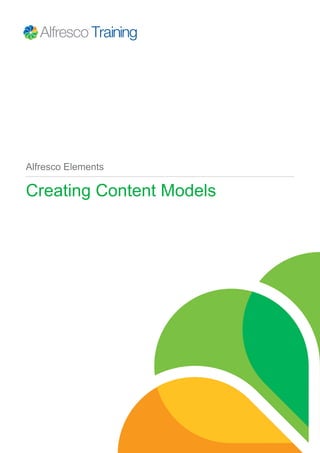
Create and Deploy Content Models in Alfresco
- 1. Alfresco Elements Creating Content Models
- 2. Contents Document information.............................................................................................................. 3 Creating content models.......................................................................................................... 4 Lab - Creating a content model 1....................................................................................... 9 Creating content models................................................................................................... 10 Lab - Creating a content model 2..................................................................................... 14 Creating content models................................................................................................... 14 Lab - Creating a content model 3..................................................................................... 15 Creating content models................................................................................................... 15 Lab - Creating a content model 4..................................................................................... 18 Creating content models................................................................................................... 18 Lab - Creating a content model 5..................................................................................... 21 Creating content models................................................................................................... 22 Creating content models - Individual lab solutions............................................................24 Green Energy - SOP Specification................................................................................... 29 Green Energy - SOP Full XML solution............................................................................32 2 Alfresco Elements
- 3. Document information Document information Information in this document is subject to change without notice. No part of this document may be reproduced or transmitted in any form or by any means, electronic or mechanical, for any purpose, without the express written permission of Alfresco. The trademarks, service marks, logos, or other intellectual property rights or Alfresco and others used in this documentation("Trademarks") are the property of Alfresco and their respective owners. The furnishing of this document does not give you license to these patents, trademarks, copyrights or other intellectual property except as expressly provided in any written agreement with Alfresco. The United States export control laws and regulations, including the Export Administration Regulations of the U.S. Department of Commerce, and other applicable laws and regulations apply to this documentation which prohibit the export or re-export of content, products, services, and technology to certain countries and persons. You agree to comply with all export laws, regulations and restrictions of the United States and any foreign agency or authority and assume sole responsibility for any such unauthorized exportation. You may not use this documentation if you are a competitor of Alfresco, except with Alfresco's prior written consent. In addition, you may not use the documentation for purposes of evaluating its functionality or for any competitive purposes. If you need technical support for this product, contact Customer Support by email at support@alfresco.com. If you have comments or suggestions about this documentation, contact us at training@alfresco.com. Creating Content Models 3
- 4. Creating content models Creating content models In this Alfresco Element you will create and deploy a content model, and configure the Share interface to access this new definition. You will understand what can and cannot be done in a content model, examine best practice and explore advanced topics. Throughout this section our examples are only shown as fragments of the content model for brevity and conciseness. These fragments build up throughout the section but will not work in isolation; they must exist in the context of a full content model. The full content model code can be found at the end of this chapter and within the Assets > Creating content models > Final folder found on the desktop of your virtual machine. Alfresco dictionary schema Alfresco content models must conform to the Alfresco dictionary schema. This is supplied as a modelSchema.xsd file which can be used to instruct your XML editor, if you use one, to validate against. Content model file structure Identification Your model needs to be uniquely identified this is done by giving it a name and declaring a namespace with an associated prefix. Each model, including the Alfresco models, has its own namespace which is mapped onto a prefix that is local for your model, this is often a unique string commonly prefixed with an HTTP address associated with the author. Namespaces are defined by a URI, this must be unique, but the location it refers to is not used, but should be under your control. The namespace is mapped onto a namespace prefix which is local to the file it is defined in. To associate a name with a namespace, it is only necessary to prefix the name with the relevant namespace prefix. For example, if the namespace URI markerting.green-energy-demo.com and associated prefix mar are defined, then the name mar:customtype means that customtype is a name defined within the namespace marketing.green-energy-demo.com. Each content model must define at least one namespace for the names defined in that content model. 4 Alfresco Elements
- 5. Creating content models Imports You can import one model into another allowing you to use definitions from the imported model. You will always need to do this for some of the Alfresco models in order to use data types for instance and the standard built-in types. Imports are not physical file imports. The model is read from within the models the server has already loaded and identified by its URI. Types A content model may define one or more types. Each type is uniquely named and is optionally labeled with a title and description. A type may declare any number of properties to represent metadata associated with the type and any number of associations to other types. Although you could declare a type that is not a sub-type of an existing type this would require additional work to handle it in the system. Therefore we need to specify a parent on our type declaration, in most cases it will be cm:content or one of your own content types. This is very important as we want all the inbuilt behavior of the existing content type. Obviously a type without any properties is not very useful, so we need to add some properties, let’s see what types of properties we can add. Properties Each property must be uniquely named and is optionally labeled with a title and description. The only feature of a property that must be specified is its data type of which the content repository supports a wide variety. Each data type is named, with some commonly used data types provided out of the box. Creating Content Models 5
- 6. Creating content models The following example shows a property called reviewDate, note the model prefix – mar. This is of type date, which can be found in the imported dictionary model. With the basics defined, it is possible to fine-tune the definition of a property. By default, a property supports a single value but this may be changed to support multiple values via the multiple element. Multiple values are rendered as lists in the various Alfresco APIs. A value can also be mandated on creation of a node via the mandatory element. 6 Alfresco Elements
- 7. Creating content models That is, a transaction will not commit unless all mandatory values have been provided for nodes modified within that transaction. There are actually two forms of mandatory: enforced and relaxed. Enforced is as described but relaxed gives finer control over when mandatory values must be provided. A transaction will still commit if a relaxed mandatory value has not been specified; however, the node with the missing value will be marked as incomplete (via the sys:incomplete aspect). This is important, as not all content creation processes (for example, via many of the protocols supported by Alfresco) provide the ability to set property values. Custom solutions can then be configured or built that trigger a business process for collecting the missing values (for example, via workflow user-assigned tasks). In conjunction with mandating a value, a property definition can also specify a default value that is set automatically by the content repository if the value has not been set at transaction commit time. Designating a property to be protected renders it read-only to the user and updatable only by a server side process or code. Content model deployment A content model is defined in its entirety as a single XML document, which must comply with the content metamodel XSD schema provided by the Alfresco content repository. Each model contains a set of related and coherent definitions, and is deployed as a unit. Several content models may be deployed to the content repository and definitions in one content model may depend on definitions in another content model, allowing for the sharing of definitions. There are two approaches to deploying a content model into the content repository: bootstrap and dynamic. The bootstrap approach involves modifying Alfresco content repository XML configuration files in order to register the content model such that on startup of the content repository, the content model is read, validated, and registered. With the bootstrap approach, changes to model definitions through the content model XML file are only registered after restarting the content repository. This can lead to long development and test cycles, so the bootstrap approach is more suited to final production deployment. Using the bootstrap approach additionally provides an increased level of validation, ensuring that content models that have a secondary dependency are not dynamically deleted or altered which can prevent a repository from starting successfully. For this reason, an alternate dynamic approach to deploying a content model is provided, allowing the registration and updates to content models without the need to restart the content repository to pick up the changes. Instead of placing content model XML files into the classpath, they are placed in the content repository itself. Although dynamic deployment is helpful because you can makes changes to a model without restarting the server there are some disadvantages and restrictions on what changes can be made to a content model XML file and when a content model XML file can be deleted. For example only incremental additions, changes that do not require modifications to existing data in Creating Content Models 7
- 8. Creating content models the content repository, are allowed and the content model can be deleted only if it is not used by any data in the content repository. Demo: Content model deployment In this demonstration I will show dynamic content model deployment. I will load the marketing collateral content model into the repository. This can be achieved with Alfresco Share, which provides full access to the data dictionary. No content of this model type currently exists. In a live installation should that not be true, only incremental changes would be possible, that is no modification to existing data. I head to the Repository > Data Dictionary and then Models folder. I can either upload my XML file or Create the Content. I choose Create Content > XML and then enter the content model name. Heading back to the Marketing Model XML file I copy the content and then paste this, finally I choose Create. When creating or uploading a content model, by default, this will be inactive. To enable the model I edit the metadata, click Model Active and then choose save. The model will be validated and made active. Full details of any parsing errors will be found in the Alfresco log file. A content model can be deleted by simply deleting the XML file from the data dictionary. This is only possible if the model is not in use by any repository content. To deactivate and model, simply edit the metadata and deselect the Model Active checkbox, and then Save, I’ll cancel since this is our work in progress Demo: Content model usage and Share configuration Now the content model has been successfully loaded to the repository it is available in the system. To make this visible in the Share interface some configuration must be undertaken and this has been completed (an overview will follow). Harriet Slim logs in, she is Green Energy’s Marketing Director. She navigates to the Repository, Geo-Thermal Division > Marketing > Branding Project folder. Selecting the Developing Brand Identity and Personality PDF she chooses the Change Type function and selects Marketing Collateral, which is the new custom content type. Now this type change is confirmed, you can see that the reviewed date and review period metadata items are visible. Editing the metadata the review period value can be entered and adjusted as desired. The reviewed date is intended to be set automatically, prompted by a workflow. To enable the content model to be displayed in the Share interface, the share-configcustom.xml file must be edited. This resides in TOMCAT_HOME/shared/classes/alfresco/webextension To enable the Change Type menu to display the content model name I created the file artworkclient-context.xml, saved in the same directory and artworkModel.properties file saved in the messages folder. As examples these files can be found as attachments to this slide. This topic is explored in greater detail on the Alfresco Share Configuration course. 8 Alfresco Elements
- 9. Creating content models Dictionary bootstrap A repository component called the Dictionary Bootstrap is responsible for loading a specified list of content models and registering them with the content repository. To register new content models, it is necessary either to modify the content model list of an existing Dictionary Bootstrap component or define a new Dictionary Bootstrap component. For encapsulated modular extensions, it is recommended to define a new Dictionary Bootstrap component. This is achieved by creating the file, your model name-model-context.xml. Your model can then be registered in the bean called extension.dictionaryBootstrap. It is recommended when creating your bootstrapped content model to create a new directory for this as shown below. Content model deployment practice Best practice would see you use dynamic deployment whilst developing your content model. During this period you should be prepared to delete content and even trash your entire repository. When the content model is finalized you should use the bootstrap method to install this, remembering to register it. Additionally you should create a directory folder for your content models. Finally you will need to configure the client user interface to expose your content model. Lab - Creating a content model 1 In this lab you are going to create a content model for Green Energy’s standard operating procedures, (the SOP) and deploy this dynamically. Creating Content Models 9
- 10. Creating content models In your virtual lab environment you will find a specification for the content model in the: Desktop > Assets > Creating content models folder. The document is called Green Energy - SOP Specification.pdf. This can also be found in the appendix of this document. This specification defines the types you are required to create in this lab, and the constraints, associations and aspects you will create later in this Alfresco Element. Please review this document now. You will now define the content model type properties. You should open the file sopModel Start here.xml and save this as sopModel.xml as you make changes. Use the geditb> editor. This can be found in the Applications > Accessories menu, or by right mouse clicking over a file. This program understands xml and colors the syntax appropriately. Create the content model 1. Create the following properties (as defined in the Green Energy – SOP Specification.pdf): • nextReviewDate • proposedEffectiveDate • reviewDate • reviewPeriod 2. Deploy the content model dynamically as administrator and make it active. 3. Use the Change Type function to apply the new type to a document in the repository and witness the additional information now displayed in the Share interface. The configuration of the Share client in your virtual lab environment has already been done for you. You must therefore use the naming convention given. Within the Final folder you will find the file sopModel.xml. This is the completed content model and is the full answer for all the labs in this Alfresco Element. See how far you can get without referring to it. Creating content models Associations Associations allow relationships to be created between two different types - a source type and a target type - where the source type is inherently the type that defines association. The only feature of an association that must be specified is its target type via the class element on the target end. 10 Alfresco Elements
- 11. Creating content models As you know peer and child associations exist. In the instance of child associations be aware there is no way in the standard user interface for cascade delete to work on your own types unless you programmatically listen for deletes as a policy in the server. This is because delete only cascades along the single child association used to create the child node, known as the primary child association. If you create child associations between pre-existing nodes, then delete will not cascade along them. Since when a node is created, through Share for example, the primary association will always be between the object and the folder. To develop the Green Energy Marketing model lets define an association between a collateral item and a product manager. It will be a requirement for a collateral item to have a product manager, but only one product manager is permitted. To achieve this, the mandatory element is used, set to true. Next, the many element is introduced, set to false. Creating Content Models 11
- 12. Creating content models Cardinality Cardinality between associations can be specified through the mandatory and many elements, as shown in the following table: The Green Energy production manager to collateral association was defined as exactly one. Alfresco folder - Content model definition The Alfresco content model definition of a folder and content is shown here. Note the, 0 or more, child association; permitting folders with no content. The class sys:base contains cm:content permitting content of any format, which also permits folders within folders. The duplicate element defines whether content can have the same name within a folder and propagateTimestamps will update a parent time stamp if the child content is modified or updated. 12 Alfresco Elements
- 13. Creating content models Demo: Associations Progressing the development of the Green Energy marketing model I am going to create an association to define an owner for the review process. I open the marketing model xml file and paste in the new association. A review owner cardinality is exactly one. (mandatory = true and many is set to false).The target class is cm:person There is some additional xml needed here, which is the source, many element set to true. This allows a product manager (cm:person) to be associated with more than one product, if this were not included a single cm:person would only ever be able to be associated with a single mar:collateral item. I save the file, then Edit menu, select all, copy. As this model is still in development I will continue to deploy this dynamically. As administrator I navigate to the Data Dictionary > Models folder and open the marketingModel.xml file. I paste in the new code. Then choose Save. Since this is an incremental addition to the content model it is permitted, even though content exists of this type. When a user (such as Harriet) select a document of the marketing collateral type, the newly created association presents itself as the review process manager. She selects herself and saves. The association is now visible. Creating Content Models 13
- 14. Creating content models Lab - Creating a content model 2 Associations In this lab you are going to add two specified associations to your Green Energy SOP content model. 1. Review the Green Energy - SOP Specification.pdf document. You will find the owner and supersededSops associations are to be created. 2. Edit the sopModel.xml you created previously and add the two specified associations: • owner (cardinality: Exactly one. The class is cm:person) • supersededSops (cardinality: Zero or more. The class is sop:sop) 3. Deploy the content model dynamically as the administrator. 4. Test your model. As before the Share configuration has been completed, this is why the names must be as specified so that the Share customization and model will tie together. Creating content models Aspects Aspects form their own hierarchy apart from the type hierarchy and each content model may define one or more aspects. Aspects support all the same features as types and, as such, are defined in the same way as types. An aspect may be attached to one or more types, this means that a node created of that type automatically inherits the attached aspects upon creation. Aspects allow property and association definitions to be shared across many types of nodes. This means a cross-cutting feature of an ECM domain model may be encapsulated and applied throughout the rigid part of the model represented by types. As aspects can be applied at any time this effectively provides “late-binding” for properties to objects. Effectively this allows properties to be present only where applicable rather than be always present 'just in case‘. A node in the content repository must be of a single type, but may have one or more aspects attached. The aspects are either inherited from its type (as defined in the content model), or 14 Alfresco Elements
- 15. Creating content models can be attached or detached at runtime, allowing a node to dynamically inherit features and capabilities. An example of this is the result of a user action or system workflow. Aspects can be interpreted by the repository, to change behaviour, for example the presence of an aspect can be an indicator (much like a flag), for example with Records Management a vital record is indicated by an aspect with no properties. This is an example of how the system itself provides functionality through aspects, others system uses include versioning and categorization. Further aspects can be applied by the user or developer, such as the metadata set Dublin Core. Lab - Creating a content model 3 Aspects In this lab you will add an aspect to your developing content model. 1. Review the content model specification. 2. Create the auto review aspect, name autoReview • The property name is autoReviewStart, define the type and default value. 3. Deploy the content model dynamically. 4. Use Manage Aspects to apply the aspect and test by editing the metadata. Stretch Goal 1. Create the aspects; effectivity and sign off 2. The effectivity aspect name is effective, implemented using an association. 3. The property name is effective_date 4. The sign off aspect name is signoff. 5. The association name is signatory 6. The target class is cm:person, and its cardinality is zero or one. Remember to test your model again, Note: The aspects effectivity and signoff are intended to be completed automatically as part of an automatic workflow (not explored in this Alfresco Element). Creating content models Constraints Constraints can be applied to properties to restrict their values. Constraints appear at this point in the content model because this is where the XSD schema for the content model expects them to be. Constraints can either be defined standalone or inline. The example shown is a standalone constraint, allowing for reuse of the constraint across many properties. Within the type element, the constraint is referenced. Creating Content Models 15
- 16. Creating content models Inline constraints are defined within and for a single property. A standalone constraint must specify a unique name and a type. There are several constraint types provided out of the box where the commonly used types are: • LENGTH - Text property value length must reside within minimum and maximum length limits. • MINMAX - Numeric property value must reside within minimum and maximum range limits. • LIST - Property value must be one of the specified list of values. • REGEX -Property value matches regular expression. Custom constraint types may be developed and registered with the content repository, these can be written in Java and can do complex things such as query other systems for example. Length The LENGTH constraint type limits the minimum and maximum string length of a property value, using the minLength and maxLength parameters. These parameters can be used independently, they do not have to be used together in a constraint. 16 Alfresco Elements
- 17. Creating content models Minmax The MINMAX constraint type limits the minimum and maximum numerical value of a property, using the minValue and maxValue parameters. As for LENGTH the minValue and maxValue parameters can be used independently. List Where the multiple element is used in a type, and set to true, the LIST constraint type allows for the definition of values in that list. These will be presented as a drop-down menu within the user interface. Regular expression Regular expressions are a powerful mechanism for restricting and validating property values, however there is a steep learning curve associated with these. The constraint below will restrict the input to: numbers only, three banks of three digits separated by a hyphen. Creating Content Models 17
- 18. Creating content models When coding the regular expression in your content model this should be embedded between the CD data block as shown here using the exact syntax: <![CDATA[ regular expression entered here ]]> This second example of a regular expression shows how to validate for an email address. In constructing your regular expression a good way to test is to use a command line tool, for example grep or sed. Other tools available are: RegexBuddy found at this URL: http://www.regexbuddy.com/ plug-ins for Eclipse, for example QuickREx: http://sourceforge.net/projects/quickrex A regular expression tutorial can be found at this URL: http://www.regular-expressions.info/ tutorial.html Lab - Creating a content model 4 In this lab you are going to add a standalone constraint to your model. Constraints 1. Create the type property visibility and the constraint ref: sop:visibilityList 2. Create the constraint visibilityListof type LIST 3. Deploy the content model. 4. Test the constraint. Creating content models Advanced topics Data lists Data lists are grouped by Site and there maybe multiple lists types per site. The structure of these lists are driven by their type and aspects applied. Data lists offer great flexibility because they are simply an extension of the standard modeling and forms configuration and as such allow you to leverage the skills and techniques you have already learned about on this course. When installed there are some predefined list types such as Tasks, both simple and advanced, Issues, Contacts and Events. This list may change over time as we extend the range of functionality offered. These can be used as they are, but in some cases you may find that none of the vanilla data lists quite match your specific requirement. In such cases, your knowledge of content models should enable you to extend an existing list or create a new list type. Each data list has its own type, for example dl:todoList, and must be a subtype of dl:dataListItem. Data lists are stored by site, there is no concept of a global data list. 18 Alfresco Elements
- 19. Creating content models Data lists are displayed in the Share user interface through a data grid. This knows about the target data types, for example person, date, content, folders and objects. An assigned person will link to that person’s profile, attached content items will link to that item in the repository. The client-side JavaScript used to render the different types is found in; <TOMCAT_HOME>/webapps/share/components/data-lists/datagrid.js Demo: Data lists In this demo a custom data list will be created for Green Energy. To support a product launch the marketing department must complete a suite of collateral. Some of this content is produced by external agencies. The data list will provide tracking to the development and release of this collateral. The custom data list will contain the following fields: • Collateral piece name • Agency developing the collateral • Expected completion date • Date approved • Priority • Production status • Notes • Collateral owner • Collateral item • Other attachments Let’s extend the existing marketing content model to implement this data list. I open the content model file. First I add the import for the data list model definition, prefix dl. Next I add the constraints. These are standalone and will be referenced by an aspect soon to be defined. Creating Content Models 19
- 20. Creating content models The constraints are; • Region list. • Language list. • Medium list. • Enquiry check, to be used to validate email addresses. • Task status. • Task priority. The collateral content type is updated with the following two properties: • nextReveiwDate, used to initiate automatic reivews for collateral items. • proposedPublicationDate, a suggested publication date. The tracking data list will now be added. The individual fields which comprise the data list are: • Collateral piece name. • Agency developing the collateral. • Expected completion date. • Date approved. • Priority, which references the constraint task priority. • Production status, which referecnes the task status constraint. • Notes. The data list comprises the following two assocations: • Collateral owner, note the target class and source definition. • Collateral item, again consider the nature of the target and source elements. An number of aspects are next added. • autoReivew, defines the automatic review start date. If this aspect is absent the nextRevewDate property value of the collateral type will be used. • released, a date initially based on the proposed publication date property. • signoff, this would be added as part of a workflow, sent to the person completing the task. The following aspects are used to track specific marketing information about the collateral item: • region, references the regsionList constraint, allowing a collateral item to be designated to a geographical areas. • language, references the languageList constraint. • medium, uses the mediumList constraint, for example print, web, TV, radio. • enquiryEmail, references the enquiryCheck constraint to validate email addresses. Now the content model is fully updated I will copy and paste this to the Data Dictionary to dynamically deploy it. User experience Harriet logs in, and navigates to the Marketing Share site. The Document Library is used to store the collateral items which support a product launch. 20 Alfresco Elements
- 21. Creating content models She select the Green Energy Turbine Web image, this is of the Marketing Collateral content type and therefore has review and publication date information as well as a review manager. She chooses Manage Aspects to add the dynamic aspects which enable further marketing information to be applied to the repository item. Editing the metadata you witness the constraints in action as they populate the menus of these new aspects. Moving to the site Data List the server presents a list of new possible data list to create, including the Collateral Tracking list created in the updated content model. She selects this and enters a title. This data list is shown on the left hand side in the Lists item, which she selects. You can see a number of the standard title fields presented in the data list are hidden in the Share user interface. This has been achieved through customization of the share-configcustom.xml file. The fields shown are the ones created in the custom data list, defined in the content model. Next she chooses New Item and enters the detail for the in progress web version graphic for this product. Choosing Collateral Materials she links this data list item to the first draft which was created internally, this is going to be sent to the agency for further work. Harriet creates further lists items for this product to track the creation of the other collateral items which the agency will create to support this product launch. As it is possible to create multiple data lists Harriet creates these to support the different products soon to be launched. Lab - Creating a content model 5 In this lab you are going to create a custom data list to enable Green Energy to track the status of product certification. When a new product is brought to market it must undergo various tests and pass regulatory standards. For example all wind turbines must undergo acoustic noise tests. The product managers wants to check the current state of compliance to ensure certification is completed in a timely manner prior to a product launch. 1. Update your SOP model to create this data list, ensure you stick to the naming convention given. 2. Review the SOP specification PDF, where you will find the details for the data list to be created. 3. You will require the constraint: taskStatus of type LIST. • taskStatus: allowedValues = Not Started, In Progress, Pass, Fail 4. Set the data list name to sop:trackingList, created with the following properties: • testAgency • testScheduledDate • testConductedDate • testStatus default=Not Started, references constraint taskStatus • testNotes 5. The data list should contain two associations • testOwner source: 0 or more, target exactly 1, class = cm:person Creating Content Models 21
- 22. Creating content models • testAttachments source: 0 or 1, taget: 0 or more, class = cm:content 6. Include the following aspect: <mandatory-aspects> <aspect>cm:titled</aspect> </mandatory-aspects> 7. Deploy the content model dynamically as administrator. 8. Create a certification Share site where you can create the data list. 9. Create a certification data list and populate this with a number of data list items. Experiment with the possible options and values. 10. If you require assistance the full correct answer for this and all the labs undertaken so far is found in the file: sopModel.xml found in the Desktop > Assets > Creating content models > Final folder. Creating content models Indexing Each content model property is indexed, alongside content and metadata. By default each property is indexed atomically in the foreground, that is synchronized with committed repository content. This default indexing can be controlled. The effective property indexing defaults are shown here. The index enabled element toggles indexing on (true) or off (false) for that specific property. The atomic element dictates foreground indexing in the transaction (true) or background indexing (false). For the tokenised element, true ensures the string value of the property is tokenised before indexing. False will index the single string as is, both permits the two forms in the index. Type archive. The final feature of a type definition is to allow control over whether nodes of that type are archived when deleted. Archived nodes may be restored just like the recycle bin of many 22 Alfresco Elements
- 23. Creating content models operating systems. The reason you don’t often set this is because you will typically be inheriting from cm:content and hence it is already set for you. The eLearning course 'Introductory Systems Administration' looks at content recycling, storage and indexing in greater detail. Type inheritance A type may inherit its definition from another type. All features of the parent type are inherited including property, association, and constraint definitions — except for the parent type name, title, and description. A type is said to inherit from another type when its parent element is populated with the name of the parent type to inherit. The inheriting type is often referred to as the subtype, while its parent is often referred to as the super-type. Inheritance may be nested, so it is possible to inherit from a type which itself inherits from another type. Property overrides Subtypes have the freedom to specify further property, association, and constraint definitions in addition to those inherited from its parent. However, in some cases, it is useful to refine a definition inherited from its parent. For example, a parent type may support an optional property, which the subtype wishes to lock down by mandating its value. It is not possible to refine all inherited definitions, as it would be very easy to define an incoherent content model. As such, the content metamodel provides a fixed set of refinements known as property overrides. Each property override is given the same name as the property it wishes to override from its parent type. The following property features may be overridden: • mandatory: A subtype may enforce a property to become mandatory but it cannot relax an existing parent mandatory constraint. • default: A subtype may introduce a default value or change an existing parent default value. • constraints: Additional constraints may be applied to a parent property but existing constraints cannot be modified. Localization Every type, aspect, property, association, constraint, and data type defined within a model has a title and description. Both of these values are provided in the model XML file but only one language may be supported: the language of the values specified in the XML file. To support localization of a model, it is possible to augment the model XML values with locale specific values. This is achieved by registering a standard Java resource bundle for each language variant of a model. You may be asking why you need to localize content model values. Often, it is required to render user interfaces that are driven from the content model, such as a property sheet that displays a grid of property name and value. The content models provided out of the box are all augmented with a default (for US English) Java resource bundle. Best practice Best practice for content model development can be characterised by following a few simple steps; 1. De-normalize and share aspects • There is no limit to depth, but consider 3 levels as a rule of thumb. Creating Content Models 23
- 24. Creating content models • For example, implement and abstract, real and then specialized type. 2. Consider if you need a corporate super-type. It is hard to add retrospectively. 3. Prototyping can be problematic, so invest time in developing your content model well. 4. If you plan to localize follow this development path from the start. With the material covered you should be ready to start developing your own models in their entirety. Remember that your user interface requires customization to expose your content model, otherwise it is effectively hidden. Creating content models - Individual lab solutions Solutions These are the model solutions for the content modelling exercises, which are also found in the Desktop > Assets > Creating content models folder of your virtual lab environment. Please note that only the part of the content model relevant for each lab is shown below, to see the full solution skip ahead to the SOP Model chapter which shows the content model in its entirety. This is also found in the file sopModel Final.xml in the Labs Solutions folder. 24 Alfresco Elements
- 25. Creating content models Creating Content Models 25
- 26. Creating content models 26 Alfresco Elements
- 27. Creating content models Creating Content Models 27
- 28. Creating content models 28 Alfresco Elements
- 29. Creating content models Green Energy - SOP Specification Standard Operating Proceudre Types Creating Content Models 29
- 30. Creating content models Constraints Visibility Aspects Auto Review Start 30 Alfresco Elements
- 31. Creating content models Effectivity Sign off Data Lists Creating Content Models 31
- 32. Creating content models Test list Green Energy - SOP Full XML solution <?xml version="1.0" encoding="UTF-8"?> <!-<!-<!-<!-<!-<!-<!-<!-<!-<!-- ________________________________________ Alfresco Training - All Courses Final Solution - Content Modeling (set tab width to 4 to view this file) --> --> --> --> --> This is the full and final solution to --> the content modeling exercise containing --> the following parts: --> - Types: a type sub-classed off --> cm:content and one a sub-type of --> 32 Alfresco Elements
- 33. Creating content models <!-dl:dataListItem --> <!-- - Aspects: various aspects which can be --> <!-- attached to the types --> <!-- - Constraints: one for a type and one --> <!-for a datalist --> <!-- _________________________________________ --> <!-- Alfresco Training --> <!-- 27 September 2012 --> <!-- Created: 2010-08-06 --> <!-- Revised: 2012-10-01, 2011-06-24 --> <!-- Copyright Alfresco 2010-2012 --> <!-- ========================================= --> <!-- The important part here is the name - Note: the use of the sop: namespace which is defined further on in the document --> <model name="sop:sopmodel" xmlns="http://www.alfresco.org/model/ dictionary/1.0" xmlns:xsi="http://www.w3.org/2001/XMLSchema-instance" xsi:schemaLocation="http://www.alfresco.org/model/dictionary/1.0/ modelSchema.xsd"> <!-- Meta-data about the model --> <description>Green Energy Model for Standard Operating Procedures</ description> <author>Alfresco Training</author> <version>2.1</version> <!-- Imports are required to allow references to definitions in other models --> <imports> <!-- Import Alfresco Dictionary Definitions --> <import uri="http://www.alfresco.org/model/dictionary/1.0" prefix="d"/> <!-- Import Alfresco Content Domain Model Definitions --> <import uri="http://www.alfresco.org/model/content/1.0" prefix="cm"/> <!-- Import Alfresco Data List Model Definitions --> <import uri="http://www.alfresco.org/model/datalist/1.0" prefix="dl"/> </imports> <!-- Introduction of new namespaces defined by this model --> <!-- NOTE: The following namespace "sop.green-energy-demo.com" should be changed to reflect your own namespace --> <namespaces> <namespace uri="sop.green-energy-demo.com" prefix="sop"/> </namespaces> <!-- C O N S T R A I N T S --> <constraints> <constraint name="sop:visibilityList" type="LIST"> <parameter name="allowedValues"> <list> <value>Internal</value> <value>Public</value> </list> </parameter> </constraint> <!-- Used in datalists --> <constraint name="sop:taskStatus" type="LIST"> <parameter name="allowedValues"> <list> <value>Not Started</value> <value>In Progress</value> <value>Pass</value> <value>Fail</value> </list> </parameter> </constraint> <!-- Requested in the datamodel Specifications --> Creating Content Models 33
- 34. Creating content models <constraint name="sop:reviewPeriodRange" type="MINMAX"> <parameter name="minValue"> <value>1</value> </parameter> <parameter name="maxValue"> <value>720</value> </parameter> </constraint> <constraint name="sop:autoReviewStartRange" type="MINMAX"> <parameter name="minValue"> <value>1</value> </parameter> <parameter name="maxValue"> <value>90</value> </parameter> </constraint> </constraints> <!-- T Y P E <types> D E F I N I T I O N S --> <!-- Definition of new Content Type: Standard Operating Procedure --> <type name="sop:sop"> <title>Standard Operating Procedure</title> <parent>cm:content</parent> <properties> <property name="sop:nextReviewDate"> <description>Used to initiate automatic reviews for SOPs</description> <type>d:date</type> </property> <property name="sop:reviewDate"> <type>d:date</type> </property> <property name="sop:proposedEffectiveDate"> <description>Entered by the user, to suggest when this SOP should become effective</description> <type>d:date</type> </property> <property name="sop:reviewPeriod"> <!-- Requires a constraint --> <description>Used to initiate automatic reviews for SOPs. For example 365, would mean an SOP is reviewed every year</description> <type>d:int</type> <default>365</default> <constraints> <constraint ref="sop:reviewPeriodRange"/> </constraints> </property> <property name="sop:visibility"> <description>Used to indicate if this is SOP is internal use only or for public consumption.</description> <type>d:text</type> <mandatory>true</mandatory> <constraints> <constraint ref="sop:visibilityList"/> </constraints> </property> </properties> <!-- Associated Objects --> <associations> <association name="sop:supersededSops"> 34 Alfresco Elements
- 35. Creating content models <title>Superseded SOPs</title> <source> <mandatory>false</mandatory> <many>true</many> </source> <target> <class>sop:sop</class> <mandatory>false</mandatory> <many>true</many> </target> </association> <association name="sop:owner"> <title>SOP Owner</title> <description>Alias value used in the review process to decide which person initially gets the document.</description> <source> <mandatory>false</mandatory> <many>true</many> </source> <target> <class>cm:person</class> <mandatory>true</mandatory> <many>false</many> </target> </association> </associations> </type> <!-- D A T A L I S T D E F I N I T I O N S --> <!-- Data list defintions for this model go here --> <type name="sop:trackingList"> <title>Certification Tracking</title> <parent>dl:dataListItem</parent> <properties> <property name="sop:testAgency"> <title>Agency</title> <description>The agency that conducts the test.</description> <type>d:text</type> <mandatory>true</mandatory> </property> <property name="sop:testScheduledDate"> <title>Scheduled Date</title> <type>d:datetime</type> <mandatory>false</mandatory> </property> <property name="sop:testConductedDate"> <title>Conducted Date</title> <description>Although user entered to start with, this will in the longer term this may be updated automatically by a workflow.</description> <type>d:datetime</type> <mandatory>false</mandatory> </property> <property name="sop:testStatus"> <title>Status</title> <type>d:text</type> <default>Not Started</default> <constraints> <constraint ref="sop:taskStatus" /> </constraints> </property> <property name="sop:testNotes"> Creating Content Models 35
- 36. Creating content models <title>Notes</title> <type>d:text</type> <mandatory>false</mandatory> </property> </properties> <associations> <association name="sop:testOwner"> <title>Owner</title> <source> <mandatory>false</mandatory> <many>true</many> </source> <target> <class>cm:person</class> <mandatory>true</mandatory> <many>false</many> </target> </association> <association name="sop:testAttachments"> <title>Test Results</title> <source> <mandatory>false</mandatory> <many>false</many> </source> <target> <class>cm:content</class> <mandatory>false</mandatory> <many>true</many> </target> </association> </associations> <!-- the titled aspect is added to provide the name and description of the data item --> <mandatory-aspects> <aspect>cm:titled</aspect> </mandatory-aspects> </type> </types> <!-A S P E C T D E F I N I T I O N S --> <aspects> <!-- This indicates how many days before the next review date this document should have an automatic review start. If this aspect is not present it is assumed that review starts on the next_review_date. This would be used in conjunction with a scheduled job to start a review workflow --> <aspect name="sop:autoReview"> <title>Auto Review</title> <properties> <property name="sop:autoReviewStart"> <!-- Requires a constraint --> <description>This indicates how many days before the next review date this document should have an automatic review start. If this aspect is not present it is assumed that review starts on the next_review_date</description> <type>d:int</type> <default>90</default> <constraints> <constraint ref="sop:autoReviewStartRange"/> </constraints> </property> </properties> </aspect> <!-- Typically this would be based on the date that the user initially entered in proposed_effective_date on the SOP type, and would be automatically set by the workflow process --> 36 Alfresco Elements
- 37. Creating content models <aspect name="sop:effective"> <title>Effective Date</title> <properties> <property name="sop:effective_date"> <!-- Requires a constraint --> <description>Typically this would be based on the date that the user initially entered in proposed_effective_date on the SOP type.</description> <type>d:date</type> </property> </properties> </aspect> <!-- This aspect is added as part of a workflow, during the sign-off task. The value will be set to the person completign the task --> <aspect name="sop:signoff"> <title>Signoff</title> <associations> <association name="sop:signatory"> <title>Signatory</title> <description>This should be added as part of a workflow action, hence it is automatic.</description> <target> <class>cm:person</class> <mandatory>false</mandatory> <many>false</many> </target> </association> </associations> </aspect> </aspects> </model> Creating Content Models 37
