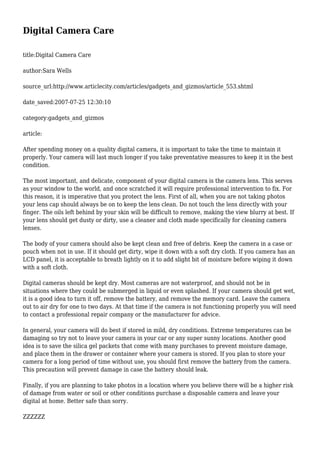
Digital Camera Care
- 1. Digital Camera Care title:Digital Camera Care author:Sara Wells source_url:http://www.articlecity.com/articles/gadgets_and_gizmos/article_553.shtml date_saved:2007-07-25 12:30:10 category:gadgets_and_gizmos article: After spending money on a quality digital camera, it is important to take the time to maintain it properly. Your camera will last much longer if you take preventative measures to keep it in the best condition. The most important, and delicate, component of your digital camera is the camera lens. This serves as your window to the world, and once scratched it will require professional intervention to fix. For this reason, it is imperative that you protect the lens. First of all, when you are not taking photos your lens cap should always be on to keep the lens clean. Do not touch the lens directly with your finger. The oils left behind by your skin will be difficult to remove, making the view blurry at best. If your lens should get dusty or dirty, use a cleaner and cloth made specifically for cleaning camera lenses. The body of your camera should also be kept clean and free of debris. Keep the camera in a case or pouch when not in use. If it should get dirty, wipe it down with a soft dry cloth. If you camera has an LCD panel, it is acceptable to breath lightly on it to add slight bit of moisture before wiping it down with a soft cloth. Digital cameras should be kept dry. Most cameras are not waterproof, and should not be in situations where they could be submerged in liquid or even splashed. If your camera should get wet, it is a good idea to turn it off, remove the battery, and remove the memory card. Leave the camera out to air dry for one to two days. At that time if the camera is not functioning properly you will need to contact a professional repair company or the manufacturer for advice. In general, your camera will do best if stored in mild, dry conditions. Extreme temperatures can be damaging so try not to leave your camera in your car or any super sunny locations. Another good idea is to save the silica gel packets that come with many purchases to prevent moisture damage, and place them in the drawer or container where your camera is stored. If you plan to store your camera for a long period of time without use, you should first remove the battery from the camera. This precaution will prevent damage in case the battery should leak. Finally, if you are planning to take photos in a location where you believe there will be a higher risk of damage from water or soil or other conditions purchase a disposable camera and leave your digital at home. Better safe than sorry. ZZZZZZ