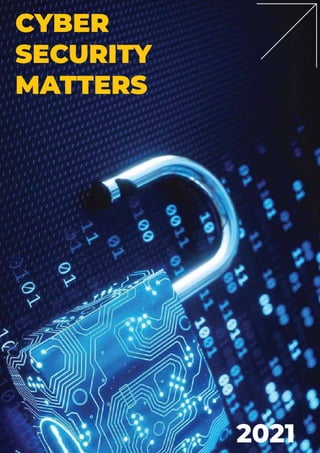
Cyber Security Matters a book by Hama David Bundo
- 2. WHATS IS CYBER SECURITY Definition Why is it important? About Author Background Terminology CYBER SECURITY THREATS INTRODUCTION Social Engineering Malware Phishing SQL injection Man-in-the-middle attack Denial-of-service attack
- 3. Lorem ipsum dolor sit amet, consectetuer adipi- scing elit, sed diam nonummy nibh euismod tincidunt ut laoreet dolore magna aliquam erat volutpat. Ut wisi enim ad minim veniam, quis nostrud exerci tation ullamcorper suscipit lobor- tis nisl ut aliquip ex ea commodo consequat. Duis autem vel eum iriure dolor in hendrerit in vulpu- tate velit esse molestie consequat, vel illum dolore eu feugiat nulla facilisis at vero eros et accumsan et iusto odio dignissim qui blandit praesent luptatum zzril delenit augue duis dolore te feugait nulla facilisi. Lorem ipsum dolor sit amet, cons ectetuer adipi- scing elit, sed diam nonummy nibh euismod tincidunt ut laoreet dolore magna aliquam erat volutpat. Ut wisi enim ad minim veniam, quis Historically human beings have always seeked shelter from the elements and protection from would be adversaries. This they did by taking shelter in caves and eventually they evolved to building houses and walls around cities. People have learned over time to protect themselves. This Knowledge is either acquired from others (Parent, grandparents etc) that’s refers to historical knowledge or their own experiences. The mistakes they made, the successes they had all that knowledge is passed on so that we don’t repeat the same mistakes and take advantage of where they succeeded. Over time we have learned which road to take at night, to avoid dark allies and walking in the park alone at night. Airplanes and ships avoid the Bermuda Triangle because of its history with unexplained disappearance of sea going vessels and aircraft in and around the Bermuda triangle. Fact or Fiction it’s still avoided. This is because of the history associated with it. In summation we have learned to keep ourselves safe from past shared experiences. However, this is not the case when it comes to computer security and the internet. The internet is only about 30 years old and pretty much very few people grew up using the internet. Therein lies the predicament that most people do not know how to protect themselves when it comes to using the internet. They simply don’t know how to navigate the internet safely because its all new to them and there is not much historical information in mainstream media about protecting yourself online. This is information is found on the very same internet that they have no knowledge of and will end up falling prey to would be attackers. More than 80% of all cyber-incidents are caused by human error. Enterprises lose millions recovering from staff-related incidents – but traditional training programs usually fail to achieve the desired behavioural changes and motivation. Understanding what lies behind any learning and teaching process helps to build an effective educational program. This book not only delivers knowledge, but – more importantly – change habits and form the new behaviour patterns that are the real goal of awareness training. The scale of the cyber threat The global cyber threat continues to evolve at a rapid pace, with a rising number of data breaches each year. A report by RiskBased Security revealed that a shocking 7.9 billion records have been exposed by data breaches in the first nine months of 2019 alone. This figure is more than double (112%) the number of records exposed in the same period in 2018. Medical services, retailers and public entities experienced the most breaches, with malicious criminals responsible for most incidents. Some of these sectors are more appealing to cybercriminals because they collect financial and medical data, but all businesses that use networks can be targeted for customer data, corporate espionage, or customer attacks. With the scale of the cyber threat set to continue to rise, the International Data Corporation predicts that worldwide spending on cyber-security solutions will reach a massive $133.7 billion by 2022. Governments across the globe have responded to the rising cyber threat with guidance to help organizations implement effective cyber-security practices. In the U.S., the National Institute of Standards and Technology (NIST) has created a cyber-security framework. To combat the proliferation of malicious code and aid in early detection, the framework recommends continuous, real-time monitoring of all electronic resources. The importance of system monitoring is echoed in the “10 steps to cyber security”, guidance provided by the U.K. government’s National Cyber Security Centre. In Australia, The Australian Cyber Security Centre (ACSC) regularly publishes guidance on how organizations can counter the latest cyber-security threats. AUTHOR BACKGROUND
- 4. The following terms used with regards to computer security are explained below: Access authorization restricts access to a computer to a group of users through the use of authentication systems. These systems can protect either the whole computer, such as through an interactive login screen, or individual services, such as a FTP server. There are many methods for identifying and authenticating users, such as passwords, identification cards, smart cards, and biometric systems. Anti-virus software consists of computer programs that attempt to identify, thwart, and eliminate computer viruses and other malicious software (malware). Applications are executable code, so general practice is to disallow users the power to install them; to install only those which are known to be reputable – and to reduce the attack surface by installing as few as possible. They are typically run with least privilege, with a robust process in place to identify, test and install any released security patches or updates for them. Authentication techniques can be used to ensure that communication end-points are who they say they are. Automated theorem proving and other verification tools can enable critical algorithms and code used in secure systems to be mathematically proven to meet their specifications. Backups are one or more copies kept of important computer files. Typically, multiple copies will be kept at different locations so that if a copy is stolen or damaged, other copies will still exist. Capability and access control list techniques can be used to ensure privilege separation and mandatory access control. Capabilities vs. ACLs discusses their use. Chain of trust techniques can be used to attempt to ensure that all software loaded has been certified as authentic by the system's designers. Confidentiality is the nondisclosure of information except to another authorized person. Cryptographic techniques can be used to defend data in transit between systems, reducing the probability that data exchanged between systems can be intercepted or modified. Cyberwarfare is an Internet-based conflict that involves politically motivated attacks on information and information systems. Such attacks can, for example, disable official websites and networks, disrupt or disable essential services, steal or alter classified data, and cripple financial systems. Data integrity is the accuracy and consistency of stored data, indicated by an absence of any alteration in data between two updates of a data record.[229] Cryptographic techniques involve transforming information, scrambling it, so it becomes unreadable during transmission. The intended recipient can unscramble the message; ideally, eavesdroppers cannot. Encryption is used to protect the confidentiality of a message. Cryptographically secure ciphers are designed to make any practical attempt of breaking them infeasible. Symmetric-key ciphers are suitable for bulk encryption using shared keys, and public-key encryption using digital certificates can provide a practical solution for the problem of securely communicating when no key is shared in advance. Endpoint security software aids networks in preventing malware infection and data theft at network entry points made vulnerable by the prevalence of potentially infected devices such as laptops, mobile devices, and USB drives. Firewalls serve as a gatekeeper system between networks, allowing only traffic that matches defined rules. They often include detailed logging, and may include intrusion detection and intrusion prevention features. They are near-universal between company local area networks and the Internet, but can also be used internally to impose traffic rules between networks if network segmentation is configured. A hacker is someone who seeks to breach defenses and exploit weaknesses in a computer system or network. Honey pots are computers that are intentionally left vulnerable to attack by crackers. They can be used to catch crackers and to identify their techniques. Intrusion-detection systems (IDS) are devices or software applications that monitor networks or systems for malicious activity or policy violations. A microkernel is an approach to operating system design which has only the near-minimum amount of code running at the most privileged level – and runs other elements of the operating system such as device drivers, protocol stacks and file systems, in the safer, less privileged user space. Pinging. The standard "ping" application can be used to test if an IP address is in use. If it is, attackers may then try a port scan to detect which services are exposed. A port scan is used to probe an IP address for open ports to identify accessible network services and applications. A Key logger is spyware silently captures and stores each keystroke that a user types on the computer's keyboard. Social engineering is the use of deception to manipulate individuals to breach security. Logic bombs is a type of malware added to a legitimate program that lies dormant until it is triggered by a specific event.
- 5. The following terms used with regards to computer security are explained below: Access authorization restricts access to a computer to a group of users through the use of authentication systems. These systems can protect either the whole computer, such as through an interactive login screen, or individual services, such as a FTP server. There are many methods for identifying and authenticating users, such as passwords, identification cards, smart cards, and biometric systems. Anti-virus software consists of computer programs that attempt to identify, thwart, and eliminate computer viruses and other malicious software (malware). Applications are executable code, so general practice is to disallow users the power to install them; to install only those which are known to be reputable – and to reduce the attack surface by installing as few as possible. They are typically run with least privilege, with a robust process in place to identify, test and install any released security patches or updates for them. Authentication techniques can be used to ensure that communication end-points are who they say they are. Automated theorem proving and other verification tools can enable critical algorithms and code used in secure systems to be mathematically proven to meet their specifications. Backups are one or more copies kept of important computer files. Typically, multiple copies will be kept at different locations so that if a copy is stolen or damaged, other copies will still exist. Capability and access control list techniques can be used to ensure privilege separation and mandatory access control. Capabilities vs. ACLs discusses their use. Chain of trust techniques can be used to attempt to ensure that all software loaded has been certified as authentic by the system's designers. Confidentiality is the nondisclosure of information except to another authorized person. Cryptographic techniques can be used to defend data in transit between systems, reducing the probability that data exchanged between systems can be intercepted or modified. Cyberwarfare is an Internet-based conflict that involves politically motivated attacks on information and information systems. Such attacks can, for example, disable official websites and networks, disrupt or disable essential services, steal or alter classified data, and cripple financial systems. Data integrity is the accuracy and consistency of stored data, indicated by an absence of any alteration in data between two updates of a data record.[229] Cryptographic techniques involve transforming information, scrambling it, so it becomes unreadable during transmission. The intended recipient can unscramble the message; ideally, eavesdroppers cannot. Encryption is used to protect the confidentiality of a message. Cryptographically secure ciphers are designed to make any practical attempt of breaking them infeasible. Symmetric-key ciphers are suitable for bulk encryption using shared keys, and public-key encryption using digital certificates can provide a practical solution for the problem of securely communicating when no key is shared in advance. Endpoint security software aids networks in preventing malware infection and data theft at network entry points made vulnerable by the prevalence of potentially infected devices such as laptops, mobile devices, and USB drives. Firewalls serve as a gatekeeper system between networks, allowing only traffic that matches defined rules. They often include detailed logging, and may include intrusion detection and intrusion prevention features. They are near-universal between company local area networks and the Internet, but can also be used internally to impose traffic rules between networks if network segmentation is configured. A hacker is someone who seeks to breach defenses and exploit weaknesses in a computer system or network. Honey pots are computers that are intentionally left vulnerable to attack by crackers. They can be used to catch crackers and to identify their techniques. Intrusion-detection systems (IDS) are devices or software applications that monitor networks or systems for malicious activity or policy violations. A microkernel is an approach to operating system design which has only the near-minimum amount of code running at the most privileged level – and runs other elements of the operating system such as device drivers, protocol stacks and file systems, in the safer, less privileged user space. Pinging. The standard "ping" application can be used to test if an IP address is in use. If it is, attackers may then try a port scan to detect which services are exposed. A port scan is used to probe an IP address for open ports to identify accessible network services and applications. A Key logger is spyware silently captures and stores each keystroke that a user types on the computer's keyboard. Social engineering is the use of deception to manipulate individuals to breach security. Logic bombs is a type of malware added to a legitimate program that lies dormant until it is triggered by a specific event.
- 6. There are only 10 types of people regarding binary, those who get it and those who dont.
- 7. Cyber security is the practice of defending computers, servers, mobile devices, electronic systems, networks, and data from malicious attacks. It's also known as information technology security or electronic information security. The term applies in a variety of contexts, from business to mobile computing, and can be divided into a few common categories. • Network security is the practice of securing a computer network from intruders, whether targeted attackers or opportunistic malware. • Application security focuses on keeping software and devices free of threats. A compromised application could provide access to the data its designed to protect. Successful security begins in the design stage, well before a program or device is deployed. • Information security protects the integrity and privacy of data, both in storage and in transit. • Operational security includes the processes and decisions for handling and protecting data assets. The permissions users have when accessing a network and the procedures that determine how and where data may be stored or shared all fall under this umbrella. • Disaster recovery and business continuity define how an organization responds to a cyber-security incident or any other event that causes the loss of operations or data. Disaster recovery policies dictate how the organization restores its operations and information to return to the same operating capacity as before the event. Business continuity is the plan the organization falls back on while trying to operate without certain resources. • End-user education addresses the most unpredictable cyber-security factor: people. Anyone can accidentally introduce a virus to an otherwise secure system by failing to follow good security practices. Teaching users to delete suspicious email attachments, not plug in unidentified USB drives, and various other important lessons is vital for the security of any organization. DEFINITION
- 8. THE THREATS COUNTERED BY CYBER-SECURITY ARE THREE-FOLD: 1. Cybercrime includes single actors or groups targeting systems for financial gain or to cause disruption. 2. Cyber-attack often involves politically motivated information gathering. 3. Cyberterrorism is intended to undermine electronic systems to cause panic or fear. So, how do malicious actors gain control of computer systems? Here are some common methods used to threaten cyber-security: MALWARE Malware means malicious software. One of the most common cyber threats, malware is software that a cybercriminal or hacker has created to disrupt or damage a legitimate user’s computer. Often spread via an unsolicited email attachment or legitimate-looking download, malware may be used by cybercriminals to make money or in politically motivated cyber-attacks. There are a number of different types of malware, including: Virus: A self-replicating program that attaches itself to clean file and spreads throughout a computer system, infecting files with malicious code. Trojans: A type of malware that is disguised as legitimate software. Cybercriminals trick users into uploading Trojans onto their computer where they cause damage or collect data. Spyware: A program that secretly records what a user does, so that cybercriminals can make use of this information. For example, spyware could capture credit card details. Ransomware: Malware which locks down a user’s files and data, with the threat of erasing it unless a ransom is paid. Adware: Advertising software which can be used to spread malware. Botnets: Networks of malware infected computers which cybercriminals use to perform tasks online without the user’s permission. SQL INJECTION An SQL (structured language query) injection is a type of cyber-attack used to take control of and steal data from a database. Cybercriminals exploit vulnerabilities in data-driven applications to insert malicious code into a databased via a malicious SQL statement. This gives them access to the sensitive information contained in the database. PHISHING Phishing is when cybercriminals target victims with emails that appear to be from a legitimate company asking for sensitive information. Phishing attacks are often used to dupe people into handing over credit card data and other personal information. MAN-IN-THE-MIDDLE ATTACK A man-in-the-middle attack is a type of cyber threat where a cybercriminal intercepts communication between two individuals in order to steal data. For example, on an unsecure WiFi network, an attacker could intercept data being passed from the victim’s device and the network. DENIAL-OF-SERVICE ATTACK A denial-of-service attack is where cybercriminals prevent a computer system from fulfilling legitimate requests by overwhelming the networks and servers with traffic. This renders the system unusable, preventing an organization from carrying out vital functions. SOCIAL ENGINEERING Social engineering is a tactic that adversaries use to trick you into revealing sensitive information. They can solicit a monetary payment or gain access to your confidential data. Social engineering can be combined with any of the threats listed above to make you more likely to click on links, download malware, or trust a malicious source.
- 9. A Trojan horse or Trojan is a type of malware that is often disguised as legitimate software. Trojans can be employed by cyber-thieves and hackers trying to gain access to users' systems. Users are typically tricked by some form of social engineering into loading and executing Trojans on their systems. Once activated, Trojans can enable cyber-criminals to spy on you, steal your sensitive data, and gain backdoor access to your system. These actions can include: Deleting data Blocking data Modifying data Copying data Disrupting the performance of computers or computer networks Unlike computer viruses and worms, Trojans are not able to self-replicate. How Trojans can impact you Trojans are classified according to the type of actions that they can perform on your computer: Backdoor A backdoor Trojan gives malicious users remote control over the infected computer. They enable the author to do anything they wish on the infected computer – including sending, receiving, launching and deleting files, displaying data and rebooting the computer. Backdoor Trojans are often used to unite a group of victim computers to form a botnet or zombie network that can be used for criminal purposes. Exploit Exploits are programs that contain data or code that takes advantage of a vulnerability within application software that’s running on your computer. Rootkit Rootkits are designed to conceal certain objects or activities in your system. Often their main purpose is to prevent malicious programs being detected – in order to extend the period in which programs can run on an infected computer. Trojan-Banker Trojan-Banker programs are designed to steal your account data for online banking systems, e-payment systems and credit or debit cards. Trojan-DDoS These programs conduct DoS (Denial of Service) attacks against a targeted web address. By sending multiple requests – from your computer and several other infected computers – the attack can overwhelm the target address… leading to a denial of service. Trojan-Downloader Trojan-Downloaders can download and install new versions of malicious programs onto your computer – including Trojans and adware. Trojan-Dropper These programs are used by hackers in order to install Trojans and / or viruses – or to prevent the detection of malicious programs. Not all antivirus programs are capable of scanning all of the components inside this type of Trojan. Trojan-FakeAV Trojan-FakeAV programs simulate the activity of antivirus software. They are designed to extort money from you – in return for the detection and removal of threats… even though the threats that they report are actually non-existent. Trojan-GameThief This type of program steals user account information from online gamers. Trojan-IM Trojan-IM programs steal your logins and passwords for instant messaging programs – such as ICQ, MSN Messenger, AOL Instant Messenger, Yahoo Pager, Skype and many more. Trojan-Ransom This type of Trojan can modify data on your computer – so that your computer doesn’t run correctly or you can no longer use specific data. The criminal will only restore your computer’s performance or unblock your data, after you have paid them the ransom money that they demand. Trojan-SMS These programs can cost you money – by sending text messages from your mobile device to premium rate phone numbers. Trojan-Spy Trojan-Spy programs can spy on how you’re using your computer – for example, by tracking the data you enter via your keyboard, taking screen shots or getting a list of running applications. Trojan-Mailfinder These programs can harvest email addresses from your computer. Other types of Trojans include: Trojan-ArcBomb Trojan-Clicker Trojan-Notifier Trojan-Proxy Trojan-PSW How to protect yourself against Trojans By installing effective anti-malware software, you can defend your devices – including PCs, laptops, Macs, tablets and smartphones – against Trojans. A rigorous anti-malware solution – such as Kaspersky Anti-Virus, ESET Anti-Virus, Norton and Sophos – will detect and prevent Trojan attacks on your PC, while the Mobile Security versions can deliver world-class virus protection for smartphones and tablets. TROJAN VIRUS
- 10. If there was any doubt on the incredible power of social networking, consider the more than one billion pieces of content shared each day with over half a billion users. Facebook connects over 500 million people in over 210 countries—indeed, its global population exceeds the size of most European countries, and counts among its members citizens from every single continent in the world. People on Facebook have great power—they can Friend, Chat, share Status Updates, post Comments, share Links, tag Photos, post Videos, join Groups, create Pages, design Polls, and play together using Applications. They use Facebook to promote causes, interests, and themselves! Facebook allows the world to be more open and connected by giving its users the tools to interact and share in any conceivable way. And, to paraphrase the superhero, with great power comes great responsibility. Just as a city paints sidewalks, and pedestrians look both ways before crossing the street, security on Facebook is a responsibility shared between Facebook and the people who use its platform. This guide is all about empowering you to Own Your Space—to understand what Facebook is doing to make the site safe and secure and to take the actions that are needed in this new digital world to protect yourself and your account. While the focus of this guide is on Facebook, the lessons here apply to every site you visit online. Throughout the guide, we will highlight the unique tools that Facebook provides so that you can harness your power by protecting your account, using advanced security settings, recovering a hacked Facebook account, and stopping imposters. Beyond this, we want you to adopt the mantra: Stop. Think. Connect. Facebook has a ton to offer people, and with a little bit of common sense you can stay safe and secure. We hope you find this guide useful. Please join the conversation by visiting the Facebook Security Page at www.facebook.com/security. You are the first line of defense in protecting your account. You can take control of your protection by using strong passwords, taking advantage of the many advanced security settings that provide authentication as well as secure communications, and making sure you log out when you are done. USING GOOD PASSWORDS Using a good password is something that you should do every place you visit on the Internet, not just Facebook. Creating a good password is fairly simple. You want it to be complex enough that it can’t be guessed, yet meaningful enough that you can actually remember it. Have a great password? • Don’t use it for ALL your accounts. • Don’t share it with friends. • Change it regularly. • Consider storing it in a password tool. A good password has at least eight characters, one or more numbers, and at least one special character. Use non-words but associate them with a word. Imagine your pet’s name is Buddy, you live on State Street, you’re 15, and you like to stargaze at night. A good password for you would be budstat15*. Or go for something humorous you can remember. One woman set her work password to remind her of why she went to work, 4da$cash. Can’t remember that many details? Use a password tool to remember for you. Many browsers now include password vaults. If yours doesn’t, consider a free tool like KeePass Password Safe (http://keepass.info/). And just in case you still forget, be sure to add a security question and your mobile phone number in the ACCOUNT SETTINGS of your Facebook account. Logging out of Facebook Logging out of Facebook when you’re not using it is a simple and effective way to protect your account. Many people think that if they close the web page or exit the browser that also logs them out of Facebook. It doesn’t. The next person who goes to Facebook.com on that computer will find themselves already logged in—to your account. Logging out is crucial when you’re accessing Facebook away from home. But it’s also important at home if you share a computer. Just ask Nathan, a 16-year-old who left his Facebook account logged in on the family computer. During one soccer practice, his sister dumped his girlfriend for him by changing his Facebook relationship status to SINGLE. Since then, he makes it a point to always log out of Facebook before leaving the house. And remember, if you forget to log out of an active session, you can always remotely close that session from the ACCOUNT SECURITY section of the ACCOUNT SETTINGS page. PROTECTING YOUR FACEBOOK ACCOUNT
- 11. If there was any doubt on the incredible power of social networking, consider the more than one billion pieces of content shared each day with over half a billion users. Facebook connects over 500 million people in over 210 countries—indeed, its global population exceeds the size of most European countries, and counts among its members citizens from every single continent in the world. People on Facebook have great power—they can Friend, Chat, share Status Updates, post Comments, share Links, tag Photos, post Videos, join Groups, create Pages, design Polls, and play together using Applications. They use Facebook to promote causes, interests, and themselves! Facebook allows the world to be more open and connected by giving its users the tools to interact and share in any conceivable way. And, to paraphrase the superhero, with great power comes great responsibility. Just as a city paints sidewalks, and pedestrians look both ways before crossing the street, security on Facebook is a responsibility shared between Facebook and the people who use its platform. This guide is all about empowering you to Own Your Space—to understand what Facebook is doing to make the site safe and secure and to take the actions that are needed in this new digital world to protect yourself and your account. While the focus of this guide is on Facebook, the lessons here apply to every site you visit online. Throughout the guide, we will highlight the unique tools that Facebook provides so that you can harness your power by protecting your account, using advanced security settings, recovering a hacked Facebook account, and stopping imposters. Beyond this, we want you to adopt the mantra: Stop. Think. Connect. Facebook has a ton to offer people, and with a little bit of common sense you can stay safe and secure. We hope you find this guide useful. Please join the conversation by visiting the Facebook Security Page at www.facebook.com/security. You are the first line of defense in protecting your account. You can take control of your protection by using strong passwords, taking advantage of the many advanced security settings that provide authentication as well as secure communications, and making sure you log out when you are done. USING GOOD PASSWORDS Using a good password is something that you should do every place you visit on the Internet, not just Facebook. Creating a good password is fairly simple. You want it to be complex enough that it can’t be guessed, yet meaningful enough that you can actually remember it. Have a great password? • Don’t use it for ALL your accounts. • Don’t share it with friends. • Change it regularly. • Consider storing it in a password tool. A good password has at least eight characters, one or more numbers, and at least one special character. Use non-words but associate them with a word. Imagine your pet’s name is Buddy, you live on State Street, you’re 15, and you like to stargaze at night. A good password for you would be budstat15*. Or go for something humorous you can remember. One woman set her work password to remind her of why she went to work, 4da$cash. Can’t remember that many details? Use a password tool to remember for you. Many browsers now include password vaults. If yours doesn’t, consider a free tool like KeePass Password Safe (http://keepass.info/). And just in case you still forget, be sure to add a security question and your mobile phone number in the ACCOUNT SETTINGS of your Facebook account. Logging out of Facebook Logging out of Facebook when you’re not using it is a simple and effective way to protect your account. Many people think that if they close the web page or exit the browser that also logs them out of Facebook. It doesn’t. The next person who goes to Facebook.com on that computer will find themselves already logged in—to your account. Logging out is crucial when you’re accessing Facebook away from home. But it’s also important at home if you share a computer. Just ask Nathan, a 16-year-old who left his Facebook account logged in on the family computer. During one soccer practice, his sister dumped his girlfriend for him by changing his Facebook relationship status to SINGLE. Since then, he makes it a point to always log out of Facebook before leaving the house. And remember, if you forget to log out of an active session, you can always remotely close that session from the ACCOUNT SECURITY section of the ACCOUNT SETTINGS page. PROTECTING YOUR FACEBOOK ACCOUNT
- 12. If there was any doubt on the incredible power of social networking, consider the more than one billion pieces of content shared each day with over half a billion users. Facebook connects over 500 million people in over 210 countries—indeed, its global population exceeds the size of most European countries, and counts among its members citizens from every single continent in the world. People on Facebook have great power—they can Friend, Chat, share Status Updates, post Comments, share Links, tag Photos, post Videos, join Groups, create Pages, design Polls, and play together using Applications. They use Facebook to promote causes, interests, and themselves! Facebook allows the world to be more open and connected by giving its users the tools to interact and share in any conceivable way. And, to paraphrase the superhero, with great power comes great responsibility. Just as a city paints sidewalks, and pedestrians look both ways before crossing the street, security on Facebook is a responsibility shared between Facebook and the people who use its platform. This guide is all about empowering you to Own Your Space—to understand what Facebook is doing to make the site safe and secure and to take the actions that are needed in this new digital world to protect yourself and your account. While the focus of this guide is on Facebook, the lessons here apply to every site you visit online. Throughout the guide, we will highlight the unique tools that Facebook provides so that you can harness your power by protecting your account, using advanced security settings, recovering a hacked Facebook account, and stopping imposters. Beyond this, we want you to adopt the mantra: Stop. Think. Connect. Facebook has a ton to offer people, and with a little bit of common sense you can stay safe and secure. We hope you find this guide useful. Please join the conversation by visiting the Facebook Security Page at www.facebook.com/security. You are the first line of defense in protecting your account. You can take control of your protection by using strong passwords, taking advantage of the many advanced security settings that provide authentication as well as secure communications, and making sure you log out when you are done. USING GOOD PASSWORDS Using a good password is something that you should do every place you visit on the Internet, not just Facebook. Creating a good password is fairly simple. You want it to be complex enough that it can’t be guessed, yet meaningful enough that you can actually remember it. Have a great password? • Don’t use it for ALL your accounts. • Don’t share it with friends. • Change it regularly. • Consider storing it in a password tool. A good password has at least eight characters, one or more numbers, and at least one special character. Use non-words but associate them with a word. Imagine your pet’s name is Buddy, you live on State Street, you’re 15, and you like to stargaze at night. A good password for you would be budstat15*. Or go for something humorous you can remember. One woman set her work password to remind her of why she went to work, 4da$cash. Can’t remember that many details? Use a password tool to remember for you. Many browsers now include password vaults. If yours doesn’t, consider a free tool like KeePass Password Safe (http://keepass.info/). And just in case you still forget, be sure to add a security question and your mobile phone number in the ACCOUNT SETTINGS of your Facebook account. Logging out of Facebook Logging out of Facebook when you’re not using it is a simple and effective way to protect your account. Many people think that if they close the web page or exit the browser that also logs them out of Facebook. It doesn’t. The next person who goes to Facebook.com on that computer will find themselves already logged in—to your account. Logging out is crucial when you’re accessing Facebook away from home. But it’s also important at home if you share a computer. Just ask Nathan, a 16-year-old who left his Facebook account logged in on the family computer. During one soccer practice, his sister dumped his girlfriend for him by changing his Facebook relationship status to SINGLE. Since then, he makes it a point to always log out of Facebook before leaving the house. And remember, if you forget to log out of an active session, you can always remotely close that session from the ACCOUNT SECURITY section of the ACCOUNT SETTINGS page. PROTECTING YOUR FACEBOOK ACCOUNT
- 13. If there was any doubt on the incredible power of social networking, consider the more than one billion pieces of content shared each day with over half a billion users. Facebook connects over 500 million people in over 210 countries—indeed, its global population exceeds the size of most European countries, and counts among its members citizens from every single continent in the world. People on Facebook have great power—they can Friend, Chat, share Status Updates, post Comments, share Links, tag Photos, post Videos, join Groups, create Pages, design Polls, and play together using Applications. They use Facebook to promote causes, interests, and themselves! Facebook allows the world to be more open and connected by giving its users the tools to interact and share in any conceivable way. And, to paraphrase the superhero, with great power comes great responsibility. Just as a city paints sidewalks, and pedestrians look both ways before crossing the street, security on Facebook is a responsibility shared between Facebook and the people who use its platform. This guide is all about empowering you to Own Your Space—to understand what Facebook is doing to make the site safe and secure and to take the actions that are needed in this new digital world to protect yourself and your account. While the focus of this guide is on Facebook, the lessons here apply to every site you visit online. Throughout the guide, we will highlight the unique tools that Facebook provides so that you can harness your power by protecting your account, using advanced security settings, recovering a hacked Facebook account, and stopping imposters. Beyond this, we want you to adopt the mantra: Stop. Think. Connect. Facebook has a ton to offer people, and with a little bit of common sense you can stay safe and secure. We hope you find this guide useful. Please join the conversation by visiting the Facebook Security Page at www.facebook.com/security. You are the first line of defense in protecting your account. You can take control of your protection by using strong passwords, taking advantage of the many advanced security settings that provide authentication as well as secure communications, and making sure you log out when you are done. USING GOOD PASSWORDS Using a good password is something that you should do every place you visit on the Internet, not just Facebook. Creating a good password is fairly simple. You want it to be complex enough that it can’t be guessed, yet meaningful enough that you can actually remember it. Have a great password? • Don’t use it for ALL your accounts. • Don’t share it with friends. • Change it regularly. • Consider storing it in a password tool. A good password has at least eight characters, one or more numbers, and at least one special character. Use non-words but associate them with a word. Imagine your pet’s name is Buddy, you live on State Street, you’re 15, and you like to stargaze at night. A good password for you would be budstat15*. Or go for something humorous you can remember. One woman set her work password to remind her of why she went to work, 4da$cash. Can’t remember that many details? Use a password tool to remember for you. Many browsers now include password vaults. If yours doesn’t, consider a free tool like KeePass Password Safe (http://keepass.info/). And just in case you still forget, be sure to add a security question and your mobile phone number in the ACCOUNT SETTINGS of your Facebook account. Logging out of Facebook Logging out of Facebook when you’re not using it is a simple and effective way to protect your account. Many people think that if they close the web page or exit the browser that also logs them out of Facebook. It doesn’t. The next person who goes to Facebook.com on that computer will find themselves already logged in—to your account. Logging out is crucial when you’re accessing Facebook away from home. But it’s also important at home if you share a computer. Just ask Nathan, a 16-year-old who left his Facebook account logged in on the family computer. During one soccer practice, his sister dumped his girlfriend for him by changing his Facebook relationship status to SINGLE. Since then, he makes it a point to always log out of Facebook before leaving the house. And remember, if you forget to log out of an active session, you can always remotely close that session from the ACCOUNT SECURITY section of the ACCOUNT SETTINGS page. PROTECTING YOUR FACEBOOK ACCOUNT
- 14. If there was any doubt on the incredible power of social networking, consider the more than one billion pieces of content shared each day with over half a billion users. Facebook connects over 500 million people in over 210 countries—indeed, its global population exceeds the size of most European countries, and counts among its members citizens from every single continent in the world. People on Facebook have great power—they can Friend, Chat, share Status Updates, post Comments, share Links, tag Photos, post Videos, join Groups, create Pages, design Polls, and play together using Applications. They use Facebook to promote causes, interests, and themselves! Facebook allows the world to be more open and connected by giving its users the tools to interact and share in any conceivable way. And, to paraphrase the superhero, with great power comes great responsibility. Just as a city paints sidewalks, and pedestrians look both ways before crossing the street, security on Facebook is a responsibility shared between Facebook and the people who use its platform. This guide is all about empowering you to Own Your Space—to understand what Facebook is doing to make the site safe and secure and to take the actions that are needed in this new digital world to protect yourself and your account. While the focus of this guide is on Facebook, the lessons here apply to every site you visit online. Throughout the guide, we will highlight the unique tools that Facebook provides so that you can harness your power by protecting your account, using advanced security settings, recovering a hacked Facebook account, and stopping imposters. Beyond this, we want you to adopt the mantra: Stop. Think. Connect. Facebook has a ton to offer people, and with a little bit of common sense you can stay safe and secure. We hope you find this guide useful. Please join the conversation by visiting the Facebook Security Page at www.facebook.com/security. You are the first line of defense in protecting your account. You can take control of your protection by using strong passwords, taking advantage of the many advanced security settings that provide authentication as well as secure communications, and making sure you log out when you are done. USING GOOD PASSWORDS Using a good password is something that you should do every place you visit on the Internet, not just Facebook. Creating a good password is fairly simple. You want it to be complex enough that it can’t be guessed, yet meaningful enough that you can actually remember it. Have a great password? • Don’t use it for ALL your accounts. • Don’t share it with friends. • Change it regularly. • Consider storing it in a password tool. A good password has at least eight characters, one or more numbers, and at least one special character. Use non-words but associate them with a word. Imagine your pet’s name is Buddy, you live on State Street, you’re 15, and you like to stargaze at night. A good password for you would be budstat15*. Or go for something humorous you can remember. One woman set her work password to remind her of why she went to work, 4da$cash. Can’t remember that many details? Use a password tool to remember for you. Many browsers now include password vaults. If yours doesn’t, consider a free tool like KeePass Password Safe (http://keepass.info/). And just in case you still forget, be sure to add a security question and your mobile phone number in the ACCOUNT SETTINGS of your Facebook account. Logging out of Facebook Logging out of Facebook when you’re not using it is a simple and effective way to protect your account. Many people think that if they close the web page or exit the browser that also logs them out of Facebook. It doesn’t. The next person who goes to Facebook.com on that computer will find themselves already logged in—to your account. Logging out is crucial when you’re accessing Facebook away from home. But it’s also important at home if you share a computer. Just ask Nathan, a 16-year-old who left his Facebook account logged in on the family computer. During one soccer practice, his sister dumped his girlfriend for him by changing his Facebook relationship status to SINGLE. Since then, he makes it a point to always log out of Facebook before leaving the house. And remember, if you forget to log out of an active session, you can always remotely close that session from the ACCOUNT SECURITY section of the ACCOUNT SETTINGS page. PROTECTING YOUR FACEBOOK ACCOUNT