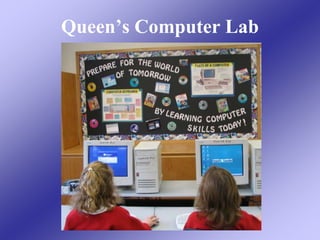More Related Content Similar to Computer room (20) 7. They type their names to access their own user
screens in various programs.
8. Phonics and math programs help to reinforce
what they learn in their classrooms.
9. A few of the Kindergarten Programs That
We Use to Reinforce Classroom Learning
A to Zap
10. 1st graders learn
more about the
keyboard
- shift key
- space bar
- tab key
- period key
- question mark
- exclamation point
13. And they learned to center their words, type with
capital letters, and insert a picture in Word.
14. A few of the 1st Grade Programs That We
Use to Reinforce Classroom Learning
Kid Pix Reader Rabbit 1
Numbers Undercover
15. 2nd graders use the Accelerated Reader program to help
with comprehension in their reading class.
17. They found out
how many pets
second graders
owned.
And graphed
the results on
their
computers.
20. 3rd graders use the JumpStart typing program
to improve their knowledge of the keyboard.
21. How long do animals live?
The 3rd graders researched the question online…
www.worldalmanacforkids.com
23. They drew an Advent
Wreath in Kid Pix,
and added a prayer,
and lit a candle each
week.
25. 3rd Graders use the
Accelerated Reader
Program to take
tests on their
take-home stories.
26. A few of the 3rd Grade Programs That
We Use to Reinforce Classroom Learning
The Graph Club
Midnight Rescue
Splish Splash Math
30. They learned to add pictures, text and
background to greeting cards, and to edit
their projects.
33. A few of the 4th Grade Programs That
We Use to Reinforce Classroom Learning
PrintMaster Express
35. The 5th graders improve their typing skills
with the Type To Learn Program.
37. They also learned to insert a table into a Word
document and add text and graphics to create a
calendar.
40. A few of the 5th Grade Programs That
We Use to Reinforce Classroom Learning
Super Science Show Gizmos & Gadgets
Timeliner
47. A few of the 6th Grade Programs That
We Use to Reinforce Classroom Learning
Type To Learn
Operation Neptune
Math Arena
48. We are all deeply appreciative
to the PTO, Men’s Club, all the
parents, and the private
donors who have given of their
time and money to help us get
the equipment for our lab.