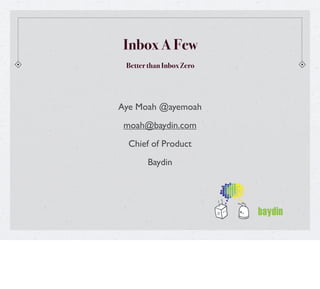
Inbox A Few - A practical recipe for your email productivity
- 1. Inbox A Few Better than Inbox Zero Aye Moah @ayemoah moah@baydin.com Chief of Product Baydin
- 2. Email Personas Pilers Filers 9893280241 messages in Inbox Hundreds of nested folders
- 3. Transition yourself to be an Archiver 1. Start from a clean slate Archive everything older than 1 month. 2. Set up a few major categories (less than 7) as Labels Use filters to automatically label messages as they arrive. 3. Learn when to archive vs. delete Only 2 reasons to delete - never need it or too big attachment 4. Master the art of searching • from:, to: - Search messages from a specific sender name or email address. • has:attachment - Search for messages that have files attached to them • before: - Search for messages sent before a date • filename: - Search for file names of attachments or file name extensions (i.e. jpg or doc)
- 4. Transition yourself to be an Archiver - Part 2
- 5. Transition yourself to be an Archiver - Part 2 Gmail Auto-advance Lab Feature + Boomerang for Gmail http://emailga.me
- 6. Now you are at Inbox A Few! Ideal Inbox should only hold a few messages that need to be taken care of TODAY & UNREAD messages.
- 7. Reading Emails Turn off notifications - mobile & desktop Each interruption costs you 64 seconds to recover Check your emails in Bulk. Ideal interval No self control to stop checking? Use InboxPause or Offline Gmail 45 Minutes Use Awayfind to get alerts for urgent emails
- 8. The Art of Deferring Messages 37% of emails require your attention later Travel documents - flight, hotel, car rental confirmations Events and Conferences Long emails or documents you need to read later Anything you need to handle at a future time Waiting for someone or something else
- 9. David Allen recommends a system of 43. 1. One folder per day labeled Day 1, Day 2, Day 31, one for each day of the month 2. One folder for each month, labeled January, February, etc. http://boomeranggmail.com
- 10. Sending Emails - Timing Send at optimal time for the recipient Email sent between 6-7 am has 40% higher response rate than emails sent between 4-5 pm Beware of the recipient time zones If you have a request or difficult decision from them, ask when their blood sugar is likely to be high.
- 11. Sending Emails - Content Make subjects searchable Summarize in the first sentence Number your questions or requests Put explicit timeline or dead line Ideal subject line format {Topic} : {Request|Question} {Deadline if any} E.g. World Startup Report : Please Confirm Burma Trip by Feb 28
- 12. Follow Up Wizard Remind yourself if there is no response by a certain time
- 13. Follow Up Wizard Send an automatic reminder if there is no response
- 14. Follow Up Wizard Send recurring reminders to yourself or others for events, meet ups, expense reports, roommates and spouses
- 15. Want to be an email geek? If you love this presentation and want even more of email productivity goodness, go sign up for Revive Your Inbox. http://www.reviveyourinbox.com
- 16. Have questions? @ayemoah Check out our suite of productivity tools http://baydin.com
