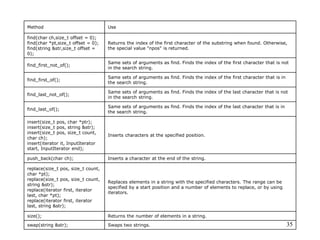The document discusses C++ string methods. It describes functions like append(), at(), begin(), clear(), copy(), empty(), erase(), find(), insert(), replace(), and more. These functions allow manipulating, searching, and modifying string objects and their character contents in C++.
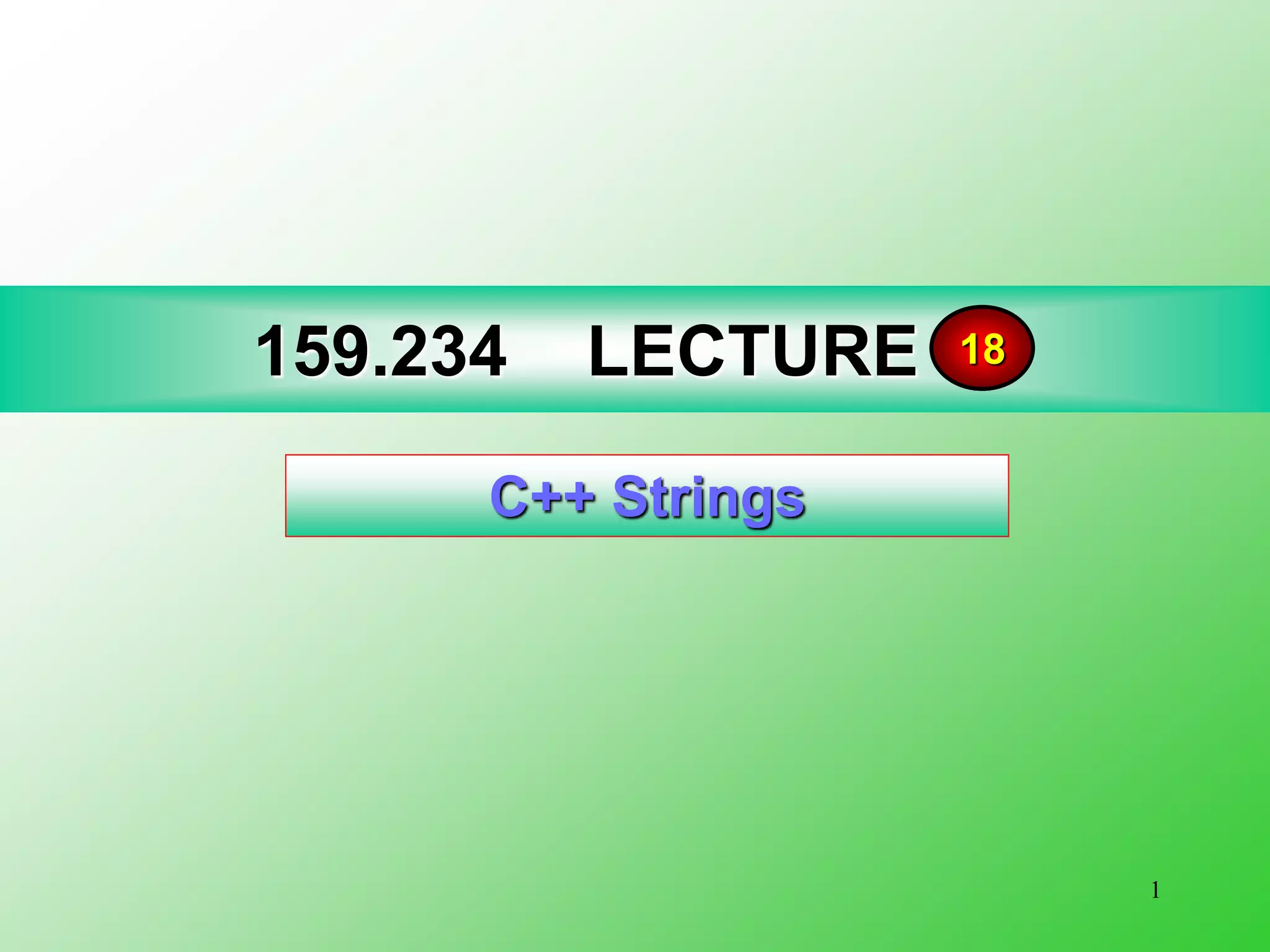
![3
– Formatted Input: Stream extraction operator
•cin >> stringObject;
• the extraction operator >> formats the data that it receives
through its input stream; it skips over whitespace
– Unformatted Input: getline function for a string
•getline( cin, s)
– does not skip over whitespace
– delimited by newline
– reads an entire line of characters into s
string s = “ABCDEFG”;
getline(cin, s); //reads entire line of characters into s
char c = s[2]; //assigns ‘C’ to c
S[4] = ‘*’; //changes s to “ABCD*FG”
C ++ Strings](https://image.slidesharecdn.com/cstrings-230413220448-b750564d/85/C-Strings-ppt-2-320.jpg)
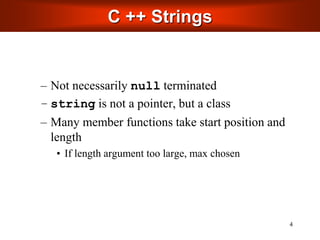
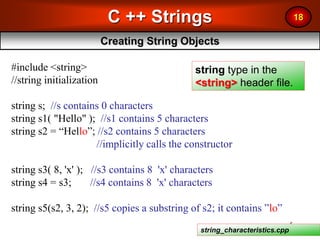
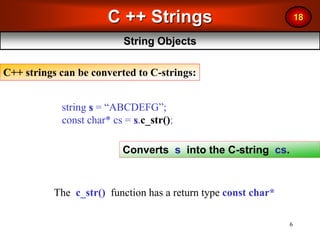
![7
C ++ Strings
String Objects
18
cout << s.length() << endl;
Prints 4 for the string s == “Leon”
The C++ string class also defines a length() function for extracting
how many characters are stored in a string.
You can also use the subscript operator [ ] to access
individual characters:
e.g. s[0] = ‘N’ ; //where index: 0 to length-1](https://image.slidesharecdn.com/cstrings-230413220448-b750564d/85/C-Strings-ppt-6-320.jpg)
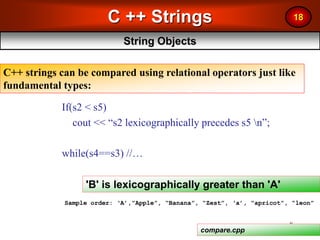
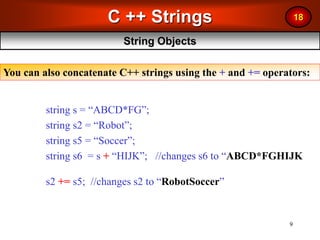
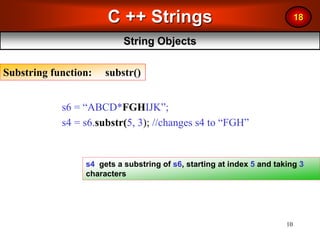
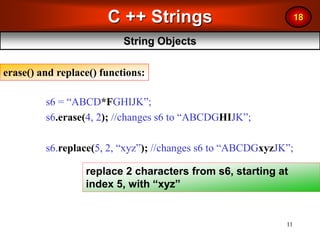
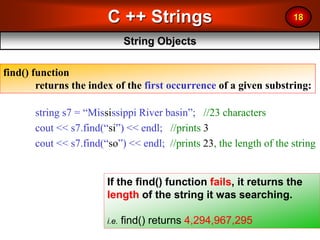
![13
Assignment
• Assignment
– s2 = s1;
• Makes a separate copy
– s2.assign(s1);
• Same as s2 = s1;
– myString.assign(s, start, N);
• Copies N characters from s, beginning at index start
– Individual character assignment
• s2[0] = s3[2];](https://image.slidesharecdn.com/cstrings-230413220448-b750564d/85/C-Strings-ppt-12-320.jpg)
![14
Range-checking
• Range-checking
– s3.at( index );
• Returns character at index
• Can throw an out_of_range exception
– [] has no range checking
#include <exception>
...
string s = "leon";
try{
char letter = s.at( 50 );
cout <<"letter is = " << letter << endl;
}
catch(exception& e){
cout << "out_of_range exception: " << e.what() << endl;
}
string_characteristics.cpp](https://image.slidesharecdn.com/cstrings-230413220448-b750564d/85/C-Strings-ppt-13-320.jpg)
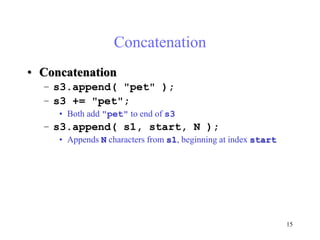


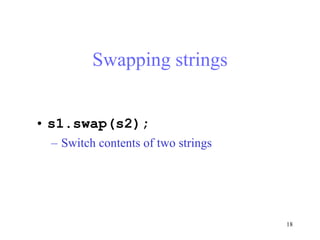
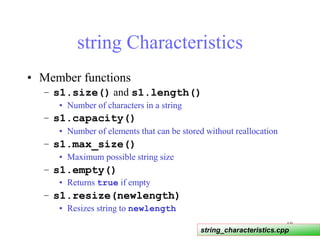
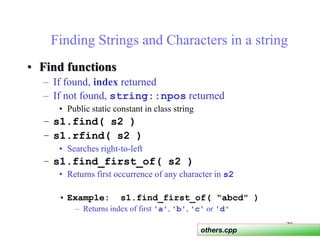
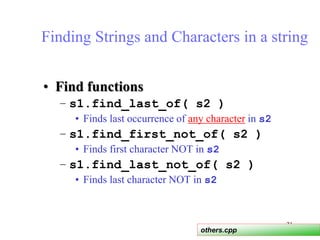
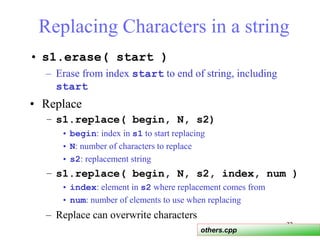
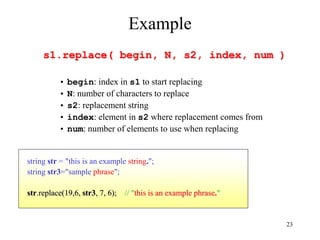
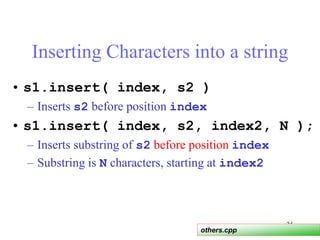
![25
Conversion to C-Style char*
• Conversion functions
– Strings are not necessarily null-terminated
– s1.copy( ptr, N, index )
• Copies N characters into the array ptr
• Starts at location index
• Need to null terminate
char str[8];
string s2 = "cathode";
s2.copy(str, 5, 2); //copy 5 characters into str
//starting at index 2
//strcat(str,"0"); //does not work
str[5] = '0'; //this is required
cout << "str = " << str << endl;
cout << "s2 = " << s2 << endl;
Output:
str = thode
s2 = cathode](https://image.slidesharecdn.com/cstrings-230413220448-b750564d/85/C-Strings-ppt-24-320.jpg)

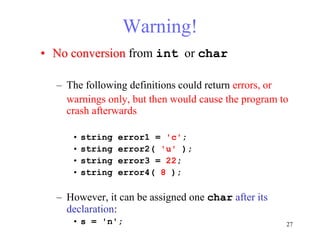



![31
#include <iostream>
#include <fstream>
#include <iomanip>
#include <string>
#include <sstream>
using namespace std;
int main(){
string s1("mydata.txt");
ifstream in( s1.c_str() );
char buffer[1024];
while( in.getline( buffer, 1024 ) ){
string stemp( buffer );
cout << "Line is:" << stemp << endl;
if( stemp[0] != '#' ){
stringstream stris( stemp );
double d1, d2;
stris >> d1 >> d2;
cout << d1 << "," << d2 << endl;
}
cout << endl;
}
in.close();
return 0;
}
Using string example
• Input file:
1.0 2.0
1.1 2.4
1.8 2.8
#1.34 2.99
1.4 8.99
• Example Output:
Line is:1.0 2.0
1,2
Line is:1.1 2.4
1.1,2.4
Line is:1.8 2.8
1.8,2.8
Line is:#1.34 2.99
Line is:1.4 8.99
1.4,8.99
(or could use strtok, C String tokenizers)](https://image.slidesharecdn.com/cstrings-230413220448-b750564d/85/C-Strings-ppt-30-320.jpg)
![32
#include <iostream>
#include <fstream>
#include <iomanip>
#include <string>
#include <sstream>
using namespace std;
int main(){
string s1("mydata.txt");
ifstream in( s1.c_str() );
char buffer[1024];
while( in.getline( buffer, 1024 ) ){
string stemp( buffer );
cout << "Line is:" << stemp << endl;
if( stemp[0] != '#' ){
stringstream stris( stemp );
double d1, d2;
stris >> d1 >> d2;
cout << d1 << "," << d2 << endl;
}
cout << endl;
}
in.close();
return 0;
}
int main(){
string s1("mydata.txt");
ifstream in( s1.c_str() );
string buffer;
while(getline( in, buffer ) ){
cout << "Line is:" << buffer << endl;
if( buffer[0] != '#' ){
istringstream stris( buffer );
double d1, d2;
stris >> d1 >> d2;
cout << "data: " << d1 << "," << d2 << endl;
}
cout << endl;
}
in.close();
return 0;
}
File_stringstream2.cpp
Alternatively: (no C-style char*)](https://image.slidesharecdn.com/cstrings-230413220448-b750564d/85/C-Strings-ppt-31-320.jpg)
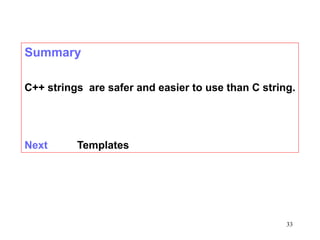
![34
Method Use
append(char *pt);
append(char *pt, size_t count);
append(string &str, size_t
offset,size_t count);
append(string &str);
append(size_t count, char ch);
append(InputIterator Start,
InputIterator End);
Appends characters to a string from C-style strings, char's or other string objects.
at(size_t offset);
Returns a reference to the character at the specified position. Differs from the
subscript operator, [], in that bounds are checked.
begin(); Returns an iterator to the start of the string.
*c_str(); Returns a pointer to C-style string version of the contents of the string.
clear(); Erases the entire string.
copy(char *cstring, size_t count,
size_t offset);
Copies "count" characters into a C-style string starting at offset.
empty(); Test whether a string is empty.
end(); Returns an iterator to one past the end of the string.
erase(iterator first, iterator last);
erase(iterator it);
erase(size_t pos, size_t count);
Erases characters from the specified positions.](https://image.slidesharecdn.com/cstrings-230413220448-b750564d/85/C-Strings-ppt-33-320.jpg)