Bi how to reset expired pin code
•
0 likes•10 views
Cara mengatur ulang kode pin kedaluwarsa adalah dengan masuk ke Kantor Virtual, buka "Akun Q Saya", masukkan kode pin lama dan kode pin baru, lalu klik "Kirimkan" untuk memperbarui kode pin.
Report
Share
Report
Share
Download to read offline
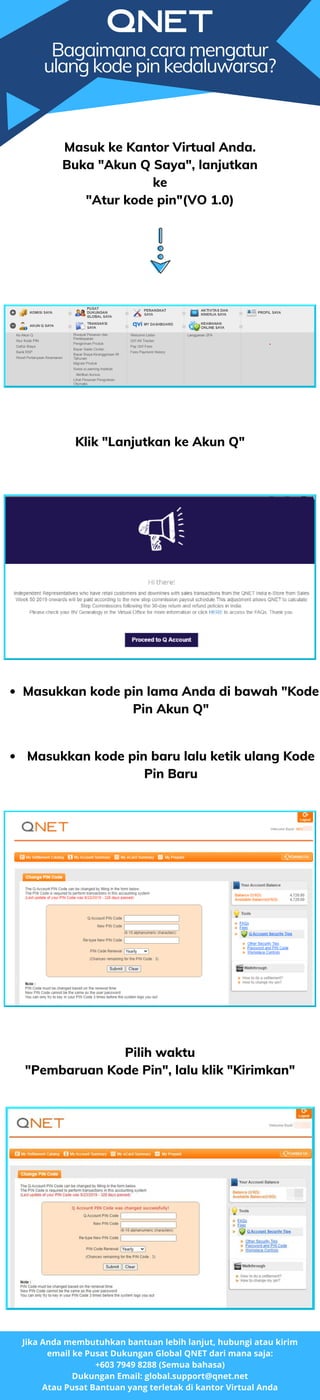
Recommended
More Related Content
More from atputharajanlakshman
More from atputharajanlakshman (20)
Fr how to change personal information (change email - address _ valid id ...

Fr how to change personal information (change email - address _ valid id ...
Bi how to reset expired pin code
- 1. Bagaimana cara mengatur ulang kode pin kedaluwarsa? Jika Anda membutuhkan bantuan lebih lanjut, hubungi atau kirim email ke Pusat Dukungan Global QNET dari mana saja: +603 7949 8288 (Semua bahasa) Dukungan Email: global.support@qnet.net Atau Pusat Bantuan yang terletak di kantor Virtual Anda Masuk ke Kantor Virtual Anda. Buka "Akun Q Saya", lanjutkan ke "Atur kode pin"(VO 1.0) Masukkan kode pin lama Anda di bawah "Kode Pin Akun Q" Masukkan kode pin baru lalu ketik ulang Kode Pin Baru Pilih waktu "Pembaruan Kode Pin", lalu klik "Kirimkan" Klik "Lanjutkan ke Akun Q"