Report
Share
Download to read offline
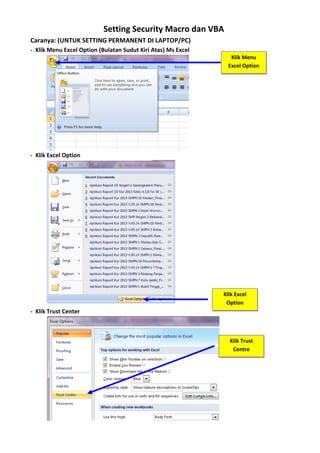
More Related Content
Viewers also liked
Viewers also liked (15)
Baca saya dahulu setting security macro dan vba
- 1. Setting Security Macro dan VBA Caranya: (UNTUK SETTING PERMANENT DI LAPTOP/PC) - Klik Menu Excel Option (Bulatan Sudut Kiri Atas) Ms Excel - Klik Excel Option - Klik Trust Center Klik Menu Excel Option Klik Excel Option Klik Trust Centre
- 2. - Klik Trust Center Settings - Klik Macro Settings - Aktifkan (klik/pilih) Enable all macros - Kemudian Aktifkan (centang) Trust acces to the VBA project object model (Selesai) Klik Excel Option Klik Macro Setting
