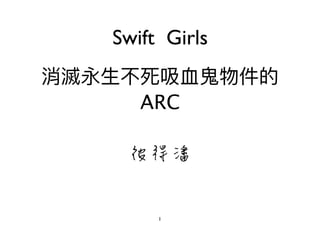
消滅永生不死吸血鬼物件的 ARC
- 2. 彼得潘簡介 App程式設計入⾨門:iPhone.iPad Swift程式設計入⾨門 正職: 作家 副業: 專欄欄作家,⼯工程師,講師,顧問,家教,App評審, App接案,企業包班,創業家,iOS APP ⾦金金牌擺渡⼈人 iOS App⼯工程師/外包廠商的⾯面試鑑賞師,
- 3. 相關教學資源 • FB粉絲團: 愛瘋⼀一切為蘋果的彼得潘 http://www.facebook.com/iphone.peterpan • 個⼈人網站 http://apppeterpan.strikingly.com • medium: 彼得潘的App Neverland https://medium.com/@apppeterpan • GitBook: 彼得潘的iOS App開發便便利利貼 https://www.gitbook.com/book/apppeterpan/iosappcodestickies/ • FB社團: 彼得潘的蘋果App開發教室 https://www.facebook.com/groups/peterpanappclass/
- 4. 相關教學資源 • 電⼦子報 http://strikingly.us12.list-manage.com/subscribe?u=afa877b4a57124636b33826b0&id=4dd6b92dbb • SlideShare http://www.slideshare.net/deeplovepan • email: apppeterpan@gmail.com • FB: https://www.facebook.com/deeplove.pan • LINE: deeplovepeterpan
- 5. iOS的記憶體 • ⼩小⼩小的iPhone -> 少少的記憶體 • iPhone 7 plus: 3GB iMac: 32GB • App執⾏行行時只能得到⼀一部分的記憶體,不 能獨佔所有的記憶體 5
- 6. 物件和記憶體 • App執⾏行行時,產⽣生的⼀一個個物件,佔據著記憶體。 • 儲存屬性設定的資料 • 儲存⽅方法的程式碼 class Baby { var age = 1 var name = "peter" func eat() { } func sleep() { } } 6
- 7. 指到物件的屬性 class Baby { var age = 0 var myRabbit = Rabbit() } class Rabbit { var age = 0 } 7
- 8. 每個物件佔據不同⼤大⼩小的記憶體 class Baby { var age = 0 var weight = 10 var height = 100 } class Rabbit { var age = 0 } 8
- 10. • 只會建立物件 • 不會殺死物件 • 超過系統允許使⽤用的記憶體上限 • App被強制終結⽣生命 -> crash 物件爆炸 10
- 13. 記憶體爆炸實例例 ViewController.swift @IBAction func createBaby(sender: Any) { for i in 0…1000000 { let cuteBaby = Baby() babyArray.append(cuteBaby) } } 13
- 14. 記憶體爆炸實例例 實機測試, 模擬器記憶體充⾜足, 不易易測出 App Crash 2015-11-10 13:58:52.515 ArcDemo[751:222661] Received memory warning. 2015-11-10 13:58:52.516 ArcDemo[751:222661] Received memory warning. Message from debugger: Terminated due to memory issue 14
- 15. 偵測記憶體⽤用量量 15
- 17. 記憶體爆掉前的警告 UIViewController func didReceiveMemoryWarning() 減少記憶體⽤用量量,比⽅方移除⽤用不到的view 17 UIApplicationDelegate func applicationDidReceiveMemoryWarning(_ application: UIApplication)
- 18. ARC • Automatic Reference Counting • ⾃自動追蹤reference物件的數字。當數字為0 時,物件即死亡 • 只作⽤用在物件,不會作⽤用在 struct & enum (struct & enum 是 value type,是複製的概 念念) 18 https://www.raywenderlich.com/134411/arc-memory-management-swift
- 19. 以是否還有⼈人關⼼心物件, 決定物件的⽣生死 cuteDog handsomeDog cuteDog 什什麼是reference ? 19 class Dog { var name:String init(name:String) { self.name = name } } var cuteDog:Dog? = Dog(name: "⼩小⽩白") var handsomeDog = cuteDog cuteDog = nil handsomeDog = nil 變數儲存物件的記憶體位置
- 20. 邁向死亡的最後⼀一哩路路deinit Dog.swift class Dog { func eat() { } deinit { print("主⼈人,我即將死去,謝謝你愛過我") } } 請在project測試,在 playground 不容易易測試 20
- 21. 物件死亡 override func viewDidLoad() { super.viewDidLoad() var cuteDog:Dog? = Dog() cuteDog?.eat() print("史努比,我會養你⼀一輩⼦子的。") cuteDog = nil print("sorry,你我緣份已盡。") } ViewController.swift 21
- 22. 兩兩個只能活⼀一個 override func viewDidLoad() { super.viewDidLoad() var cuteDog:Dog = Dog() cuteDog.eat() print("史努比,我會養你⼀一輩⼦子的。") cuteDog = Dog() print("sorry,我愛上了了另⼀一隻狗,你我緣份已盡。") } 史努比,我會養你⼀一輩⼦子的。 主⼈人,我即將死去,謝謝你愛過我 sorry,我愛上了了另⼀一隻狗,你我緣份已盡。 主⼈人,我即將死去,謝謝你愛過我 22
- 23. function裡宣告的變數(常數) 或function的參參數 test method執⾏行行完 後,變數cuteDog就⽤用不 到了了,因此也就沒有變 數指到⼩小狗物件。 ViewController.swift func test() { let cuteDog:Dog? = Dog() cuteDog?.eat() print("史努比,我會養你⼀一輩⼦子的。") } override func viewDidLoad() { super.viewDidLoad() self.test() print("after test") } 史努比,我會養你⼀一輩⼦子的。 主⼈人,我即將死去 after test 23 local 變數(常數)
- 24. 類別的屬性 屬性將和類別建立的物件共存亡 override func viewDidLoad() { super.viewDidLoad() var cuteBaby:Baby = Baby() } ViewController.swift class Baby { var cuteDog = Dog() deinit { print("即將死去的寶寶") } } Baby.swift 即將死去的寶寶 主⼈人,我即將死去 24
- 26. class Baby { var name:String = "peter" var cuteDog:Dog? deinit { print("baby (self.name) dead") } } class Dog { var name:String = "" deinit { print("dog (self.name) dead") } } class ViewController: UIViewController { override func viewDidLoad() { super.viewDidLoad() // Do any additional setup after loading the view, typically from a nib. var cuteBaby1:Baby? = Baby() cuteBaby1?.name = "andy" cuteBaby1?.cuteDog = Dog() cuteBaby1?.cuteDog?.name = "tony" var cuteBaby2:Baby? = Baby() cuteBaby2?.name = "jeff" cuteBaby2?.cuteDog = cuteBaby1?.cuteDog cuteBaby1 = nil } 26 例例⼦子
- 27. 全域變數(常數) var cuteBaby:Baby = Baby() class ViewController: UIViewController { 唯有設為nil或改變它指向的⽬目標, 才能切斷他和物件的關聯聯 27
- 28. 當物件被加到array或dictionary時, 也會增加reference 當物件存在array裡, 表⽰示物件 正被需要,關⼼心著 class ViewController: UIViewController, UITextFieldDelegate { var babyArray = [Baby]() override func viewDidLoad() { super.viewDidLoad() let baby = Baby() self.babyArray.append(baby) } 28
- 29. 當物件從array或dictionary移除時, 或是array或dictionary死亡時, 物件的reference將減少 class ViewController: UIViewController, UITextFieldDelegate { var babyArray = [Baby]() override func viewDidLoad() { super.viewDidLoad() let baby = Baby() self.babyArray.append(baby) self.babyArray = [] } 29
- 30. reference cycle class Baby { var pet:Dog? deinit { print("⼈人⽣生⾃自古誰無死,留留取丹丹⼼心照汗青") } } Baby.swift Dog.swift class Dog { var owner:Baby? deinit { print("主⼈人,我即將死去,謝謝你愛過我") } } 30
- 31. reference cycle override func viewDidLoad() { super.viewDidLoad() var cuteBaby:Baby? = Baby() var cuteDog:Dog? = Dog() cuteDog?.owner = cuteBaby cuteBaby?.pet = cuteDog } ViewController.swift 不死的⼈人和狗 31
- 33. Xcode 8 的 Memory Graph Debugger 33 https://developer.apple.com/library/content/documentation/DeveloperTools/Conceptual/debugging_with_xcode/chapters/special_debugging_workflows.html
- 34. Xcode 8 的 Memory Graph Debugger 34
- 35. 記錄物件如何⽣生成 ? 35
- 36. 找到不死的吸⾎血⿁鬼寶寶 36
- 37. 利利⽤用weak解決cycle Baby.swift class Baby { weak var pet:Dog? deinit { print("⼈人⽣生⾃自古誰無死,留留取丹丹⼼心照汗青") } } 1. 不關⼼心物件,不會增加reference 2. 當物件死亡時,變數會被設成nil 37
- 39. 利利⽤用weak解決cycle override func viewDidLoad() { super.viewDidLoad() var cuteBaby:Baby? = Baby() var cuteDog:Dog? = Dog() cuteDog?.owner = cuteBaby cuteBaby?.pet = cuteDog print("我親愛的(cuteBaby?.pet)") cuteDog = nil print("我親愛的(cuteBaby?.pet)") } 我親愛的Optional(ArcDemo.Dog) 主⼈人,我即將死去,謝謝你愛過我 我親愛的nil ⼈人⽣生⾃自古誰無死,留留取丹丹⼼心照汗青 ViewController.swift 39 ex: 當埃及艷后死掉後, 忘記埃及艷后的名字, 才不會難過 程式才不會危險
- 42. unowned class Baby { unowned var pet:Dog init(pet:Dog) { self.pet = pet } deinit { print("⼈人⽣生⾃自古誰無死,留留取丹丹⼼心照汗青") } } Baby.swift 42
- 45. closure的reference cycle class Rabbit { let name: String var actionClosure: (() -> ())! init(name: String) { self.name = name self.actionClosure = { print("我是全天下最可愛的(self.name)") } } func performAction() { actionClosure() } deinit { print("死了了都要愛") } } Rabbit.swift 在closure裡存取外部物件, 因為之後可能會⽤用到物件,因此延長物件壽 命(增加它的reference) 45
- 46. closure的reference cycle override func viewDidLoad() { super.viewDidLoad() var cuteRabbit:Rabbit? = Rabbit(name: "彼得兔") } ViewController.swift cuteRabbit的actionClosure連結到兔⼦子物件,所以當cuteRabbit設為nil時, 仍然有reference,因此兔⼦子不會死 46
- 47. 讓兔⼦子死掉的第⼀一種⽅方法 override func viewDidLoad() { super.viewDidLoad() var cuteRabbit:Rabbit? = Rabbit(name: "彼得兔") cuteRabbit?.actionClosure = nil } 八百萬種死法 常常忘記先將closure設為nil closure不⾒見見得能設為nil,比⽅方它不是optional, 或者它是傳入function的參參數 47
- 48. capture list init(name: String) { self.name = name self.actionClosure = { [unowned self] in print("我是全天下最可愛的(self.name)") } } Rabbit.swift 利利⽤用[ ]指定不關⼼心,不想增加reference的物件 利利⽤用unowned [ ] 裡可有多個物件,以逗號分隔 48
- 49. capture list init(name: String) { self.name = name self.actionClosure = { [weak self] in if self != nil { print("我是全天下最可愛的(self!.name)") } } } Rabbit.swift weak將成為optional 49
- 51. 當傳入function的參參數為closure時 override func viewDidLoad() { super.viewDidLoad() var cuteBaby:Baby = Baby() cuteBaby.name = "Jeff" let urlStr = "https://res.cloudinary.com/hrscywv4p/image/upload/ c_limit,f_auto,h_3000,q_80,w_1200/v1/271374/http_s3.amazonaws.com_feather-files- aviary-prod-us- east-1_f5da8ea5e_2015-03-12_723490bbf79e44a788f5cd2516fefd46_myvzle.jpg" let url = URL(string: urlStr) let urlRequest = URLRequest(url: url!, cachePolicy:.returnCacheDataElseLoad, timeoutInterval: 30) let task = URLSession.shared.dataTask(with: urlRequest) { (data:Data?, response:URLResponse?, err:Error?) -> Void in print("cuteBaby in closure (cuteBaby)”) } task.resume() print("viewDidLoad finish") } cuteBaby的reference count增加 viewDidLoad finish cuteBaby in closure Test.Baby baby Jeff dead
- 52. 當傳入function的參參數為closure時 override func viewDidLoad() { super.viewDidLoad() var cuteBaby:Baby = Baby() cuteBaby.name = "Jeff" let urlStr = "https://res.cloudinary.com/hrscywv4p/image/upload/ c_limit,f_auto,h_3000,q_80,w_1200/v1/271374/http_s3.amazonaws.com_feather-files- aviary-prod-us- east-1_f5da8ea5e_2015-03-12_723490bbf79e44a788f5cd2516fefd46_myvzle.jpg" let url = URL(string: urlStr) let urlRequest = URLRequest(url: url!, cachePolicy:.returnCacheDataElseLoad, timeoutInterval: 30) let task = URLSession.shared.dataTask(with: urlRequest) { [weak cuteBaby] (data:Data?, response:URLResponse?, err:Error?) -> Void in print("cuteBaby in closure (cuteBaby)”) } task.resume() print("viewDidLoad finish") } cuteBaby的reference count不增加 viewDidLoad finish baby Jeff dead cuteBaby in closure nil
- 53. 當傳入function的參參數為closure時 override func viewDidLoad() { super.viewDidLoad() let urlStr = "https://res.cloudinary.com/hrscywv4p/image/upload/ c_limit,f_auto,h_3000,q_80,w_1200/v1/271374/http_s3.amazonaws.com_feather-files- aviary-prod-us- east-1_f5da8ea5e_2015-03-12_723490bbf79e44a788f5cd2516fefd46_myvzle.jpg" let url = URL(string: urlStr) let urlRequest = URLRequest(url: url!, cachePolicy:.returnCacheDataElseLoad, timeoutInterval: 30) let task = URLSession.shared.dataTask(with: urlRequest) { [weak self] (data:Data?, response:URLResponse?, err:Error?) -> Void in if let data = data { self?.imageView.image = UIImage(data: data) } } task.resume() print("viewDidLoad finish") } ex: controller download image 從 controller A 回到前⼀一⾴頁時, controller A 應該要⾺馬上死掉, 不該等圖片下載完才死掉
