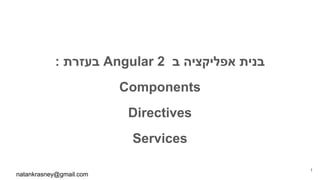
Angular 2 jump start
- 1. : בעזרת Angular 2 ב אפליקציה בנית Components Directives Services natankrasney@gmail.com 1
- 2. Component בנית ל "הקדמה בפרק "דוגמה אפליקציה "התקנת עבור השתמשנו בה עבודה סביבת אותה עם נתחיל "Angular 2 דרך app תחת component ניצור Visual Studio Code ->New File->courses.component.ts natankrasney@gmail.com 2 components של שם
- 3. courses.component.ts import {Component} from '@angular/core'; @Component({ selector : 'courses', template : '<h1>Courses</h1>' }) export class CoursesComponent{ } natankrasney@gmail.com 3 Component בשם מודול מייבא @angular/core מספריה viewל .יוכנס component ה של view במאפיין הוגדר ששמו tagב בו שמשתמש courses קרי selector את מגדיר - Component decorator כ CourseComponent המחלקה מאפיני ומוסיף Component selector , template כמו metadata מחלקה
- 4. app.module.ts import { NgModule } from '@angular/core'; import { BrowserModule } from '@angular/platform-browser'; import { AppComponent } from './app.component'; import { CoursesComponent } from './courses.component'; @NgModule({ imports: [ BrowserModule ], // we tell angular which components we are using declarations: [ AppComponent , CoursesComponent], bootstrap: [ AppComponent ] }) export class AppModule { } natankrasney@gmail.com 4 יהיה שאפשר מנת על הוספנו עם באפליקציה להשתמש CoursesComponent איזה angularל אומרים כאן כשהאפליקציה להפעיל component מופעלת
- 5. app.component.ts import { Component } from '@angular/core'; @Component({ selector: 'my-app', template: ` <h1>hello angular 2</h1> <courses></courses> ` }) export class AppComponent { } natankrasney@gmail.com 5 - כאן יוצג CoursesComponent ש כך הוספנו ה של לערך זהה כאן courses .דפדפן ראה courses.component.ts ב selector root ה הוא AppComponent שלנו האפליקציה של component index.html בקובץ מופיע my-app מאפשר 1 למקש משמאל תו שורות מספר
- 6. בדפדפן תצוגה מציג הדפדפן הזה בשלב natankrasney@gmail.com 6 AppCoomponent מ הגיע זה CoursesCoomponent מ הגיע זה
- 7. בדוגמה השתמשנו בהם קבצים טבלת natankrasney@gmail.com 7 קובץ Component הערות Index.html רלבנטי לא my-app האלמנט את מכיל app.module.ts רלבנטי לא components ה את מגדיר משתמשים אנו בהם באפליקציה app.component.ts AppComponent index.html בקובץ מופיע my-app אלמנט תחת courses.component.ts CoursesComponent index.html בקובץ מופיע תחת courses כאלמנט my-app אלמנט
- 8. Data Binding דוגמה import {Component} from '@angular/core'; @Component({ selector : 'courses', template : `<h1>Courses</h1> <h2>{{name}}</h2>` }) export class CoursesComponent{ title : string = "List of courses"; } natankrasney@gmail.com 8 courses.component.ts .string מסוג המחלקה של property הגדרנו יהיה זה ועדיין string את להסיר גם אפשר בעצמו זה את יגדיר typescript ז"א inferred context ה פי על במאפיין להשתמש מאפשר {{}} סימון נקרא .הסימון viewב מהמחלקה data bindingל משמש והוא interpolation viewל במחלקה model - data ה בין
- 9. Data Binding בדוגמה בדפדפן תצוגה natankrasney@gmail.com 9 בין data binding מ הגיע ל title מאפיין - modelה view
- 10. Data Binding הסבר .מופיע הוא בו viewה על מידית משפיע הוא component ב משתנה name שהמאפיין ברגע viewה את משנה name המאפיין עדכון ז"א כיווני חד הוא החץ כי one way binding נקרא זה הפוך לא אבל natankrasney@gmail.com 10 { } < > Component class Component view
- 11. קורסים של רשימה הצגת import {Component} from '@angular/core'; @Component({ selector : 'courses', template : ` <h1>Courses</h1> <h2>{{name}}</h2> <div > <p *ngFor="let course of courses"> {{course}}</p> </div> ` }) export class CoursesComponent{ name : string = "List of courses"; courses = ["C#" , "HTML" , "Javascript" , "CSS" , "Jquery" , "ASP.Net" , "ADO.Net"] } natankrasney@gmail.com 11 .נתונים אוסף על לעבור מאפשר ngFor* הזה במקרה data bindingב משתמשים באוסף נוכחי נתון בין interpolation view ל model ב courses - הנתונים האיבר את מיצג בלולאה הנוכחי הנתונים אוסף את מיצג לולאה עושים עליו interpolation
- 12. סרטים של רשימה בדפדפן תצוגה natankrasney@gmail.com 12 בין data binding מ הגיע courses מאפיין - modelה view ל
- 13. Services בפועל ."hard code"כ component ב courses בשדה הקורסים הופיעו הקודמת בדוגמה .שלנו מהשרת לדוגמא שלנו componentל מחוץ להתקבל צריך המידע Service באמצעות נקבל מבחוץ צריך componentשה המידע את .יציג view ה אותם הקורסים רשימת את לנו שיביא Service עכשיו ניצור courses.component.ts של בספריה courses.service.ts קובץ ניצור natankrasney@gmail.com 13 מציין component service מציין
- 14. courses.service.ts בקובץ service ל דוגמא export class CoursesService{ GetCourses() : string [] { // --- later we will take this from e.g. server return ["C#" , "HTML" , "Javascript" , "CSS" , "Jquery" , "ASP.Net" , "ADO.Net"]; } } natankrasney@gmail.com 14 אפשר . string [] מחזיר method שמוחזר הערך על ההכרזה את להוריד בעצמו זאת יסיק typescript ו
- 15. courses.component.ts בקובץ Dependency Injection ב שימוש import {Component} from '@angular/core'; import{CoursesService} from './courses.service' @Component({ selector : 'courses', template : `<h1>Courses</h1> <h2>{{name}}</h2> <div > <p *ngFor="let course of courses"> {{course}}</p> </div>`, providers: [CoursesService] }) export class CoursesComponent{ constructor(service : CoursesService ){ this.courses = service.GetCourses(); } name : string = "List of courses"; courses : string []; }natankrasney@gmail.com 15 כך courses.component.ts את נשנה רשימת של המידע את consume - שיצרוך הבנאי דרך שמועבר service ה דרך הקורסים
- 16. Modules .app.module.ts - קודם בו נתקלנו בו בקובץ מוגדר אשר אחד מודול לפחות יש אפליקציה לכל אשר שונה פונקציונאליות בעלי חלקים למספר אותה לפרק מומלץ גדלה האפליקציה כאשר .Modules - שונות מחלקות מכילים natankrasney@gmail.com 16 AppModule Module A Module B Module C Application
- 17. AppModule - למודול דוגמא import { NgModule } from '@angular/core'; import { BrowserModule } from '@angular/platform-browser'; import { AppComponent } from './app.component'; import { CoursesComponent } from './courses.component'; @NgModule({ imports: [ BrowserModule ], declarations: [ AppComponent , CoursesComponent], bootstrap: [ AppComponent ] }) export class AppModule { } natankrasney@gmail.com 17 את מגדיר - module decorator moduleכ AppModule המחלקה imports כמו metadata מאפיני ומוסיף , declarations , bootstrap לו מבחוץ מקבל המודול מה משתמש המודול במה ראשון להפעיל מה exports , providers : מודול של נוספים מאפינים
- 18. תרגיל : בקורסים המדריכים את גם בדף מציג אשר InstructorsComponent להוסיף ●מתאימים מאפינים עם InstructorsComponent ליצור ●{{}} בשימוש InstructorsComponent של template בעזרת view ליצור ●קורסים של מדריכים רשימת שמביא InstructorsService להוסיף ●dependency injectionב להשתמש natankrasney@gmail.com 18
