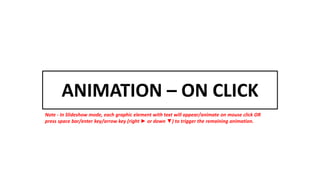The document provides instructions for navigating between slides when presenting in slideshow mode on Windows and MacOS. On Windows, users can use arrow keys or click to move to the next slide, and use left arrow or right click to go back. They can type a slide number or use the menu to go to a specific slide. On MacOS, users can use keyboard shortcuts like N or arrow keys to navigate or right click and select by title to choose a slide. Both note that clicking a slide may trigger animations, so going to a specific slide avoids that.