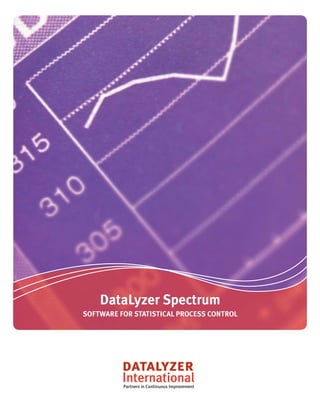
DataLyzer Spectrum Brochure
- 1. DataLyzer Spectrum SOFTWARE FOR STATISTICAL PROCESS CONTROL Partners in Continuous Improvement
- 2. DataLyzer Spectrum Stand Alone STAND ALONE SPC SOFTWARE DataLyzer® Spectrum is a state-of the art, real-time software package that automates the data collection, charting and analytical functions of Statistical Process Control. The unique structure of this system produces sophisticated analysis without lengthy computer/user interaction. Most facilities require only three steps. Variable control chart DataLyzer® Spectrum’s open architecture allows data entry in various ways including keyboard, General features bar code, direct connection to gage interfaces, Fill out one simple form to define SPC variables. Duplicate OPC clients along with other ODBC-compatible individual variables or entire parts to hasten system setup. database tables and ASCII files. Enter data ‘by characteristic’ to instantly see corresponding Real-time control chart displays are clear and points plot on the graphs (real time) without switching to other concise, supplying you with all necessary program modes. information in an easy-to-understand format. Real-time data collection can be sequenced to collect one Visual aids during data entry include: a scroll bar characteristic after another with a user-defined delay between to view previously entered points; mouse control charts, or collect all characteristics at once using ‘by part’ for point-and-shoot data editing; multiple screen sequencing. Variable and attribute charts can be sequenced buttons and color-coded subgroup flags for together during data collection. runs, trends, stratification and process notes. Attach a wide variety of graphic and video files Each point is evaluated and flagged in color, corresponding to as instructional visual aids for data entry on the one of many different statistical alarm conditions. plant floor. User-selectable process shift and stratification analysis, including Western Electric run and trend rules, allow immediate A wide variety of reports provides management, detection of process shifts and non-random conditions within auditors and quality engineers with a complete control limits. set of informational tools for studying and refining manufacturing processes. Store unlimited numbers of traceability parameters with the subgrouped data to filter specific conditions during analysis. Database support for MS Access® is standard. This feature permits lot-to-lot comparisons, reporting by SQL Server® and Oracle® platforms are also time period and filtering multilevel independent variable available. combinations. ODBC (Open Database Connectivity) makes data Use the ‘measuring instructions’ button to view attached work universally available to other applications. instruction or procedural documents, images, drawings, videos or spreadsheets. This feature promotes operator consistency The DataLyzer® Spectrum single-user package is and clarifies the data collection process. upgradeable to enterprise-wide data collection Variable control chart Attribute control chart through the simple installation of Hub, Satellite and Executive Monitor software modules.
- 3. DataLyzer Spectrum Stand Alone Attribute control chart Histogram capability study Multilingual operation provides international compatibility. One E-mail alerts transmit messages instantly as control charts go click converts all menus and prompts to 14 languages including out of control. Notify production supervisors and/or quality English, Spanish, French, Dutch, German, Portuguese, Chinese engineers as soon as problems appear. or Russian. Other languages can quickly be added. Minimum sampling restrictions suppress control limit and Create global and chart-specific lists of 60-character notes capability index calculations until user-specified statistical describing standard causes and corrective actions. Pareto these significance is attained. notes as they accumulate in the file. In addition, free-form notes containing up to 3,000 characters may be entered for each Connect to virtually all RS-232- or USB-compatible gages and subgroup point. Corresponding points on the control charts are interfaces. flagged with “C” for cause, “A” for action or “N” for free form notes. Import data from external sources. (Excel, ASCII files, database tables, OPC and DMP files) Use robust math functions to preprocess data as it is plotted in real time. Derive entire subgroups automatically from data All DataLyzer functions are also available through an Active X collected elsewhere in the collection sequence. component making it possible to integrate DataLyzer functionality in virtually any user interface. Scroll through points on the displayed graphs. Click any subgroup point to view and edit raw data and traceability Use the “Control Limits” button to modify, freeze or set unlimited information. sets of stepped control limits to track recurring process shifts. During real-time data entry, use the “First Piece” button to enter Use the “Exclude” screen button for instant point-and-click control limit breaks. subgroup exclusion from upper and lower control limit calculations to eliminate the effects of isolated special causes Multiple levels of security and password protection are of variation. available upon request. Use the “Search” facility to display all subgroups within date Searchable help is available throughout the package. and time ranges along with parameter commonalities like lot#, shift, operator, etc. Stack virtually unlimited optional parameter A broad range of additional user-selectable and user-definable combinations to filter data. system features based on specific requirements from thousands of customers tailor DataLyzer® Spectrum operation to your Capability analysis/histogram Bat chart individual needs.
- 4. DataLyzer Spectrum Stand Alone COMPANY HISTORY Reports DataLyzer International, Inc.” (formerly Stephen Conveniently preview reports on the screen before printing. Computer Services, Inc) was organized in the late 1970’s to develop quality software for Most common variable and attribute control charts and industry. Since that time we have established graphical analyses are supported including: X & R, X Moving R, ¯ a solid reputation for innovation and customer X & -S, P, NP, C, U, DPMO, histogram, Pareto and user-defined ¯ responsiveness. DataLyzer International has reports (More than 30 reports in all). contributed many firsts to its industry. Multiple “consolidated” summary reports are available for DataLyzer International was one of the first management to steer the improvement process. companies to provide a commercial SPC software package for industry in the early Easy-to-read reports contain numerous, user-selectable fields 1980’s. Soon after, we developed the first and other features tailoring information to suit you and your commercial Gage Repeatability and auditors. Reproducibility software package. DataLyzer International was the first to introduce real-time User-defined titles personalize the masthead of your company’s data entry to its SPC packages and the first to quality reports. introduce enterprise-wide solutions via local area networks as early as 1987. More recently, Analyze specific subsets of data using the “Search” screen DataLyzer International was the first to offer button and parameter filters. multilingual SPC software products on multiple database platforms. 8.5" x 11" or A4 report formats contain header, graphs and data for convenient analysis, faxing and filing. OUR MISSION Print most reports in HTML format for posting on the web or DataLyzer International, Inc. is in business to intranet, or e-mailing to customers. develop software for continuous improvement of quality and productivity. Reports include all industry-standard statistics like Cpk, Ppk and Ppm. Our progress depends on successfully pursuing the following principles: Fully user-defined reports can be created in two parts: a • Listen and respond to customers with strong, graphical header and a statistical table containing statistics the maintenance-free products and features. user has selected. The report is defined once but can be used to • Offer maximum value in personal service with repeatedly analyze data from various processes. each customer contact, whether it be sales, support, documentation, consultancy or Print sets of reports by grouping them together into batches. customer training. Use the batch report facility to automatically produce recurring • Be alert for opportunities to improve. sets of customer or management reports. Quickly and easily • Support customers for the long run. activate the batch and let it process the reports required. Create your own reports through ODBC access to the DataLyzer® Spectrum database. DPMO (defects per million opportunities) reports are a variation Pareto chart Control summary of attribute control charts. The DPMO index plots graphically to provide a standardized metric for expressing component failure in terms of total opportunities for failure. It is often used for electronics assemblies, but applies to a wide variety of attribute data collection situations.
- 5. DataLyzer Network Modules Satellites are used by production operators and lab personnel whose responsibilities include data collection and process adjustment. Satellites can be implemented wherever data will be entered. Multiple, inexpensive Satellite packages are used for remote, real-time data entry and basic analysis. Data entry is accomplished using graphical control charts like X & R and P charts or Histogram. Tabular (by-part) formats ¯ are also supported. Operators are encouraged to enter notes Hub status Satellite status for problem processes. Each Satellite maintains a summary of its characteristics, organized by sequence. This local status The DataLyzer® Spectrum SPC system offers a simple, screen provides an overview of the station in terms of many inexpensive set of modules to suit almost any manufacturing statistical and process control conditions. Satellite users enter or service organization. Each module is designed to equip a data instantly by accessing any displayed collection sequence. different area of the organization, according to its specific data Charts are created at the Hub and assigned to the Satellites entry, analytical and reporting requirements. The goal is to locally, so minimal system access is available. Reporting is provide management, labor, administration and engineering available and direct interfacing is included for most RS-232 with the specific data entry, analytical and reporting tools gaging systems. “Local backup” can be used in SQL Server® needed at those areas. All modules actively interact, using the and Oracle® systems to continue using local Satellites during common database as a reference point. network or database failure. DataLyzer® Spectrum’s foundation module is the Stand Alone The Executive Monitor operates like a read-only Hub. package. It is used autonomously to create charts, enter data It displays the same system-wide status screen as the Hub and and print more than 30 different reports for management, offers control chart views, notes and data from the plant floor. engineers, auditors or customers. In some cases, multiple Stand However, the Executive Monitor has no administrative Alone packages are employed by engineering staff to produce capabilities and cannot reassign charts for remote data various offline analyses from one shared quality database. collection. These tasks are performed by the administrative Hub. The Executive Monitor is often used by upper management DataLyzer® Stand Alone can be scaled up to offer enterprise- or supervisory personnel who need system-wide status wide monitoring and administration by adding an administrative information and report printing capability without the Hub module. This accessory adds two powerful resources to responsibility of system-wide setup and administration. The the DataLyzer® Spectrum system: the ability to assign charts to Executive Monitor package is the same price as a Satellite, the plant floor for data collection and a system-wide monitoring making them commercially interchangeable for licensing. facility for statistical status, chart review and editing. The Hub maintains a color-coded status screen giving administrators an overview of all processes being monitored. Each block on the Hub screen represents a process, and rows of blocks represent Satellites. Many different process statuses offer reference information at a glance, from statistical condition to whether checks were done on time. Up to 1,600 processes can be viewed at a glance and virtually unlimited numbers of processes can be seen by scrolling. The Hub user can highlight and select any block on the status screen to instantly display the corresponding control chart or histogram showing the latest data from the shop floor or lab. The Hub can edit this data, display process notes or print reports as necessary.
- 6. Customer Support Technical support for the DataLyzer Spectrum system is European office available by phone, fax, or e-mail. DataLyzer International bv USA: Monday through Friday, 8:30 to 5:30 ET San Giorgilaan 2 Europe: Monday through Friday, 8:30 to 6:30 GMT -1 5644 DS Eindhoven Other continents: Contact local reseller The Netherlands T +31-40-2940980 Software purchases include no-charge updates for six months. E info@spc-itk.com www.spc-itk.com Support agreements are renewable annually for a modest fee. Services include new versions upon request and personal American office telephone, fax or e-mail support. DataLyzer International, Inc. 29445 Beck Road, A-207 Training seminars are available in our offices or on site. Contact Wixom, MI 48393 your salesperson for more information. USA T + 1-248-960-3535 Custom software modifications can be quoted individually. T 800-553-4SPC (4772) within the U.S. F + 1-248-946-8490 All registered users may access the DataLyzer International E sales@datalyzer.com knowledgebase website. It contains hundreds of application www.datalyzer.com notes about product support, industry specific applications, and suggestions for optimizing system performance. Asian office DataLyzer India pvt Ltd Database Compatibility 9/1, Karnic Road DataLyzer Spectrum software versions are available for use with Shankarpuram Microsoft Access databases, Microsoft SQL Server databases Bangalore 560004, Karnataka and Oracle databases (prices vary). India T + 91 8026615292 Operating System Compatibility M +91 9740013624 DataLyzer Spectrum modules work with the following E salesindia@datalyzer.com Microsoft Windows operating systems: Windows 98, Windows www.spc-itk.com 2000, Windows Me, Windows XP, Windows NT, Windows Vista and Windows 7. DataLyzer Spectrum is network-compatible International Distributors with Windows NT and Novell® NetWare®. Citrix® and Microsoft DataLyzer International has a very capable Terminal Services thin client/server configurations can also international distributor network. Most be used. distributors have a long term relationship with our company and years of experience with the Associated Modules implementation of SPC and DataLyzer software. • DataLyzer Spectrum - Gage Management System For your local distributor look at • DataLyzer SPC Wizard (data analysis and training module) www.spc-itk.com/reseller. Download demonstration versions at www.DataLyzer.com DataLyzer is a registered trademark of DataLyzer International Inc. Citrix is a trademark of Citrix Systems, Inc. and/or one or more of its subsidiaries, and may be registered in the United States Patent and Trademark Office and in other countries. Novell and NetWare are registered trademarks of Novell, Inc. in the United States and other countries. Oracle is a registered trademark of Oracle Corporation and/or its affiliates. Access is a trademark of Microsoft Corporation. Microsoft, Excel, SQL Server, Windows NT, Windows, Windows Vista are registered trademarks of Microsoft Corporation in the United States and other countries.
