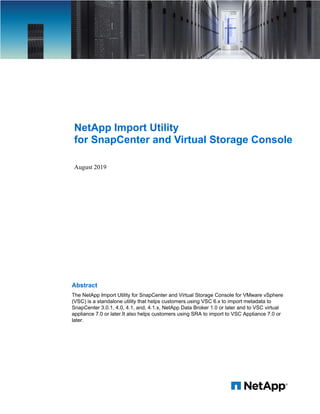
Import Utility for VSC & SnapCenter
- 1. NetApp Import Utility for SnapCenter and Virtual Storage Console August 2019 Abstract The NetApp Import Utility for SnapCenter and Virtual Storage Console for VMware vSphere (VSC) is a standalone utility that helps customers using VSC 6.x to import metadata to SnapCenter 3.0.1, 4.0, 4.1, and, 4.1.x, NetApp Data Broker 1.0 or later and to VSC virtual appliance 7.0 or later.It also helps customers using SRA to import to VSC Appliance 7.0 or later.
- 2. 2 NetApp Import Utility for SnapCenter and VSC © 2019 NetApp, Inc. All rights reserved. TABLE OF CONTENTS Overview ...................................................................................................................................................... 4 Supported software .................................................................................................................................... 4 Features ....................................................................................................................................................... 4 Limitations................................................................................................................................................... 5 Importing VSC SMVI-based backup jobs to NetApp Data Broker Linux virtual appliance for SnapCenter Plug-in for VMware vSphere................................................................................................. 5 1.1 Description......................................................................................................................................................5 1.2 Preparation .....................................................................................................................................................5 1.3 Workflow .........................................................................................................................................................6 1.4 Command options...........................................................................................................................................6 1.5 Example commands .......................................................................................................................................7 Importing VSC SMVI-based backup jobs to SnapCenter (Windows-based VMware Plug-in)............. 9 1.1 Description......................................................................................................................................................9 1.2 Preparation .....................................................................................................................................................9 1.3 Workflow .......................................................................................................................................................10 1.4 Command options.........................................................................................................................................11 1.5 Recommand command sequence ................................................................................................................12 1.6 Example commands .....................................................................................................................................12 Importing VSC storage connections to the Unified Virtual Appliance (VSC)..................................... 18 1.1 Description....................................................................................................................................................18 1.2 Preparation ...................................................................................................................................................18 1.3 Workflow .......................................................................................................................................................18 1.4 Command options.........................................................................................................................................19 1.5 Example commands .....................................................................................................................................19 Importing Storage Replication Adapter (SRA) Appliance storage connections to the Unified Virtual Appliance (VSC)............................................................................................................................ 20 1.1 Description....................................................................................................................................................20 1.2 Preparation ...................................................................................................................................................21 1.3 Workflow .......................................................................................................................................................21 1.4 Command options.........................................................................................................................................22 Running commands from a property file ............................................................................................... 22 Troubleshooting........................................................................................................................................ 23 Java.exe not found ................................................................................................................................................23
- 3. 3 NetApp Import Utility for SnapCenter and VSC © 2019 NetApp, Inc. All rights reserved. Unable to connect to SnapCenter Server ..............................................................................................................24 Unable to connect to vCenter Server.....................................................................................................................24 Unable to connect to VSC Appliance WSDL .........................................................................................................25 Imported backups are not listed on Backup tab in the VMware vSphere web client..............................................25 Imported backups are not listed on SnapCenter GUI ............................................................................................25 Import Utility returns an error during the import process........................................................................................25 Import Utility returns a Java heap error .................................................................................................................26 Backup jobs email notification incorrectly shows VSC IP address after migration.................................................26 Version History ......................................................................................................................................... 26
- 4. 4 NetApp Import Utility for SnapCenter and VSC © 2019 NetApp, Inc. All rights reserved. Overview This document contains a set of simplified steps to help you migrate from SMVI-based backups to NetApp Data Broker virtual appliance for Linux, SnapCenter, from VSC 6.x to VSC 7.x, and from SRA 4.x to VSC 7.x. The utility provides the following commands: • SCVOVA-Import command: Imports to NetApp Data Broker 1.0 virtual appliance for SnapCenter Plug-in for VMware vSphere 4.2 or later • SCV-Import command: Imports to SnapCenter Plug-in for VMware vSphere 3.0.1, 4.0, 4.1, and 4.1.x • Appliance-Import command: Imports to VSC Appliance 7.0 or later Supported software Software Supported versions VSC migration source (where migration is performed) 6.x VSC migration target (where data is migrated to) 7.x or later SnapCenter migration target Windows-based VMware plug-in (where data is migrated to) 3.0.1, 4.0, 4.1, 4.1.x NetApp Data Broker virtual applicance* (where data is migrated to) 1.0 or later ONTAP 8.2.2 or later Check IMT for the list of supported ONTAP versions by target SCV or VSC before performing the migration. vCenter 6.0 or later Check IMT for the list of supported vCenter versions by target SCV or VSC before performing the migration. * NetApp Data Broker packages SnapCenter Plug-in for VMware vSphere. This is a Linux-based deployment of the SnapCenter VMware plug-in Features • Dry run option to see what will be imported without performing the import. • You can import backups within a specified time range. • You can specify which storage systems to import. • You can import from only one storage system or import only one backup to test the system or to retrieve a backup that was deleted on the SnapCenter Plug-in for VMware vSphere. • You can import VSC backup jobs. • You can store default input arguments in the property file ".cli-parameters.txt". • The CLI input argument has a higher priority. A sample file is provided with the utility package. • The utility generates a report showing the backup name, the SnapCenter job name, and the import status. This provides a list of which backups were imported and which backups were not compatible and, therefore, were not imported.
- 5. 5 NetApp Import Utility for SnapCenter and VSC © 2019 NetApp, Inc. All rights reserved. Limitations • Support only for ONTAP 8.2.2 or later The import utility migrates only storage connections for VSC backup jobs that were performed on ONTAP 8.2.2 or later. This is because the 3.0.1 release of SnapCenter Plug-in for VMware vSphere supported ONTAP 8.2.2 and later, but that changed with the later versions of SnapCenter Plug-in for VMware vSphere. Refer to the IMT for the list of supported ONTAP versions for SnapCenter and VSC. • No support for ONTAP 7-Mode The import utility does not migrate VSC backup jobs on ONTAP 7-Mode systems. The utility migrates only metadata that are compatible with the target SnapCenter Plug-in for VMware vSphere and VSC. Currently, the SnapCenter plug-in and VSC only supports c-Mode ONTAP systems. • No support for ONTAP cluster management LIFs to SnapCenter Windows-based target The import utility does not migrate storage metadata for cluster management LIFs to SnapCenter (Windows-based) 3.0.1, 4.0, 4.1, and 4.1.x versions. This is because the older versions of SnapCenter Plug-in for VMware vSphere (4.1.x and below) do not support Cluster Managament LIFs. Note: Cluster Management LIF migration is supported to NetApp Data Broker 1.0 or later versions. Cluster Management LIF support is added starting NetApp Data Broker 1.0 version. • No support for VSC on-demand backup jobs • Cannot restore secondary Snapshot copies The SnapCenter Plug-in for VMware vSphere cannot perform restore operations from secondary Snapshot copies that are migrated from VSC backups. • No support for SnapVault labels defined in VSC You cannot migrate SnapVault labels that were defined in VSC. After the migration, you can manually add SnapVault labels. Importing VSC SMVI-based backup jobs to NetApp Data Broker Linux virtual appliance for SnapCenter Plug-in for VMware vSphere 1.1 Description The utility migrates VSC 6.2.x backup jobs that were performed using NetApp SnapManager for Virtual Infrastructure (SMVI). The utility migrates storage system connections (SVM and cluster management LIFs), backup jobs, and backup metadata. After VSC backup jobs are migrated, you can perform the data protection operations from SnapCenter vSphere web client. You can use the backups for restore, mount, and attach operations, and scheduled backups will continue to run. The utility does not delete VSC metadata, therefore, you can go back and import again. 1.2 Preparation 1. Check the IMT for compatible versions of ONTAP and vCenter. 2. Download the NetApp Import Utility. https://mysupport.netapp.com/tools/info/ECMLP2840096I.html?productID=62135&pcfContentID=ECMLP284 0096
- 6. 6 NetApp Import Utility for SnapCenter and VSC © 2019 NetApp, Inc. All rights reserved. 3. Download the latest version of NetApp Data Broker. https://mysupport.netapp.com/products/p/netapp_databroker.html 1.3 Workflow 1. Deploy the NetApp Data Broker 1.0 virtual appliance for SnapCenter Plug-in for VMware vSphere 4.2 or later OVA onto the VSC host that contains the storage systems you want to import, and extract the zip files. You must register the virtual appliance for SnapCenter Plug-in for VMware vSphere with the same vCenter where the VSC host is registered. 2. On the VSC host, copy the import utility onto the VSC host that contains the backups you want to import, and extract the zip files. NOTE: The utility uses the java instance in VSC, which you can override by setting “java_home”. 3. On the VSC host, stop the VSC service. 4. On the VSC server, start the import by using the “SCVOVA-Import” command. You can use “SCVOVA-Import -help” command to see all the command options. EXAMPLE: C:UsersAdministrator.DEMODownloadsMigrateMigrate> SCVOVA-Import storage_systems -storageSystemList 192.168.0.101 -vCenterIPAddress vc1.demo.netapp.com -vCenterPassword "Netapp1!" -vCenterUser "demoadministrator" -vscApplianceIPAddress 192.168.0.201 -dryrun • To check which data will be imported, use the -dryrun option first. Then after you verify that the import can be successful, remove the -dryrun option from the script. • After an import operation is completed, a report is generated in the ".report" directory. 5. Restart the VMware vSphere web client to complete the deregistration of VSC. 6. Log on to the VMware vSphere web client in vCenter and do the following: a. Verify that the VMs and datastores list all the policies and resource groups that were imported from VSC. (On-demand backups are not migrated.) b. If necessary, modify the schedule for each imported resource group. 7. In the VMware vSphere web client GUI, run backups to confirm they run correctly, and test restores. 1.4 Command options Parameters Description all Loops through all the below command options in the following sequence: storage systems, backup jobs, and then backups. storage systems Imports storage connections from VSC to the SnapCenter Plug-in for VMware vSphere.
- 7. 7 NetApp Import Utility for SnapCenter and VSC © 2019 NetApp, Inc. All rights reserved. Parameters Description backup jobs Imports VSC backup job metadata then creates a resource group, policy, and schedule in SnapCenter, managed by the SnapCenter Plug-in for VMware vSphere. backups Imports only the backup metadata to the virtual appliance so that you can perform restore and mount operations from the Plug-in for VMware vSphere GUI in vCenter. This option skips on-demand SMVI backups in VSC because they do not have a policy or schedule associated with them. force Re-imports a VSC backup. dryrun Runs the command but does not actually import storage connections or backup metadata. You can use this option to determine which storage systems, backup jobs and backups are compatible with SnapCenter Plug-in for VMware vSphere and will be imported. 1.5 Example commands SCVOVA-Import all The following example runs all the SCVOVA-Import commands in the following sequence: a. storage_systems b. backup_jobs c. backups If you include this parameter… Then -vCenterPassword The utility passes the VMware vCenter Server password in the command, otherwise you are prompted for the password. -dryrun The utility reports what will be imported but does not perform the import. SCVOVA-Import storage_systems The following example imports storage connections for the specified storage systems, from VSC to the NetApp Data Broker virtual appliance for SnapCenter Plug-in for VMware vSphere. If you do not specify the storage systems to import from, then the utility imports storage connections from all storage systems that are compatible with SnapCenter Plug-in for VMware vSphere.
- 8. 8 NetApp Import Utility for SnapCenter and VSC © 2019 NetApp, Inc. All rights reserved. If you include this parameter… Then -vCenterPassword The utility passes the VMware vCenter Server password in the command, otherwise you are prompted for the password. -dryrun The utility reports what will be imported but does not perform the import. SCVOVA-Import backup_jobs The following example imports backup job metadata for specific backup jobs, from VSC to the NetApp Data Broker virtual appliance for SnapCenter Plug-in for VMware vSphere, and then creates similar resource groups, policies, and schedules in vCenter that are managed by the SnapCenter Plug-in for VMware vSphere. If you do not specify the backup jobs to import, then the utility imports all backup jobs that are compatible with SnapCenter Plug-in for VMware vSphere. If you include this parameter… Then -vCenterPassword The utility passes the VMware vCenter Server password in the command, otherwise you are prompted for the password. -dryrun The utility reports what will be imported but does not perform the import. SCVOVA-Import backups The following example imports backup metadata for backup jobs between a specified time range, from VSC to the NetApp Data Broker virtual appliance for SnapCenter Plug-in for VMware vSphere. If you do not specify the backups to import, then the utility imports all backups that are compatible with SnapCenter Plug-in for VMware vSphere.
- 9. 9 NetApp Import Utility for SnapCenter and VSC © 2019 NetApp, Inc. All rights reserved. If you include this parameter… Then -vCenterPassword The utility passes the VMware vCenter Server password in the command, otherwise you are prompted for the password. -dryrun The utility reports what will be imported but does not perform the import. Importing VSC SMVI-based backup jobs to SnapCenter (Windows- based VMware Plug-in) 1.1 Description The utility migrates VSC backup jobs that were performed using NetApp SnapManager for Virtual Infrastructure (SMVI). The utility migrates storage system connections, backup jobs, and backup metadata. After VSC backup jobs are migrated, you can use the backups for restore, mount, and attach operations, and scheduled backups will continue to run in SnapCenter. The utility does not delete VSC metadata, therefore, you can go back and import again. NOTE: When you delete a SnapCenter Plug-in for VMware vSphere backup, all associated Snapshot copies for that backup are also deleted. Therefore, if you delete an imported backup, you cannot go back and import that backup from VSC again. 1.2 Preparation 1. Check the IMT for compatible versions of ONTAP and vCenter. 2. Watch the import video. NetApp Import Utility for SnapCenter and Virtual Storage Console workflow overview 3. Download the NetApp Import Utility. https://mysupport.netapp.com/tools/info/ECMLP2840096I.html?productID=62135&pcfContentID=ECMLP284 0096 4. Download the latest version of SnapCenter.
- 10. 10 NetApp Import Utility for SnapCenter and VSC © 2019 NetApp, Inc. All rights reserved. https://mysupport.netapp.com/products/snapcenter/4.1.1/index.html NOTE: SnapCenter is a licensed product. For FAS or AFF systems, the SnapCenter Standard license is a controller-based license and is included as part of the premium bundle. Customers that have the SnapManagerSuite license also get the SnapCenter Standard license. For Cloud Volumes ONTAP (formerly ONTAP Cloud) and ONTAP Select, the SnapCenter Standard license is a capacity-based license that is available a la carte and is charged on managed capacity. Make sure you already have the appropriate license to add to SnapCenter. For more details, read the 'Adding SnapCenter license' section in the SnapCenter Installation and Setup Guide. 1.3 Workflow 5. On the VSC host, suspend all VSC SMVI backup jobs. 6. On the VSC host, copy the import utility onto the VSC host that contains the backups you want to import, and extract the zip files. NOTE: VSC and SnapCenter Plug-in for VMware vSphere cannot be installed on the same host. NOTE: The utility uses the java instance in VSC, which you can override by setting “java_home”. 7. On the SnapCenter host, copy the SnapCenter Server executable, and then install SnapCenter. NOTE: Do not deploy the SnapCenter Plug-in for VMware vSphere. 8. If the VSC storage SVM has a cluster management IP, you must manually add the storage SVM to SnapCenter. All other storage SVMs will be imported to SnapCenter. 9. On the VSC host, stop the VSC service. 10. On the SnapCenter host, deploy SnapCenter Plug-in for VMware vSphere. You can deploy the plug-in on the SnapCenter Server host or on a dedicated Windows host. See the SnapCenter Installation and Setup Guide for details. 11. Configure the Plug-in for VMware vSphere to use the same vCenter that VSC uses. 12. On the VSC server, start the import by using the “SCV-Import” command. You can use “SCV-Import -help” command to see all the command options. NOTE: If you omit the ”-vscInstallationPath” parameter, the utility uses the default VSC installation path on the C drive. If VSC is installed on a custom path, then you must include the ”- vscInstallationPath” parameter and provide the base installation path. For example, if VSC is installed on the E drive, you specify the path -vscInstallationPath E:Program FilesNetAppVirtual Storage Console (not etcvscvsc.xml). EXAMPLE: C:UsersAdministrator.DEMODownloadsMigrateMigrate> SCV-Import.bat backup_jobs backups -scHost snapctr.demo.netapp.com -scPassword "Netapp1!" -scUser "demoadministrator" -scvHost scv1.demo.netapp.com -vCenterIPAddress vc1.demo.netapp.com -vCenterPassword "Netapp1!" -vCenterUser "demoadministrator" -dryrun
- 11. 11 NetApp Import Utility for SnapCenter and VSC © 2019 NetApp, Inc. All rights reserved. • To check which data will be imported, use the -dryrun option first. Then after you verify that the import can be successful, remove the -dryrun option from the script. • Recommended: To import everything without regard to sequence, use the All option. The import process performs the following: • Imports VSC backup jobs to SnapCenter and creates resource groups and policies for those jobs in SnapCenter. • Unregisters VSC from the vCenter instance. NOTE: After the migration, you cannot use VSC 6.x with SnapCenter 3.0.1 or later on the same vCenter instance. However, VSC Appliance 7.0 and later can coexist with SnapCenter Plug-in for VMware vSphere 3.0.1 and later on the same vCenter instance. • After an import operation is completed, a report is generated in the ".report" directory. NOTE: Due to a limitation in Java, the password prompt first displays an asterisk (*). Just overwrite that asterisk with your password. 13. Restart the vCenter Server to complete the deregistration of VSC. 14. Log on to the VMware vSphere web client in vCenter and do the following: a. Verify that the VMs and datastores list all the policies and resource groups that were imported from VSC. (On-demand backups are not migrated.) b. If necessary, modify the schedule for each imported resource group. 15. Shut down the VSC host. 16. In the VMware vSphere web client GUI, run backups to confirm they run correctly, and test restores. 17. If you plan to use VSC 7.x appliance for provisioning or monitoring, you can also import the storage connections from VSC 6.2.x to the VSC 7.x appliance. See the Importing to the VSC Appliance section. 1.4 Command options Parameters Description All Loops through all the below command options in the following sequence: storage systems, backup jobs, and then backups. Storage systems Imports storage connections from VSC to the Plug-in for VMware vSphere. Backup jobs Imports VSC backup job metadata then creates a resource group, policy, and schedule in SnapCenter, managed by the SnapCenter Plug-in for VMware vSphere. Backups Imports only the backup metadata to the SnapCenter Plug-in for VMware vSphere so that you can perform restore and mount operations from the Plug-in for VMware vSphere GUI in vCenter. This option skips on-demand SMVI backups in VSC because they do not have a policy or schedule associated with them.
- 12. 12 NetApp Import Utility for SnapCenter and VSC © 2019 NetApp, Inc. All rights reserved. Parameters Description Force Re-imports a VSC backup. Dryrun Runs the command but does not actually import storage connections or backup metadata. You can use this option to determine which storage systems, backup jobs and backups are compatible with SnapCenter and will be imported. When you re-run any of the import commands, the utility checks the files in the “etc” folder, which are used to track previously imported metadata, and skips any imports that have already been performed. However, if you need to re-import some VSC backups, you can do either of the following: • Use the -force option. • Delete the files in the “etc” folder and then run the commands. If you choose to delete the files, the best practice is to first back up the files in the “etc” folder and then delete the contents of the folder. 1.5 Recommand command sequence • Run the below commands in dry run mode to verify what metadata will be imported. a. storage_systems b. backup_jobs c. backups • Once you have verified the migration in dry run mode, run the commands in normal mode to import the metadata. 1.6 Example commands The following command examples show how you can restrict imports; for example, how to import only VCS backups on specified systems, or within a specified time range.
- 13. 13 NetApp Import Utility for SnapCenter and VSC © 2019 NetApp, Inc. All rights reserved. SCV-Import -help
- 14. 14 NetApp Import Utility for SnapCenter and VSC © 2019 NetApp, Inc. All rights reserved. SCV-Import all The following example runs all the SCV-Import commands, in the following sequence: a. storage_systems b. backup_jobs c. backups If you include this parameter… Then -scPassword The utility passes the SnapCenter Server password in the command, otherwise you are prompted for the password. -dryrun The utility reports what will be imported but does not perform the import. SCV-Import storage_systems The following example imports storage connections for the specified storage systems, from VSC to the SnapCenter Plug-in for VMware vSphere. If you do not specify the storage systems to import from, then the utility imports storage connections from all storage systems that are compatible with SnapCenter. If you include this parameter… Then -scPassword The utility passes the SnapCenter Server password in the command, otherwise you are prompted for the password. -dryrun The utility reports what will be imported but does not perform the import.
- 15. 15 NetApp Import Utility for SnapCenter and VSC © 2019 NetApp, Inc. All rights reserved. The utility created the following report for this command: SCV-Import backup_jobs The following example imports backup job metadata for specific backup jobs, from VSC to the SnapCenter Plug-in for VMware vSphere, and then creates similar resource groups, policies, and schedules in vCenter that are managed by the SnapCenter Plug-in for VMware vSphere. If you do not specify the backup jobs to import, then the utility imports all backup jobs that are compatible with SnapCenter. If you include this parameter… Then -scPassword The utility passes the SnapCenter Server password in the command, otherwise you are prompted for the password.
- 16. 16 NetApp Import Utility for SnapCenter and VSC © 2019 NetApp, Inc. All rights reserved. If you include this parameter… Then -VCenterPassword The utility passes the vCenter Server password in the command, otherwise you are prompted for the password. -dryrun The utility reports what will be imported but does not perform the import. The utility created the following report for this comm
- 17. 17 NetApp Import Utility for SnapCenter and VSC © 2019 NetApp, Inc. All rights reserved. SCV-Import -backups The following example imports backup metadata for backup jobs between a specified time range, from VSC to the SnapCenter Plug-in for VMware vSphere. If you do not specify the backups to import, then the utility imports all backups that are compatible with SnapCenter. If you include this parameter… Then -scPassword The utility passes the SnapCenter Server password in the command, otherwise you are prompted for the password. -VCenterPassword The utility passes the vCenter Server password in the command, otherwise you are prompted for the password. -dryrun The utility reports what will be imported but does not perform the import. NOTE: Backups will not be imported if you run this command before SCV-Import -backup_jobs. Therefore, it is important to follow the correct sequence during migration. The utility created the following report for this command:
- 18. 18 NetApp Import Utility for SnapCenter and VSC © 2019 NetApp, Inc. All rights reserved. Importing VSC storage connections to the Unified Virtual Appliance (VSC) 1.1 Description The utility imports only storage connections for Cluster Management LIFs and SVM Management LIFs from VSC 6.x to Unified virtual Appliance (VSC) 7.0 or later. • The utility imports storage system connections for ONTAP 8.2.2 or later. • The utility does not import backup jobs metadata, backup metadata, on-demand backup jobs, mount metadata, or backups on non-compliant systems. NOTE: The utility imports only the connections for storage systems that were added using VSC. For storage systems that were added by using the VP Web CLI, you must manually add them again on the target appliance using the Web CLI. 1.2 Preparation • Watch the import video. NetApp Import Utility for SnapCenter and Virtual Storage Console workflow overview • Download the NetApp Import Utility. https://mysupport.netapp.com/tools/info/ECMLP2840096I.html?productID=62135&pcfContentID=EC MLP2840096 • Download the latest version of Unified Virtual Appliance. https://mysupport.netapp.com/NOW/download/software/vsc_win/7.2/ 1.3 Workflow 1. Deploy the Unified Virtual Appliance 7.0 or later OVA onto the VSC host that contains the storage systems you want to import, and extract the zip files. NOTE: The utility uses the java instance in VSC, which you can override by setting “java_home”. 2. On the VSC host, copy the import utility onto the VSC host that contains the backups you want to import, and extract the zip files. NOTE: The utility uses the java instance in VSC, which you can override by setting “java_home”. 3. From the command line, start the import for that VSC host by using the “Appliance-Import” command. You can use “Appliance-Import -help” command to see all the command options. EXAMPLE: C:UsersAdministrator.DEMODownloadsMigrateMigrate> Appliance-Import storage_systems -storageSystemList 192.168.0.101 -vCenterIPAddress vc1.demo.netapp.com -vCenterPassword "Netapp1!" -vCenterUser "demoadministrator" -vscApplianceIPAddress 192.168.0.201 -dryrun • To check which data will be imported, use the -dryrun option first. Then after you verify that the import can be successful, remove the -dryrun option from the script. • After an import operation is completed, a report is generated in the ".report" directory.
- 19. 19 NetApp Import Utility for SnapCenter and VSC © 2019 NetApp, Inc. All rights reserved. 4. Stop the VSC service. 5. Reboot the vCenter service. 6. Log in to vCenter and verify that the new VSC dashboard is displayed. 1.4 Command options Parameters Description Storage systems Imports storage connections (Run As credentials) from VSC 6.x to VSC 7.0 or later. Force If a VSC storage system is detected, you can use this option to re-import a VSC storage system to the VSC Appliance. Dryrun Runs the command but does not actually import storage system connections. You can use this option to determine which storage systems are compatible with VSC and will be imported. When you re-run any of the import commands, the utility checks the files in the “etc” folder, which are used to track previously imported metadata, and skips any imports that have already been performed. However, if you need to re-import some VSC storage systems, you can do either of the following: • Use the -force option. • Delete the files in the “etc” folder and then run the commands. If you choose to delete the files, the best practice is to first back up the files in the “etc” folder and then delete the contents of the folder. 1.5 Example commands The following command examples show how you can use the Appliance-Migrate command. Appliance-Migrate -help
- 20. 20 NetApp Import Utility for SnapCenter and VSC © 2019 NetApp, Inc. All rights reserved. Appliance-Migrate -storage_systems The following example imports storage connections (Run As credentials) on the specified storage systems, from VSC to VSC Appliance. If you do not specify the storage systems to import from, then the utility imports storage connections from all the compatible storage systems to VSC Appliance. If you include the -dryrun parameter, the utility reports what will be imported but does not perform the import. The utility created the following report for this command: Importing Storage Replication Adapter (SRA) Appliance storage connections to the Unified Virtual Appliance (VSC) 1.1 Description The utility imports only storage connections for Cluster Management LIFs and SVM Management LIFs from SRA 4.x Appliance to Unified virtual Appliance (VSC) 7.0 or later. • The utility imports storage system connections for ONTAP 8.2.2 or later. • The utility does not import backup jobs metadata, backup metadata, on-demand backup jobs, mount metadata, or backups on non-compliant systems.
- 21. 21 NetApp Import Utility for SnapCenter and VSC © 2019 NetApp, Inc. All rights reserved. 1.2 Preparation • Watch the import video. NetApp Import Utility for SnapCenter and Virtual Storage Console workflow overview • Read the NetApp Knowledge Base article. https://kb.netapp.com/app/answers/answer_view/a_id/1074349 • Download the NetApp Import Utility. https://mysupport.netapp.com/tools/info/ECMLP2840096I.html?productID=62135&pcfContentID=EC MLP2840096 • Download the Unified Virtual Appliance 7.0 ISO. https://mysupport.netapp.com/NOW/download/software/vsc_win/7.0/ • Also download the Unified Virtual Appliance 7.2 ISO. https://mysupport.netapp.com/NOW/download/software/vsc_win/7.2/ 1.3 Workflow 1. Copy the Import Utility onto the VSC host that contains the backups you want to import. 2. On the VSC host, install Java. Make sure Java is in the PATH. 3. On the SRA Appliance, mount the Unified Virtual Appliance 7.0 ISO. 4. On the SRA Appliance system configuration menu, select option 8 for Upgrade, and then enter Yes to continue. 5. After the SRA Appliance reboot, verify that the SRA Appliance is upgraded to a Full Unified Virtual Appliance 7.0. 6. From the command line, start the import for that VSC host by using the “Appliance-Import” command. You can use the “Appliance-Import -help” command to see all the command options. EXAMPLE: C:UsersAdministrator.DEMODownloadsMigrateMigrate> Appliance-Import storage_systems -storageSystemList 192.168.0.101 -vCenterIPAddress vc1.demo.netapp.com -vCenterPassword "Netapp1!" -vCenterUser "demoadministrator" -vscApplianceIPAddress 192.168.0.201 -dryrun • To check which data will be imported, use the -dryrun option first. Then after you verify that the import can be successful, remove the -dryrun option from the script. • After an import operation is completed, a report is generated in the ".report" directory. 7. Stop the VSC service.
- 22. 22 NetApp Import Utility for SnapCenter and VSC © 2019 NetApp, Inc. All rights reserved. 8. On the SRA Appliance, mount the Unified Virtual Appliance 7.2 ISO. 9. On the SRA Appliance system configuration menu, select option 8 for Upgrade, and then enter Yes to continue. 10. After the SRA Appliance reboot, verify that the SRA Appliance is upgraded to a Full Unified Virtual Appliance 7.2. 11. Reboot the vCenter service. 12. Log in to vCenter and verify that the new VSC dashboard is displayed. 13. Shut down the VSC host and then follow the SRA/SRM upgrade steps described in the KB article. 1.4 Command options Parameters Description Storage systems Imports storage connections (Run As credentials) from VSC 6.x to VSC 7.0 or later. Force If a VSC storage system is detected, you can use this option to re-import a VSC storage system to the VSC Appliance. Dryrun Runs the command but does not actually import storage system connections. You can use this option to determine which storage systems are compatible with VSC and will be imported. When you re-run any of the import commands, the utility checks the files in the “etc” folder, which are used to track previously imported metadata, and skips any imports that have already been performed. However, if you need to re-import some VSC storage systems, you can do either of the following: • Use the -force option. • Delete the files in the “etc” folder and then run the commands. If you choose to delete the files, the best practice is to first back up the files in the “etc” folder and then delete the contents of the folder. Running commands from a property file If you do not want to manually enter command options on the command line, you can enter all your command options in a property file that will be read when the commands are executed. To use the properties file, you must remove the # in front of the property name and update it with the value you want. For example, in the following example property file: You must change #scHost=127.0.0.0 to scHost=10.10.10.10
- 23. 23 NetApp Import Utility for SnapCenter and VSC © 2019 NetApp, Inc. All rights reserved. The following example shows the location and contents of the property file. Troubleshooting Java.exe not found Description: Commands fail to run because java.exe is not found on the classpath. Resolution: Add java.exe to classpath and verify that the java -version command works from command prompt.
- 24. 24 NetApp Import Utility for SnapCenter and VSC © 2019 NetApp, Inc. All rights reserved. Unable to connect to SnapCenter Server Description: The command line displays an “Unable to connect…” error. Resolution: • Verify that -scHost, -scUser, and password are correct. • The default port used by the SnapCenter Server REST API is 8146. If you want to connect to a different port, pass that port number to the command in the -scPort parameter. Unable to connect to vCenter Server Description: The command line displays an “Unable to connect…” error. Resolution: • Verify that vcenterIPAddress, vCenterUser, and password are correct. • If you want to connect to a different port, pass that port number to the command in the -vcenterPort parameter.
- 25. 25 NetApp Import Utility for SnapCenter and VSC © 2019 NetApp, Inc. All rights reserved. Unable to connect to VSC Appliance WSDL Description: The command line displays an “Unable to connect to VSC Appliance WSDL..." error. Resolution: • Verify that -vscApplianceIPAddress is correct. • Verify that the wsdl https://<vscApplianceIPAddress>:9060/wsapi/v1/vscWSApi?wsdl is accessible. Imported backups are not listed on Backup tab in the VMware vSphere web client Description: The VSC backup jobs that you imported are not listed in the VMware vSphere GUI until the web client is restarted. Resolution: Restart the vCenter client services. See the SnapCenter Installation and Setup Guide. Imported backups are not listed on SnapCenter GUI Description: The VSC backup jobs that you imported are not listed in SnapCenter if you created resource groups before importing, using the same names as the VSC backup jobs. This interferes with the import process because the utility creates SnapCenter resource groups and maps the VSC backup jobs to those resource groups. Resolution: Remove the manually created resource groups and restart the SnapCenter Server. See the SnapCenter Installation and Setup Guide. Import Utility returns an error during the import process Description: VSC metadata remain intact even when the Import Utility returns an error. Resolution: Rerun the import command with the appropriate options and inputs.
- 26. 26 NetApp Import Utility for SnapCenter and VSC © 2019 NetApp, Inc. All rights reserved. Import Utility returns a Java heap error Description: The Import Utility requires an increased heap size. Resolution: Increase java heap size by adding the following argument to the SCV-Import.bat file line number 19: IF %ERRORLEVEL%==0 %JAVAPATH% -Xmx1024m -jar migration.jar %ARGS% Backup jobs email notification incorrectly shows VSC IP address after migration Description: With email notifications configured for VSC backups, you run the import utility to migrate backups from VSC to NetApp Data Broker virtual applicance for SnapCenter Plug-in for VMware vSphere. After the migration is completed, when backup jobs are triggered, the email notification incorrectly shows VSC IP address. Resolution: After migration you should stop the VSC service, and suspend migrated jobs in VSC. Version History As an option, use the NetApp Table style to create a Version History table. Do not add a table number or caption. Version Date Document Version History Version 1.0 January 2019 Initial release Version 2.0 August 2019 Updated to include migration to NetApp Data Broker
- 27. 27 NetApp Import Utility for SnapCenter and VSC © 2019 NetApp, Inc. All rights reserved. Refer to the Interoperability Matrix Tool (IMT) on the NetApp Support site to validate that the exact product and feature versions described in this document are supported for your specific environment. The NetApp IMT defines the product components and versions that can be used to construct configurations that are supported by NetApp. Specific results depend on each customer’s installation in accordance with published specifications. Copyright Information Copyright © 2019 NetApp, Inc. All rights reserved. Printed in the U.S. No part of this document covered by copyright may be reproduced in any form or by any means—graphic, electronic, or mechanical, including photocopying, recording, taping, or storage in an electronic retrieval system—without prior written permission of the copyright owner. Software derived from copyrighted NetApp material is subject to the following license and disclaimer: THIS SOFTWARE IS PROVIDED BY NETAPP “AS IS” AND WITHOUT ANY EXPRESS OR IMPLIED WARRANTIES, INCLUDING, BUT NOT LIMITED TO, THE IMPLIED WARRANTIES OF MERCHANTABILITY AND FITNESS FOR A PARTICULAR PURPOSE, WHICH ARE HEREBY DISCLAIMED. IN NO EVENT SHALL NETAPP BE LIABLE FOR ANY DIRECT, INDIRECT, INCIDENTAL, SPECIAL, EXEMPLARY, OR CONSEQUENTIAL DAMAGES (INCLUDING, BUT NOT LIMITED TO, PROCUREMENT OF SUBSTITUTE GOODS OR SERVICES; LOSS OF USE, DATA, OR PROFITS; OR BUSINESS INTERRUPTION) HOWEVER CAUSED AND ON ANY THEORY OF LIABILITY, WHETHER IN CONTRACT, STRICT LIABILITY, OR TORT (INCLUDING NEGLIGENCE OR OTHERWISE) ARISING IN ANY WAY OUT OF THE USE OF THIS SOFTWARE, EVEN IF ADVISED OF THE POSSIBILITY OF SUCH DAMAGE. NetApp reserves the right to change any products described herein at any time, and without notice. NetApp assumes no responsibility or liability arising from the use of products described herein, except as expressly agreed to in writing by NetApp. The use or purchase of this product does not convey a license under any patent rights, trademark rights, or any other intellectual property rights of NetApp. The product described in this manual may be protected by one or more U.S. patents, foreign patents, or pending applications. RESTRICTED RIGHTS LEGEND: Use, duplication, or disclosure by the government is subject to restrictions as set forth in subparagraph (c)(1)(ii) of the Rights in Technical Data and Computer Software clause at DFARS 252.277-7103 (October 1988) and FAR 52-227-19 (June 1987). Trademark Information NETAPP, the NETAPP logo, and the marks listed at http://www.netapp.com/TM are trademarks of NetApp, Inc. Other company and product names may be trademarks of their respective owners.