Interlibrary Loan on OCLC
•
0 likes•776 views
Interlibrary Loan on OCLC
Report
Share
Report
Share
Download to read offline
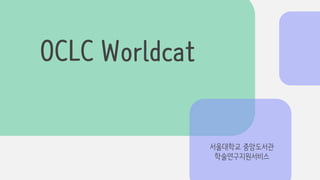
More Related Content
More from libserv5300
More from libserv5300 (17)
Interlibrary Loan on OCLC
- 2. 03 중앙도서관 홈페이지 자료 검색 > 학술DB 메뉴 OCLC WorldCat 바로가기 클릭 ①
- 3. 03 제목, 저자, 출판연도 등으로 검색 ②
- 4. 03 검색 결과에서 자료명 클릭 후 상세 레코트 페이지 좌측 상단의 ILL 버튼 클릭 ③ 영어로 양식 작성 후 제출