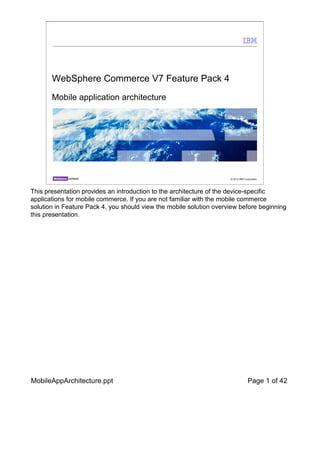More Related Content
Similar to Mobile apparchitecture
Similar to Mobile apparchitecture (20)
Mobile apparchitecture
- 1. © 2012 IBM Corporation
WebSphere Commerce V7 Feature Pack 4
Mobile application architecture
This presentation provides an introduction to the architecture of the device-specific
applications for mobile commerce. If you are not familiar with the mobile commerce
solution in Feature Pack 4, you should view the mobile solution overview before beginning
this presentation.
MobileAppArchitecture.ppt Page 1 of 42
- 2. © 2012 IBM Corporation2 Mobile application architecture
Table of contents
� Overview
� Architecture
� Building Android applications
� Problem determination
This presentation begins with a brief overview of the mobile commerce solution for
Feature Pack 4. It then focuses on the solution architecture, particularly for the device-
specific applications. Following the architecture is a short discussion on how to build
Android applications. The presentation concludes with some problem determination tips.
MobileAppArchitecture.ppt Page 2 of 42
- 3. © 2012 IBM Corporation3 Mobile application architecture3
OverviewOverview
Section
This section provides an overview of the mobile commerce solution.
MobileAppArchitecture.ppt Page 3 of 42
- 4. © 2012 IBM Corporation4 Mobile application architecture4 Overview
Mobile solution overview for Feature Pack 4
This chart summarizes the mobile solution in Feature Pack 4. The top of the diagram
shows the various ways smart phones and tablets can access a WebSphere Commerce
store. New store layouts are provided for viewing the store from a smart phone or tablet
browser. There are also device-specific sample applications for Android and iOS devices.
Collectively, the mobile web stores and applications are referred to as the mobile
reference applications. Similar to the traditional starter stores, the device-specific
applications make use of services to access the WebSphere Commerce application. A
new REST service layer has been added that is used by the mobile native applications.
The web-based mobile stores use the existing OAGIS services through getData tags. In
some cases data beans are still being used.
The left side of the diagram lists WebSphere Commerce capabilities that can be added to
the mobile reference applications such as analytics and distributed order management
(DOM) integration. For example, cross channel inventory availability and orders submitted
through the mobile channel can be processed by your back-end DOM system. The right
side of the diagram lists the technologies used in building the mobile reference
applications. Finally, the bottom of the diagram highlights other integrations that are
possible with this solution such as user notification capabilities, social mobile commerce,
mobile payment, location services and other vendor mobility services.
MobileAppArchitecture.ppt Page 4 of 42
- 5. Mobile solution terminology
� Mobile web
– Smart phone
– Tablet
� Native application
� Hybrid application
5 Mobile application architecture © 2012 IBM Corporation
The terms shown on this slide are used throughout the presentation to describe different
pieces of the mobile commerce solution. Mobile web refers to any store that is accessed
through the web browser on a mobile device. The mobile device can be either a smart
phone or a tablet.
A native application is device-specific and is downloaded and installed from an application
store or marketplace. Once installed, the application provides direct access to the online
store. It also allows access to other device features such as the address book or camera.
A native application is built to run on a single platform. It uses REST services to
communicate with WebSphere Commerce.
A hybrid application shares the same characteristics as a native application with one
important difference. Instead of being purely device-specific, the storefront browsing is
done through a WebKit browser embedded within the application. This allows the hybrid
application to access device features such as the address book or camera but it can also
reuse the JSP pages built for the mobile web application.
These concepts are described further in the next section.
MobileAppArchitecture.ppt Page 5 of 42
- 6. © 2012 IBM Corporation6 Mobile application architecture6
Mobile sample summary
� Mobile platform support summary
� Mobile deployment trade-offs
This slide summarizes the type of mobile reference applications available for each device
type. The mobile web stores for smart phones and tablets are available for the widest
range of devices. The web applications require WebKit based browser support such as is
available in iOS, Android, and Blackberry 6 devices. For older smart phones, the mobile
web store released in WebSphere Commerce V7 can still be used. Two types of device-
specific applications are available for mobile devices. The native application is available
only for Android phones. A hybrid application is available for both Android phones and iOS
devices such as iPhones and iPads. The iOS hybrid application is available as a separate
download. It is not included with Feature Pack 4.
There are several factors to consider when choosing which mobile solution to deploy for
your store. The fully native application provides the richest experience for the shopper but
results in higher maintenance costs and is not portable across devices. The mobile
browser solution provides the best portability and lowers maintenance costs but lacks the
richness of a purpose-built application. The hybrid application helps to balance these two
extremes. The native application frame provides the application experience and the use of
the built in browser to display most of the store content means the bulk of the functionality
is portable and centrally maintained.
MobileAppArchitecture.ppt Page 6 of 42
- 7. © 2012 IBM Corporation7 Mobile application architecture7
ArchitectureArchitecture
Section
This section covers the mobile commerce solution architecture.
MobileAppArchitecture.ppt Page 7 of 42
- 8. © 2012 IBM Corporation8 Mobile application architecture
Architecture for mobile solutions
The architecture for the mobile solutions falls into two categories. The browser-based
mobile web stores and the browser-based portion of the hybrid application use the existing
JSP and Struts architecture common to the Madisons desktop store. The native Android
application and the native shell of the hybrid application are built using Java. The purely
native Android application uses the new REST services to control communication with the
WebSphere Commerce server.
MobileAppArchitecture.ppt Page 8 of 42
- 9. Smart phone and tablet web stores
� Standard storefront customization
– JSP
– JavaScript
– CSS
– Dojo widgets
� Smartphone web files
– StoresWebContentMadisonsmobile20
� Tablet web files
– StoresWebContentMadisonstablet
9 Mobile application architecture © 2012 IBM Corporation
Extending the smart phone and tablet web stores follows the same customization methods
as other starter stores. The tablet store uses some Dojo mobile widgets that are part of
the Dojo 1.7 release. These widgets provide a more native user experience for shoppers.
Documentation on the widgets used can be found in the WebSphere Commerce
Information Center. The JSP, JavaScript and CSS files for the smart phone and tablet
stores can be found in subdirectories under your base Madisons directory. If your store is
published under a different name, the path is different than the one shown on this slide.
MobileAppArchitecture.ppt Page 9 of 42
- 10. © 2012 IBM Corporation10 Mobile application architecture
Native application architecture
This slide shows the architecture of the native Android application. The API invoker and
JSON Builder and Parser components provide the communication with the WebSphere
Commerce server using the REST service API. The activities provide the store interface
and page flow. Each page in the store has its own activity. You can customize the store by
adding or changing activities. If your customization involves new or modified REST
services, you can extend the JSON Builder and Parser to support the new data. The
native application also has the ability to communicate with other applications on the
phone. The sample Madisons applications makes use of the barcode scanner, if one
exists, GPS data for store location and the phone’s address book for contact information.
MobileAppArchitecture.ppt Page 10 of 42
- 11. Native business objects
� Java classes that define native representation of nouns
– Address
– Cart
– ClientLocation
– PaymentInstruction
– Person
– PointOfInterest
– Product
– Store
– UserBilling
– UserShipping
� Do not contain all information found in the corresponding noun
11 Mobile application architecture © 2012 IBM Corporation
The native application contains Java classes that represent the business objects
accessed by the store. These business objects are built by the JSON parser when a
REST service response contains business object data. For example, the cart object is
populated with the response from a get cart request. The default business objects do not
necessarily include the full content of the REST response. In particular, user data is not
included in the default objects because it is not used in the sample application. You can
extend the business objects or add new ones as needed to store custom data for your
store.
MobileAppArchitecture.ppt Page 11 of 42
- 12. Generated resource file
Resource definitions
� Define resource strings
– Madisons-AndroidNativeMobileresvaluesstrings.xml
�
– R.java
– Easy way to reference all your resources
• R.string.<identifier>
• R.id.<identifier>
• R.layout.<identifier>
12 Mobile application architecture © 2012 IBM Corporation
Similar to web-based stores, the native application defines resource strings to support
translation of the store text strings. Resource strings are defined in an XML file at the
location shown on the slide. The code snippet shows an example of some resource
strings being defined.
To simplify access to various resources in the Java code, Android provides a generated
resource file called R.java. This file contains pointers to all the resources available to the
application. String resources are accessed with the notation R.string followed by the
string’s identifier. The identifier is the name attribute you provided when defining the
string. Other resources that can be accessed with R.java include named UI elements and
UI layouts.
MobileAppArchitecture.ppt Page 12 of 42
- 13. © 2012 IBM Corporation13 Mobile application architecture
UI definition
� Sample layout: account_signin.xml
The UI layout for the Android application is defined in a series of XML files, one for each
screen in the application. The Android development environment in Eclipse provides two
views of the layout, a graphical view and an XML view. A separate tab shows a tree
representation of the XML structure. On the slide you see the three different
representations of the message below the register button. In the XML snippet, you can
see where the resource ID for this UI element is defined and where the resource string is
accessed to display the message.
MobileAppArchitecture.ppt Page 13 of 42
- 14. Activities - definition
� Java class that defines something an application user can do
– Login
– View product details
– Update billing address
14 Mobile application architecture © 2012 IBM Corporation
Activities are Java classes that control the actions available to a user of the application.
They control the flow between pages in the store, trigger REST services calls to get or
update store resources and supply data for the UI elements to display. Each screen in the
application has its own activity. A few examples are listed on the slide. On the right side of
the slide you see a representation of the LoginActivity class. The onCreate method
contains the logic to display the page. This includes event listeners that react to shopper
interactions with the screen such as clicking a button. The inner classes perform page-
specific tasks such as invoking REST service calls to get data or send updates.
MobileAppArchitecture.ppt Page 14 of 42
- 15. Native application customization
� Receive additional data from REST services
– JSON Parser
– Native business object
� Create or modify a store page
– Layout
– Activity
– Resource strings
15 Mobile application architecture © 2012 IBM Corporation
The building blocks discussed in this section so far can all be created or extended to
customize your store application. If you need access to information from a REST
response that is not currently available in the store, you need to extend the JSON parser
and the native business object class where the data is stored. To add or change store
pages, you need to create a layout and corresponding activity. The new activity needs to
be started from an existing page in the store flow such as by adding a new listener. Any
new text displayed in the store should be defined as a resource string.
MobileAppArchitecture.ppt Page 15 of 42
- 16. Manifest file – AndroidManifest.xml
� General
– Minimum SDK level
� Application
– Register activities
� Permissions
– Access that must be granted for the application to run
� Instrumentation
– Profiling information used during development and test
16 Mobile application architecture © 2012 IBM Corporation
The manifest file is the controlling file for your Android application. It contains several
types of information. The general level information includes details such as the version of
the application and the minimum SDK level it supports. Each activity in the application
must be registered in the manifest. If the application needs certain permissions to be able
to operate correctly those are listed. When the application is installed, the device owner is
asked whether they are willing to grant those permissions to the application. Permissions
might include actions such as accessing the internet or the built-in camera.
Instrumentation information can also be included in the manifest. This is only included
during development of the application and is removed before it is released.
MobileAppArchitecture.ppt Page 16 of 42
- 17. © 2012 IBM Corporation17 Mobile application architecture
Native application structure – source
Activities
Business
objects
REST service invocation and
JSON parsing
UI utilities
Here you see the file structure of the Java portion of the native application. The activities
are separated into different packages based on the type of store function they provide.
There are also code packages for the business objects, UI utilities and REST service
invocation and JSON parsing code.
MobileAppArchitecture.ppt Page 17 of 42
- 18. Native application structure - resources
User interface
definition
String
constants
Manifest
Graphics
Configuration
files
18 Mobile application architecture © 2012 IBM Corporation
Within the resources folder are store graphics, the UI layout files, the string resources and
additional XML configuration files. The manifest file is found at the root of the project
folder.
MobileAppArchitecture.ppt Page 18 of 42
- 19. © 2012 IBM Corporation19 Mobile application architecture
Hybrid application architecture
The hybrid application has the same high level architecture as the native application. It
has layout files and activities to implement the device-rendered content. It has string
resource files for text labels. The main difference is in the way the application
communicates with the WebSphere Commerce server. Instead of communicating through
REST services and rendering the store pages within the device, the hybrid application
accesses the built-in WebKit browser and makes HTTP requests that are routed to the
Struts servlet instead of the REST services. Server-side JSP files are used to generate
the page content and an HTML response is returned and rendered by the built-in browser.
As long as shoppers are interacting with the storefront, the communication is between the
browser and WebSphere Commerce. If the shopper launches a native feature, such as
the option menu for the application, then XML layouts and activity classes are used to
render the screen content natively. A class called the StoreWebViewController is the main
control point between the browser and WebSphere Commerce. This class is discussed
more on the next slide.
MobileAppArchitecture.ppt Page 19 of 42
- 20. StoreWebViewController
� Control web content returned from server
– User Agent in HTTP head specifies hybrid application
– WebSphere Commerce allocates special device ID (-21)
– Page headers and footers removed from response
� Animation
– Mimic native applications with animation between page forward and back
� Gesture
– Allow shoppers to flip through catalog pages
20 Mobile application architecture © 2012 IBM Corporation
The StoreWebViewController class acts as the controller for the hybrid application. It
makes requests to the WebSphere Commerce server and displays the results within
Android activities. A special device ID is used for all requests coming from the hybrid
application. This allows the WebSphere Commerce server to differentiate from requests
coming from the smart phone web store. Since the hybrid application has a native shell,
the standard headers and footers are removed from the HTML response for these
requests.
The controller also implements some animation to give the browser-based content a more
native appearance. Page transitions are animated and swipe gestures are supported.
MobileAppArchitecture.ppt Page 20 of 42
- 21. JavaScript bridge
� Invoke Android native capabilities through JavaScript
– JSP calls JavaScript function
– JavaScript calls Android function
– Madisons hybrid application implements Android function
– Android function invokes native capabilities
� Uses
– Address book integration
– Store locator map integration
� Implementation of JavaScript bridge
– Madisons
AndroidHybridMobilesrccomibmcommerceandroidhybridmobilewebJavaScriptInterf
ace.java
21 Mobile application architecture © 2012 IBM Corporation
The JavaScript bridge allows the store pages rendered in the browser to access native
functions on the device by creating a bridge through the native code in the hybrid
application. The store JSP is written to call a JavaScript function to perform an action,
such as selecting a contact from the address book. The JavaScript method calls an
Android function that is implemented by the hybrid application. Since the application is
running natively on the device, it can be granted permission to access native device
functions such as the address book. There are only a few places in the store where the
JavaScript bridge is used such as accessing the device address book for contacts and
GPS for store location. The Android implementation class of the bridge is listed on the
slide.
MobileAppArchitecture.ppt Page 21 of 42
- 22. Native features in hybrid application
� Shell
– Header
– Tabs
– Search
– Option menu
� 2D barcode scanner
– Requires separate barcode scanning application (such as Zxing)
� Voice search
– Requires Google Voice Search
� Address book integration
– Select address from contacts list
� Store locator and Google map integration
– Requires Google Maps API key
22 Mobile application architecture © 2012 IBM Corporation
This slide lists the native features included in the hybrid application. The shell provides the
frame that surrounds the embedded browser. The other features are those that require
interaction with device-specific features or applications.
MobileAppArchitecture.ppt Page 22 of 42
- 23. © 2012 IBM Corporation23 Mobile application architecture
Hybrid application structure
Native
application
code
WebSphere
Commerce
code
This slide shows the package structure of the hybrid application. On the left is the
application code. It is similar to the native application but since most of the store pages
are defined by JSP files there is significantly less Java code. The packages are organized
by the store capability they provide. On the right is the server-side code. Most of the store
JSP files are shared with the smart phone web store. A few files are specific to the hybrid
application and these are contained in the AndroidHybrid subdirectory. The application-
specific files include the header and footer JSP fragments that are empty for the hybrid
application and the JavaScript bridge functions.
MobileAppArchitecture.ppt Page 23 of 42
- 24. © 2012 IBM Corporation24 Mobile application architecture24
Building Android applicationsBuilding Android applications
Section
This section discusses how to set up an Android development environment and build the
applications.
MobileAppArchitecture.ppt Page 24 of 42
- 25. Development environment
� Eclipse
– Install a separate Eclipse environment
– Do not use WebSphere Commerce Developer
� Oracle JDK 6
– JRE is not enough, you need the JDK
� Android SDK starter package
– Contains core SDK tools
� ADT plug-in for Eclipse
– Adds Android development tools to Eclipse
� Android SDK platform
– Android platform you are developing for
• Android 2.2 (API 8)
– Google APIs add-on
25 Mobile application architecture © 2012 IBM Corporation
Android application development is done in an Eclipse environment separate from your
WebSphere Commerce Developer environment. To compile the Android application files,
you need to install JDK 6 from Oracle, the JRE is not enough. Once you have Eclipse and
a JDK installed, you can install the Android SDK starter package and the ADT plug-in for
Eclipse. The starter package gives you the common SDK platform tools and the plug-in
gives you Android development tools. The final step is to install one or more Android SDK
platforms. The SDK platform is the level of Android you are developing for. The Madisons
sample applications are built on Android 2.2 with the Google APIs add-on package for
map support.
MobileAppArchitecture.ppt Page 25 of 42
- 26. Import sample application code
� Sample location
– <ToolkitInstallDir>/componentsstore-enhancementssamplesAndroid
� Make sure
– Oracle JDK is installed
– Build target is Android 2.2 with Google APIs
– Java compiler level is 1.6
26 Mobile application architecture © 2012 IBM Corporation
When your Eclipse environment is set up and you’ve installed an Android SDK, you are
ready to create Android projects for the hybrid and / or native applications. The sample
code is stored in the components folder at the location shown on the slide. You can create
an empty project in Eclipse and import the sample code into your project. If you run into
errors when compiling the imported files check your environment settings. You must be
using the Oracle JDK, your selected build target should be Google APIs for the 2.2
platform and the Java compiler level should be set to 1.6.
MobileAppArchitecture.ppt Page 26 of 42
- 27. © 2012 IBM Corporation27 Mobile application architecture
Running applications
� Create an Android virtual device (AVD)
� Launch application
The Android SDK comes with an emulator you can use to test your application. In order to
run the emulator, you need to create an Android virtual device (AVD). Use the Android
Device Manager to create and manage AVDs. Once you have an AVD created, you can
launch your application from Eclipse using the pop-up menu. You can also run your
application in debug mode and set breakpoints in your Java code.
MobileAppArchitecture.ppt Page 27 of 42
- 28. © 2012 IBM Corporation28 Mobile application architecture
Configuring application settings in development mode
Native Hybrid
When you first launch the sample Madisons applications during development, you need to
provide details about the environment the applications are connecting to. In the native
application you are prompted for this information the first time you launch the application.
In the hybrid application you need to open the options menu to get to the Development
settings menu. For a production server, you need to hard code these values into the
application. The exception is the catalog ID which should be managed on the WebSphere
Commerce server side. The configuration files for this data are shown on the upcoming
slides.
MobileAppArchitecture.ppt Page 28 of 42
- 29. Native application configuration
� Note: no predefined property for host name
� Location: Madisons-AndroidNativeMobileresvaluesconnpref.xml
29 Mobile application architecture © 2012 IBM Corporation
Both the native and hybrid applications have configuration files where details about the
application are stored. This slide shows the configuration file for the native application.
Data such as the store ID and context path for REST services is stored in this file. If you
are adding mapping capability to your store, the Google map API key is also stored here.
MobileAppArchitecture.ppt Page 29 of 42
- 30. Sales catalogs with native applications
� New method getDefaultCatalogId(String storied) in StoreConfigurationHelper
� Create XML extension folder com.ibm.commerce.catalog-ext
� Set sales catalog ID in wc-component.xml
� Defaults to master catalog ID if not set
30 Mobile application architecture © 2012 IBM Corporation
The native application does not hard code the catalog ID. Instead, the catalog ID is
determined on the server side by the getDefaultCatalogId method in the
StoreConfigurationHelper class. The default catalog ID is the master catalog. If you want
your application to connect to a sales catalog, you can set the value in the wc
component.xml file in the catalog component extension folder. An example of setting a
sales catalog ID is shown on the slide.
MobileAppArchitecture.ppt Page 30 of 42
- 31. © 2012 IBM Corporation31 Mobile application architecture
Hybrid application configuration
� Location: Madisons-AndroidHybridMobileresvaluessystem_settings.xml
Here is an example of the configuration file for the hybrid application. While the hybrid
application does support setting the catalog ID within the application this is not a required
step. If your store supports SEO than the catalog ID is set in the WebSphere Commerce
database as part of the store and catalog token. To change to a different catalog you just
need to update the SEO configuration. Similar to the native application configuration file,
your Google map API key is set in this file if you choose to include mapping integration in
your application.
MobileAppArchitecture.ppt Page 31 of 42
- 32. Android development and test tools
� LogCat
– View log output from a running application
� Emulator Control
– Set GPS data for testing
32 Mobile application architecture © 2012 IBM Corporation
The ADT plug-in for Eclipse provides many development tools for use in creating and
testing your Android application. This presentation does not review the Android
development tools in detail. You can learn more on the Android developer website. Two
tools that you will find useful for testing are LogCat and the Emulator Control view. LogCat
displays the log output from the running application. The sample applications contain log
statements and you can add your own. The Emulator Control view is useful for setting
sample GPS data to test mapping features and location-based services.
MobileAppArchitecture.ppt Page 32 of 42
- 33. Exporting Android applications
� Compiled Android application is exported as a .apk file
� Install compiled file on emulator or physical device
� Applications must be signed in order to be installed
– Debug key provided for development and test
– Private key required for applications ready for release
– Only export unsigned application when you will sign it as a separate step
33 Mobile application architecture © 2012 IBM Corporation
When you are ready to install your application on an Android phone, you need to export
your application as an Android package. The package will have a .apk extension. You can
install an apk file directly onto an emulator or onto a physical device. In order for your
application to be installed it must be signed. A debug key is provided with the Android
plug-in. The location of this key varies by operating system. You can find the default
locations on the Android developer website. When your application is ready to deploy to
the Android market, you need to sign it with your own private key instead of the debug
key.
MobileAppArchitecture.ppt Page 33 of 42
- 34. © 2012 IBM Corporation34 Mobile application architecture34
Problem determinationProblem determination
Section
This section provides some problem determination tips.
MobileAppArchitecture.ppt Page 34 of 42
- 35. Diagnosing problems – mobile web
� Does the problem exist in the desktop store as well?
– Yes: Start with the component where the problem is
– No: Start with the store JSP
� UI elements not working correctly
– Device does not have WebKit browser support
– Dojo is not being loaded
� Debugging mobile web stores from a desktop
– Use Safari or Chrome for WebKit support
– User agent switching simulates different mobile devices
35 Mobile application architecture © 2012 IBM Corporation
When debugging problems in the mobile web stores it helps to verify whether the function
is working in the desktop store. If not, the component that has the problem is a good place
to start. If the desktop store is working correctly and it’s only the mobile store that has a
problem, start your debugging from the affected store page. If you have problems with the
UI not displaying or working correctly there are two likely causes. You should check that
you are viewing the store in a browser with WebKit support and that Dojo is being loaded
correctly. To debug a mobile web store from a desktop machine, use either Safari or
Chrome. Both browsers have WebKit support. You can make use of user agent switching
in your desktop browser to simulate different mobile devices.
MobileAppArchitecture.ppt Page 35 of 42
- 36. Diagnosing problems – hybrid applications
� Does the problem exist in the mobile web application as well?
– Yes: Debug web application
– No:
• Check the application configuration
• Check if the function is using the JavaScript bridge or native code
� To debug problems in Android code
– Run the application in the emulator
• LogCat
• Java debugger
36 Mobile application architecture © 2012 IBM Corporation
Since hybrid applications get the majority of their screen content from the same JSP files
as the mobile web application, you should start by checking whether the problem also
exists in the mobile web store. If the problem is unique to the hybrid application, the next
step is to verify the application is configured correctly. The host name, store ID or catalog
ID for the application might be incorrect. If the application is configured correctly, the
problem might be in one of the JavaScript bridge functions or in the native application
code. You can debug problems in the Android code by running the application in the
emulator and viewing the log output in the LogCat view. You can also set breakpoints in
the Java code and use the Eclipse Java debugger.
MobileAppArchitecture.ppt Page 36 of 42
- 37. Diagnosing problems – native application
� Does the problem exist in any other storefront?
– Yes: Start with the component where the problem is
– No: Start with the Android activity
� To debug problems in Android code
– Run the application in the emulator
• LogCat
• Java debugger
� To debug problems in REST services calls
– Call the service using Poster and verify response
– Enable server-side trace
37 Mobile application architecture © 2012 IBM Corporation
The native application has entirely different storefront code from any of the other mobile
stores. If you find a problem in the native application that you can reproduce in any other
storefront then the problem lies in the component-specific code. For problems that are
unique to the native application you can start by debugging the Android activity using the
emulator and LogCat or the Java debugger. To test the REST services separate from the
Android client code, you can use the Poster add-on for Firefox to send a REST service
request directly to the WebSphere Commerce server and view the response. You can also
enable the REST component trace as described on the next slide.
MobileAppArchitecture.ppt Page 37 of 42
- 38. Trace
� com.ibm.commerce.location.*
– Location-based services
� com.ibm.commerce.rest.*
– Resource handlers
� com.ibm.commerce.foundation.rest.*
– Entity providers
– Caching
– Low level BOD to JSON mapping
– JSON response string
• com.ibm.commerce.foundation.rest.bodmapping.BODMappingUtility
createMapFromBOD RETURN
� LogCat
– Android application trace
38 Mobile application architecture © 2012 IBM Corporation
There are several trace options that are useful in debugging problems with the mobile web
stores and native applications. For any problems with location-based services such as
check-in and e-flyer you should start with the location component trace. You might want to
add the marketing component trace if the problem seems to be with a location-based
marketing activity. For the native Android application, the first level to look at on the server
side is the REST component trace or, if you need to go deeper, the foundation REST
component. If the problem is not at the REST service layer than the next step is the
component trace for the store function that has the problem. Individual components are
the starting point for the hybrid application and mobile web store which are all JSP based
and call WebSphere Commerce services directly.
MobileAppArchitecture.ppt Page 38 of 42
- 39. References
� Smart phone and tablet starter stores
– http://publib.boulder.ibm.com/infocenter/wchelp/v7r0m0/topic/com.ibm.commerce.starterstores.doc/concepts/csmmobile.htm
� Mobile web applications
– http://publib.boulder.ibm.com/infocenter/wchelp/v7r0m0/topic/com.ibm.commerce.starterstores.doc/concepts/csmmobileweb.htm
� Mobile applications
– http://publib.boulder.ibm.com/infocenter/wchelp/v7r0m0/topic/com.ibm.commerce.starterstores.doc/concepts/csmmobileapp.htm
� Android developer site
– http://developer.android.com/index.html
39 Mobile application architecture © 2012 IBM Corporation
This slide contains some references for further reading on this topic.
MobileAppArchitecture.ppt Page 39 of 42
- 40. © 2012 IBM Corporation40 Mobile application architecture
Summary
� Overview
� Architecture
� Building Android applications
� Problem determination
This presentation began with a brief overview of the mobile commerce solution for Feature
Pack 4. It then focused on the solution architecture, particularly for the device-specific
applications. Following the architecture was a short discussion on how to build Android
applications. The presentation concluded with some problem determination tips.
MobileAppArchitecture.ppt Page 40 of 42
- 41. Feedback
Your feedback is valuable
You can help improve the quality of IBM Education Assistant content to better meet your
needs by providing feedback.
� Did you find this module useful?
� Did it help you solve a problem or answer a question?
� Do you have suggestions for improvements?
Click to send email feedback:
mailto:iea@us.ibm.com?subject=Feedback_about_MobileAppArchitecture.ppt
This module is also available in PDF format at: ../MobileAppArchitecture.pdf
41 Mobile application architecture © 2012 IBM Corporation
You can help improve the quality of IBM Education Assistant content by providing
feedback.
MobileAppArchitecture.ppt Page 41 of 42
- 42. Trademarks, disclaimer, and copyright information
IBM, the IBM logo, ibm.com, and WebSphere are trademarks or registered trademarks of International Business Machines Corp., registered in many
jurisdictions worldwide. Other product and service names might be trademarks of IBM or other companies. A current list of other IBM trademarks is
available on the web at "Copyright and trademark information" at http://www.ibm.com/legal/copytrade.shtml
THE INFORMATION CONTAINED IN THIS PRESENTATION IS PROVIDED FOR INFORMATIONAL PURPOSES ONLY. THE INFORMATION
CONTAINED IN THIS PRESENTATION IS PROVIDED FOR INFORMATIONAL PURPOSES ONLY. WHILE EFFORTS WERE MADE TO VERIFY
THE COMPLETENESS AND ACCURACY OF THE INFORMATION CONTAINED IN THIS PRESENTATION, IT IS PROVIDED "AS IS" WITHOUT
WARRANTY OF ANY KIND, EXPRESS OR IMPLIED. IN ADDITION, THIS INFORMATION IS BASED ON IBM’S CURRENT PRODUCT PLANS AND
STRATEGY, WHICH ARE SUBJECT TO CHANGE BY IBM WITHOUT NOTICE. IBM SHALL NOT BE RESPONSIBLE FOR ANY DAMAGES
ARISING OUT OF THE USE OF, OR OTHERWISE RELATED TO, THIS PRESENTATION OR ANY OTHER DOCUMENTATION. NOTHING
CONTAINED IN THIS PRESENTATION IS INTENDED TO, NOR SHALL HAVE THE EFFECT OF, CREATING ANY WARRANTIES OR
REPRESENTATIONS FROM IBM (OR ITS SUPPLIERS OR LICENSORS), OR ALTERING THE TERMS AND CONDITIONS OF ANY AGREEMENT
OR LICENSE GOVERNING THE USE OF IBM PRODUCTS OR SOFTWARE.
© Copyright International Business Machines Corporation 2012. All rights reserved.
42 © 2012 IBM Corporation
MobileAppArchitecture.ppt Page 42 of 42