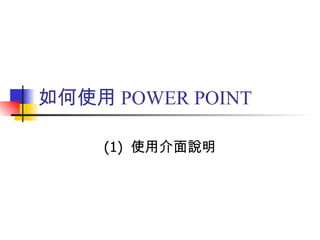
Power Point
- 1. 如何使用 POWER POINT (1) 使用介面說明
- 5. 如何叫出自己想要的工具列 : 1 、在功能列之「檢視」中的「工具列」 2 、功能列空白處按右鍵 2 、浮動式 工具列
- 6. 不同的模式有不同的編輯畫面 1 、標準模式:一般的簡報編輯都在此模式,通常,一個簡報包括多個投影片,此模式一次編輯一個投影片 2 、投影片瀏覽:當要快速瀏覽整個簡報的投影片結構 3 、投影片放映:真正在作簡報時 4 、備忘稿:因為簡報的內容以重點條列為主,簡報者可對每一張投影片,將自己所要講的詳細內容用此模式寫下。 3 、編輯工作區
- 7. 如何使用 POWER POINT (2) 功能、工具之瀏覽
- 9. POWER POINT 中特殊的簡報功能, 簡報之檢視 、 投影片之格式設定 、 投影片放映 ,輔以其他屬於基本的文書處理功能
- 10. B. 簡報製作功能
- 11. C. 動畫與多媒體簡報放映支援
- 12. D. 與網際網路相結合
- 14. 如何使用 POWER POINT (3) 製作基本的簡報 範例: http://portal.921erc.gov.tw/html/20020204/community/taumi/index.htm
- 18. 如何使用 POWER POINT (3) 製作基本的簡報
- 21. 簡報的列印
- 22. 如何使用 POWER POINT (4) 加入動畫及多媒體功能
- 23. 動畫的支援 「工作窗格」 工具列 「投影片放映」功能
Editor's Notes
- jkhhhkhkjh
- 在新增簡報的部分,必須在檔案功能按開新檔案,才會出現三種建立新簡報的方式,請學習者試著從這三種方式來建立簡報。 空白簡報著重在了解整個 power point 簡報製作功能的使用者,從簡報設計範本適合對只注重簡報內容的使用者、從內容大綱精靈提供初階使用者從完整的範例中快速建立相似的簡報。 在新增、刪除、排序、複製投影片中,提醒學習者了解在每一個功能有多個操作方式。