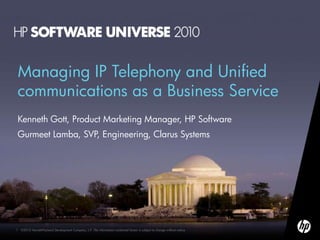
Managing IP Telephony and Unified communications as a Business Service
- 1. Managing IP Telephony and Unified communications as a Business Service Kenneth Gott, Product Marketing Manager, HP Software Gurmeet Lamba, SVP, Engineering, Clarus Systems 1 ©2010 Hewlett-Packard Development Company, L.P. The information contained herein is subject to change without notice
- 2. Business Service Management ‘… a methodology for monitoring and measuring information technology (IT) services from a business perspective ….’ -Wikipedia Voice is unique. Can it be managed as a business service ? Monitor the end user service experience: quality, performance ? Monitor service availability – all features working ? Detect problems proactively and reduced time to repair, meet SLA commitments ? Track deployed assets – inventory, configuration, compliance ? Manage IT costs based on data driven measurements ? 2
- 3. Managing ‘Voice’ as a Business Service All the right pieces are in place … Integrated Service Management Management Convergence Technology Processes ITIL IT & Voice Organization Frameworks Convergence People Unified Communication Apps Communications Convergence (UC) Voice and Data VoIP Convergence 3
- 4. HP Software Automated Network Management for IP Telephony Enterprise IP Network Infrastructure IP Telephony Service IP Telephony Infrastructure iSPI IP Telephony/Clarus Clarus IPC iSPI IP Telephony iSPI IP Telephony IPC Network Automation NNMi iSPI Performance iSPI NET 4 Clarus IPC+ Use cases applicable only for Cisco IP Telephony
- 5. HP Software Automated Network Management for IP Telephony End to End IP Telephony Monitoring Change and Fault and Availability Performance Service Configuration Management Management Testing/Diagnostics • .IPT Service Change and • IPT Infrastructure • Voice Quality Monitoring • IPT Infrastructructure configuration (Clarus IPC) Monitoring (iSPI IPT) (iSPI IPT) Triage and Diagnostics • IPT Service/User • IP Telephony Service • IPT Traffic Analysis (iSPI (iSPI IPT) Provisioning (Clarus IPC) health and availability IPT) • Active Testing- Nightly • Network Change & (iSPI IPT) • Gateway Statistics (iSPI Health Check (Clarus Configuration • Network Fault and IPT) IPC) Management (HP NA) Availability (NNMi) • Service Performance & • On Demand Service Reporting (iSPI IPT) Testing/Remote • Service usage reporting Hand/Help Desk (Clarus (iSPI IPT) IPC) • Network performance • Network Infrastructure metrics (iSPI Metrics) Triage and Diagnostic (iSPI NET) • Network Traffic Analysis (iSPI Traffic) • End to End Quality Assurance (iSPI QA) 5 Clarus IPC+ Use cases applicable only for Cisco IP Telephony
- 6. IPT Solution 7.53 vs. IPT Solution 9.00 7.53 9.00 6
- 7. Business Use Cases Performance Monitoring Problem Management Asset Management Service Availability IT Cost Management 7
- 8. Managing IP Telephony & UC as a Business Service End User Service Focused, Data Driven, Domain Specific Tools/Technology -MOS / QOS Performance Monitoring -Peak Call Volume •Measure service performance and drill down analytics -Server/Network Capacity Utilization Problem Management -Incident details: signaling, failure codes, configuration changes … •Debug incident & regression test - reduce MTTR -Co-relation: Servers, N/W, CDR Asset Management -Phones, gateways inventory •Reporting on assets, configuration, compliance -Detailed Configuration -Changes to Configuration Service Availability -Phone Registration Status •Proactive notification of user impacting service outages -Call Permissions (eg I18n) -Call routing: inter/intra branch … IT Cost Management •Resource optimization. IT Automation, Tools consistency -Trunk / Gateway Utilization across IT skill sets -Under-Utilized Phones 8
- 9. Performance Monitoring Voice quality monitoring (QoS/MoS) – Challenge encountered: − Dial-tone is there, Call is established but voice is not clear/broken between the two IP phones – Solution: − LowQoS call incidents gets generated (even before the user could actually call the support) – one from each side of the call − Launching the voice path between the two phones/extensions, helps in troubleshooting the issue; by letting the user know network path (through which voice travels) between two phones − User can also launch the QA reports of RTT/Jitter/MOS etc between the voice path of the phones to understand the path health − Metric SPI path health report can also be launched to observe the ifUtil and etc 9
- 10. Performance Monitoring Analyze the overall heat in the VoIP network – Challenge encountered: − User wants to analyze the number of calls and their duration for a period of one week – Solution: − Launch the Cisco CDR Heat chart report to see the behaviour of overall VoIP network 10
- 11. Problem Management End User Reports Issue: ClarusIPC® Help Desk – Challenges encountered: − End user complains phone is not working properly − It is difficult to know if the phone configuration is proper or the source of the problem – Solution: − Select the phone in NNMi phone inventory. − Launch Clarus Help Desk − Compare the Trouble phone configuration against a Reference phone (or previous version) − View any discrepancies between and correct 11
- 12. Problem Management End User Reports Issue: ClarusIPC® Remote Phone Control – Challenges encountered: − Remote user reports phone problem and it is costly and time consuming to dispatch an engineer to his location − End user is not available to help troubleshoot problem – Solution: − Select the phone in NNMi phone inventory. − Launch Clarus Remote Hands − Replicate the reported problem using their phone − Once fixed, remotely verify 12
- 13. Problem Management Unable to Place a Call Across Sites – Challenge Encountered: − User in California (Head- quarters) can not call a user in Texas (branch office) • Solution: − Incident for GK-controlled ICT registration state change − Drill down to the incident and the ICT shows that H.323 endpoints (call managers) have a count of 0 for the controlling gatekeeper (GK) device − Hence, no remote site connectivity 13
- 14. Asset Management Accurate count/configuration of Devices: ClarusIPC® Configuration Management – Challenges encountered: − System configuration changes over time and no one is keeping track ? − Need accurate ‘as built’ documentation of IP Telephony deployment – Solution: − Alert in NNMi flags non-compliant change to configuration: routing, phones, enterprise parameters … − Link leads to ClarusIPC dashboard showing details including before / after. − Automatic reporting archives daily device counts, distribution and detailed configuration 14
- 15. Asset Management User Needs to Keep Track of his Voice Gateways – Challenge Encountered: − User wishes to know all the available Cisco voice gateways and their associated call servers – Solution: − Cisco Voice gateway inventory and details forms showing Voice interfaces and their channels 15
- 16. Service Availability Early Morning Fire Fighting: ClarusIPC® Nightly Health Check Testing – Challenges encountered: − Voice service outages are occurring in the morning when users first arrive at the office. – Solution: − Execute Automated Testing: Nightly, off- hours service availability validation to proactively detect end-user impacting problems before it’s too late. • Make/receive calls • Voice mail access • Conference Bridges • Phone features like Call park, transfer, hold …. − NNMi shows alerts if tests fail 16
- 17. Service Availability Make Sure My Call Controllers Are Always up and Running? – Challenge Encountered: − User wishes to know all the available Cisco CMs, CCMEs and SRST routers. – Analysis/Solution: − Cisco Call controller inventory shows all the Cisco CM, SRST, and CCME devices. − It shows their corresponding status, version and Cluster IDs and associated IP Phones. 17
- 18. IT Cost Management IT Manager Needs to Respond to Tightening Budgets – Challenges encountered: − Am I over-provisioned and paying for resources / licenses that are not being utilized ? − How can I utilize my IT staff more efficiently ? – Solution: − Link from NNMi to ClarusIPC reports gives views of under-utilized resources: phones, gateways etc. − ClarusIPC Help Desk and Remote Hands enable Tier 1 IT staff to handle complex IP Telephony problems. − Automating all testing rather than sending IT staff to remote sites using NNMi/ClarusIPC. 18
- 19. IT Cost Management Huge Bill from the Service Provider: Gateway Usage Optimization – Challenges encountered: − All my calls are routing through PSTN gateway. – Solution: − An incident gets generated when a usage state of the Ckt Switched iface changes − Drill down to the incident takes you to the Ckt Switch channels for the Ckt switch interface − Drill down to the voice gateway device which shows you oper, reg and usage state of the voice interfaces − This usage state helps in knowing whether optimal utilization of voice interfaces happens in the network or not 19
- 20. Yes, ‘Voice’ Is Unique ….. But It Can and Should Be Managed as a Business Service HP Software Automated Network Management for Service Management Convergence IP Telephony: HP NNMi & ClarusIPC® IT & Voice Organization Convergence Performance Monitoring Communication Apps Convergence Problem Management Voice and Data Asset Management Convergence Service Availability IT Cost Management 20
- 21. IPT Device Support - Cisco Cisco Unified Communications Manager (Call Gatekeeper Manager) All Cisco IOS routers that can run the 5.x, 6.x and 7.x Cisco H.323 Gatekeeper service with Voice Gateway CISCO-GATEKEEPER-MIB. Cisco 7500 Series Routers Voice Mail Cisco 7200 Series Routers Unity 5.x or greater Cisco 3800 Series Integrated Services Routers Cisco Call Manager Express (CCME) Cisco 3700 Series Multiservice Access Routers All Cisco IOS routers that can run the Cisco 3600 Series Multiservice Platforms CCME service. Cisco 2800 Series Integrated Services Routers Survivable Remote Site Telephony (SRST) Cisco 2600 Series Multiservice Platforms All Cisco IOS routers that can run the Cisco 1800 Series Integrated Services Routers SRST service. Cisco 1700 Series Modular Access Routers Intercluster IP Trunk Cisco AS5800 Series Universal Gateways Gatekeeper controlled intercluster trunks Cisco AS5400 Series Universal Gateways and non- gatekeeper controlled intercluster Cisco AS5300 Series Universal Gateways trunks. Cisco VG200 Series Gateways Cisco VG 224 and Cisco VG 248 IP Phone Supports IP phones running on the SIP and SCCP (or Skinny) protocols. Supports Cisco IP Communicator Soft Phones. 21
- 22. IPT Device Support - Avaya Avaya Communication Manager Supports Communication Manager software/Firmware version 4.x/5.x on the following servers : s87xx , s85xx, s84xx, & s83xx Avaya Local Survivable Processor Supports Communication Manager software/Firmware version 4.x/5.x on the following servers :s8500 & s8300 H.248 Media Gateways Supports Communication Manager software/Firmware version 4.x/5.x on the following media gateways:G250, G350, G450, & G700 Port Network Media Gateway Supports Communication Manager software/Firmware version 4.x/5.x on the following port network media gateway:G650 IP Phones Communication Manager software/Firmware 4.x/5.x compliant IP phones. The supported protocols include SIP and H.323. 22
- 23. IPT Device Support - Nortel Nortel Communication Server Nortel Communication Server 1000E Nortel Communication Server 1000M Nortel Communication Server 1000S. Nortel Call Server Models running the software version 5.x Signaling Server Models running the software version 5.x Media Gateways Media Gateway Controller Card (MGC) with DSP daughter boards, Media Card (MC), Voice Gateway Media Card (VGMC); MC 32 and MC 32S cards are supported in the MC or VGMC category IP Phones NORTEL IP PHONE 2001 NORTEL IP PHONE 2002 NORTEL IP PHONE 2004 NORTEL IP PHONE 2007 NORTEL IP PHONE 2033 NORTEL IP PHONE 1110 NORTEL IP PHONE 1140E NORTEL IP SOFTPHONE 2050 MULTIMEDIA CLIENT 23
- 24. Key Contacts/Resources AMS (New Jersey) NNMi Portal: Rich Caputo: NMC VC Lead / FSM www.hp.com/go/nnmi richard.caputo@hp.com NMC Sales Portal: APJ (Australia) http://h20229.www2.hp.com/sales/protect Damian Maxwell: NMC VC Lead ed/portfolio/centers/network-management- damian.maxwell@hp.com center/index.html EMEA (Germany) NMC Blog: Helmuth Langenheim: NMC VC Lead www.hp.com/go/nnmblog Helmuth.langenheim@hp.com HP Customer Reference Program APJ(Japan) http://reference2win.corp.hp.com/Default.a spx Toshiuki Sasaki Toshiuki.sasaki@hp.com Product Manager (India) Anil A. Kuriakose aak@hp.com Clarus Systems Member of HP Enterprise Management Alliance Program Contact: sales@clarussytems.com NNMi–ClarusIPC Portal: http://h20229.www2.hp.com/partner/isv/ClarusSystems_ 24 prod1.jsp
- 25. Q&A 25
- 26. To learn more on this topic, and to connect with your peers after the conference, visit the HP Software Solutions Community: www.hp.com/go/swcommunity 26 ©2010 Hewlett-Packard Development Company, L.P.
- 27. 27