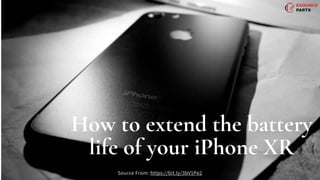
How to extend the battery life of your i phone xr
- 1. How to extend the battery life of your iPhone XR Source From: https://bit.ly/3bV1Pe2
- 2. Best tips to increase your iPhone XR battery life We’re discussing eight best tips to increase your iPhone XR battery life, so you don’t face any performance issues, at least in the first few years of purchasing a new phone.
- 3. Update your iPhone XR The first and foremost step you need to follow is to make sure that your iPhone is always updated as Apple launches the latest software/optimizes iOS, which wouldhelp improve your battery life.
- 4. Enable Optimized Battery Charging you’ll need to go to Settings > Battery > Battery Health and then click on the Optimised Battery option. Enabling this feature means that your iPhone will now adopt your charging habits. First, it will charge 80%, and then 20% charging will complete when you are about to use iPhone.
- 5. Open Control Center and set the brightness percentage as low as possible––you can dim the screen completely. Over time, this will definitely increase the life of your iPhone XR Battery. Reduce Brightness
- 6. Use Auto-Brightness If you’re in a dark room, the phone’s brightness level will automatically go high and vice-versa. But to this feature, you’ll have to enable it from Settings -> then go to General -> Accessibility -> Display Accommodations.
- 7. Reduce Auto-Lock Time The term Auto-Lock refers that your iPhone automatically turns off its screen when you stop using it. This feature protects your phone from unnecessary battery wastage.
- 8. Wi-Fi Our phones are always connected to wi-fi we don’t care about its battery life. Even with the most powerful phones like iPhone XR you’ll need to make sure that your wi-fi remains off while you’re asleep or not using the internet.
- 9. Tracking battery- draining apps Here we’re talking about checking those applications which are using the battery most. It could be your Facebook or any other social media app, games app, etc.
- 10. Final thoughts There are few tips to extend your phone’s battery life; however, the points mentioned above are the main ones. For iPhone battery replacement in Canada, Esource Parts extensive selection of iPhone XR battery parts available at affordable prices.
