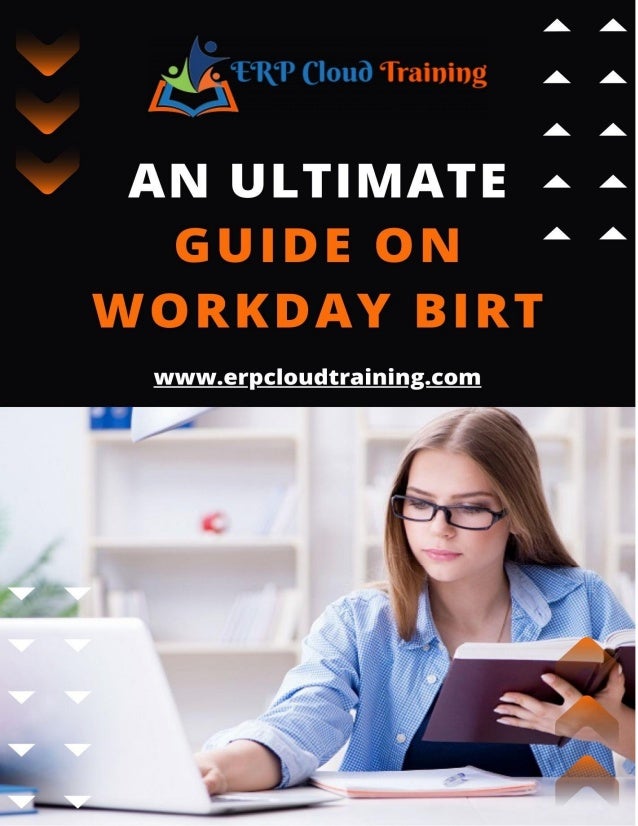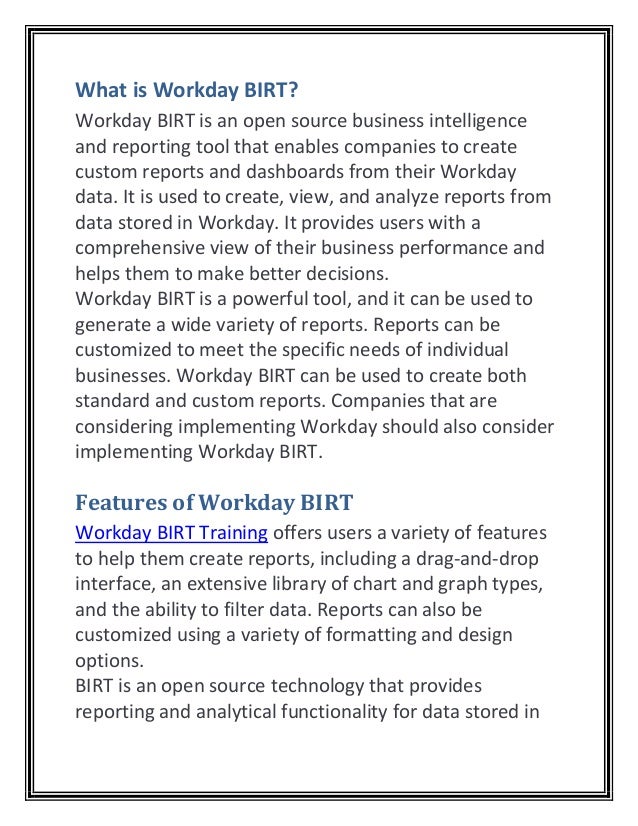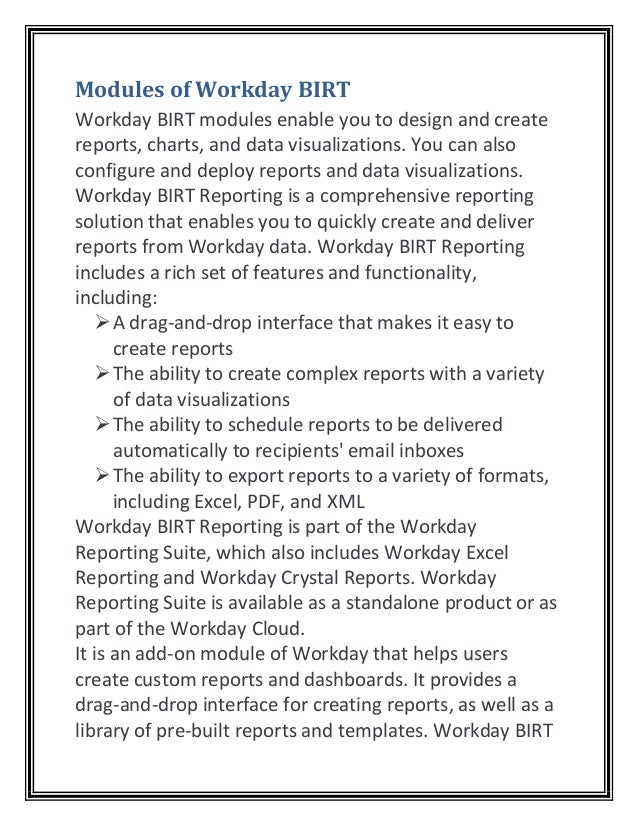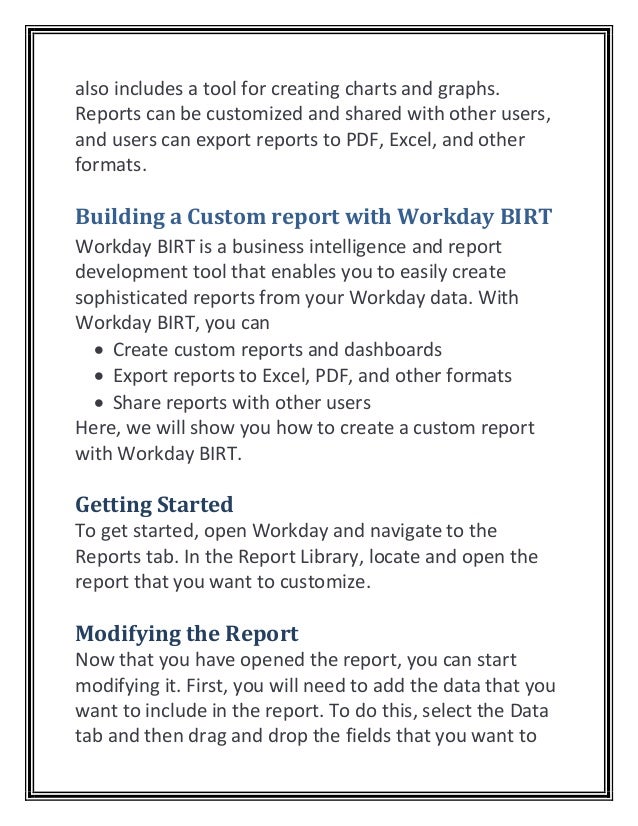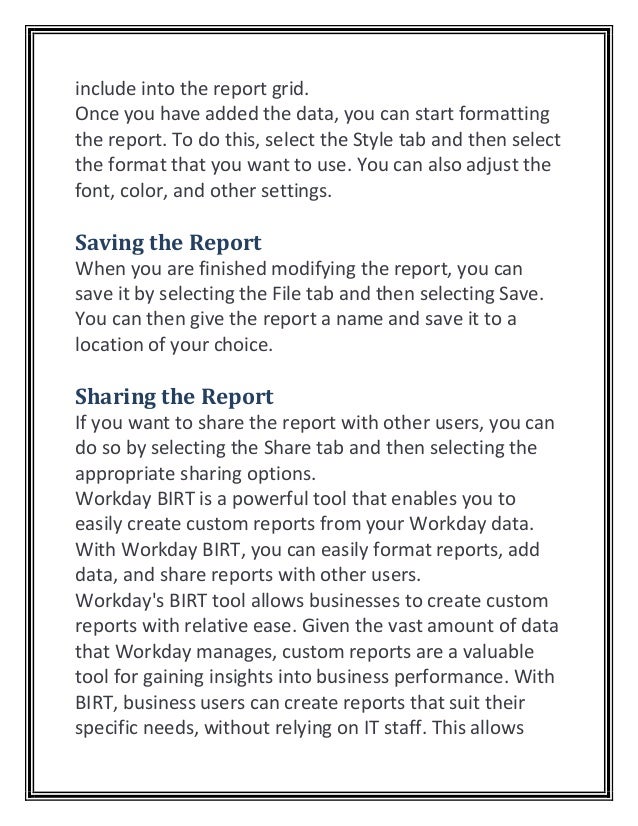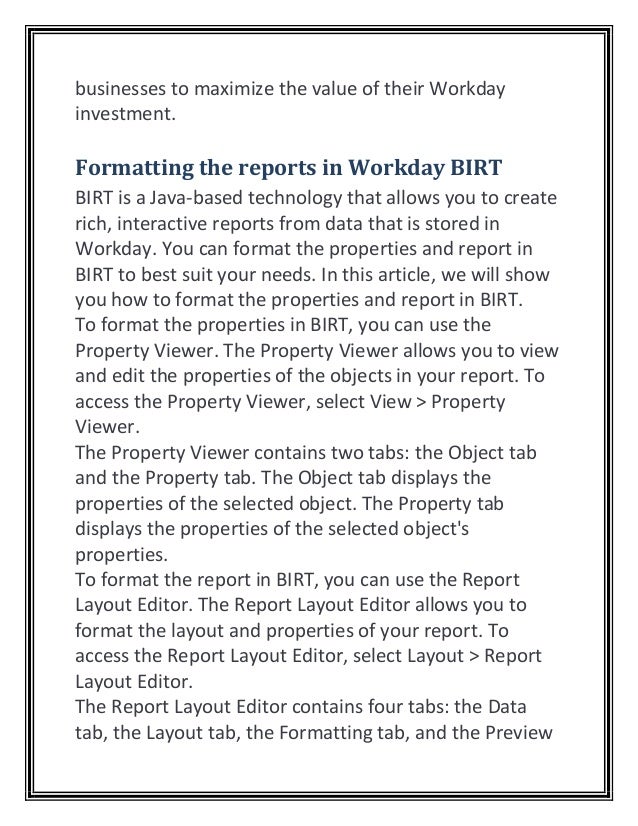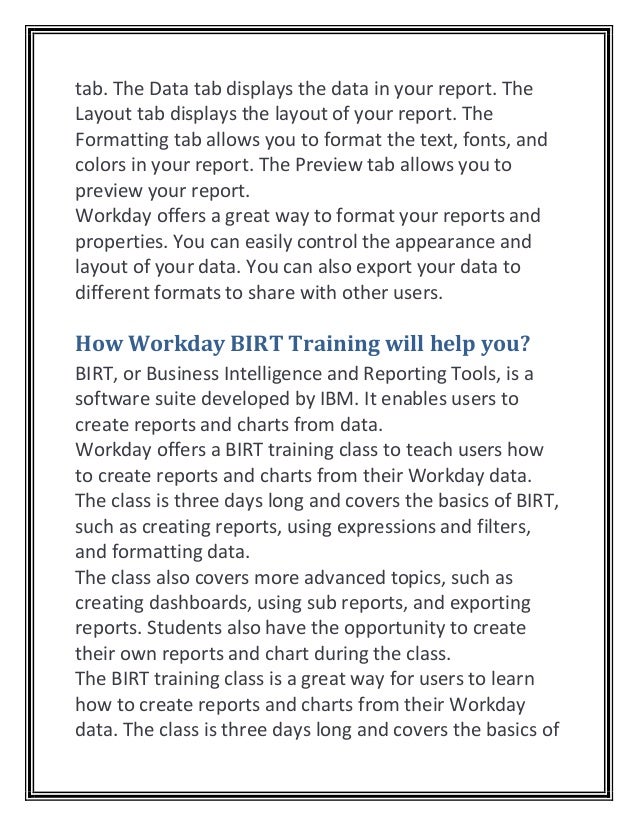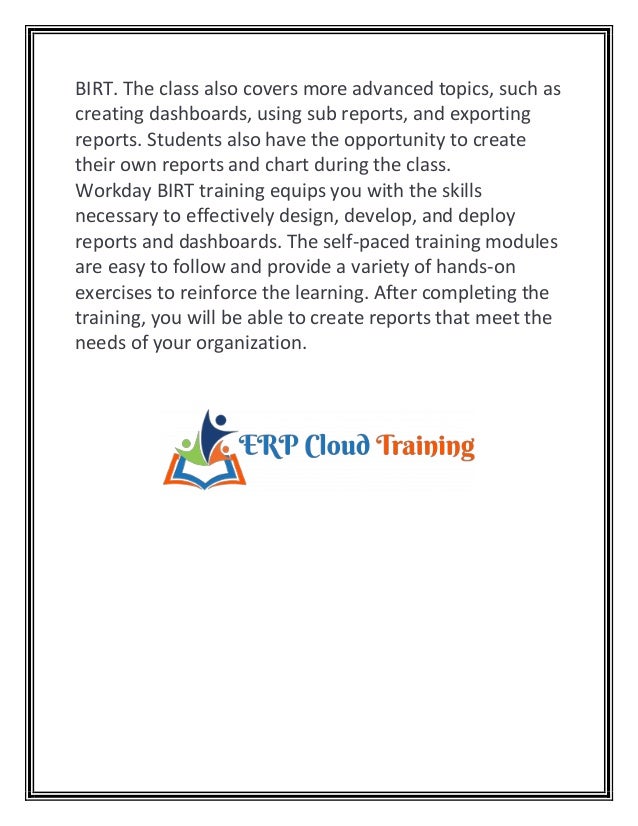Workday BIRT Training offers users a variety of features to help them create reports, including a drag-and-drop interface, an extensive library of chart and graph types, and the ability to filter data. Reports can also be customized using a variety of formatting and design options.