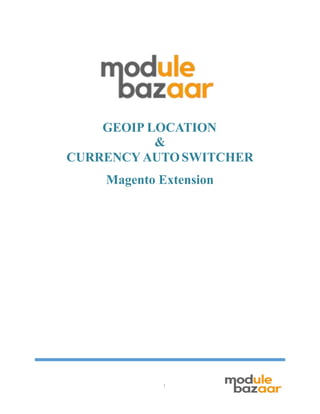
Magento 2 geo ip and auto switcher
- 1. 1 GEOIP LOCATION & CURRENCY AUTOSWITCHER Magento Extension
- 2. Magento GeoIP- User Guide 2 Table of Contents DESCRIPTION..............................................................................................................................3 FEATURES....................................................................................................................................3 REQUIREMENTS.........................................................................................................................3 COMPATIBILITY.........................................................................................................................4 PACKAGE CONTENT.................................................................................................................4 INSTALLATION...........................................................................................................................4 CONFIGURATIONS.....................................................................................................................5 SUPPORT.....................................................................................................................................15
- 3. Magento GeoIP- User Guide 3 Description GeoIP module for Magento facilitates merchants to identify the user's location and redirect the user to the specific websites. For example a user is coming for Germany, the user is redirected to the German site with the German language and hence our module is helpful for all multi-store owners. This module uses Maxmind technology to map the user's ip address and the Location. Based on the result from this look up table, this module redirects the users to the specific website with native language. Administrator or merchants can import the currency either manually or by using the custom web services. The Administrator can also able to set the languages manually and automatically. For automatically the currency will get changed based on country. For manual, administrator can add the set the language for countries manually. The Administrator can add the domain and the redirect URL. So that the user will be redirect to the desired URL based on the country. The Administrator can download the Lookup tables from this URL dev.maxmind.com/geoip/geolite and upload the Look up table from the Maxmind technologies. This module supports multiple languages and multiple currencies. Features Multi-store owners can easily redirect the users to the specific store even with their native Language Improve your conversion rate. Custom web services for currency update. Manual and Automatic language update. Domain Redirection based on the Ip-Address. Can upload Maxmind technologies lookup table, to map the ip address and user's location Supports multiple languages and multiple currencies. Requirements The Magento community Version 2.0 and above is required for this module to work.
- 4. Magento GeoIP- User Guide 4 Compatibility The module is compatible with Magento eCommerce Version 2.0 and above Package Content The ZIP file contains a folder content named, ‘Egrove_Geoip-2.0.zip’ which has the module source code as installable package and A Readme or Guide document Installation Download the package and unzip Magento_Geopip_package.zip file and you can find Egrove_Geoip-2.0zip and Read me_en.pdf Open Terminal and navigate to root folder. Extract this Egrove_Geoip-2.0.zip Module. After extract of files and folders Clear Cache. Run Setup upgrade from root (php bin/magento setup:upgrade). After Succesful upgrade process, clear cache,page_cache,view_preprocessed Give Full permission to magento root folder and var/genration module. After successful of installation, Check app/etc/config.php for Egs_Egrove_Geoip. To Enable Geo_Ip Extension, Dashboard→GEO_IP→Geoip Configuration
- 5. Magento GeoIP- User Guide Configurations Administrator – Login Admin login will have the following functionalities, Figure 1 - Menu screen 5
- 6. Magento GeoIP- User Guide Select GEO-IP in the Top Menu below Dashboard and click the “Geo ip Configuration” Figure 2 - Menu screen GeoIP Configuration - Currency Settings Figure 3: GeoIp Configuration- Currency settings 6
- 7. Magento GeoIP- User Guide Select “Yes/No” to enable or disable the currency. Select the currency setup to Manual/Automatic. Manual set up select currency for the desired country. Figure 4: Top Menu Go to GeoIP in the Menu and select the Currency setup. Automatic setup currency changes based on the country. Go to Systems, select configuration. Select Currency setup, 7
- 8. Magento GeoIP- User Guide Figure 5: GeoIP Configuration- Currency settings Select the Base currency and Default Display currency. Select the Allowedcurrencies. Click save configuration button. Go to System in the Main menu and click Rates in the Manage currency. Figure 6: ManageCurrency 8
- 9. Magento GeoIP- User Guide Figure 7: Manage Currency rates Click the import button to update the currency automatically in the site. Currency Settings Add Currency In this page, we can select the add currency. Figure 8: Admin end- Addcurrency 9
- 10. Magento GeoIP- User Guide Add Currency In this page, Admin can add the country and currency. Figure 9: Admin end- Add Newcurrency Edit Currency In this page, Admin can edit the country and currency. Figure 10: Admin end- Editcurrency View Currency In this page, Admin can change the country and currency. 10
- 11. Figure 11: Admin end- View Currency page Magento GeoIP- User Guide Manage language In this page, Admin can change the Language. Figure 12: GeoIP Configuration- Language settings Language Setting Select “Yes/No” to enable or disable the Language. For Add list of store and view language to country- Go to GeoIP setup-> Language setup. Go to Systems and select Manage stores. Add New Store Left Menu Figure 13: Left Menu 11
- 12. Magento GeoIP- User Guide Manage Store Page Figure 14: Manage Store Page This screen displays the list of websites and stores. Click Create Store button. 12
- 13. Magento GeoIP- User Guide Figure 15: Add storepage Select the Website Enter the name of the store Select the Root Category Click Save Store button Select the stores from drop down list Figure 16: Current Configuration scope Select Design from the Right menu. Enter the text to be displayed in the front end. 13
- 14. Magento GeoIP- User Guide Add New Store Figure 17: GeoIP set up Menu Language Page In this page admin can change the country and language. Figure 18: Language page 14
- 15. Magento GeoIP- User Guide Edit Language Page. In this page admin can edit the country and language Figure 19: Edit Language page View Language Page. In this page admin can view the country and language Figure 20: View Language page 15
- 16. Magento GeoIP- User Guide Domain Redirect Setting Figure 21: Domain Redirect settings Select “Yes” to enable the Domain Redirect setting and “No” to disable the Domain Redirect settings. For Add list of Domain to Country Go to GeoIP setup-? Domain Redirect Setup. Go to GeoIP in the Menu and select the Domain Redirect Setup. Figure 22: GeoIP setupmenu 16
- 17. Magento GeoIP- User Guide Add Domain In this page Admin can domain URL. Figure 23: Manage Domain page Add New Domain: In this page Admin can Edit and Add new domain URL. Figure 24: Add New Domain 17
- 18. Magento GeoIP- User Guide Change Domain In this page Admin can change the country and add the domain URL. Figure 25: Edit Domain Page Figure 26: ViewDomains GeoIP IP AddressRestriction: In this page Admin can change the IPAddress. Figure 27: Manage IPAddress 18
- 19. Magento GeoIP- User Guide GeoIP IP AddressConfiguration: Figure 28: Manage IP AddressConfiguration GeoIp AdminSettings: Figure 29: Manage IPAddres GeoIPAdd IPAddress: 19
- 20. Figure 30: Manage Domain page Magento GeoIP- User Guide GeoIP Edit IPAddress: In this page Admin can change the IP Address torestrict. Figure 31: Edit IPAddress GeoIP Database Update Figure 32: Edit IPAddress Upload file from the computer and uploading file should be .dat extension. Admin can delete the Upload file. Once the file is deleted the default database file will be loaded. Upload the file from this location dev.maxmind.com/geoip/geolite. Choose any of the file from the Maxmind technologies and upload. Support For any queries on module functionality or having any issues, please drop in an email with website details to support@modulebazaar.com. We provide module functionality issues support excluding styling or CSS fixing support. 20
