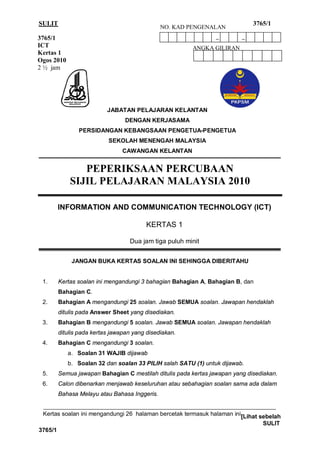More Related Content Similar to ICT Kelantan 2010 Similar to ICT Kelantan 2010 (10) 1. SULIT 3765/1
NO. KAD PENGENALAN
3765/1 − −
ICT ANGKA GILIRAN
Kertas 1
Ogos 2010
2 ½ jam
JABATAN PELAJARAN KELANTAN
DENGAN KERJASAMA
PERSIDANGAN KEBANGSAAN PENGETUA-PENGETUA
SEKOLAH MENENGAH MALAYSIA
CAWANGAN KELANTAN
PEPERIKSAAN PERCUBAAN
SIJIL PELAJARAN MALAYSIA 2010
INFORMATION AND COMMUNICATION TECHNOLOGY (ICT)
KERTAS 1
Dua jam tiga puluh minit
JANGAN BUKA KERTAS SOALAN INI SEHINGGA DIBERITAHU
1. Kertas soalan ini mengandungi 3 bahagian Bahagian A, Bahagian B, dan
Bahagian C.
2. Bahagian A mengandungi 25 soalan. Jawab SEMUA soalan. Jawapan hendaklah
ditulis pada Answer Sheet yang disediakan.
3. Bahagian B mengandungi 5 soalan. Jawab SEMUA soalan. Jawapan hendaklah
ditulis pada kertas jawapan yang disediakan.
4. Bahagian C mengandungi 3 soalan.
a. Soalan 31 WAJIB dijawab
b. Soalan 32 dan soalan 33 PILIH salah SATU (1) untuk dijawab.
5. Semua jawapan Bahagian C mestilah ditulis pada kertas jawapan yang disediakan.
6. Calon dibenarkan menjawab keseluruhan atau sebahagian soalan sama ada dalam
Bahasa Melayu atau Bahasa Inggeris.
Kertas soalan ini mengandungi 26 halaman bercetak termasuk halaman ini.
[Lihat sebelah
SULIT
3765/1
2. SULIT (3) 3765/1
Section A
Bahagian A
[36 marks]
[36 markah]
Answer all the questions. Write your answers in the space provided on the Answer Sheet.
Each answer carries one mark.
Jawab semua soalan. Tulis jawapan anda di ruang yang disediakan pada Helaian Jawapan.
Setiap jawapan diperuntukkan satu markah.
1. Choose the correct statement to define Information and Communication
Technology (ICT).
Pilih pernyataan yang paling tepat untuk mendefinisikan Teknologi Maklumat dan
Komunikasi (ICT).
A. Information and Communication Technology is composed of three main
components of a computer, Internet and networking.
Teknologi Maklumat dan Komunikasi (ICT) terdiri daripada tiga komponen
utama iaitu komputer, internet dan rangkaian.
B. Information and Communication Technology (ICT) is a technology used by
people to improve their lives.
Teknologi Maklumat dan Komunikasi (ICT) adalah teknologi yang yang
digunakan oleh manusia untuk meningkatkan kehidupan mereka.
C. Information and Communication Technology (ICT) is a technology that is
needed to process the information using electronic equipment and software
applications to transfer, store, send and receive data.
Teknologi Maklumat dan Komunikasi (ICT) adalah satu teknologi yang
diperlukan untuk memproses maklumat menggunakan peralatan elektronik
dan perisian aplikasi untuk memindah, menyimpan, menghantar dan
menerima data.
D. Information and Communication Technology (ICT) is any communication
facilities and computer-based applications.
Teknologi Maklumat dan Komunikasi (ICT) adalah sebarang komunikasi
dan kemudahan aplikasi berasaskan komputer.
3765/1 © 2010 Hakcipta PKPSM Cawangan Kelantan [ Lihat Sebelah
SULIT
3. SULIT (4) 3765/1
2. Table 1 shows security measures to overcome computer threats
Jadual 1 menunjukkan langkah keselamatan untuk mengatasi ancaman komputer
Human aspects
X
Aspek kemanusiaan
Firewall
Y
Firewall
Cryptography
Z
Kriptografi
Table 1
Jadual 1
Based on Table 1, match the security measures with the following statements
by writing X , Y or Z
Berdasarkan Jadual 1, padankan langkah keselamatan dengan pernyataan
berikut dengan menulis X , Y atau Z
(i) To function in a network environment to prohibit unauthorized access to your
computer via the Internet.
Berfungsi dalam rangkaian bagi menghalang capaian kepada komputer melalui
Internet secara tidak sah.
(ii) As a security measure, make sure a computer room is always locked.
Sebagai langkah keselamatan, pastikan bilik komputer sentiasa berkunci
3. Write True or False for the following statement
Tuliskan Benar atau Palsu pada pernyataan berikut
Anti Spyware is a program to scan and remove virus from computer system.
Anti Spyware adalah satu program untuk mengimbas dan membuang virus dari sistem
komputer.
3765/1 © 2010 Hakcipta PKPSM Cawangan Kelantan [ Lihat Sebelah
SULIT
4. SULIT (5) 3765/1
4. Match the statements (a) and (b) with the terminologies in Table 2.
Padankan kenyataan (a) dan (b) dengan istilah dalam Jadual 2.
Malicious code
Theft
Fraud
Table 2
Jadual 2
a) Agent X broke into Defense Department computer Room of USA
Government and download certain data to sell to the Russian secret agents.
Agen X telah menceroboh masuk ke bilik komputer Jabatan Pertahanan Amerika Syarikat
dan memuat turun data untuk dijual kepada Agen Rahsia Rusia.
b) A student from China created a program and spread it through the Internet to
attack the United States Department of Defense computer system.
Seorang pelajar dari Negara China telah mencipta satu program dan
menyebarkannya melalui internet untuk menyerang sistem komputer Jabatan
Pertahanan Amerika Syarikat.
5. One character represents ……….. bit.
Satu karakter mewakili ………… bit
6. Figure 1 shows a hierarchy in data measurement unit.
Rajah 1 menunjukkan susunan dalam unit pengukuran data.
Terrabyte
Gigabyte
Q
Kilobyte
byte
bit
Figure 1
Rajah 1
State Q
Nyatakan Q
3765/1 © 2010 Hakcipta PKPSM Cawangan Kelantan [ Lihat Sebelah
SULIT
5. SULIT (6) 3765/1
7. Figure 2 shows two computer devices.
Rajah 2 menunjukkan dua peranti komputer
P Q
Figure 2
Rajah 2
Based on Figure 2, identify output device.
Berdasarkan Rajah 2, kenalpasti peranti output
8. ASCII stands for ………………………………………………………
ASCII adalah singkatan kepada………………………………………………
3765/1 © 2010 Hakcipta PKPSM Cawangan Kelantan [ Lihat Sebelah
SULIT
6. SULIT (7) 3765/1
9. State whether the below matching is True or False
Nyatakan sama ada padanan di bawah Benar atau Palsu
Figure 3 shows a computer motherboard.
Rajah 3 menunjukkan sebuah papan induk komputer.
A
B
Figure 3
Rajah 3
Based on Figure 3,
Berdasarkan Rajah 3,
i) Matching A
Padanan A
ii) Matching B
Padanan B
3765/1 © 2010 Hakcipta PKPSM Cawangan Kelantan [ Lihat Sebelah
SULIT
7. SULIT (8) 3765/1
10. State whether the following statement is True or False.
Nyatakan sama ada pernyataan berikut Benar atau Palsu.
Figure 4 shows the commands of network testing connection
Rajah 4 menunjukkan arahan dalam menguji sambungan rangkaian
Figure 4
Rajah 4
The above commands show that the network testing does not work.
Arahan di atas menunjukkan bahawa rangkaian yang diuji tidak berfungsi.
11. Table 3 shows the function of a communication device used in the network.
Jadual 3 menunjukkan fungsi satu peranti komunikasi yang digunakan dalam
rangkaian.
Network Communication Function
Fungsi Komunikasi Rangkaian
• Used for connecting wired computers or device on a Local Area Network
(LAN)
Digunakan untuk menyambung komputer dengan kabel atau peranti pada
Rangkaian Kawasan Setempat (LAN)
• Provides a common connection point for nodes on a star network.
Menyambung nod-nod dalam rangkaian bintang
Table 3
Jadual 3
Based on Table 3, state the name of communication device.
Berdasarkan Jadual 3, nyatakan nama peranti komunikasi itu.
3765/1 © 2010 Hakcipta PKPSM Cawangan Kelantan [ Lihat Sebelah
SULIT
8. SULIT (9) 3765/1
12. Table 4 shows the information about the network communication technology
Jadual 4 menunjukkan pernyataan berkaitan teknologi komunikasi rangkaian
open for Public
A
terbuka untuk umum
limited for employee only
B
hanya terhad untuk pekerja
limited for employee and authorized outside user
C
terhad untuk pekerja dan pengguna luar yang sah
Table 4
Jadual 4
Based on Table 4, write A, B or C for the following type of network communication
technology :
Berdasarkan Jadual 4, tulis A, B atau C bagi jenis teknologi komunikasi rangkaian
berikut:
(i) Internet
Internet
(ii) Extranet
Extranet
3765/1 © 2010 Hakcipta PKPSM Cawangan Kelantan [ Lihat Sebelah
SULIT
9. SULIT (10) 3765/1
13. Figure 5 shows two types of transmission media
Rajah 5 menunjukkan dua jenis media penghantaran
Media Penghantaran
Transmission Media
Wireless
X Tanpa wayar
• Twisted Pair Cable • Y
Kabel Pasangan Terpiuh
• Fibre Optik
Gentian Optik
Figure 5
Rajah 5
Based on Figure 5,
Berdasarkan Rajah 5,
(i) Name X
Namakan X
(ii) State Y
Nyatakan Y
14. State whether the following statements is True or False
Nyatakan sama ada pernyataan berikut Benar atau Palsu
i) A video that combines audio, graphics and animation is still considered as a non-linear
multimedia content since the user is a passive receiver of the content..
Video yang menggabungkan audio, grafik, dan animasi masih disebut sebagai
kandungan multimedia tidak sejajar selagi pengguna menjadi penerima pasif.
ii) Multimedia is a computer technology that displays information using a combination
of full-motion video, animation, sounds, graphics and text with high degree of user
interaction
Multimedia adalah teknologi komputer yang menayangkan maklumat yang
menggabungkan video, animasi, bunyi, grafik dan teks yang menarik perhatian
pengguna.
3765/1 © 2010 Hakcipta PKPSM Cawangan Kelantan [ Lihat Sebelah
SULIT
10. SULIT (11) 3765/1
15. Table 5 shows a multimedia production team role.
Jadual 5 dibawah menunjukkan tugas-tugas pasukan multimedia.
Member Role
Define the scope of project and discuss with the client, search
for financial resources, equipment and facilities.
Project Manager
Mengenalpasti skop project dan berbincang dengan pelanggan,
Pengurus Projek mendapatkan peruntukan kewangan, peralatan dan kemudahan.
Decide on the best educational strategies and practices to
X present the information.
Membuat keputusan strategi dan mempersembahkan maklumat.
Research and provide on the content of a multimedia program .
Y Kajian dan menyediakan kandungan program multimedia
Develop the graphic elements of the program such as
backgrounds, buttons, photo collages, 3D objects, logos and
Graphic Artist animation.
Grafik Artis Membangunkan elemen grafik seperti latar belakang, butang,
koleksi gambar, objek 3D logo dan animasi
Table 5
Jadual 5
Based on Table 5, Name
Berdasarkan jadual 5, Namakan
a) X :
b) Y:
3765/1 © 2010 Hakcipta PKPSM Cawangan Kelantan [ Lihat Sebelah
SULIT
11. SULIT (12) 3765/1
16. Figure 6 shows web editor interface
Rajah 6 menunjukkan antaramuka suntingan web.
Figure 6
Rajah 6
Based on Figure 6,
Berdasarkan Rajah 6,
(a) Name the type of web editor software used.
Namakan jenis perisian suntingan web yang digunakan.
(b) Give one example of web editor in (a).
Berikan satu contoh perisian suntingan web di (a).
17. The lowest level of programming language is
Bahasa pengaturcaraan aras terendah ialah
A. BASIC
BASIC
B. Natural language
Bahasa Tabii
C. Machine language
Bahasa Mesin
D. Assembly language
Bahasa Penghimpun
3765/1 © 2010 Hakcipta PKPSM Cawangan Kelantan [ Lihat Sebelah
SULIT
12. SULIT (13) 3765/1
18. State whether the following statement is True or False.
Nyatakan sama ada pernyataan berikut Benar atau Palsu.
i) Programmers must convert an assembly language program into machine language
before the computer can run or execute the program.
Pengaturcara mesti menukar program bahasa penghimpun ke bahasa mesin sebelum
komputer dapat melaksanakan program.
ii) A translator is a form of hardware that translates a program into the language that
the computer can understand.
Penterjemah ialah satu bentuk perkakasan yang menterjemahkan sebuah program ke
dalam bahasa yang dapat difahami oleh komputer.
19. Complete the following statements by filling in the blanks:
Isikan ruang kosong untuk melengkapkan pernyataan berikut:
The process of detecting, locating and correcting logic errors is called _____.
Proses mengesan, mencari dan memperbaiki kesalahan logik disebut ______.
3765/1 © 2010 Hakcipta PKPSM Cawangan Kelantan [ Lihat Sebelah
SULIT
13. SULIT (14) 3765/1
20. Figure 7 shows part of programming code Total Parking Charges.
Rajah 7 menunjukkan sebahagian daripada kod atur cara Total Parking Charges.
Private Sub calculate_Click()
Dim Hour, Minute As Integer
Dim Total As Single
msg = "Total Parking Charges is "
TimeEntry = ((Total1 * 60) + Total2) / 60
lblCharges.Caption = TimeEntry
If TimeEntry <= 0.5 Then
lblCharges.Caption = msg & "RM0.20"
ElseIf TimeEntry > 0.5 AND TimeEntry <= 1 Then
lblCharges.Caption = msg & "RM0.50"
ElseIf TimeEntry > 1 AND TimeEntry <= 1.5 Then
lblCharges.Caption = msg & "RM1.50"
ElseIf TimeEntry > 1.5 Then
jb = 0.7 + (TimeEntry * 0.8)
lblCharges.Caption = msg & "RM" & jb
End If
End Sub
Figure 7
Rajah 7
Based on 7 figure, state one :
Berdasarkan rajah 7, nyatakan satu :
i. Variable :
Pembolehubah:
ii. Logical Operator:
Operator Logik:
21. State whether the following statement is True or False.
Nyatakan sama ada pernyataan berikut Benar atau Palsu.
The Implementation Phase in the system development refers to the written material
generated throughout all the phases of the system development.
Fasa Pelaksanaan dalam pembinaan sistem merujuk kepada bahan bertulis yang
dihasil sepanjang fasa pembinaan sistem.
3765/1 © 2010 Hakcipta PKPSM Cawangan Kelantan [ Lihat Sebelah
SULIT
14. SULIT (15) 3765/1
22. Figure 8(a) shows a table in a database and Figure 8(b) shows the output of data
manipulation in the table Query.
Rajah 8(a) menunjukkan satu jadual dalam pangkalan data dan Rajah 8(b)
menunjukkan hasil manipulasi data tersebut dalam jadual Query.
Figure 8(a)
Rajah 8(a)
Figure 8(b)
Rajah 8(b)
Identify the basic operation of data manipulation that has been done.
Kenalpasti satu operasi asas dalam manipulasi data yang telah dilakukan .
3765/1 © 2010 Hakcipta PKPSM Cawangan Kelantan [ Lihat Sebelah
SULIT
15. SULIT (16) 3765/1
23. The following is a text on system development for a company.
Berikut adalah teks tentang pembinaan sistem untuk sebuah syarikat.
. Ahmad is a system analyst for Atira Company. His company has decided to rebuild
the company’s Information System. He has been asked to handle the work. For a start
he has planned to study how the current system works by reviewing old documents.
In order to determine what users want he has decided to do some interviews with the
users…
Ahmad ialah seorang juruanalisa sistem bagi Syarikat Atira. Syarikatnya telah
bercadang untuk membina semula sistem maklumat syarikat. Beliau telah ditugaskan
untuk menguruskan kerja tersebut. Sebagai permulaan beliau bercadang untuk
melihat keadaan sistem sediaada dengan meneliti dokumen-dokumen lama. Untuk
menentukan kehendak pengguna beliau bercadang menjalankan temuramah dengan
pengguna-pengguna…
Based on the statement above ,
Berdasarkan pernyataan di atas,
State the Phase of System development that takes place in the scenario.
Nyatakan fasa pembinaan sistem yang berlaku di dalam situasi di atas.
24. Figure 9 shows the interrelation between Information System components.
Rajah 9 menunjukkan hubungan di antara komponen-komponen sistem maklumat.
PEOPLE
SOFTWARE HARDWARE
x DATA
Figure 9
Rajah 9
Identify X.
Kenalpasti X.
3765/1 © 2010 Hakcipta PKPSM Cawangan Kelantan [ Lihat Sebelah
SULIT
16. SULIT (17) 3765/1
25. Figure 10 shows two tables in a database.
Rajah 10 menunjukkan dua jadual dalam pangkalan data.
Figure 10
Rajah 10
a) Identify a field name from both tables to make a relationship.
Kenalpasti satu medan daripada kedua-dua jadual bagi mewujudkan hubungan.
b) State the total number of fields in Table2
Nyatakan bilangan medan dalam Jadual2
3765/1 © 2010 Hakcipta PKPSM Cawangan Kelantan [ Lihat Sebelah
SULIT
17. SULIT (18) 3765/1
Section B
Bahagian B
[ 20 marks ]
[ 20 markah ]
This section consists of five questions. Answer all questions.
Bahagian ini mengandungi lima soalan. Jawab semua soalan.
26. The following is a statement about computer ethics.
Berikut adalah pernyataan tentang etika komputer
Ali has been appointed by his teacher to help other teachers to key in the test score
into school HC3 Examination Program. Without his teacher knowledge he had
changed his ICT’s subject marks from 40% to 75%. As a result of the actions he
has successfully passed the subject.
Ali telah dilantik oleh gurunya untuk membantu guru-guru memasukkan markah
peperiksaan ke Program Peperiksaan HC3 sekolahnya. Tanpa pengetahuan
gurunya beliau telah mengubah markah subjek ICTnya dari 40% ke 75%. Hasil
dari perbuatan tersebut beliau telah lulus dengan cemerlang subjek tersebut.
Based on the statement above,
Berdasarkan pernyataan di atas,
(a) What is the type of misconduct based on the underlined phase above.
Apakah jenis kesalahan yang dilakukan berdasarkan pernyataan bergaris di atas.
Definisikan jenis kesalahan tersebut. [2 marks]
[2 markah]
3765/1 © 2010 Hakcipta PKPSM Cawangan Kelantan [ Lihat Sebelah
SULIT
18. SULIT (19) 3765/1
(b) Explain the negative impact done by Ali towards the school.
Terangkan kesan negatif perbuatan yang dilakukan Ali kepada sekolah.
[2 marks]
[2 markah]
27. Figure 11 shows a machine cycle.
Rajah 11 menunjukkan satu kitaran mesin.
MEMORY
Store Fetch
Execute Decode
X
MEMORY
X
ALU Y
Figure 11
Rajah 11
Based on Figure 11,
Berdasarkan Rajah 11,
(a) Name :
Namakan :
(i) X
(ii) Y [ 2 marks ]
[2 markah]
3765/1 © 2010 Hakcipta PKPSM Cawangan Kelantan [ Lihat Sebelah
SULIT
19. SULIT (20) 3765/1
(b) State two functions of X.
Nyatakan dua fungsi X.
[ 2 marks ]
[2 markah]
28. Figure 12 shows a sketch of a Computer Laboratory.
Rajah 12 menunjukkan lakaran sebuah makmal komputer.
Figure 12
Rajah 12
Based on Figure 12,
Berdasarkan Rajah 12,
(a) Identify the topology used and give a reason.
Kenalpasti topologi yang digunakan dan beri alasan.
[ 2 Marks ]
[2 Markah]
(b) State two differences between the topology above with the ring topology.
Nyatakan dua perbezaan antara topologi di atas dengan topologi cincin.
[ 2 Marks ]
[2 Markah]
3765/1 © 2010 Hakcipta PKPSM Cawangan Kelantan [ Lihat Sebelah
SULIT
20. SULIT (21) 3765/1
29. Figure 13(a) and 13(b) show flow charts of two programs.
Rajah 13(a) dan Rajah 13(b) menunjukkan carta alir bagi dua program.
START START
READ X READ X
Yes No
X = X + 20 X > 20 X = X- 2
X = X+ 20 YES NO
PRINT
PRINT
END
END
Figure 13(a) Figure 13(b)
Rajah 13(a) Rajah 13(b)
Based on Figure 13(a) and Figure 13(b),
Berdasarkan Rajah13(a) dan Rajah 13(b),
(a)
Input Item Input Data
X 12
Table 6
Jadual 6
Write the Output for the flowchart in figure 13(a) and 13(b) based on the
Input Data in the Table 6.
Tuliskan output untuk carta alir dalam Rajah 13(a) dan 13(b) berdasarkan
data input di dalam Jadual 6.
(i) 13(a)
(ii) 13(b) [2marks]
(b) What control structure is used in Figure 13(b). Give a reason.
Apakah struktur kawalan yang digunakan dalam Rajah 13(b).Berikan alasan.
[2 marks]
3765/1 © 2010 Hakcipta PKPSM Cawangan Kelantan [ Lihat Sebelah
SULIT
21. SULIT (22) 3765/1
30. Figure 14(a) and Figure 14(b) show two tables created in the TechCom
Information System at TechCom Sdn Bhd.
Rajah 14(a) dan Rajah 14(b) menunjukkan dua jadual yang dibina di dalam
sistem maklumat TechCom di TechCom Sdn Bhd.
Figure 14(a)
Rajah 14(a)
Figure 14(b)
Rajah 14(b)
Based on Figure 14(a) and Figure 14(b),
Berdasarkan Rajah 14(a) dan Rajah 14(b),
(a) State the primary key and foreign key fields in the Figure 14(b).
Nyatakan medan kekunci primer dan kekunci asing pada Rajah B.
[2 marks]
[2 Markah]
(b) State two the importance of the function of primary key.
Nyatakan dua kepentingan fungsi kekunci primer.
[2 marks]
[2 Markah]
3765/1 © 2010 Hakcipta PKPSM Cawangan Kelantan [ Lihat Sebelah
SULIT
22. SULIT (23) 3765/1
Section C
Bahagian C
[14 marks]
[14 markah]
This section consists of three questions. Answer two questions only:
Bahagian ini mengandungi tiga soalan. Jawab dua soalan sahaja:
(i) Question 31, and
Soalan 31, dan
(ii) Question 32 or Question 33.
Soalan 32 atau Soalan 33.
3765/1 © 2010 Hakcipta PKPSM Cawangan Kelantan [ Lihat Sebelah
SULIT
23. SULIT (24) 3765/1
31 Figure 15 shows the part of Y phase of the project set up to produce a multimedia
application in the form of non- linear interactivity.
Rajah 15 menunjukkan sebahagian daripada fasa Y yang disediakan untuk menghasilkan
satu projek aplikasi multimedia yang berbentuk interaktiviti tidak linear.
Project Title Mathematics Year 1
Tajuk Projek Matematik Tahun 1
produce a multimedia application for year 1 students in the learning of a simple
mathematical operations involving adding, minus, multiply and divide numbers
Objective between 0 and 9.
Objektif menghasilkan satu aplikasi multimedia untuk murid-murid tahun 1 dalam
pembelajaran matematik mudah melibatkan operasi menambah, menolak,
mendarab dan membahagi nombor-nombor di antara 0 hingga 9.
Target Year 1 students
Sasaran Murid Tahun
Figure 15
Rajah 15
Based on Figure 15,
Berdasarkan Rajah 15,
(a) (i) Name Y phase
Namakan Fasa Y
(ii) Based on your answer in (a) (i) specify a method used to identify problems
and needs in developing multimedia applications.
Berdasarkan jawapan anda dalam (a)(i), nyatakan satu kaedah yang digunakan
untuk mengenalpasti masalah dan keperluan dalam membangunkan aplikasi
multimedia tersebut.
[2 marks]
[2 markah]
(b) Draw a storyboard for the first page that contains the project title and two elements of
multimedia graphics and audio.
Lakarkan satu papan cerita untuk halaman pertama yang mengandungi tajuk projek
dan 2 elemen multimedia iaitu grafik dan audio.
[5 marks]
3765/1 © 2010 Hakcipta PKPSM Cawangan Kelantan [ Lihat Sebelah
SULIT
24. SULIT (25) 3765/1
32 The following is a text on computer crime in a Television station broadcasting.
Berikut adalah teks mengenai jenayah computer di sebuah stesen siaran Telivision.
Aizat bertugas sebagai seorang penyunting di sebuah syarikat penerbitan rancangan
television swasta.. Beliau menggunakan kepakarannya dalam bidang ICT untuk
membuat suntingan terhadap rancangan-rancangan telivision tersebut bagi menjaga
kualitinya sebelum disiarkan oleh stesen-stesen television. Tanpa kebenaran pihak
syarikat tersebut Aizat telah membuat rakam salin terhadap rancangan television
terbitan tersebut serta menjualnya di internet.
Aizat works as an editor in a private television broadcasting. He uses his expertise in
ICT for editing the television programs in order to preserve the quality before they were
broadcast by the television station. Without company’s permission Aizat has made
copies of the television programs and sell them via Internet.
Based on the text:
Berdasarkan teks itu:
(a) State the computer crime that has been done by Aizat.
Nyatakan jenaya komputer yang telah dilakukan oleh Aizat.
[1 marks]
[1markah]
(b) Explain the importance of Cyber Law to the editing company.
Terangkan kepentingan Undang-undang Siber untuk Syarikat penerbitan tersebut.
[2 marks]
[2 markah]
(c) Explain two ways from the human aspect to avoid the above crime.
Terangkan DUA langkah dari aspek kemanusiaan untuk mencegah jenayah di atas.
[4 marks]
[4 markah]
3765/1 © 2010 Hakcipta PKPSM Cawangan Kelantan [ Lihat Sebelah
SULIT
25. SULIT (26) 3765/1
33 Statement 1 below is about computer installation.
Pernyataan 1 di bawah adalah berkaitan pemasangan komputer.
Azrul who is an accounting student wants to buy a computer to be used at the
university.In order to save the cost, he bought the computer components and
assemble the components . After successfully installing the computer, then Azrul
follows the steps below: -
Step 1 – formatting hard disk
Step 2 - Installing X Software
When finished installing X, Azrul needs to install the three other software to help
him complete the assignment at the university.
• Software A - word processor
• Software B - Spreadsheet
• Software C – Presentation
Azrul seorang pelajar perakaunan ingin membeli sebuah komputer untuk
kegunaannya belajar di universiti.Untuk menjimatkan kos, beliau membeli
komponen komputer dan memasang sendiri komponen tersebut menjadi sebuah
komputer. Setelah berjaya memasang komputer, seterusnya Azrul mengikuti
langkah-langkah di bawah :-
Langkah 1 - Menformat cakera keras
Langkah 2 - Memasang Perisian X
Setelah selesai memasang perisian X , Azrul perlu memasang tiga perisian di
bawah untuk membantu beliau menyiapkan tugasan di universiti.
• Perisian A - Pemproses Perkataan
• Perisian B - Hamparan Elektronik
• Perisian C - Persembahan
Statement 1
Pernyataan 1
Based on the Statement 1,
Berdasarkan Pernyataan 1,
i) Name the type of Sofware X and describe the function.
Namakan jenis perisian X dan jelaskan fungsinya. [3 marks]
ii) Explain the use of Sofware B and C to Azrul so that he can complete his coursework in
the university.
Terangkan kegunaan perisian B dan C kepada Azrul untuk beliau menyiapkan kerja
kursusnya di universiti. [4 marks]
3765/1 © 2010 Hakcipta PKPSM Cawangan Kelantan [ Lihat Sebelah
SULIT