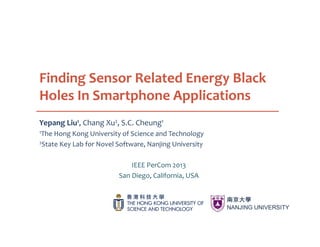
Finding sensor related energy black holes in smartphone applications
- 1. Finding Sensor Related Energy Black Holes In Smartphone Applications Yepang Liu1, Chang Xu2, S.C. Cheung1 1The Hong Kong University of Science and Technology 2State Key Lab for Novel Software, Nanjing University IEEE PerCom 2013 San Diego, California, USA
- 2. 25+ billion downloads (September 2012) 650,000+ applications (September 2012) Smartphone apps 1/29
- 3. Energy Problem Full Network access Frequent sensor usage 3D rendering 2/29
- 4. Energy Problem Full Network access Frequent sensor usage 3D rendering Annual density improvement very slow (6%) Energy Inefficiency 2/29
- 5. Energy Problem • Problem magnitude – Thousands of apps are NOT energy efficient – Millions of users affected and complained – Phone batteries drained in a few hours • Major reasons – Hardware management burden (e.g., sensors) – Lack of dedicated QA, short time to market – Difficulty in problem diagnosis 3/29 (Pathak et al. Hotnets 2011)
- 6. Motivation • What are the common causes of energy problems? • Can we distill patterns to enable automated diagnosis? 4/29
- 7. Our Work Investigation •Diagnosis difficulty •Common causes Evaluation •Effectiveness •Efficiency Automated diagnosis •State exploration •Energy efficiency analysis 5/29
- 8. Investigated Subjects 7/29 10 33 136 SourceForge GitHub Google Code 0 40 80 120 160 App Availability Distribution 174 popular open-source Android apps
- 9. Investigated Subjects Source Repository (24 affected apps) Bug reports Comments on bug reports Bug fixing patches Revision commit logs 7/29 10 33 136 SourceForge GitHub Google Code 0 40 80 120 160 App Availability Distribution 174 popular open-source Android apps
- 10. Observations 8/29 • Reproduce problem (extensive testing, energy profiling) • Figure out root cause (instrumentation, runtime logging) Diagnosis difficulty
- 11. Observations • Reproduce problem (extensive testing, energy profiling) • Figure out root cause (instrumentation, runtime logging) Diagnosis difficulty • Common causes (10/24): improper use of sensors Problem causes 8/29
- 12. Patterns • Sensor listener misusage 9/29 R Registration (All executions)
- 13. Patterns • Sensor listener misusage 9/29 R “Always un-register sensor listener before program exits!” UnregistrationRegistration U (All executions)
- 14. Patterns • Sensor listener misusage 9/29 R “Always un-register sensor listener before program exits!” UnregistrationRegistration U (All executions) • Sensory data underutilization R U (Execution 1) Location data well utilized
- 15. Patterns • Sensor listener misusage 9/29 R “Always un-register sensor listener before program exits!” UnregistrationRegistration U (All executions) • Sensory data underutilization R U (Execution 1) Location data well utilized R R U (Execution 2) Poor utilization
- 16. Sensory Data Underutilization 9/29 R U (Execution 1) Location data well utilized R R U (Execution 2) Poor utilization “GeoHashDroid should slow down sensor update significantly if nothing besides the notification bar is listening.” (GeoHashDroid Issue 24) “GPS sensor should be timely disabled if location data are used to update an invisible map.” (Osmdroid Issue 53)
- 17. Approach Overview (GreenDroid) • Dynamic analysis (on top of Java PathFinder) • Goal: Simple, scalable, and effective 11/29
- 18. Approach Overview (GreenDroid) • Dynamic analysis (on top of Java PathFinder) • Goal: Simple, scalable, and effective 11/29 Java PathFinder Sensory Data Utilization Analyzer Runtime Controller Application Under Analysis *.class *.xml Analysis Report •Application state •Energy inefficiency
- 19. • Dynamic analysis (on top of Java PathFinder) • Goal: Simple, scalable, and effective 11/29 Java PathFinder Sensory Data Utilization Analyzer Runtime Controller Application Under Analysis *.class *.xml Analysis Report •Application state •Energy inefficiency Input Output Approach Overview (GreenDroid)
- 20. • Dynamic analysis (on top of Java PathFinder) • Goal: Simple, scalable, and effective 11/29 Java PathFinder Sensory Data Utilization Analyzer Runtime Controller Application Under Analysis *.class *.xml Analysis Report •Application state •Energy inefficiency 1. Event generation 2.State exploration Approach Overview (GreenDroid)
- 21. • Dynamic analysis (on top of Java PathFinder) • Goal: Simple, scalable, and effective 11/29 Java PathFinder Sensory Data Utilization Analyzer Runtime Controller Application Under Analysis *.class *.xml Analysis Report •Application state •Energy inefficiency 1. Sensory data tracking 2.Utilization analysis 3.Sensor listener usage monitoring Approach Overview (GreenDroid)
- 22. • Dynamic analysis (on top of Java PathFinder) • Goal: Simple, scalable, and effective • Major Challenges – App execution and state exploration in Java PathFinder – Sensory data identification and utilization analysis (no metrics) 11/29 Java PathFinder Sensory Data Utilization Analyzer Runtime Controller Application Under Analysis *.class *.xml Analysis Report •Application state •Energy inefficiency Approach Overview (GreenDroid)
- 23. 12/29 General Java programs (explicit control flow) • Absence of explicit control flow (event-driven) • Heavy reliance on native system libs (platform specific) • Essentially interactive (valid user input generation) App Execution in JPF (Problems)
- 24. 12/29 General Java programs (explicit control flow) Android programs (event-driven) VS Class C • Handler 1 • Handler 2 • … • Handler n Class B • Handler 1 • Handler 2 • … • Handler n Class A • Handler 1 • Handler 2 • … • Handler n Loosely coupled handlers • Absence of explicit control flow (event-driven) • Heavy reliance on native system libs (platform specific) • Essentially interactive (valid user input generation) App Execution in JPF (Problems)
- 25. 12/29 Applications Frameworks Libs Dalvik VM Linux Kernel Android Platform Scheduled by • Absence of explicit control flow (event-driven) • Heavy reliance on native system libs (platform specific) • Essentially interactive (valid user input generation) App Execution in JPF (Problems) Implicit control flow
- 26. 12/29 Applications Frameworks Libs Dalvik VM Linux Kernel Android Platform Scheduled by Mostly native! • Absence of explicit control flow (event-driven) • Heavy reliance on native system libs (platform specific) • Essentially interactive (valid user input generation) App Execution in JPF (Problems) Implicit control flow
- 27. 12/29 • Absence of explicit control flow (event-driven) • Heavy reliance on native system libs (platform specific) • Essentially interactive (valid user input generation) App Execution in JPF (Problems)
- 28. • Absence of explicit control flow (event-driven) • Heavy reliance on native system libs (platform specific) • Essentially interactive (valid user input generation) App Execution in JPF (Solutions) 13/29 Android Specs Temporal rules (AEM Model) Handler scheduling policies Temporal rules (AEM Model) Input: (1) app execution history (2) Newly received event Output: next handler to execute Decision procedure Concretization
- 29. 14/29 • Absence of explicit control flow (event-driven) • Heavy reliance on native system libs (platform specific) • Essentially interactive (valid user input generation) App Execution in JPF (Solutions)
- 30. 14/29 Identify native methods Native method • Absence of explicit control flow (event-driven) • Heavy reliance on native system libs (platform specific) • Essentially interactive (valid user input generation) App Execution in JPF (Solutions)
- 31. 14/29 Identify native methods Create stubs (native peers) Native peer Native method • Absence of explicit control flow (event-driven) • Heavy reliance on native system libs (platform specific) • Essentially interactive (valid user input generation) App Execution in JPF (Solutions)
- 32. 14/29 Identify native methods Create stubs (native peers) Implement logics Native peer Native method • Absence of explicit control flow (event-driven) • Heavy reliance on native system libs (platform specific) • Essentially interactive (valid user input generation) App Execution in JPF (Solutions)
- 33. 15/29 Application configurations Activity 1 …… Activity n GUI Layout GUI Layout Association Association GUI Layout Analysis (Static) • Absence of explicit control flow (event-driven) • Heavy reliance on native system libs (platform specific) • Essentially interactive (valid user input generation) App Execution in JPF (Solutions)
- 34. 15/29 • Absence of explicit control flow (event-driven) • Heavy reliance on native system libs (platform specific) • Essentially interactive (valid user input generation) App Execution in JPF (Solutions) JPFJVM Call stack onResume() Listener VM events Waiting for user interaction? Event sequence generation (Dynamic) … Click Long press Sequence length bounded!
- 35. State Exploration • State changes as the app continuous handles events (user events, system events etc.) 16/29 (Execution 1) (Execution 2) (Execution k) … … Event State
- 36. State Exploration • State changes as the app continuous handles events (user events, system events etc.) 16/29 (Execution 1) (Execution 2) (Execution k) … … Event State How to analyze sensory data utilization? Are they well utilized?
- 37. Sensory Data Tracking & Identification 17/29 Data enter app Transformed and consumed Data leave app Data Lifecycle:
- 38. Sensory Data Tracking & Identification 17/29 Data enter app Transformed and consumed Data leave app Data Lifecycle: • Taint the mock sensory data Taint source Sensory Data tracking process:
- 39. Sensory Data Tracking & Identification 17/29 Data enter app Transformed and consumed Data leave app Data Lifecycle: • Taint the mock sensory data Taint source • Tracking and pinpointing sensory data • Record sensory data usages Taint propagation Sensory Data tracking process:
- 40. Sensory Data Tracking & Identification 17/29 Data enter app Transformed and consumed Data leave app Data Lifecycle: • Taint the mock sensory data Taint source • Tracking and pinpointing sensory data • Record sensory data usages Taint propagation • Terminate tainting • Compute sensory data utilization Taint sink Sensory Data tracking process:
- 41. Taint Propagation Policy 18/29 Index Bytecode Instruction Taint Propagation Rule 1 Const-op C T(stack[0]) = Ø 2 Load-op index T(stack[0]) = T(localVarindex) 3 LoadArray-op arrayRef, index T(stack[0]) = T(arrayRef) ⋃ T(arrayRef [index]) 4 Store-op index T(localVarindex) = T(stack’[0]) 5 StoreArray-op arrayRef, index T(arrayRef [index]) = T(stack’[0]) 6 Binary-op T(stack[0]) = T(stack’[0]) ⋃ T(stack’[1]) 7 Unary-op T(stack[0]) = T(stack’[0]) 8 GetField-op index T(stack[0]) = T(stack’[0].instanceField) ⋃ T(stack’[0]) 9 GetStatic-op index T(stack[0]) = T(ClassName.staticField) 10 PutField-op index T(stack’[1].instanceField) = T(stack’[0]) 1 PutStatic-op index T(ClassName.staticField) = T(stack’[0]) 12 Return-op(non-void) T(callerStack[0]) = T(calleeStack’[0])
- 42. Example 19/29 float x = values[0]; float y = values[1]; float z = values[2]; float g = GRAVERTIY_EARTH; float acc = (x*x + y*y + z*z) / (g*g); Compute acceleration Input: accEvent from accelerometer float[] values = accEevent.values;
- 43. Example 19/29 float x = values[0]; float y = values[1]; float z = values[2]; float g = GRAVERTIY_EARTH; float acc = (x*x + y*y + z*z) / (g*g); Compute acceleration Input: accEvent from accelerometer float[] values = accEevent.values;Tainted Data accEvent
- 44. Example 19/29 float x = values[0]; float y = values[1]; float z = values[2]; float g = GRAVERTIY_EARTH; float acc = (x*x + y*y + z*z) / (g*g); Compute acceleration Input: accEvent from accelerometer float[] values = accEevent.values;Tainted Data accEvent values (Rule 8) Field access
- 45. Example 19/29 float x = values[0]; float y = values[1]; float z = values[2]; float g = GRAVERTIY_EARTH; float acc = (x*x + y*y + z*z) / (g*g); Compute acceleration Input: accEvent from accelerometer float[] values = accEevent.values;Tainted Data accEvent values (Rule 8) x (Rule 3) y (Rule 3) z (Rule 3) Array element access
- 46. Example 19/29 float x = values[0]; float y = values[1]; float z = values[2]; float g = GRAVERTIY_EARTH; float acc = (x*x + y*y + z*z) / (g*g); Compute acceleration Input: accEvent from accelerometer float[] values = accEevent.values;Tainted Data accEvent values (Rule 8) x (Rule 3) y (Rule 3) z (Rule 3) acc (Rule 6) Arithmetic computation
- 47. Sensory data usage measurement 20/29 Usage Accumulationusage(s,d) = weight(i,s)×rel(i) i∈Instr(s,d) ∑
- 48. Sensory data usage measurement 20/29 (Execution 1) (Execution 2) State1 State2 State3 Osmdroid issue 53: Usage Accumulationusage(s,d) = weight(i,s)×rel(i) i∈Instr(s,d) ∑
- 49. Sensory data usage measurement 21/29 dataProcess() broadcast() updateMap() Location data dataProcess() broadcast() updateMap() Location data writeToDB() State 2(map invisible) State 3 dataProcess() broadcast() updateMap() Location data State 1 1 2 (Execution 1) (Execution 2)3
- 50. Sensory data usage measurement 21/29 dataProcess() broadcast() updateMap() Location data dataProcess() broadcast() updateMap() Location data writeToDB() State 2(map invisible) State 3 dataProcess() broadcast() updateMap() Location data State 1 +n +n +n +n +n +0 +n +n +n +n 1 2 (Execution 1) (Execution 2)3
- 51. Usage Comparison 22/29 1 2 (Execution 1) (Execution 2)3 Index Usage Utilization coefficient State 1 3n 0.75 State 2 2n 0.5 State 3 4n 1 utilization_coefficient(s,d) = usage(s,d) Maxs'∈S,d'∈D (usage(s',d'))
- 52. Usage Comparison 22/29 1 2 (Execution 1) (Execution 2)3 Index Usage Utilization coefficient State 1 3n 0.75 State 2 2n 0.5 State 3 4n 1 utilization_coefficient(s,d) = usage(s,d) Maxs'∈S,d'∈D (usage(s',d')) Report • Event sequence • Sensory data usage details
- 53. Usage Comparison 22/29 1 2 (Execution 1) (Execution 2)3 Index Usage Utilization coefficient State 1 3n 0.75 State 2 2n 0.5 State 3 4n 1 utilization_coefficient(s,d) = usage(s,d) Maxs'∈S,d'∈D (usage(s',d')) Report • Event sequence • Sensory data usage details Sensor listener misusage
- 54. Evaluation • RQ1 (Effectiveness): Can GreenDroid effectively detect energy problems? • RQ2 (Efficiency): How much overhead does GreenDroid incur? Is GreenDroid practical enough to handler real-world large subjects? 23/29
- 55. Subjects 24/29 Application Basic Information Revision No. Lines of code Downloads Availability Osmdroid 750 18,091 10K—50K Google Play Zmanim 322 4,893 10K—50K Google Play Omnidroid 863 12,427 1K—5K Google Play DroidAR 204 18,106 1K—5K Google Code Recycle-locator 68 3,241 1K—5K Google Play GPSLogger 15 659 1K—5K Google Code
- 56. Effectiveness 25/29 Energy Problem Problem type New problem OsmDroid Issue 53 Sensory data underutilization No Zmanim Issue 50 Sensory data underutilization No Zmanim Issue 56 Sensory data underutilization No DroidAR Issue 27 Sensor listener misusage No Recycle-Locator Issue 33 Sensor listener misusage No Omnidroid Issue 179 Sensory data underutilization Yes GPSLogger Issue 7 Sensory data underutilization Yes GreenDroid found seven real problems. Five problems are caused by poor sensory data utilization. Two problems are caused by sensor listener misusage.
- 57. Energy Problem Problem type New problem OsmDroid Issue 53 Sensory data underutilization No Zmanim Issue 50 Sensory data underutilization No Zmanim Issue 56 Sensory data underutilization No DroidAR Issue 27 Sensor listener misusage No Recycle-Locator Issue 33 Sensor listener misusage No Omnidroid Issue 179 Sensory data underutilization Yes GPSLogger Issue 7 Sensory data underutilization Yes Effectiveness 25/29 First five problems were confirmed before our experiments. The Last two were new problems found by GreenDroid
- 58. Effectiveness 25/29 “Completely true, Omnidroid does suck up way more energy than necessary. I'd be happy to accept a patch in this regard”. (Omnidroid issue 179) Energy Problem Problem type New problem OsmDroid Issue 53 Sensory data underutilization No Zmanim Issue 50 Sensory data underutilization No Zmanim Issue 56 Sensory data underutilization No DroidAR Issue 27 Sensor listener misusage No Recycle-Locator Issue 33 Sensor listener misusage No Omnidroid Issue 179 Sensory data underutilization Yes GPSLogger Issue 7 Sensory data underutilization Yes
- 59. Efficiency 26/29 Application Analysis Overhead Explored states Time (seconds) Space (MB) Osmdroid 120,189 151 591 Zmanim 54,270 110 205 Omnidroid (12 KLOC) 52,805 220 342 DroidAR (18 KLOC) 91,170 276 217 Recycle-locator 114,709 43 153 GPSLogger 58,824 35 149 Thousands of states explored in a few minutes. Memory Consumption well supported by modern PCs even without optimization.
- 60. Efficiency 26/29 Application Analysis Overhead Explored states Time (seconds) Space (MB) Osmdroid (18 KLOC) 120,189 151 591 Zmanim 54,270 110 205 Omnidroid (12 KLOC) 52,805 220 342 DroidAR (18 KLOC) 91,170 276 217 Recycle-locator 114,709 43 153 GPSLogger 58,824 35 149 Large subjects’ analysis overhead suggests that GreenDroid is practical enough to handle real world Android applications.
- 61. Discussion • Limitations – Imprecision in AEM model and native lib modeling – Complex inputs generation (e.g., password) – Limited subjects in evaluation • Future work – Validate the effectiveness with more subjects – Investigate energy problems caused by other reasons (e.g., network) 28/29
- 62. Conclusion 29/29
- 63. Thank you!
