Getting started with dropbox
•
0 likes•100 views
Test pdf in SlideShare
Report
Share
Report
Share
Download to read offline
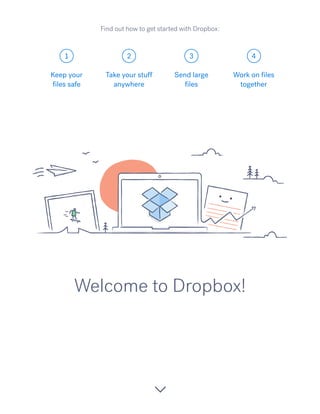
Recommended
Recommended
More Related Content
Viewers also liked
Viewers also liked (8)
How to extract shielded cable properties for radiated susceptibility

How to extract shielded cable properties for radiated susceptibility
Similar to Getting started with dropbox
Similar to Getting started with dropbox (20)
Recently uploaded
Article in The Times of Israel by Andy Blumenthal: This is not about free speech but about a takeover of America. These vile terrorist supporters are using our very Constitution against us as they falsely cry Islamophobia and free speech, all the while impeding, threatening, and committing acts of violence against students, citizens, and an orderly democracy. It is time for Americans to stop being complacent or fooled by their terrorist talking points and rhetoric of hate, racism, and Communist ideology. In the face of this evil, we are finally seeing Patriots emerge, proudly carrying and defending the American flag, singing the Star-Spangled Banner, and boldly chanting USA!America Is the Target; Israel Is the Front Line _ Andy Blumenthal _ The Blogs...

America Is the Target; Israel Is the Front Line _ Andy Blumenthal _ The Blogs...Andy (Avraham) Blumenthal
Recently uploaded (20)
Busty Desi⚡Call Girls in Vasundhara Ghaziabad >༒8448380779 Escort Service

Busty Desi⚡Call Girls in Vasundhara Ghaziabad >༒8448380779 Escort Service
BDSM⚡Call Girls in Sector 135 Noida Escorts >༒8448380779 Escort Service

BDSM⚡Call Girls in Sector 135 Noida Escorts >༒8448380779 Escort Service
Nara Chandrababu Naidu's Visionary Policies For Andhra Pradesh's Development

Nara Chandrababu Naidu's Visionary Policies For Andhra Pradesh's Development
Enjoy Night⚡Call Girls Iffco Chowk Gurgaon >༒8448380779 Escort Service

Enjoy Night⚡Call Girls Iffco Chowk Gurgaon >༒8448380779 Escort Service
America Is the Target; Israel Is the Front Line _ Andy Blumenthal _ The Blogs...

America Is the Target; Israel Is the Front Line _ Andy Blumenthal _ The Blogs...
BDSM⚡Call Girls in Indirapuram Escorts >༒8448380779 Escort Service

BDSM⚡Call Girls in Indirapuram Escorts >༒8448380779 Escort Service
BDSM⚡Call Girls in Greater Noida Escorts >༒8448380779 Escort Service

BDSM⚡Call Girls in Greater Noida Escorts >༒8448380779 Escort Service
Enjoy Night ≽ 8448380779 ≼ Call Girls In Gurgaon Sector 47 (Gurgaon)

Enjoy Night ≽ 8448380779 ≼ Call Girls In Gurgaon Sector 47 (Gurgaon)
Group_5_US-China Trade War to understand the trade

Group_5_US-China Trade War to understand the trade
THE OBSTACLES THAT IMPEDE THE DEVELOPMENT OF BRAZIL IN THE CONTEMPORARY ERA A...

THE OBSTACLES THAT IMPEDE THE DEVELOPMENT OF BRAZIL IN THE CONTEMPORARY ERA A...
Enjoy Night ≽ 8448380779 ≼ Call Girls In Gurgaon Sector 46 (Gurgaon)

Enjoy Night ≽ 8448380779 ≼ Call Girls In Gurgaon Sector 46 (Gurgaon)
Nurturing Families, Empowering Lives: TDP's Vision for Family Welfare in Andh...

Nurturing Families, Empowering Lives: TDP's Vision for Family Welfare in Andh...
BDSM⚡Call Girls in Sector 143 Noida Escorts >༒8448380779 Escort Service

BDSM⚡Call Girls in Sector 143 Noida Escorts >༒8448380779 Escort Service
Enjoy Night ≽ 8448380779 ≼ Call Girls In Gurgaon Sector 48 (Gurgaon)

Enjoy Night ≽ 8448380779 ≼ Call Girls In Gurgaon Sector 48 (Gurgaon)
Busty Desi⚡Call Girls in Sector 62 Noida Escorts >༒8448380779 Escort Service

Busty Desi⚡Call Girls in Sector 62 Noida Escorts >༒8448380779 Escort Service
Getting started with dropbox
- 1. 1 2 3 4 Welcome to Dropbox! Keep your files safe Take your stuff anywhere Send large files Work on files together Find out how to get started with Dropbox:
- 2. Keep your files safe Dropbox lets you save photos, docs, videos and other files - all in one place - and automatically backs up your stuff. So, if your computer breaks down or you leave your phone on the train, your stuff is safe. On Windows or Mac 1. Make sure you’ve installed the desktop app on your computer. 2. Drag and drop files into the Dropbox folder. That’s it! Add files to your Dropbox WINDOWS 1 continued home MAC
- 3. On iOS or Android 1. Tap the More actions menu (...) icon in the top right-hand corner. 2. Choose Upload file (in iOS) or Upload here (in Android). 3. Select the location you’d like to upload files from. 4. Select the files you’d like to add, then tap Upload. IOS ANDROID continued On dropbox.com 1. Sign in to dropbox.com. 2. Click the Upload button at the top of the window. 3. Choose the file you’d like to add and click Open. 4. Or, just drag and drop files directly into your web browser. home
- 4. Save your photos and docs to Dropbox and access them on any computer, phone or tablet with the Dropbox app. Every file you save to Dropbox is automatically synced to all of your devices, so you can get to your stuff from anywhere. Take your stuff anywhere 2 Get the desktop app Get the iOS app Get the Android app continued Install the desktop and mobile apps home
- 5. Need to send a file? Just add it to your Dropbox, share a link to it and you’re all done. No matter how large the file is, anyone with the link can view or download a copy - even if they don’t have a Dropbox account. On dropbox.com 1. Sign in to dropbox.com and find the file or folder you’d like to share. 2. Hover over the file or folder and click the Share button that appears. If you’re sharing a folder, you’ll see a drop-down menu. Choose Send link. 3. Enter the email addresses of the people you want to invite, then click Send or copy and paste the link. Send large files 3 continued home Share a link to a file
- 6. On Windows or Mac 1. Install the Dropbox desktop app if you haven’t already. 2. Open your Dropbox folder and find the file or folder you’d like to share. 3. Right click the file and select Share Dropbox link. The link will be copied automatically. Just paste it into an email, instant message or wherever you’d like people to access it. continued WINDOWS MAC home
- 7. Collaborate on presentations and docs - without emailing files backwards and forwards. Just create a shared folder and add other people to it. When you edit a file in a shared folder, everyone instantly gets the latest version on their devices. On dropbox.com 1. Sign in to dropbox.com and click Share a folder... at the top of the window. 2. Choose I’d like to create and share a new folder, click Next, then enter a name for your shared folder. Work on files together 4 continued Set up a shared folder home
- 8. 3. Click Next, then enter the email addresses of the people you want to invite. 4. Add a personal message if you like and click Share folder. continued home
- 9. You’re all set to use Dropbox. Get started now and let us know what you think on Twitter. Hooray, you’re now a Dropbox all-star! 5 continued home See more tips and tricks Check out our Help Centre to learn how to recover old versions of files, save space on your computer with Selective Sync, and explore other advanced features. Dropbox also includes a number of security tools to help you further protect your account and data. Visit our Security page to learn how to create a strong, unique password, enable two-step verification and adjust your security settings. There’s even more to Dropbox Need more space or extra sharing controls? Check out Dropbox Pro. Looking for a better way to collaborate at work? Check out Dropbox for Business.
