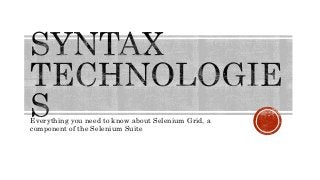
Everything you need to know about Selenium Grid, a component of the Selenium Suite
- 1. Everything you need to know about Selenium Grid, a component of the Selenium Suite
- 2. Business companies all around the world are constantly working to produce better and more complex iterations of software programmes. This is crucial to encourage growing levels of participation. However, automation testing has become crucial in order to complete this software deployment procedure in a timely manner. Selenium has become one of the most adaptable test automation tools of choice in this regard. Furthermore, Selenium Automation Testing offers a collection of tools rather than just one solitary tool, each of which is designed to serve a particular function. In this regard, Selenium Grid has become one of the key elements of the Selenium suite, and inquiries regarding what Selenium Grid is have grown in popularity both within and outside of the tech community.
- 3. We will attempt to address the question of what Selenium Grid is in this blog. We'll examine many Selenium Grid iterations, including Selenium Grid 2.0 and Selenium Grid 4. We'll try to comprehend the Selenium Grid Architecture concept. We will go over the complete Selenium Grid download and installation process. As a result, we'll also attempt to understand the Selenium Grid Docker. Selenium Grid: What is it? 2.0 Selenium Grid Selenometra 4 Grid architecture for Selenium Install Selenium Grid. Grid setup for selenium Grid for Docker Selenium Conclusion
- 4. Selenium Grid: What is it? Selenium Grid is a crucial part of the Selenium toolkit that enables the concurrent execution of several tests across various operating systems, browsers, and machines. One of the servers serves as the hub for the entire Selenium Grid Architecture and is in charge of sending orders to distant web browsers. This suggests that the local machine controls the regulation and triggering of the test cases, and that the distant machine executes them after they have been started. As a result, someone must configure the remote server before the tests can be performed.
- 5. So, in plain English, what is Selenium Grid? A useful tool built on the hub-node model is Selenium Grid. This suggests that a user just needs to conduct the test on a single system, known as the hub, and that the test cases are executed simultaneously on many workstations. Take the example where you wish to execute seven test cases. However, a number of programmes are running on your local PC right now. Selenium Grid makes it easier to run your test cases on distant machines. You only need to set up the remote server. 2.0 Selenium Grid It has been said that Selenium Grid 2.0 is an improvement and fundamentally different from Selenium Grid 1. Selenium Grid used RC, however Selenium Grid 2.0 relied on WebDriver. Furthermore, Apache Ant installation was not necessary because Selenium Grid 2.0 included a jar file for the Selenium Server and did not require it. It enabled the automation of 5 browsers with a single remote control and supported Selenium RC and WebDriver scripts. Selenometra 4 Selenium Grid 4 is regarded as a recent addition to the Selenium Grid utility family. It is significant to note that Selenium Grid 4 supports Router, Node, Distributor, and Session Map separately from each other, as opposed to the previous versions' two supported processes. Selenium Grid 4 also supports four different grid types. This comprises:
- 6. Independent Mode Complete distribution (Router, Distributor, Node and Session) Traditional Grid (Hub and Node) Additionally supporting Docker, Selenium Grid 4 is very simple to utilise on virtual machines. Grid architecture for Selenium The elements of the Selenium Grid framework are referred to as the Selenium Grid Architecture. Essentially, there are two parts to this.
- 7. "The Hub" It is the focal point that makes it easier to load the tests. The test cases in the distant machines are actually triggered by the central machine. All test requests are received and distributed to the appropriate nodes by it. The WebDriver client's access requests are granted by it. There is only one hub in a grid. The device that houses the hub is the hub that enables the execution of the tests. However, the node's browser is automated. One machine is used to launch the hub. For instance, it can be started on a PC with IE and Windows 7 as the operating system. It’s Node The remote device is made up of the native OS and remote WebDriver. It is the one that accepts commands encoded in JSON as requests from the hub. They are Selenium instances, and they are in charge of running the test cases that have been loaded onto the hub. Multiple nodes can exist in addition to a single hub. Due to the fact that nodes are deployed on many workstations, they may use different platforms and browsers than the hub.
- 8. Install Selenium Grid We will discuss the topic of Selenium Grid download in this section. This will cover the subject of setting up Selenium Grid for both the hub and the nodes. We'll talk about downloading and installing Selenium Grid with reference to two PCs. The hub will be operated by one of the machines (Machine A), and the node by Machine B. There are a few tasks that must be run in order to set up Selenium Grid on both machines. Additionally, we must consider the IP addresses of the two machines. Let's assume for the sake of simplicity that Machine A's IP address is 192.168.2.3 and Machine B's address is 192.168.2.4. You must begin the process of downloading Selenium Grid in the first step. The Selenium Standalone Server includes Selenium Grid by default. The most recent version of it must therefore be downloaded at http://docs.seleniumhq.org/download/. You must insert the downloaded jar file into the proper dictionary after it has been downloaded. Let's assume we put it in the Selenium folder on the C drive. Grid setup for selenium This section will examine both the hub and node configuration process.
- 9. Hub configuration You must go on to Machine A, the hub machine, to continue with this configuration. To access the directory where you saved the Selenium Grid Server, open the command prompt and go there. You must then type the following command into the command prompt: selenium-server-standalone-java -jar version>.hub - role in jar The hub is successfully launched as a result. Launch the console hub A browser can be used to check the status of the newly installed hub to see if it is functioning properly. Selenium Grid's web interface would by default use Machine A's port 4444. In light of this, you can launch a browser and navigate to: https://localhost:4444/grid/console Additionally, you may send the identical command through the browser to see if the other is capable of accessing Machine A's web interface or not. You will need to enter Machine A's IP address in place of localhost> in the command this time.
- 10. Node Setup Once more, you must navigate to the directory containing the Selenium server. Next, enter the following command into your keyboard: selenium-server-standalone-java -jar version>.-role node -hub jar https://localhost:4444/grid/register In this case, it's crucial to define the -role as a node. Setting Up Nodes By default, when the user starts the nodes, 11 browsers—5 Chrome, 5 Firefox, and 1 Internet Explorer—can be used at once. As a result, testers automatically have the option of running 5 concurrent tests. If the tester configures the nodes, these conditions can be altered. To accomplish this, supply parameters to each of the -browser switches, each of which represents a node. The system only uses the specific parameters that are supplied in the command line when the browser parameter is used, ignoring the browser's default settings. Grid for Docker Selenium We will examine what a Selenium Grid Docker is in this section. Docker refers to a storage space for various types of objects. This container is used by developers to store items like libraries, databases, dependencies, and other things. The design, deployment, and execution of applications employ these docker components or ingredients. In essence, Docker is useful for consolidating a software application's contents into a single bundle and then shipping the entire bundle out as a single package.
- 11. When using Selenium Grid, a tester must configure numerous virtual nodes that are all connected to the hub at a single location. Additionally, he must download and install the Selenium server jar file on each computer where the Selenium Grid is to be set up. This can be a costly and time-consuming activity. The Selenium Grid Docker, however, aids in resolving this problem by combining all necessary components into a one frame.
- 12. Conclusion I assume that by the time this blog post is over, you will have a good understanding of what Selenium Grid is. Additionally, every iteration of Selenium Automated Testing Grid—whether it be Selenium Grid 2.0 or Selenium Grid 4—has been an effort to address the flaws of the preceding iteration. When it is technically impossible to run all of the test cases on a single system, Selenium Grid in particular has a crucial role to play.
