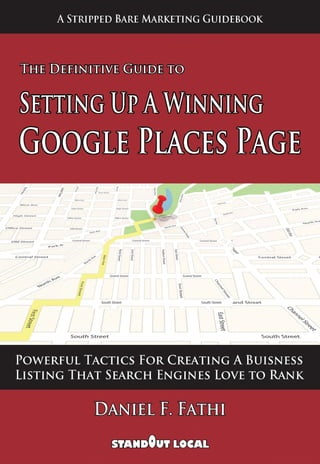1. Cent'ra l Str~ec
Grand Street Grand Street
South Street South Street a nd S~r ee~
I II I
South Street:
2. Copyright © 2011 by Daniel Fathi. All rights reserved.
This publication is designed to provide accurate and authoritative information
in regard to the subject matter covered. It is sold with the understanding that
neither the author nor the publisher is engaged in rendering legal, accounting,
or other professional service. If legal advice or other expert assistance is
required, the services of a competent professional person should be sought.
All trademarks are trademarks of their respective owners. The names in this
work are used in an editorial fashion only without the appearance of a
trademark symbol after every occurrence of a trademarked name, with no
intention of infringement of the trademark.
TERMS OF USE
THE WORK IS PROVIDED “AS IS.” WEBMARK INTERACTIVE INC. AND
THE AUTHOR MAKE NO GUARANTEES OR WARRANTIES AS TO THE
ACCURACY, OR COMPLETENESS OF THIS WORK OR RESULTS TO BE
OBTAINED FROM USING IT, INCLUDING ANY INFORMATION THAT CAN
BE ACCESSED VIA HYPERLINKS WITHING THE TEXT. WEBMARK
INTERACTIVE INC. AND THE AUTHOR EXPRESSLY DISCLAIM ANY
WARRANTY, EXPRESS OR IMPLIED, INCLUDING BUT NOT LIMITED TO
IMPLIED WARRANTIES OF MERCHANTABILITY OR FITNESS FOR A
PARTICULAR PURPOSE.
Neither Webmark Interactive nor the author shall be liable to you or anyone
else for any inaccuracy, error or omission, regardless of cause, in the work or
for any damages resulting there from. Under no circumstances shall
Webmark Interactive and/or the author be liable for any indirect, incidental,
special, punitive, consequential or similar damages that result from the use of
or inability to use the work.
Printed in Canada.
Webmark Interactive Inc.
925 de Maisonneuve West
Suite 178
Montreal, Quebec H3A0A5
3. ABOUT THE AUTHOR
An experienced online marketing strategist with a keen eye for aligning online
and offline marketing for maximum effectiveness and profits, Daniel knows what
it takes for a local business to achieve great results from Internet marketing.
A seasoned marketer with more than eight years of online marketing
experience, Daniel is committed to doing his share in helping build strong and
vibrant local communities by educating business owners on how to leverage the
power of the Internet for business growth.
He holds a Bachelor of Commerce degree in Marketing from Concordia’s John
Molson School of Business and a Graduate Certificate in Internet Business from
McGill University. He also has a degree in Electrical Engineering from a previous
life.
ABOUT STANDOUT LOCAL
Standout Local is a full-service, local Internet advertising agency dedicated to
helping business owners grow their businesses using online marketing.
With a focus on strategic alignment of your online and offline marketing,
Standout Local can help you transform your website into a full-time
moneymaker.
Services offered include: training and consultation, local and national SEO, PPC
management, email marketing, and lead generation.
For more information, please visit: http://www.standoutlocal.com
4. TABLE OF CONTENTS
Introduction ............................................................................................................5
Setting Up Your Places Page ...................................................................................7
What Makes A Winning Places Page ...................................................................7
Getting Started........................................................................................................8
Filling out the Basic Information .......................................................................10
Business Name...................................................................................................11
Business Address ...............................................................................................11
Phone Number ..................................................................................................12
Email Address ....................................................................................................13
Website..............................................................................................................13
Description.........................................................................................................13
Category.............................................................................................................14
Service Area and Locations Settings ..................................................................14
Hours of Operations and Payment Options ......................................................15
Photos ................................................................................................................15
Ninja Photo Trick ............................................................................................16
Videos ................................................................................................................17
Adding A Video To Your Places Page..............................................................18
Geo-Tagging Your Videos ...............................................................................19
Additional Details ..............................................................................................20
Verifying Your Ownership .....................................................................................21
Adding Coupons and Offers To Your Page ........................................................22
Other Search Engines ............................................................................................23
Where to Go From Here .......................................................................................23
Helpful Resources .................................................................................................25
5. INTRODUCTION
Whether or not your potential customers can find you on the first page of search
results can make or break your business. The competition to get onto the first
page is fierce, and the space available extremely limited. Google Places has
proved to be many smart business owners’ secret weapon for achieving first
page results.
Recent changes to Google Places have made it an even more powerful tool for
location-based businesses. As of late 2010, Google started to merge business
listing results with search results for location-specific keywords (like: dentist in
Toronto). This has provided local businesses with an amazing opportunity to find
themselves on the first page of results, often above national companies and big
corporations’ websites!
As you can see in the above screenshot, starting at the third position, Google
Places results (local results) are merged into the search results. In many cases,
the local results are displayed before any natural search result is displayed,
starting at position one.
Copyright © 2011 StandoutLocal.com All rights reserved. 5
6. Having a high-ranking local business listing (Google Places page) not only gives
you easy access to a first-page position, but also enables you to connect with
your potential customers by way of maps in wireless devices such as iPhones,
iPads, etc., right when customers are in your neighbourhood, looking for the
products or services that you offer.
Your success in achieving a first-page position for your Places page depends on
having a properly set up, complete and optimized page that adheres to Google
quality guidelines.
In this guide, I will show you, step-by-step, how to set up and optimize a Places
page that search engines fall in love with! Even if you already have a Places
page, the information in this guide can help you optimize your page and improve
your search engine positions.
I wish you every success in your marketing endeavours.
Yours in online success,
Daniel Fathi
P.S. I have tried to write a guide that is easy-to-understand, easy-to-follow and
detailed. But if at any point you have difficulty setting up your page or simply
want to invest your time in another aspect of your business and have an expert
take care of your local online marketing, give us a call at 888.828.4385 or send
us an email at info@standoutlocal.com. If your business matches our criteria, we
will be happy to help.
Copyright © 2011 StandoutLocal.com All rights reserved. 6
7. SETTING UP YOUR PLACES PAGE
Before getting started, it’s a good idea to read and familiarize yourself with the
Google Places Quality Guidelines. Violating Google’s policies will sooner or later
send your Places page into the abyss. Make sure that you understand the
guidelines and try to play by the Google rules.
WHAT MAKES A WINNING PLACES PAGE
The Google algorithm is designed to prioritize a Places page based on its
relevancy to the term and location used in the search query, as well as the
relative importance of the business itself from Google’s point of view.
As far as setting up a Places page is concerned, Google always favours the pages
that make it easier for searchers to find the information they are looking for.
Fact: Google rewards businesses that make their customers’
lives easier.
Keeping this simple fact in mind puts you ahead of most people who try to
outsmart Google with various spammy techniques and practices-- and
unknowingly shoot themselves in the foot.
In this guide, you will learn how to set up a page that is optimized for your
location and keyword, and how to increase the significance of your page by
making sure it’s completed the way Google expects from a noteworthy business.
With that in mind, let’s get started!
Copyright © 2011 StandoutLocal.com All rights reserved. 7
8. Warning! If you are setting up a Places page for a brand-new business, it
is a good idea to submit your business listing to a few reputable business
directories before setting up your page. Make sure the information you
submit to directories is consistent with the information on your Places
page. For more information, please refer to “Filling out the basic
information” part of this guide.
GETTING STARTED
Go to http://www.google.com/places/ and click on “Get Started” under “Claim
your business listing” on the right.
Sign in with your Google account. (If you don’t have a Google account, you need
to create one first.)
If your business is not new, chances are Google has already created a business
listing for you. This happens quite often, as Google tends to create listings from
the data it gathers from various sources.
Enter your country and your business’s main phone number to see whether or
not Google has already created a Places page for you.
Copyright © 2011 StandoutLocal.com All rights reserved. 8
9. If your business listing is already there, you need to claim it and verify your
ownership. The process is straightforward, and Google offer enough guidance on
what you need to do.
Warning! Having more than one Places page can hurt your page’s ability to
rank high. At the time of this writing, the “Find business information” tool
(pictured above) is not very reliable. If you want to make sure there are no
other pages created for your business, go to Google Maps and search for
your phone number, or zip or postal code.
If your business is not listed, it’s time to create your listing.
Copyright © 2011 StandoutLocal.com All rights reserved. 9
10. FILLING OUT THE BASIC INFORMATION
One of the ways that Google judges how important your business is and decides
what position it should occupy in search results is by looking at your business’s
footprint across the web. Your business’s Name, Address and Phone number, or
NAP for short, is the footprint that Google searches for on the Internet. Think of
the mentions of your NAP on other websites and in directories as votes for the
significance of your business. Each time a mention of your NAP (called a
“citation” in marketers’ lingo) is found, you’ve got yourself one vote.
It is vitally important that your NAP is accurate and consistent across the web.
Small inaccuracies and inconsistencies, such as having different phone numbers
or postal codes in different directories, can not only potentially confuse your
customers, but also make it hard for Google to know whether the listed NAP
belongs to your business or not. And, of course, you wouldn’t want to miss any
of your votes.
Copyright © 2011 StandoutLocal.com All rights reserved. 10
11. Decide on a certain format for your NAP (down to the abbreviations such “Ave.”,
etc.) and always use the same format whenever you list your business with a
directory or mention it on a website. This ensures that Google will not ignore
any of your citations due to an inconsistency. Remember, the more mentions of
your business that Google finds on the Internet, the greater your chances of
getting a high ranking.
BUSINESS NAME
In its quality guidelines, Google requires you to “represent your business exactly
as it appears in the offline world.” And it goes on to say: “Do not attempt to
manipulate search results by adding extraneous keywords or a description of
your business in the business name field.”
Having a business name that contains your keyword (e.g. Toronto Cosmetic
Surgery Group) is a blessing, as it will help you rank better for that keyword. But
don’t be tempted to spam the business name field (company/organization field)
by adding additional keywords or locations to your business name. This field
should only contain the official name of your business, nothing less or more.
Otherwise, Google’s wrath might get your Places page suspended and send you
deep into the underworld of the search results!
If your business name doesn’t contain your keyword, and you still want to have
your keyword in the business name field, your only solution is to legally change
the name of your business, which in most cases, is not worth the hassle. There
are other ways to boost your rankings.
BUSINESS ADDRESS
Any local business with a physical address can have a Places page. If you have a
single-location business, your job is quite simple. Just enter your address into
the fields. There are cases, however, that can be complex and cause some
confusion.
Below are the most common problematic cases and how you should deal with
them:
Businesses with multiple locations: If you have a business with multiple locations
in one city, you need a separate Places page for each location. Just make sure
each Places page has its own NAP: a different name (La Pizzeria Downtown, La
Pizzeria West, etc.), a different phone number and obviously a different address.
Copyright © 2011 StandoutLocal.com All rights reserved. 11
12. Single-location businesses with multiple specializations or practitioners: Many
dental clinics where several dentists work out of one location fall under this
category. You are NOT allowed to have a separate page for each of your
specializations. But each doctor is entitled to his or her own listing. Each listing
should have a different name (doctor’s name) and if possible a different phone
number. The same rules apply to other similar businesses such as law offices,
etc.
Businesses that operate in a service area: These businesses are only allowed to
have one Places page for their main office.
PHONE NUMBER
Enter your main phone number, including the area code, in this field. Make sure
the area code of your phone number matches the location of your business and
your keyword. For example, if your Places page address is a Toronto address,
only include your Toronto phone line. Don’t enter other numbers you might
have for serving customers in other cities.
Warning! Do not use a 1-800 number. Google always favours
businesses with a local phone number. A local phone number
enhances your listing’s relevancy with your location and boosts your
ranking. Forget what the Call Tracking company rep might have told
you and avoid using a toll-free number here.
In its quality guidelines, Google also recommends to “provide a phone number
that connects to your individual business location as directly as possible.”
Copyright © 2011 StandoutLocal.com All rights reserved. 12
13. EMAIL ADDRESS
Here, it’s is better to use an email under your business domain, if you have one.
For example, if your business website is www.mywebsite.com, a good email
address would be email@mywebsite.com.
WEBSITE
You don’t necessarily need a website in order to have a high-ranking Places
page. I have seen many business listings on the first page that don’t contain a
website. But having a website is certainly an advantage and you should consider
listing it if you have one. If you don’t have a website, simply check the box next
to “I don’t have a website.”
DESCRIPTION
Description is one of the most important sections of your business listing. This is
where you can get creative and throw in a couple of your keywords to enhance
your ranking. But keep in mind that you should never sacrifice the legibility and
grammatical correctness of your description just to accommodate a keyword.
The description should be written with your readers in mind. It should describe
your products, services and perhaps your location within the character limit of
200. And it should sound natural.
Here is an example of how you can include keywords in your description. Notice
how subtly the keywords are incorporated into the text without making it sound
unnatural.
Here’s an example of a dentist getting it wrong:
As you can see, the description is full of keywords without any context. This
practice is known as “keyword stuffing” and should be avoided. It not only
eventually leads to a ranking penalty, but also makes an unfavourable
impression on your potential customers.
Copyright © 2011 StandoutLocal.com All rights reserved. 13
14. CATEGORY
Choosing the right categories can be a bit tricky. According to Google,
“categories should say what your business is (e.g. Hospital), not what it does
(e.g. Vaccinations) or things it sells (e.g. Sony products or printer paper).”
Google’s auto-suggestion gives you category recommendations as you type.
Your first category should be a Google-suggested category. For the rest of the
categories, try to match them as closely as possible to your primary keywords.
Here is a simple trick to make your job easier. Complete the sentence “I am a …”
or “We are a ...”, and you have your categories.
For example, if you are a cosmetic surgeon, your categories would be:
I am a … cosmetic surgeon, surgeon, plastic surgeon.
Or, if you are have bookkeeping business:
We are a ... bookkeeping service.
Obviously, you cannot say, “I am a ‘breast enhancement,’ or ‘cosmetic surgery’
or a ‘bookkeeping’”! Those would be the wrong categories.
You are allowed to have up to five categories. Use them all as long as they are
relevant. If you have more than five categories in mind, go with the most
relevant, and popular ones.
Warning! Do not include location as part of your category. Google
punishes listings that contain location information in the category
field. For example, never use something like “Ottawa Cosmetic
Surgeon” for your category. The category should only describe what
you are: “Cosmetic Surgeon.”
SERVICE AREA AND LOCATIONS SETTINGS
For businesses that don’t operate in a service area, the choice is obvious. If you
go to your customers’ location to deliver your service, Google offers you the
option of indicating your service area.
Copyright © 2011 StandoutLocal.com All rights reserved. 14
15. Various tests have proven that including a service area on your Places page
affects your rankings negatively. This is a problem that Google has to address at
some point, but until then, it is more advantageous if you go with the
“customers come to this location” option, even when it’s you who goes to
clients.
Make sure you don’t hide your address under any circumstances. Doing so can
significantly lower your chances of having a high-ranking Places page.
HOURS OF OPERATIONS AND PAYMENT OPTIONS
As I mentioned before, the more complete your listing, the better. Don’t ignore
these fields, even though they might not seem very important!
PHOTOS
Adding photos to your listing is a great way to improve your ranking while also
adding some personality and flair to your page.
You can upload up to ten photos to your page. Go ahead and upload a few
photos that you think your customers might find interesting. You can even
upload a photo of yourself. Photos are a great way to create a sense of
familiarity and build trust with your potential customers.
Copyright © 2011 StandoutLocal.com All rights reserved. 15
16. You can upload photos directly from your computer, or you can enter the link to
a photo on a photo-sharing site where your photos are hosted.
NINJA PHOTO TRICK
To get the maximum rankings boost possible from adding
photos, try this:
Go to http://www.panoramio.com and sign in with your
Google account information. If you don’t already have a
Panoramio username, you will be asked to create one.
Upload a couple of your business photos. These can be photos of the inside or
outside of your building, your staff, or almost anything related to your business.
Click on “Map this photo” on top of the photo and enter your address in the
search field.
Select the correct address if you were provided with multiple options, and save
your position.
Copyright © 2011 StandoutLocal.com All rights reserved. 16
17. Add a title and tag your photo with your business name, keywords and location.
When you are finished, click on the photo a couple of times until you have its
direct web address in the address bar on top of your browser.
Grab the address and enter it in your Places page “Add a photo from the web”
field.
VIDEOS
Apart from having a positive effect on your Places page ranking, videos are
extremely powerful communication tools. A professionally made, business
promotion video can work wonders. But even a simple video of you describing
your products and services can dramatically increase your conversion rates and
consequently your sales.
If you are not interested in having a video made for your company and are not
so keen on the idea of getting in front of the camera and making a short video
yourself, I suggest creating a slideshow-type video. There are many online
services that you can use to create a video out of your own business photos.
Alternatively, you can create a PowerPoint presentation and record it using a
plugin such as the Camtasia Studio PowerPoint Add-in.
Copyright © 2011 StandoutLocal.com All rights reserved. 17
18. ADDING A VIDEO TO YOUR PLACES PAGE
Before adding a video to your Places page, you need to first upload it to
YouTube. If you don’t have a YouTube account, go to http://www.youtube.com
and click on “Create Account” on top of the page.
Select a username and create a YouTube account for your business. Later on,
you can use this account to help boost your rankings and to drive traffic to your
website. It’s a good idea to choose an appropriate username, something similar
or close to your business name.
Click on “Upload” at the top to upload your video. Then, add the title and
description to your video and tag it with your keywords and business name.
Incorporate your primary keyword into both the title and description.
Copyright © 2011 StandoutLocal.com All rights reserved. 18
19. GEO-TAGGING YOUR VIDEOS
Now it’s time to tag your video with your location. Click on the video to view it,
and then click on “Edit Video Detail” on top of the video.
When the menu on top of the video changes, click on “Map Location.”
Enter your address in the Location field and click search. When you are sure that
the marker on the map is pointing to the correct address, click on Save Changes.
Copyright © 2011 StandoutLocal.com All rights reserved. 19
20. Grab the video’s web address from your browser’s address bar and paste it into
your Places page video field. Don’t forget to click on “Add Video.”
Congratulations! You have just added a geo-tagged video to your Places page
that encourages your potential customers to do business with you and helps
boost your page’s ranking.
ADDITIONAL DETAILS
Additional details fields are great for adding custom details to your Places page.
They can also be used to include some of your other keywords into your page
and increase its chances of ranking for those keywords. As always make sure
your main objective is to provide valuable information to your potential
customers.
Warning! Do not spam the details fields, and make sure you are not
repeating any information (categories, etc.) that you already have in
other sections of your page. The Additional Details section should be
used solely for providing complementary information not mentioned
in other sections of your page.
One of the best ways to use this section is to add your products or services that
are not already mentioned in the description field. You can also include
information about your pricing, links to your blog or social media properties, and
links to your review pages on review websites such as Yelp, etc. using the
additional details section.
Copyright © 2011 StandoutLocal.com All rights reserved. 20
21. Congratulations! You almost finished! Submit your listing now.
Important: Don’t forget to submit your page after adding your information. If
you fail to submit your page, all the information that you have entered will be
lost and you will have to start over.
VERIFYING YOUR OWNERSHIP
Google takes “Verified by owner” pages a lot more seriously and treats them
better when it comes to ranking the pages. A verified page indicates that the
information on the page is accurate, up-to-date, and trustworthier than the
information that Google might have acquired from other websites or data
sources.
Verification can be done either by phone, postcard (mail) or SMS if you have
entered a mobile phone number. Google does not offer all options to all
businesses, though.
If you are lucky enough to get the phone verification option, go for it. This option
is a lot faster, and you don’t have to wait weeks to receive your PIN by mail.
When you select phone verification, Google will place an automated phone call
Copyright © 2011 StandoutLocal.com All rights reserved. 21
22. to the number you have listed, immediately after you click on “Submit.” Make
sure you are able to pick up the phone and have a pen and paper handy to write
down your PIN.
If you have to choose verification by mail, which is the case for most new
accounts, Google will mail a postcard to your business address with the PIN that
you need in order to verify your listing. It can take from two weeks to a month
to receive the postcard, and sometimes it never arrives. Wait for a minimum of
four (preferably five) weeks before requesting a new PIN, as the previous PIN
will no longer be valid once you request a new one. And you don’t want to
receive your original and now invalid PIN, a couple of days after requesting a
new one!
It takes between two weeks to a month after submitting your PIN, for your
Places page to go live.
ADDING COUPONS AND OFFERS TO YOUR PAGE
After listing your business with Google Places, you will be able to add coupons
and offers to your page. In order to add an offer to your page, you need it sign
into your page and click on the Offers tab on top.
Then, click on “Add an offer now.”
Adding an offer to your page also increases the significance of your page and
Copyright © 2011 StandoutLocal.com All rights reserved. 22
23. positively affects your ranking. An offer might also be just the right incentive
your potential customers need to pick up the phone and call your business.
OTHER SEARCH ENGINES
Even though Google represents the lion’s share of search traffic (approximately
60% to 70% of all searches), listing your business with Bing and Yahoo can still be
beneficial to your business and should not be ignored.
Unfortunately, as of this writing, neither Bing nor Yahoo offers Canadian
business owners a viable solution for listing their businesses. Business owners in
the U.S. can add their listing using the following links:
Bing Business Portal: http://www.bing.com/businessportal
Yahoo Local Listing Center: http://listings.local.yahoo.com/
WHERE TO GO FROM HERE
Congratulations! You now have a strong foundation for a Places page that stands
out from the competition, both in the eyes of your potential customers and
search engines.
If you operate in a relatively low competition market, and you followed the
instructions set forth in the guide, it is just a matter of time before your Places
page finds its way to the first page of search results. If, however, you are
competing in a larger market where many of your competitors have their eyes
on a first page position, your page will need some outside help before it can
climb to the first page.
Stay tuned for a detailed, step-by-step guide on how to get your Places page on
the first page of search results using simple techniques that anyone can master.
If you are not already a subscriber to our free monthly, “The Local Standout
Newsletter,” head over to http://www.standoutlocal.com/newsletter.php and
sign up. Not only will you be among the first to know when the new guide is
ready, but also the newsletter is always filled with killer local marketing tips and
tricks that you don’t want to miss!
In the meantime, list your business with as many local and niche directories as
you can find, encourage your customers to write a review for your business and
try to get a few links to your website. These will help your rankings considerably.
Copyright © 2011 StandoutLocal.com All rights reserved. 23
24. Finally, if you are in hurry to get your business listing on top of the search
results, or simply wish someone else would take care of your online marketing
for you, our skilled experts are equipped with the knowledge and tools
necessary to help you achieve the results that you desire.
Copyright © 2011 StandoutLocal.com All rights reserved. 24
25. HELPFUL RESOURCES
Local Marketing Ideas Blog by Standout Local:
http://www.standoutlocal.com/blog
The Local Standout Newsletter: http://www.standoutlocal.com/newsletter
Google Places User Guides:
http://www.google.com/support/places/bin/static.py?page=guide.cs&guide=28
247
Local Search Ranking Factors: http://www.davidmihm.com/local-search-ranking-
factors.shtml
Understanding Google Maps and Local Search: http://blumenthals.com/blog/
Local SEO Guide: http://www.localseoguide.com/
Copyright © 2011 StandoutLocal.com All rights reserved. 25