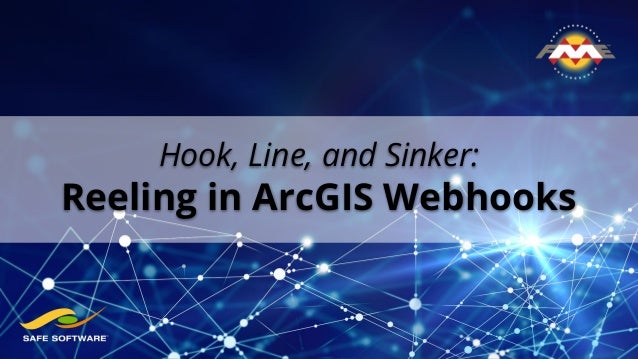
Hook, Line, and Sinker: Reeling in ArcGIS Webhooks
- 1. Hook, Line, and Sinker: Reeling in ArcGIS Webhooks
- 2. Meet the Presenters Dan Minney FME Desktop Tech Support Specialist Sanae Mendoza FME Server Tech Support Specialist Matt Meeboer FME Server Tech Support Specialist
- 3. Welcome to Livestorm! A few ways to engage with us during the webinar: Audio issues? Click this for 4 simple troubleshooting steps. *Weʼll also bring up a poll on your screen during the webinar.
- 4. Agenda ● An Introduction to Webhooks ● Flash Demo ● A demonstration of Survey123 Webhooks ● A demonstration of Field Maps Webhooks ● Resources & Q+A
- 5. Years of solving data challenges 28+ 16,000+ Organizations trusting us worldwide Global partners delivering FME Services 190+ 128 Countries with FME customers Safe Software Company Profile www.safe.com Users active in FME Community 16,000+
- 6. FME® Enterprise Integration Platform FME Desktop Build & Run Data Workflows FME Server Automate Data Workflows FME Mobile Deliver the Power of FME to Mobile The only Enterprise Integration Solution with comprehensive support for Spatial Data Powering your dataflows on premises, in the cloud, and on mobile FME Cloud FME Server in the cloud
- 8. What Esri Web Apps are you currently using?
- 9. Enrich, manipulate and sync your ArcGIS Online data in near real-time, so you can do more with your data
- 10. Using webhooks, FME Server can run an automation within moments of an event occurring in ArcGIS Online
- 12. Why use Webhooks? Webhooks are a lightweight integration tool for systems and users. Allowing us to exchange and transform data in real-time. ● Automate workflows between applications ● Respond to events in real-time ● Synchronize data across all systems ● Build simple, secure, easy to maintain integrations ● Enrich, transform, and deliver data
- 13. Webhooks vs. REST API REST API requires us to poll an application for new data. Webhooks deliver that data, as soon as it is available. Webhooks communicate over the web via HTTP, like a REST API. Webhooks can watch for specific events, then sent event information to a URL.
- 14. A Webhook Trigger provides a URL The URL is given to another application Whenever an event happens in that application…. ….the automation receives a message
- 15. Working with JSON JSON (JavaScript Object Notation) is a common format for exchanging information between applications. Example webhook message: { "surveyInfo": { "formItemId": "752764383a374belksjdflj234e42216a”… "eventType": "addData", "feature": { "attributes": { "Name": "FME Lizard", "Tree_Found": "norway_maple"..}} FME WORKBENCH FME SERVER
- 16. ArcGIS Online and ArcGIS Portal can send a webhook message to FME Server when specified “events” occur. Webhooks can monitor for activity on items, users, groups or administrative updates*. *Webhook configuration and availability may vary depending on the type of event, application, or platform. Webhooks in ArcGIS
- 18. Survey123 ArcGIS Survey123 is a platform for creating, sharing, and analyzing surveys. This allows for the easy collection of data via the web or a mobile device.
- 19. Survey123 Webhooks & FME Server The Goal Sync data submitted through the Survey123 App to SQL Server & Tableau The Obstacles No direct way to connect Survey123 to our data destinations The Solution Use FME Server automations to retrieve a webhook message and sync it to SQL Server and Tableau The Result An always up-to-date dataset & dashboard for all the data submitted through the Survey123 App
- 21. Connecting Survey123 & FME Server ● Survey123 webhook capabilities allow FME Server to retrieve data every time a survey is submitted ● In FME Server Automations, a Webhook Trigger can pick up the webhook message and expose it for further transformations and translations down the line ● Fully automated approach
- 22. Processing the Webhook Response ● Extract attributes from the webhook response using the JSONFragmenter + more ● ImageFetcher can be used to retrieve the images - for storage we will need to encode this as a blob ● Write our cleaned up data to two locations: SQL Server table & Google Sheets table
- 23. {"result":{"success":true,"globalId":"{A331B27D-2F2D-4019-8C06-CB80F8B8F737}","objectId":5,"uniqueId":5},"attachment s":{"please_take_a_photo_of_the_issu":[{"size":1143448,"keywords":"please_take_a_photo_of_the_issu","name":"cracke d-concrete.jpeg","globalId":"{09843F7A-0123-47E0-8656-12DD452CCA44}","id":5,"contentType":"image/jpeg","parentGlob alId":"{A331B27D-2F2D-4019-8C06-CB80F8B8F737}","url":"https://services1.arcgis.com/nhT990CtK0zKxwbC/arcgis/rest/se rvices/survey123_5818ab57e76940cf89d4bf7b133717cc_fieldworker/FeatureServer/0/5/attachments/5"}]},"attributes":{"ur gency_of_the_issue":"Low","please_describe_the_observed_is":"Sidewalk cracked","globalid":"{A331B27D-2F2D-4019-8C06-CB80F8B8F737}","date_of_observation":1658257200000,"your_name":" Jason David","objectid":5},"geometry":{"x":-123.07532363275533,"y":49.02262264094539,"spatialReference":{"wkid":4326},"geo metryType":"esriGeometryPoint"},"layerInfo":{"relationships":[],"objectIdField":"objectid","name":"survey","globalIdFiel d":"globalid","id":0,"type":"Feature Layer"}} name urgency description date objectid globalid attachment Longitude Latitude 1 Jason David Low Sidewalk cracked 2022-07-22 5 {A331B2... FFD8F… -123.075… 49.0226… Webhook JSON Message [Before] Post-FME Processing [After]
- 24. Tips & Tricks ● JSONFragmenter makes it easy to extract attributes and their values from webhook responses ● Remember to use the ParameterFetcher to retrieve the webhook message ● Enable Authentication with an ArcGIS Online Web Connection in the ImageFetcher
- 25. Completing the Automation ● Create a Workspace Action that connects to the Webhook Trigger
- 26. Integrating with BI tools ● We can extend our data to other platforms as well such as Tableau ● Data Destination: a format that is digestible and instantly accessible by our BI tool ○ Google Sheets
- 27. Demo
- 29. Field Maps (and other applications) From mobile apps and workstations, those in the field can collect and edit features using ArcGIS applications. ● Instant Apps ● Quick Capture ● Collector ● REST API ● Field Maps
- 30. ArcGIS Feature Service Webhooks Feature Services allow us to host our map features online with symbology and relates. End-users can view and interact with these features from anywhere. A Feature Service Webhook can send event data for any changes, such as inserts, updates, deletions, or attachments. Event data is sent to FME Server, instantly.
- 31. Tools for Feature Service Webhooks The ArcGISOnlineWebhookDataGetter is custom transformer designed to process ArcGIS Webhook payloads. Available for download on the FME Hub Updated feature data is accessed through a “changesURL” provided in the webhook message.
- 32. Instant Updates from the Field The Goal Employees must be notified as soon as theyʼve been assigned new work orders. The Obstacles Work order information is collected, stored, and assigned by separate employees and applications. The Solution Use Feature Service webhooks to integrate ArcGIS data with the work management applications. The Result Work management is more efficient when employees have access to the most up-to-date information.
- 33. Demo
- 34. Tips & Tricks ● The AGOL account must have permissions to Admin settings. ● Ensure the Feature Service settings allows for edits to be tracked. ● The ArcGISOnlineWebhookDataGetter extracts data from the Feature Service webhook payload. ● We can listen for kinds of events on AGOL and Portal. (Click the platform for available Webhook events.)
- 35. Summary Points FME Server Automations make it easy to process Survey123 and Feature Service webhook responses in real-time. This allows you transform your ArcGIS data and extend it to other platforms. Feature updates are just one example of event types webhooks can watch for. ArcGIS Online and ArcGIS Portal support webhooks for other kinds of events, like user or administrative activity.
- 36. Next Steps Download FME 2022.1 & the webinar workspaces Apply the workspaces to your own data to manage changes Free Trial | Upgrade Contact us. We would love to chat with you about anything data info@safe.com
- 37. Resources ● Video: Automate Integrations with Survey123 and ArcGIS Field Maps using FME and Webhooks ● Automating Workflows from Survey123 to ArcGIS using FME Server ● Push Data from an ArcGIS Online Feature Service to an Application in Real-time ● Automating Workflows from ArcGIS Field Maps ● Connect to APIs and Webhooks in No Time
- 38. Claim Your Community Badge Get community badges for watching webinars! fme.ly/WebinarBadge Todayʼs Code: LGWBS
- 39. The Peak of Data Integration 2022 UC August 24-26, 2022 Vancouver, Canada Register now
- 40. Check out our upcoming & on-demand webinars: safe.com/webinars
- 41. We Value Your Feedback Share Your Experience with FME on Gartner Peer Insights Gartner Peer Insights content consists of the opinions of individual end users based on their own experiences with the vendors listed on the platform, should not be construed as statements of fact, nor do they represent the views of Gartner or its affiliates. Gartner does not endorse any vendor, product or service depicted in this content nor makes any warranties, expressed or implied, with respect to this content, about its accuracy or completeness, including any warranties of merchantability or fitness for a particular purpose. Gartner and Gartner Peer Insights are registered trademarks of Gartner, Inc. and/or its affiliates in the U.S. and internationally and are used herein with permission. All rights reserved. Gartner Peer Insights Reviews from your enterprise peers – verified by Gartner ● Reviews are anonymous and take approximately 10 minutes to complete. ● You will be asked to create a profile using your business email or LinkedIn account prior to completing the survey for validation purposes. Contribute a review today Email vivian.tang@safe.com if you have any questions
- 42. Q&A
- 43. Thank you! Download FME 2022.1 Free Trial | Upgrade Chat with us info@safe.com Connect with us in the Community Connect with us for more FME Please share your feedback with us through the webinar survey!
