18. CodeIgniter bootstrap
•
0 likes•53 views
CodeIgniter bootstrap
Report
Share
Report
Share
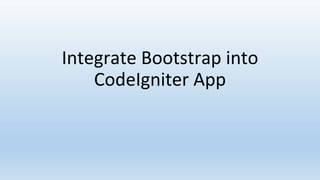
Recommended
Recommended
More Related Content
More from Razvan Raducanu, PhD
More from Razvan Raducanu, PhD (20)
18. CodeIgniter bootstrap
- 2. • Realizati un proiect nou si eliminati index.php din adresa.
- 3. • Descarcati un sablon Bootstrap http://startbootstrap.com/template-overviews/grayscale/
- 4. • Copiati continutul fisierului index.html al sablonului Bootstrap in vederea /views/welcome_message.php • Copiati tot continutul directorului sablonului BS in proiectul CI
- 5. • Vizualizati proiectul CI • Obs ca nu are atasat stilul
- 6. • Pentru a putea accesa stilul, editati fisierul .htaccess astfel: <IfModule mod_rewrite.c> RewriteEngine On RewriteBase /CIgniter6/ RewriteCond $1 !^(index.php|img|css|fonts|vendor|js|robots.txt) RewriteRule ^(.*)$ /index.php?/$1 [L] </IfModule>
