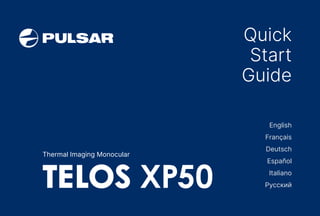
Quick Start Guide | Pulsar Telos XP50 | Optics Trade
- 1. Thermal Imaging Monocular TELOS XP50 Quick Start Guide English Français Deutsch Español Italiano Русский
- 2. EN Attention! Telos thermal imaging monoculars require a license if exported outside your country. Electromagnetic compliance. This product complies with EU Standard EN 55032:2015, Class A. Warning! Operation of this equipment in a residential environment could cause radio interference. The manufacturer reserves the right at any time, without mandatory notice, to make changes to the package contents, design and characteristics that do not impair the quality of the product. The device repair is possible within 5 years. The current version of the User’s Manual can be found on the website www.pulsar-vision.com For technical support please contact support@pulsar-vision.com FR Attention! Les imageurs thermiques Telos nécessitent l’obtention d’une licence s’ils sont exportés hors de votre pays. Compatibilité électromagnétique. Ce produit est conforme aux exigences de la norme européenne EN 55032: 2015, classe A. Attention! L’utilisation de ce produit dans une zone résidentielle peut provoquer des interférences radio. Le constructeur se réserve le droit, à tout moment et sans avertissement au préalable, d’effectuer des modifications sur le contenu de l’emballage, le design et les caractéristiques qui n’altèrent en rien la qualité du produit. La période de maintenance de l’appareil est de cinq ans. La version actuelle du manuel d’utilisation est disponible sur le site www.pulsar-vision.com Pour toute aide d’ordre technique veuillez écrire à l’adresse support@pulsar-vision.com v.0523 o-pa
- 3. DE Achtung! Wärmebild-Geräte Telos erfordern eine Lizenz, wenn sie über die Grenzen Ihres Landes exportiert werden. Elektromagnetische Verträglichkeit. Dieses Produkt entspricht den Anforderungen der Europäischen Norm EN 55032:2015, Klasse A. Achtung! Der Betrieb dieses Produktes in Wohngebieten kann Funkstörungen verursachen. Der Hersteller behält sich das Recht vor, jederzeit und ohne zwingende Vorankündigung Änderungen am Inhalt der Verpackung, am Design und an den Eigenschaften vorzunehmen, die die Qualität des Produkts nicht beeinträchtigen. Die Reparatur des Gerätes ist innerhalb von 5 Jahren möglich. Die aktuelle Version der Bedienungsanleitung finden Sie unter www.pulsar-vision.com Für technische Unterstützung wenden Sie sich bitte an support@pulsar-vision.com ES ¡Atención! Los dispositivos de imagen térmica Telos requieren una licencia si se exportan fuera de su país de usted. Compatibilidad electromagnética. Este producto cumple con los requisitos de la norma europea EN 55032:2015, Clase A. ¡Advertencia! El uso de este producto en la zona residencial puede provocar la interferencia de radiofrecuencia. El fabricante se reserva el derecho a realizar en cualquier momento, sin previo aviso obligatorio, cambios en el contenido, diseño y características del envase que no perjudiquen la calidad del producto. El plazo de reparación posible del dispositivo es de cinco años. Encontrará la última edición del manual de usuario en el sitio www.pulsar-vision.com Para obtener asistencia técnica, póngase en contacto con support@pulsar-vision.com IT Attenzione! I visori termici Telos necessitano di un certificato nel caso in cui vengano esportati. Compatibilità elettromagnetica. Questo prodotto è conforme ai requisiti della norma europea EN 55032:2015, Classe A. Attenzione! L’uso di questo prodotto in un’area residenziale può causare dei radiodisturbi. Il produttore si riserva il diritto, in qualunque momento e senza preavviso, di apportare modifiche al contenuto, al design e alle caratteristiche della confezione che non compromettano la qualità del prodotto. Il periodo di un’eventuale riparazione del dispositivo è di 5 anni. La versione attuale delle istruzioni d’uso è disponibile sul sito www.pulsar-vision.com Per ricevere assistenza tecnica si prega di utilizzare l’indirizzo email support@pulsar-vision.com RU Внимание! Тепловизионные монокуляры Telos требуют лицензии, если они экспортируются за пределы Вашей страны. Электромагнитная совместимость. Данный продукт соответствует требованиям европейского стандарта EN 55032:2015, Класс А. Внимание! Эксплуатация данного продукта в жилой зоне может создавать радиопомехи. Производитель оставляет за собой право в любой момент, без обязательного извещения, вносить изменения в комплектацию, дизайн и характеристики, не ухудшающие качество товара. Срок возможного ремонта прибора составляет 5 лет. Актуальную версию инструкции по эксплуатации Вы можете найти на сайте www.pulsar-vision.com По вопросам, связанным с технической поддержкой, обращайтесь по адресу: support@pulsar-vision.com
- 4. EN Install the Stream Vision 2 application to download files, update firmware, control the device by remote control and broadcast images from your device to a smartphone or a tablet via WiFi. FR Installez l’application Stream Vision 2 pour télécharger vos fichiers, mettre à jour le logiciel, contrôler l’appareil à distance et diffuser des images depuis votre appareil vers un smartphone ou une tablette via Wi-Fi. DE Installieren Sie die Stream Vision 2-Anwendung, um Dateien herunterzuladen, Firmware zu aktualisieren, das Gerät fernzusteuern und Bilder von Ihrem Gerät über Wi-Fi auf ein Smartphone oder ein Tablet zu übertragen. ES Instale la aplicación Stream Vision 2 para descargar archivos, actualizar el firmware, controlar a distancia el dispositivo y transmitir las imágenes de su dispositivo a un smartphone, o una almohadilla a través de Wi-Fi. IT Installate l’applicazione Stream Vision 2 per scaricare file, aggiornare il firmware, controllare da remoto il dispositivo e trasmettere immagini da esso al vostro smartphone o tablet tramite Wi-Fi. RU Для скачивания файлов, обновления ПО, дистанционного управления прибором и трансляции изображения с Вашего прибора на смартфон или планшет посредством Wi-Fi установите приложение Stream Vision 2.
- 7. Quick Start Guide 12-17 English Guide de Démarrage Rapide 18-23 Français Kurzanleitung 24-29 Deutsch Guía de inicio rápido 20-35 Español Guida di avvio rapido 36-41 Italiano Краткая инструкция по эксплуатации 42-47 Русский Thermal Imaging Monocular TELOS XP50
- 12. EN Quick Start Guide 12 Description Telos thermal imaging monoculars are designed for use both at night-time and during the day and provide exceptional image quality even in adverse weather conditions (fog, smog, rain) and beyond obstacles like branches, tall grass, dense foliage, etc. known to hinder target detection. Telos thermal imagers are designed for various applications including hunting, observation, security, terrain orientation, search and rescue operations, etc. Package Contents y Telos thermal imager y LPS7i battery pack with protective cover y Spare battery compartment cover y Power adapter y USB Type-C cable with USB Type-A adapter y Case y Hand strap y Quick start guide y Lens cloth y Warranty card Components and Controls 1. Lens cover 2. Lens focus ring 3. Digital zoom adjustment ring 4. Tripod socket 5. Battery compartment 6. LPS7i battery 7. Battery compartment cover 8. Battery protective cover 9. ON/OFF/Calibration button 10. UP/REC button 11. MENU button 12. DOWN/MODE button 13. Eyepiece diopter adjustment ring 14. Operation status LED indication 15. Microphone 16. USB Type-C connector 17. LED indication of battery charge in the device 18. USB Type-C connector of LPS7i battery 19. LPS7i battery LED indication 20. USB Type-C cable with USB Type-A adapter 21. Power adapter 22. Wireless charger (third party-purchasing)
- 13. English 13 Getting Started y Before first use, the battery (6) should be charged according to the diagram in the figure. y Insert the rechargeable battery (6) along the guide into the battery compartment (5). y Open the lens cover (1). y Press the ON/OFF (9) button briefly to turn on the device. y Adjust the eyepiece diopter ring (13) until the symbols in the display are sharp. y Rotate the lens focus ring (2) to focus on the object being observed. y To change the magnification, turn the digital zoom adjustment ring (3). y Enter the main menu with a long press of the MENU (11) button and select the desired calibration mode: manual (M), semi-automatic (SA) or automatic (A). y Calibrate the image by briefly pressing the ON/OFF (9) button (if the SA or M calibration mode has been selected). Close the lens cover when calibrating manually. y Select the required amplification level (“Normal”, “High”, “Ultra”) by briefly pressing the DOWN/MODE (12) button. y Activate the smoothing filter in the main menu to improve the image as the amplification level increases. y Select one of the colour palettes in the main menu (for more details, see the Interface –> Main Menu –> Colour Modes section of the full version of the manual). y Activate the Quick Menu by briefly pressing the MENU (11) button to adjust the brightness and contrast of the display (for more details, see the Interface –> Quick Menu section of the full version of the manual). y Upon completion of use turn the device off by a long press of the ON/OFF (9) button. Observation conditions: time of day, weather, type of observation objects affect the image quality. Custom settings for brightness, display contrast as well as the function of adjusting the microbolometer sensitivity amplification level will help to achieve the desired quality in a particular situation.
- 14. EN Quick Start Guide 14 Interface Quick Menu The quick menu is used to quickly access the settings for brightness, contrast, and use the stadiametric rangefinder. Activated by briefly pressing the MENU (11) button. Main Menu The main menu contains settings for palettes, Wi-Fi, calibration, dead pixel repair, etc. Activated by long pressing the MENU (11) button.
- 15. English 15 Button Operation (9) ON/OFF button Device is off: Power on the device: short press of the ON/OFF button. Device is on: Power off the device: long press of the ON/OFF button for longer than 3 seconds. Turn display off: long press of the ON/OFF button for less than 3 seconds. Turn display on: short press of the ON/OFF button. Microbolometer calibration: short press of the ON/OFF button. (10) UP/REC button Device is in Video mode: Start/pause/resume video recording: short press of the UP/REC button. Stop video recording: long press of the UP/REC button. Switch to Photo mode: long press of the UP/REC button. Device is in Photo mode: Capture a photo: short press of the UP/REC button. Switch to Video mode: long press of the UP/REC button. In Quick Menu: Increase value: short press of the UP/REC button. In Main Menu: Menu navigation up/right: short press of the UP/REC button. (11) MENU button Device is on: Enter Quick Menu: short press of the MENU button. Enter Main Menu: long press of the MENU button. In Quick Menu: Navigation upwards: short press of the MENU button. Exit Quick Menu: long press of the MENU button. In Main Menu: Confirm selection: short press of the MENU button. Exit submenu without confirming selection: long press of the MENU button. Exit Main Menu: long press of the MENU button.
- 16. EN Quick Start Guide 16 (12) DOWN/MODE button Device is on: Switching amplification levels: short press of the DOWN/MODE button. Turn on/off the White Hot palette: long press of the DOWN/MODE button. In Quick Menu: Decrease value: short press of the DOWN/MODE button. In Main Menu: Menu navigation down/left: short press of the DOWN/MODE button. The Detailed User’s Manual is available through a QR code or on the website www.pulsar-vision.com in the section Support -> Manuals -> Telos.
- 17. English 17 Specifications Model XP50 SKU 77493 Microbolometer 640x480 px @ 17 μm NETD, mK < 18 Optical Specifications Lens, mm F50 / 1.0 Magnification, x 2.5-10 Field of view (HxV), ° 12.4x9.3 Detection distance (Object of "deer" type), m/y 1800 / 1969 Display Type / Resolution, px AMOLED / 1024x768 Operating Features Battery Type / Capacity LPS7i Li-ion Battery Pack / 6400 mAh External Power Supply 5 V, 9 V (USB Type-C Power Delivery) Max. Battery Operating Time at t = 22 °C, h* 8.5 Degree of Protection, IP code (IEC60529) IPX7 Operating Temperature, °С / °F -25 … +40 / -13 … +104 Dimensions, mm / inch 238x72x62 / 9.4x2.8x2.4 Weight (with Battery), kg/oz 0.67 / 23.6 * Actual battery life may vary depending on the use of Wi-Fi and the built-in video recorder.
- 18. FR Guide de Démarrage Rapide 18 Description Les monoculaires d’imagerie thermique Telos sont conçus pour être utilisés le jour comme la nuit dans des conditions météorologiques difficiles (brouillard, smog, pluie) ainsi qu’en présence d’obstacles rendant difficile la détection d’une cible (branches, herbes hautes, broussailles, etc.). Les monoculaires Telos peuvent être utilisés pour la chasse nocturne, l’observation et l’orientation au sol, les opérations de sauvetage. Lot de livraison y Imageur thermique Telos y Batterie LPS7i avec couvercle de protection y Couvercle de batterie de rechange y Adaptateur secteur y Câble USB Type-C avec adaptateur USB Type-A y Housse de transport y Sangle de poignet y Guide de Démarrage Rapide y Lingettes nettoyantes pour l’optique y Certificat de garantie Éléments et commandes de l’appareil 1. Capuchon d’objectif 2. Bague de mise au point de l’objectif 3. Bague de réglage du zoom numérique 4. Prise trépied 5. Compartiment batterie 6. Batterie LPS7i 7. Couvercle de la batterie 8. Couvercle de protection de la batterie 9. Bouton ON/OFF (MARCHE/ARRÊT)/Сalibration 10. Bouton UP/REC 11. Bouton MENU 12. Bouton DOWN/MODE 13. Bague de réglage de dioptre d’oculaire 14. Indicateur LED d’état de fonctionnement 15. Microphone 16. Connecteur USB Type-C 17. Indicateur LED de la charge de la batterie dans l’appareil 18. Connecteur USB Type-C de la batterie LPS7i 19. Indicateur LED de batterie LPS7i 20. Câble USB Type-C avec adaptateur USB Type-A 21. Adaptateur secteur 22. Chargeur sans fil (acheté auprès d’un tiers)
- 19. Français 19 Mise en route y Avant la première utilisation, la batterie (6) doit être chargée selon le schéma de la figure. y Insérez la batterie (6) dans le compartiment batterie (5) de l’appareil. y Enlevez le capuchon (1) d’objectif. y Allumez l’appareil en pressant brièvement le bouton ON/ OFF (9). y Réglez la résolution des icônes sur l’écran en tournant la bague de réglage dioptrique de l’oculaire (13). y Tournez la bague de mise au point de l’objectif (2) pour mettre au point l’objet observé. y Pour modifier le grossissement, tournez la bague de réglage du zoom numérique (3). y Entrez dans le menu principal en pressant longuement le bouton MENU (11) et sélectionnez le mode de calibrage souhaité - manuel (M), semi-automatique (SA) ou automatique (A). y Calibrez l’image en pressant brièvement le bouton ON/ OFF (9) (si le mode de calibrage est SA ou M). Fermez le capuchon de l’objectif avant le calibrage manuel. y Sélectionnez le niveau d’amplification requis («Normal», «Élevé», «Ultra») en appuyant brièvement sur le bouton DOWN/MODE (12). y Activez le filtre de lissage dans le menu principal pour une meilleure qualité d’image thermique lorsque le niveau d’amplification augmente. y Sélectionnez l’une des palettes couleur dans le menu principal (pour plus de détails, consultez la section «Interface» –> «Menu principal» –> «Modes de couleurs» de la version complète du manuel). y Activez le menu rapide en pressant brièvement le bouton MENU (11) pour régler la luminosité et le contraste de l’écran (pour plus de détails, consultez la section «Interface» –> «Menu rapide» de la version complète du manuel). y Une fois l’exploitation est terminée, éteignez l’appareil en pressant longuement le bouton ON/OFF (9). Conditions d’observation: l’heure de la journée, les conditions météorologiques, le type d’objets d’observation affectent la qualité de l’image. Des réglages personnalisés pour la luminosité et le contraste de l’écran, ainsi que la fonction d’ajustement du niveau d’amplification de la sensibilité du microbolomètre aident à obtenir la qualité souhaitée dans une situation particulière.
- 20. FR Guide de Démarrage Rapide 20 Interface Menu rapide Le menu rapide est utilisé pour accéder rapidement aux réglages de luminosité, de contraste et d’utiliser le télémètre stadimétrique. Activé en appuyant brièvement sur le bouton MENU (11). Menu principal Le menu principal contient des paramètres pour les palettes, le Wi-Fi, le calibrage, le traitement des pixels morts, etc. Activé en appuyant longuement sur le bouton MENU (11).
- 21. Français 21 Fonctions des boutons (9) Bouton ON/OFF L’appareil est éteint: Allumage de l’appareil: appuyez brièvement sur le bouton ON/OFF. L’appareil est allumé: Extinction de l’appareil: appuyez longuement sur le bouton ON/OFF pendant plus de 3 secondes. Éteindre l’écran: appuyez longuement sur le bouton ON/OFF pendant moins de 3 secondes. Allumer l’écran: appuyez brièvement sur le bouton ON/OFF. Calibration du microbolomètre: appuyez brièvement sur le bouton ON/OFF. (10) Bouton UP/REC Mode «Vidéo»: Démarrer/suspendre/reprendre l’enregistrement vidéo: appuyez brièvement sur le bouton UP/REC. Arrêter l’enregistrement vidéo: appuyez longuement sur le bouton UP/REC. Passer en mode «Photo»: appuyez longuement sur le bouton UP/REC. Mode «Photo»: Prendre une photo: appuyez brièvement sur le bouton UP/REC. Passer en mode «Vidéo»: appuyez longuement sur le bouton UP/REC. Menu rapide: Incrémentation du paramètre: appuyez brièvement sur le bouton UP/REC. Menu principal: Navigation en haut/à droite: appuyez brièvement sur le bouton UP/REC. (11) Bouton MENU L’appareil est allumé: Entrer le menu rapide: appuyez brièvement sur le bouton MENU. Entrer le menu principal: appuyez longuement sur le bouton MENU. Menu rapide: Navigation en haut: appuyez brièvement sur le bouton MENU. Quitter le menu rapide: appuyez longuement sur le bouton MENU.
- 22. FR Guide de Démarrage Rapide 22 (11) Bouton MENU Menu principal: Confirmer la sélection: appuyez brièvement sur le bouton MENU. Quitter le sous-menu sans confirmer la sélection: appuyez longuement sur le bouton MENU. Quitter le menu principal: appuyez longuement sur le bouton MENU. (12) Bouton DOWN/MODE L’appareil est allumé: Changement du niveau d’amplification: appuyez brièvement sur le bouton DOWN/ MODE. Activer/désactiver la palette blanc chaud: appuyez longuement sur le bouton DOWN/ MODE. Menu rapide: Décrémentation du paramètre: appuyez brièvement sur le bouton DOWN/MODE. Menu principal: Navigation en bas/à gauche: appuyez brièvement sur le bouton DOWN/MODE. Le Manuel utilisateur détaillé est disponible grâce au QR code ou sur le site www.pulsar-vision.com dans la rubrique Support -> Manuels d’utilisation -> Telos.
- 23. Français 23 Spécifications techniques Modèle XP50 SKU 77493 Microbolomètre 640x480 px @ 17 μm NETD, mK < 18 Spécifications optiques Lentille, mm F50 / 1.0 Grossissement, x 2,5-10 Champ de vision (HxV), degré 12,4x9,3 Distance de détection (Objet de type «cerf»), m 1800 L’écran Type / Résolution, pixels AMOLED / 1024x768 Caractéristiques de fonctionnement Type / Capacité de batterie LPS7i Li-ion Battery Pack / 6400 mAh Alimentation externe 5 V, 9 V (USB Type-C Power Delivery) Autonomie maximale de la batterie à T = 22°C, h* 8,5 Degré de protection, code IP (IEC60529) IPX7 Température de fonctionnement, °С -25 … +40 Dimensions, mm 238x72x62 Poids (avec batterie), kg 0,67 * L’autonomie réelle de la batterie varie selon l’utilisation du Wi-Fi et de l’enregistreur vidéo intégré.
- 24. DE Kurzanleitung 24 Beschreibung Wärmebild-Monokulare Telos sind für den Einsatz sowohl in der Nacht, als auch am Tag bei schwierigen Wetterverhältnissen (Nebel, Smog, Regen) entwickelt, sowie für Umgebungen mit Hindernissen, welche die Erkennung eines Ziels erschweren (Äste/ Zweige, hohes Gras, dichte Sträucher usw.). Telos Monokulare können zur Nachtjagd, Beobachtung und Geländeorientierung, zu Rettungsaktionen verwendet werden. Wärmebildmonokulare. Lieferumfang y Telos Wärmebild-Monokular y LPS7i-Akku mit Schutzhülle y Ersatzabdeckung für Akkufach y Netzadapter y USB-Typ-C Kabel mit USB-Typ-A Adapter y Aufbewahrungstasche y Handschlaufe y Kurze Betriebsanleitung y Optikreinigungstuch y Garantiekarte Gerätekomponenten und Bedienungselemente 1. Objektivschutzdeckel 2. Fokussierring 3. Digitalzoom-Einstellring 4. Stativgewinde 5. Akkufach 6. LPS7i-Akku 7. Akkufachabdeckung 8. Schutzhülle 9. Taste ON/OFF (Ein-/ausschalten/Kalibrierung) 10. Taste UP/REC 11. Taste MENU 12. Taste DOWN/MODE 13. Okular-Dioptrieneinstellring 14. LED-Anzeige des Betriebsstatus 15. Mikrofon 16. USB-Typ-C-Anschluss 17. LED-Anzeige der Batterieladung im Gerät 18. USB-Typ-C-Anschluss des LPS7i-Akkus 19. LPS7i-Akku-LED 20. USB-Typ-C Kabel mit USB-Typ-A Adapter 21. Netzadapter 22. Drahtloses Ladegerät (kauf von Dritte)
- 25. Deutsch 25 Inbetriebnahme y Vor der ersten Inbetriebnahme sollte der Akku (6) gemäß dem Schema in der Abbildung aufgeladen werden. y Setzen Sie den Akku (6) in das Akkufach des Geräts (5) ein. y Nehmen Sie den Objektivschutzdeckel (1) ab. y Schalten Sie das Gerät durch kurzes Drücken der Taste ON/OFF (9) ein. y Stellen Sie die Schärfe der Symbole auf dem Display durch das Drehen des Dioptrieneinstellrings des Okulars (13) ein. y Für Fokussierung auf ein Beobachtungsziel drehen Sie den Fokussierring des Objektivs (2). y Um die Vergrößerung zu ändern, drehen Sie den Digitalzoom-Einstellring (3). y Rufen Sie das Hauptmenü durch langes Drücken der Taste MENU (11) auf und wählen Sie den gewünschten Kalibrierungsmodus - den manuellen (M), den halbautomatischen (SA) oder den automatischen (A). y Kalibrieren Sie das Bild durch kurzes Drücken der Taste ON/OFF (9) (wenn der ausgewählte Kalibrierungsmodus SA oder M ist). Bringen Sie den Objektivschutzdeckel an, bevor Sie mit der manuellen Kalibrierung beginnen. y Wählen Sie die gewünschte Verstärkungsstufe („Normal“, „Hoch“, „Ultra“) durch kurzes Drücken der Taste DOWN/ MODE (12). y Aktivieren Sie im Hauptmenü den Glättungsfilter , um das Wärmebild mit zunehmender Verstärkung zu verbessern. y Wählen Sie im Hauptmenü eine der Farbpaletten aus (weitere Informationen finden Sie im Abschnitt „Schnittstelle“ -> „Hauptmenü“ -> „Farbmodi“ in der ungekürzten Ausgabe des Handbuchs). y Aktivieren Sie das Schnellstartmenü durch kurzes Drücken der Taste MENU (11), um die Helligkeit und den Kontrast des Displays einzustellen (weitere Informationen finden Sie im Abschnitt „Schnittstelle“ -> „Schnellstartmenü“ in der ungekürzten Ausgabe des Handbuchs). y Schalten Sie das Gerät nach Gebrauch durch langes Drücken der Taste ON/OFF (9) aus. Beobachtungsbedingungen: Tageszeit, Wetter, Art der Beobachtungsobjekte beeinflussen die Bildqualität. Benutzerdefinierte Einstellungen für Helligkeit und Kontrast des Bildschirms sowie die Funktion zur Anpassung der Verstärkungsstufe der Empfindlichkeit des Mikrobolometers helfen, die gewünschte Qualität in einer bestimmten Situation zu erreichen.
- 26. DE Kurzanleitung 26 Schnittstelle Schnellstartmenü Das Schnellstartmenü wird verwendet, um schnell die Einstellungen für Helligkeit und Kontrast zuzugreifen und den stadiametrischen Entfernungsmesser einzusetzen. Wird durch kurzes Drücken der Taste MENU (11) aktiviert. Hauptmenü Das Hauptmenü enthält Einstellungen für Paletten, Wi-Fi, Kalibrierung, Behandlung toter Pixel usw. Wird durch langes Drücken der Taste MENU (11) aktiviert.
- 27. Deutsch 27 Funktionen der Tasten (9) Taste ON/OFF Das Gerät ist ausgeschaltet: Das Gerät einschalten: kurzes Drücken der Taste ON/OFF. Das Gerät ist eingeschaltet: Das Gerät ausschalten: langes Drücken der Taste ON/OFF für mehr als 3 Sekunden. Das Display ausschalten: langes Drücken der Taste ON/OFF für weniger als 3 Sekunden. Das Display einschalten: kurzes Drücken der Taste ON/OFF. Kalibrierung des Mikrobolometers: kurzes Drücken der Taste ON/OFF. (10) Taste UP/REC Videomodus: Videoaufnahme starten/anhalten/fortsetzen: kurzes Drücken der Taste UP/REC. Videoaufnahme stoppen: langes Drücken der Taste UP/REC. In den Fotomodus wechseln: langes Drücken der Taste UP/REC. Fotomodus: Foto aufnehmen: kurzes Drücken der Taste UP/REC. In den Videomodus wechseln: langes Drücken der Taste UP/REC. Schnellmenü: Wert erhöhen: kurzes Drücken der Taste UP/REC. Hauptmenü: Navigation nach oben/nach rechts: kurzes Drücken der Taste UP/REC. (11) Taste MENU Das Gerät ist eingeschaltet: Schnellmenü aufrufen: kurzes Drücken der Taste MENU. Hauptmenü aufrufen: langes Drücken der Taste MENU. Schnellmenü: Navigieren nach oben: kurzes Drücken der Taste MENU. Schnellmenü verlassen: langes Drücken der Taste MENU. Hauptmenü: Auswahl bestätigen: kurzes Drücken der Taste MENU. Aus dem Untermenü ohne Bestätigung der Auswahl austreten: langes Drücken der Taste MENU. Hauptmenü verlassen: langes Drücken der Taste MENU.
- 28. DE Kurzanleitung 28 (12) Taste DOWN/MODE Das Gerät ist eingeschaltet: Umschalten der Verstärkungsstufen: kurzes Drücken der Taste DOWN/MODE. Aktivieren/Deaktivieren den weiß-heißen Farbmodus: langes Drücken der Taste DOWN/ MODE. Schnellmenü: Wert verringern: kurzes Drücken der Taste DOWN/MODE. Hauptmenü: Navigation nach unten/nach links: kurzes Drücken der Taste DOWN/MODE. Das ausführliche Benutzerhandbuch ist über einen QR-Code oder auf der Website www.pulsar-vision.com im Bereich Service -> Betriebsanleitungen -> Telos verfügbar.
- 29. Deutsch 29 Technische Daten Modell XP50 SKU 77493 Mikrobolometer 640x480 px @ 17 μm NETD , mK < 18 Optische Kenndaten Objektiv, mm F50 / 1.0 Vergrößerung, x 2,5-10 Winkel des Sehfeldes (HxV), Grad 12,4x9,3 Entdeckungsdistanz (Objekt vom Typ „Hirsch“), m 1800 Display Typ / Auflösung, px AMOLED / 1024x768 Elektronische Kenndaten Batterietyp / Kapazität LPS7i Li-ion Battery Pack / 6400 mAh Externe Stromversorgung 5 V, 9 V (USB Typ-C Power Delivery) Max. Akku-Betriebszeit bei t = 22 °C, Std.* 8,5 Schutzart, IP Code (IEC60529), °C IPX7 Betriebstemperatur, °С -25 … +40 Abmessungen, mm 238x72x62 Gewicht (mit Batterie), kg 0,67 * Die tatsächliche Betriebsdauer hängt von der Intensität der Verwendung von Wi-Fi und dem integrierten Videorekorder ab.
- 30. ES Guía de Inicio Rápido 30 Descripción Los monoculares térmicos Telos están destinados para ser usados tanto de noche como durante el día en condiciones climáticas complicadas (niebla, smog, lluvia), así mismo cuando hay obstáculos que dificulten la detección de objetivos (ramas, hierba alta, arbustos densos, etc.). Los monoculares Telos pueden ser usados para la caza nocturna, observación y orientación en el terreno, operaciones de rescate. Contenido del paquete y Visor de imagen térmica Telos y Batería LPS7i con cubierta protectora y Tapa de la batería de repuesto y Adaptador de corriente y Cable USB Tipo-C con adaptador USB Tipo-A y Estuche y Correa de muñeca y Guía de inicio rápido y Paño para limpiar la óptica y Tarjeta de garantía Unidades de dispositivo y controles 1. Tapa del objetivo 2. Anillo de enfoque del objetivo 3. Anillo de ajuste del zoom digital 4. Toma de trípode 5. Compartimiento de la batteria 6. Batteria LPS7i 7. Tapa de la batería 8. Cubierta protectora 9. Botón ON/OFF (encendido/apagado/calibración) 10. Botón UP/REC 11. Botón MENU 12. Botón DOWN/MODE 13. Anillo de ajuste dióptrico del ocular 14. Indicador LED de estado de funcionamiento 15. Micrófono 16. Conector USB Tipo-C 17. Indicador LED de carga de batería en el dispositivo 18. Conector USB Tipo-C de batería LPS7i 19. Indicador LED de batería LPS7i 20. Cable USB Tipo-C con adaptador USB Tipo-A 21. Adaptador de corriente 22. Cargador inalámbrico (compra a terceros)
- 31. Español 31 Funcionamiento y Antes del primer uso, la batería (6) debe cargarse de acuerdo con el diagrama de la figura. y Inserte la batería recargable (6) en el compartimento de la batería del dispositivo (5). y Abra la tapa (1) del objetivo. y Encienda el dispositivo pulsando brevemente el botón ON/ OFF (9). y Ajuste la definición de los símbolos en la pantalla girando el anillo de ajuste dióptrico del ocular (13). y Para tomar foco en el objeto de observación gire el anillo de enfoque del objetivo (2). y Para cambiar el aumento, gire el anillo de ajuste del zoom digital (3). y Entre en el menú principal presionando prolongadamente el botón MENU (11) y elija el modo de calibración deseado: manual (M), semiautomático (SA) o automático (A). y Calibre la imagen pulsando brevemente el botón ON/OFF (9) (si se ha seleccionado el modo de calibración SA o M). Cierre la tapa del objetivo antes de empezar la calibración manual. y Seleccione el nivel de amplificación deseado (“Normal”, “Alto”, “Ultra”) pulsando brevemente el botón DOWN/MODE (12). y Active el filtro antidistorsión en el menú principal para mejorar la imagen térmica a medida que aumenta el nivel de amplificación. y Seleccione una de las paletas de colores en el menú principal (para más información, consulte la sección “Interfaz” -> “Menú principal” -> “Modos de color” de la versión completa del manual). y Active el menú rápido presionando brevemente el botón MENU (11) para ajustar el brillo y el contraste de la pantalla (para más información, consulte la sección “Interfaz” -> “Menú rápido” de la versión completa del manual). y Al finalizar el uso, apague el dispositivo con una pulsación prolongada del botón ON/OFF (9). Condiciones de observación: la hora del día, el tiempo, el tipo de objetos de observación afectan a la calidad de la imagen. Los ajustes personalizados de brillo y contraste de la pantalla, así como la función de ajuste del nivel de amplificación de la sensibilidad del microbolómetro, le ayudarán a conseguir la calidad deseada en una situación concreta.
- 32. ES Guía de Inicio Rápido 32 Interfaz Menú rápido El menú rápido se utiliza para acceder rápidamente a los ajustes de brillo, contraste y utilizar el telémetro estadiométrico. Se activa pulsando brevemente el botón MENU (11). Menú principal El menú principal contiene ajustes para paletas, Wi-Fi, calibración, eliminación de píxeles defectuosos, etc. Se activa mediante una pulsación prolongada del botón MENU (11).
- 33. Español 33 Funcionamiento de botones (9) Botón ON/OFF Dispositivo apagado: Enciende el dispositivo: pulsación breve del botón ON/OFF. Dispositivo encendido: Apaga el dispositivo: pulsación prolongada del botón ON/OFF durante más de 3 segundos. Apaga la pantalla: pulsación prolongada del botón ON/OFF durante menos de 3 segundos. Enciende la pantalla: pulsación breve del botón ON/OFF. Calibración de microbolómetro: pulsación breve del botón ON/OFF. (10) Botón UP/REC Modo “Vídeo”: Iniciar/pausar/reanudar grabación de video: pulsación breve del botón UP/REC. Detiene la grabación de vídeo: pulsación prolongada del botón UP/REC. Cambia a modo “Foto”: pulsación prolongada del botón UP/REC. Modo “Foto”: Toma una fotografía: pulsación breve del botón UP/REC. Cambia a modo “Vídeo”: pulsación prolongada del botón UP/REC. Menú rápido: Incrementar el parámetro: pulsación breve del botón UP/REC. Menú principal: Navegación hacia arriba/a la derecha: pulsación breve del botón UP/REC. (11) Botón MENU Dispositivo encendido: Entra en el menú rápido: pulsación breve del botón MENU. Entra en el menú principal: pulsación prolongada del botón MENU. Menú rápido: Navegación hacia arriba: pulsación breve del botón MENU. Sale del menú rápido: pulsación prolongada del botón MENU. Menú principal: Cambiar el parámetro: pulsación breve del botón MENU. Conmutación de los niveles de amplificación: pulsación prolongada del botón MENU. Sale del menú principal: pulsación prolongada del botón MENU.
- 34. ES Guía de Inicio Rápido 34 (12) Botón DOWN/MODE Dispositivo encendido: Cambiar entre modos de observación: pulsación breve del botón DOWN/MODE. Activar/desactivar la paleta blanco cálido: pulsación prolongada del botón DOWN/ MODE. Menú rápido: Reducir el parámetro: pulsación breve del botón DOWN/MODE. Menú principal: Navegación hacia abajo/a la izquierda: pulsación breve del botón DOWN/MODE. El manual de usuario detallado está disponible a través de un código QR o en la página web www.pulsar-vision.com en la sección Soporte -> Manuales de instrucciones -> Telos.
- 35. Español 35 Especificaciones Modelo XP50 SKU 77493 Microbolómetro 640x480 px @ 17 μm NETD, mK < 18 Especificaciones ópticas Lente, mm F50 / 1.0 Aumento, x 2,5-10 Campo de visión (HxV), grados 12,4x9,3 Distancia de detección (Objeto tipo “ciervo”), m 1800 Pantalla Tipo / Resolución, px AMOLED / 1024x768 Características operativas Tipo de batería / Capacidad LPS7i Li-ion Battery Pack / 6400 mAh Alimentación externa 5 V, 9 V (USB Tipo-C Power Delivery) Tiempo máx. de funcionamiento de la batería con una temperatura = 22 °C, h* 8,5 Grado de protección, código IP (IEC60529) IPX7 Temperaturas de funcionamiento, °С -25 … +40 Dimensiones, mm 238x72x62 Peso (con batería), kg 0,67 * La tiempo real de funcionamiento de la batería depende del uso de Wi-Fi y de la grabadora de video integrada.
- 36. IT Guida di Avvio Rapido 36 Descrizione I monocoli di visione termica Telos sono progettati per l’uso sia di notte che di giorno in condizioni meteorologiche difficili (nebbia, smog, pioggia), nonché in presenza di ostacoli che rendono difficile il rilevamento di bersagli (rami, erba alta, arbusti densi, ecc.). I monocoli Telos si possono utilizzare per la caccia notturna, l’osservazione e l’orientamento a terra, le operazioni di salvataggio. Contenuto della confezione y Visore termico Telos y Batteria LPS7i con copertura protettiva y Coperchio batteria di ricambio y Adattatore di alimentazione y Cavo USB Type-C con adattatore USB Type-A y Cassa y Cinghia da polso y Guida di avvio rapido y Panno per la pulizia dei componenti ottici y Garanzia Parti e controlli del dispositivo 1. Copriobiettivo 2. Ghiera di messa a fuoco della lente 3. Ghiera di regolazione zoom digitale 4. Presa per treppiede 5. Vano batteria 6. Batteria LPS7i 7. Coperchio batteria 8. Copertura protettiva 9. Pulsante ON/OFF (accensione/spegnimento/calibrazione) 10. Pulsante UP/REC 11. Pulsante MENU 12. Pulsante DOWN/MODE 13. Anello di regolazione diottrica dell’oculare 14. Indicazione LED dello stato di funzionamento 15. Microfono 16. Connettore USB Type-C 17. Indicazione LED della carica della batteria nel dispositivo 18. Connettore USB Type-C della batteria LPS7i 19. Indicatore LED della batteria LPS7i 20. Cavo USB Type-C con adattatore USB Type-A 21. Adattatore di alimentazione 22. Caricatore wireless (acquisto da terzi)
- 37. Italiano 37 Inizio del funzionamento y Prima del primo utilizzo, la batteria (6) deve essere caricata secondo lo schema in figura. y Installare la batteria (6) nel vano batteria (5) sul corpo del dispositivo. y Aprire il copriobiettivo (1). y Accendere il dispositivo premendo brevemente il pulsante ON/OFF (9). y Regolare l’immagine nitida dei simboli sul display ruotando l’anello di regolazione diottrica dell’oculare (13). y Per mettere a fuoco l’oggetto osservato ruotare la ghiera di messa a fuoco della lente (2). y Per modificare l’ingrandimento, ruotare la ghiera di regolazione dello zoom digitale (3). y Accedere al menu principale premendo a lungo il pulsante MENU (11) e selezionare la modalità di calibrazione desiderata - manuale (M), semiautomatica (SA) o automatica (A). y Calibrare l’immagine con una breve pressione del pulsante ON/OFF (9) (se è stata selezionata la modalità SA o M). Chiudere il copriobiettivo prima della calibrazione manuale. y Selezionare il livello desiderato di amplificazione («Normale, «Alta», «Ultra») premendo brevemente il pulsante DOWN/ MODE (12). y Dal menu principale attivare il filtro per armonizzare l’immagine (filtro specifico ) così da migliorare l’immagine stessa all’aumentare del livello di amplificazione. y Scegliere una tavolozza di colori dal menu principale (per maggiori dettagli si veda la sezione «Interfaccia» –> «Menu principale» –> «Modalità colore» sulla versione integrale del manuale). y Attivare il menu rapido premendo brevemente il pulsante MENU (11) per regolare la luminosità e il contrasto del display (per maggiori dettagli si veda la sezione «Interfaccia» -> «Menu rapido» sulla versione integrale del manuale). y Al termine dell’uso, spegnere il dispositivo tenendo premuto il pulsante ON/OFF (9). Condizioni di osservazione: ora del giorno, condizioni meteorologiche e il tipo di oggetti di osservazione condizionano la qualità dell’immagine. Impostazioni personalizzate di luminosità e contrasto del display, così come la funzione di regolazione del livello di amplificazione della sensibilità del microbolómetro, contribuiscono a ottenere la qualità desiderata in ogni situazione.
- 38. IT Guida di Avvio Rapido 38 Interfaccia Menu rapido Il menu rapido può essere utilizzato per accedere rapidamente alle impostazioni di luminosità, contrasto e l’uso del telemetro stadiametrico. Viene attivato premendo brevemente il pulsante MENU (11). Menu principale Il menu principale contiene le impostazioni per tavolozze, Wi- Fi, calibrazione, trattamento dei pixel morti, ecc. Viene attivato tramite una pressione prolungata del pulsante MENU (11).
- 39. Italiano 39 Funzionamento dei pulsanti (9) Pulsante ON/OFF Dispositivo è spento: Accensione del dispositivo: pressione breve del pulsante ON/OFF. Dispositivo è acceso: Spegnimento del dispositivo: pressione prolungata del pulsante ON/OFF per più di 3 secondi. Spegnimento del display: pressione prolungata del pulsante ON/OFF per meno di 3 secondi. Accensione del display: pressione breve del pulsante ON/OFF. Calibrazione del microbolometro: pressione breve del pulsante ON/OFF. (10) Pulsante UP/REC Modo «Video»: Avvia/pausa/continuare videoregistrazione: pressione breve del pulsante UP/REC. Arresto videoregistrazione: pressione prolungata del pulsante UP/REC. Passaggio al modo «Foto»: pressione prolungata del pulsante UP/REC. Modo «Foto»: Fotografia: pressione breve del pulsante UP/REC. Passaggio al modo «Video»: pressione prolungata del pulsante UP/REC. Menu rapido: Aumentare parametro: pressione breve del pulsante UP/REC. Menu principale: Navigare in alto, a destra: pressione breve del pulsante UP/REC. (11) Pulsante MENU Dispositivo è acceso: Accesso al menu rapido: pressione breve del pulsante MENU. Accesso al menu principale: pressione prolungata del pulsante MENU. Menu rapido: Navigazione in alto: pressione breve del pulsante MENU. Uscita dal menu rapido: pressione prolungata del pulsante MENU. Menu principale: Conferma della scelta: pressione breve del pulsante MENU. Uscita dal sottomenu senza la conferma della scelta: pressione prolungata del pulsante MENU. Uscita dal menu principale: pressione prolungata del pulsante MENU.
- 40. IT Guida di Avvio Rapido 40 (12) Pulsante DOWN/MODE Dispositivo è acceso: Modificare il livello amplificazione: pressione breve del pulsante DOWN/MODE. Attivare/disattivare la tavolozza bianco caldo: pressione prolungata del pulsante DOWN/MODE. Menu rapido: Ridurre parametro: pressione breve del pulsante DOWN/MODE. Menu principale: Navigazione in basso, a sinistra: pressione breve del pulsante DOWN/MODE. Il manuale utente dettagliato è disponibile tramite codice QR oppure sul sito internet www.pulsar-vision.com nella sezione Supporto -> Istruzioni per l’uso -> Telos.
- 41. Italiano 41 Caratteristiche tecniche Modello XP50 SKU 77493 Microbolometro 640x480 px @ 17 μm NETD, mK < 18 Caratteristiche ottiche Lente, mm F50 / 1.0 Ingrandimento, x 2,5-10 Campo visivo (OxV), gradi 12,4x9,3 Distanza di rilevamento (Oggetto di tipo «cervo»), m 1800 Display Tipo / Risoluzione, px AMOLED / 1024x768 Caratteristiche operative Tipo di batteria / Capacità LPS7i Li-ion Battery Pack / 6400 mAh Alimentazione esterna 5 V, 9 V (USB Type-C Power Delivery) Autonomia massima delle batterie alla temperatura di 22 °C, ore* 8,5 Grado di protezione, codice IP (IEC60529) IPX7 Temperatura di esercizio, °С -25 … +40 Dimensioni, mm 238x72x62 Peso (con Batteria), kg 0,67 * La durata effettiva della batteria varia in base all’uso del Wi-Fi e del videoregistratore integrato.
- 42. RU Краткая инструкция по эксплуатации 42 Описание Тепловизионные монокуляры Telos предназначены для использования как ночью, так и днем в сложных погодных условиях (туман, смог, дождь), а также при наличии препятствий, затрудняющих обнаружение цели (ветки, высокая трава, густой кустарник и т.п.). Монокуляры Telos могут использоваться для ведения ночной охоты, наблюдения и ориентирования на местности, проведения спасательных операций. Комплект поставки y Тепловизор Telos y Аккумуляторная батарея LPS7i с защитной крышкой y Запасная крышка батарейного отсека y Адаптер питания y Кабель USB Type-C с адаптером Type-A y Чехол y Ремешок на руку y Краткая инструкция по эксплуатации y Салфетка для чистки оптики y Гарантийный талон Элементы прибора и органы управления 1. Крышка объектива 2. Кольцо фокусировки объектива 3. Кольцо регулировки цифрового увеличения 4. Гнездо для штатива 5. Батарейный отсек 6. Батарея LPS7i 7. Крышка батарейного отсека 8. Защитная крышка батареи 9. Кнопка включения/выключения/калибровки ON/OFF 10. Кнопка UP/REC 11. Кнопка MENU 12. Кнопка DOWN/MODE 13. Кольцо диоптрийной настройки окуляра 14. Светодиодная индикация статуса работы 15. Микрофон 16. Разъём USB Type-C 17. Светодиодная индикация заряда батареи в приборе 18. Разъём USB Type-C батареи LPS7i 19. Светодиодная индикация батареи LPS7i 20. Кабель USB Type-C с адаптером Type-A 21. Адаптер питания 22. Беспроводное зарядное устройство (приобретается у стороннего производителя)
- 43. Русский 43 Начало работы y Перед первым использованием батарею (6) следует зарядить согласно схеме на рисунке. y Установите батарею (6) в предназначенный для нее слот (5) на корпусе прибора. y Откройте крышку (1) объектива. y Включите прибор кратким нажатием кнопки ON/OFF (9). y Настройте резкое изображение символов на дисплее вращением кольца диоптрийной настройки окуляра (13). y Для фокусировки на объект наблюдения вращайте кольцо фокусировки объектива (2). y Для изменения увеличения вращайте кольцо регулировки цифрового увеличения (3). y Войдите в основное меню долгим нажатием кнопки MENU (11) и выберите нужный режим калибровки - ручной (M), полуавтоматический (SA) или автоматический (A). y Откалибруйте изображение кратким нажатием кнопки ON/OFF (9) (если выбран режим калибровки SA или M). Перед ручной калибровкой закройте крышку объектива. y Выберите нужный уровень усиления («Нормальный», «Высокий», «Ультра») коротким нажатием кнопки DOWN/MODE (12). y Для улучшения тепловизионного изображения при повышении уровня усиления активируйте фильтр сглаживания в основном меню. y Войдите в основное меню и выберите подходящую цветовую палитру (подробнее см. в разделе «Interface» –> «Main Menu» –> «Colour Modes» полной версии инструкции). y Активируйте быстрое меню кратким нажатием кнопки MENU (11), чтобы настроить яркость, контраст дисплея (подробнее см. в разделе «Interface» –> «Quick Menu» полной версии инструкции). y По завершении использования выключите прибор длительным нажатием кнопки ON/OFF (9). Условия наблюдения: время суток, погода, тип объектов наблюдения влияют на качество изображения. Достижению желаемого качества в конкретной ситуации помогут пользовательские настройки яркости, контраста дисплея и функция регулировки уровня усиления чувствительности микроболометра.
- 44. RU Краткая инструкция по эксплуатации 44 Интерфейс Быстрое меню Быстрое меню служит для быстрого доступа к настройкам яркости, контраста, использования стадиометрического дальномера. Активируется кратким нажатием кнопки MENU (11). Основное меню Основное меню содержит настройки палитры, Wi-Fi, калибровки, лечения битых пикселей и др. Активируется длительным нажатием кнопки MENU (11).
- 45. Русский 45 Работа кнопок (9) Кнопка ON/OFF Прибор выключен: Включение прибора: краткое нажатие кнопки ON/OFF. Прибор включен: Выключение прибора: долгое нажатие кнопки ON/OFF более 3 секунд. Выключение дисплея: долгое нажатие кнопки ON/OFF менее 3 секунд. Включение дисплея: краткое нажатие кнопки ON/OFF. Калибровка микроболометра: краткое нажатие кнопки ON/OFF. (10) Кнопка UP/REC Режим «Видео»: Старт/Пауза/Продолжение видеозаписи: краткое нажатие кнопки UP/REC. Стоп видеозаписи: долгое нажатие кнопки UP/REC. Переход в режим «Фото»: долгое нажатие кнопки UP/REC. Режим «Фото»: Фотографирование: краткое нажатие кнопки UP/REC. Переход в режим «Видео»: долгое нажатие кнопки UP/REC. Быстрое меню: Увеличение параметра: краткое нажатие кнопки UP/REC. Основное меню: Навигация вверх/вправо: краткое нажатие кнопки UP/REC. (11) Кнопка MENU Прибор включен: Вход в быстрое меню: краткое нажатие кнопки MENU. Вход в основное меню: долгое нажатие кнопки MENU. Быстрое меню: Навигация вверх: краткое нажатие кнопки MENU. Выход из быстрого меню: долгое нажатие кнопки MENU. Основное меню: Подтверждение выбора: краткое нажатие кнопки MENU. Выход из подменю без подтверждения выбора: долгое нажатие кнопки MENU. Выход из основного меню: долгое нажатие кнопки MENU.
- 46. RU Краткая инструкция по эксплуатации 46 (12) Кнопка DOWN/MODE Прибор включен: Переключение уровней усиления: краткое нажатие кнопки DOWN/MODE. Вкл/выкл палитру «горячий белый»: долгое нажатие кнопки DOWN/MODE. Быстрое меню: Уменьшение параметра: краткое нажатие кнопки DOWN/MODE. Основное меню: Навигация вниз/влево: краткое нажатие кнопки DOWN/MODE. Подробное руководство по эксплуатации доступно по QR коду или на сайте www.pulsar-vision.com в разделе Support -> Manuals -> Telos.
- 47. Русский 47 Технические характеристики Модель XP50 SKU 77493 Микроболометр 640x480 пк @ 17 мкм NETD, мК < 18 Оптические характеристики Объектив, мм F50 / 1.0 Увеличение, х 2,5-10 Угол поля зрения (ГхВ), град 12,4x9,3 Дистанция обнаружения (объект – животное типа «олень»), м 1800 Дисплей Тип / Разрешение, пк AMOLED / 1024x768 Эксплуатационные характеристики Тип батарей / Ёмкость LPS7i Li-ion Battery Pack / 6400 мАч Внешнее питание 5 В, 9 В (USB Type-C Power Delivery) Время работы от батареи (при t=22 °C), ч* 8,5 Степень защиты, код IP (IEC60529) IPX7 Диапазон эксплуатационных температур, °C -25 … +40 Габариты, мм 238x72x62 Масса (с батарей), кг 0,67 * Фактическое время работы зависит от степени использования Wi-Fi и видеорекордера.
