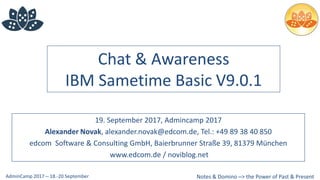
IBM Sametime 9.0.1 "basic" (aka. limited use)
- 1. Notes & Domino –> the Power of Past & PresentAdminCamp 2017 – 18.-20 September Chat & Awareness IBM Sametime Basic V9.0.1 19. September 2017, Admincamp 2017 Alexander Novak, alexander.novak@edcom.de, Tel.: +49 89 38 40 850 edcom Software & Consulting GmbH, Baierbrunner Straße 39, 81379 München www.edcom.de / noviblog.net
- 2. Seite 2AdminCamp 2017 – 18.-20 September Agenda IBM Sametime 9 „Basic“ Komponenten Welche Komponenten brauche ich für Chat & Awareness Installation Vorbereitungen (SSL, Hostnamen, LDAP) "short Track" Installation Tipps & Tricks
- 3. Seite 3AdminCamp 2017 – 18.-20 September Sametime 9.x Chat & Awareness Komponenten Sametime System Console (Websphere) Sametime Konfiguration & Richtlinien Sametime Community Server (Domino based) Chat & Awareness Sametime Version 9.0 „limited use“ (aka Notes entitlement) Sametime Version 9.0+ Standard Sametime Proxy Server (Websphere) Browser Chatclient für iNotes und/oder Connections Integration Chatgateway für mobile Geräte (iOS, Android) > Sametime Lizenz notwendig
- 4. Seite 4AdminCamp 2017 – 18.-20 September Sametime – Chat & Awareness VP 1533 / 80 (Tunneling) MUX (Service) Sametime Chat Client (Notes embedded / Standalone) VP 1533 / 80 (Tunneling) VP 1516 Community Server (Domino based) Sametime Chat Proxy (Websphere)HTTP Client / iNotes Mobile Clients HTTP(s) 9080/9443 VP 1516 Community Server (Domino based)
- 5. Seite 5AdminCamp 2017 – 18.-20 September IBM Sametime „entitlement“ for Notes aka. „Sametime Limited use“ IBM Notes and Domino V9.0.1 adds new social collaboration and real-time capabilities „ IBM® Notes® and Domino® brings together business messaging, applications, and social collaboration. It delivers social capabilities whenever and wherever users are working at the moment, on their desktop, browser, or mobile device, with a single point of access to business applications, social networks, email, calendars, feeds, widgets. IBM Notes and Domino V9.0.1 is now updated with instant messaging capabilities from IBM Sametime® V9.0.. IBM Sametime Limited Use 9 release for IBM Notes/Domino 9.0.1 customers
- 6. Seite 6AdminCamp 2017 – 18.-20 September Component IBM Sametime Communicate IBM Sametime Conference IBM Sametime Complete IBM Sametime Unified Telephony IBM Notes Entitlement DB2 WebSphere Application Server WAS Proxy Sametime System Console Domino Sametime Community Server Sametime Proxy (iNotes) Sametime Advanced Server X Sametime Gateway X Sametime Meetings Server X Sametime Media Manager Sametime MCU X Sametime VMGR X Sametime Bandwidth Manager Sametime TURN Server Sametime SIP Proxy SUT Telephony Application Server X X X SUT Telephony Control Server X X X IBM Sametime 9 Packetierung nach Service
- 7. Seite 7AdminCamp 2017 – 18.-20 September Sametime Community Server „limited“ Software NUR in der Version 9.0 verfügbar Eingeschränkte Sametime Richtlinienauswahl Native Domino Authentifizierung möglich (SSC 9.0) Sametime Community Server „standard“ Version 9.0 (2013) bis 9.0.1 FP1 (Aug. 2017) Eingeschränkte Lizensierung via Sametime Richtlinien notwendig ST 9.0.1 – kein Support mehr für native Domino Authentifizierung Mind. eine Sametime Lizenz notwendig (mixed license install) Sametime “limited use“ vs. „standard“ Version
- 8. Seite 8AdminCamp 2017 – 18.-20 September Alle Sametime 9+ Community Server (Domino) MÜSSEN die Sametime System Console verwenden IBM supported way Sametime Richtlinien Domino Datenbank stpolicy.nsf nicht mehr aktiv Sametime Policy nur noch via XML Synchronisation Sametime Konfiguration via SSC HTTP Zugriff auf Datenbank stconfig.nsf & Sametime.ini Zugriffe auch direkt per Notes möglich (nicht supported) IBM Sametime System Console (SSC)
- 9. Seite 9AdminCamp 2017 – 18.-20 September Policy differences with Sametime Limited Use Sametime Richtlinien
- 10. Seite 10AdminCamp 2017 – 18.-20 September Sametime 9.0.1 FP1 (Juni 2017) IBM Doku: ST 9.0.1 FP1 feature/fix list Support for Verse OnPrem (VOP) Integration = Version 1.0.2 ? ABER noch keine Anleitung dazu Sametime on-prem und Verse Cloud via SAML möglich Sametime & Verse On-Prem (VOP)
- 11. Seite 11AdminCamp 2017 – 18.-20 September Agenda IBM Sametime 9 „Basic“ Komponenten Welche Komponenten brauche ich für Chat & Awareness Installation Vorbereitungen (SSL, Hostnamen, LDAP) "short Track" Installation Tipps & Tricks
- 12. Seite 12AdminCamp 2017 – 18.-20 September IBM Sametime Community Server Websphere kann kein „native“ Domino Verzeichnis (names.nsf) verwenden Sametime „Domino“ Community - Verzeichnissupport Native Domino: CN=Alexander Novak/O=edcom/C=DE LDAP Domino: CN=Alexander Novak,O=edcom,C=DE LDAP MS ADS: CN=Alexander Novak,OU=IT,DC=edcom,DC=DE Sametime 9.0.1 – keine Support mehr für nativen Domino Verzeichnissupport
- 13. Seite 13AdminCamp 2017 – 18.-20 September IBM ST Community - Verzeichnisoptionen 1. ST Community Server auf LDAP migrieren Vorteil: alle ST Systeme verwenden eine einheitliches Authentifizierungsprotokoll (LDAP) Nachteil: Umstellung der Kontaktlisten und des Servers auf LDAP „adhoc“ notwendig Umsetzung: ST Community Server LDAP Migration 2. Neuen ST Community Server mit LDAP aufsetzen und Benutzer umziehen Vorteil: keine Altlasten, neues System Nachteil: sehr aufwendige Migration UND alte und neue ST Benutzer können nicht untereinander kommunizieren Umsetzung: manuelle Umstellung der Benutzer mit neuer Kontaktliste oder managed-community-configs.xml mit der Option „reset“ (neuer Server, neues Verzeichnis) 3. ST Community Server auf nativ Domino belassen (ST9.0.1 – NO SUPPORT) Vorteil: nur Domino & Sametime Update (V9) notwendig Nachteil: LTPA Username Pflege und evtl. zukünftige LDAP Migration notwendig Umsetzung: Integration des ST Community Server NUR mittels manueller SSC Registrierung Installing a Sametime Community Server that uses a native Domino Directory
- 14. Seite 14AdminCamp 2017 – 18.-20 September ST Migraton 2 LDAP – Checklist Aufgabe „RePlace“ „ReInstall“ 1 Konfliktdialog für Kontaktliste unterdrücken 2 Backup 3 Directory Assistance – LDAP Config X 4 STConfig.nsf – LDAP Dokument erstellen X 5 Sametime.ini ändern X 6 Notes.ini ändern X 7 UserInfoConfig.XML auf LDAP ändern X 8 Sametime Server deinstallieren X 9 Sametime Server neu installieren X 10 Sametime 8.5.2+ Nacharbeiten (LDAP) 11 Kontaktlisten (Vpuserinfo.nsf) auf LDAP umstellen
- 15. Seite 15AdminCamp 2017 – 18.-20 September ST Migraton 2 LDAP – Best Practices Admincamp Vortrag http://blog.novaknet.de/?p=178 „RePlace“: Replacing the Domino Directory with an LDAP directory „ReInstall“: Migrating a Community Server from a Domino Directory to Domino LDAP
- 16. Seite 16AdminCamp 2017 – 18.-20 September Sametime 9.x - Systemvoraussetzungen Detailed System Requirements – Sametime 9.0.x 9.0.x: Windows 2008 R2 - 2012 R2, Linux RHEL 6.4 > 6.8, Linux SLES 11.2 > 11.4 9.0.1 FP1: Windows 2016, RHEL 7 Sametime 9.0 für „limited use“ Version latest Fixlevel http://www-01.ibm.com/support/docview.wss?uid=swg21688304 Sametime 9.0.1 FP1 für „standard“ Version IBM Websphere 8.5.5 Network Deployment + last Fixpack (FP11) DB2 10.5 64-Bit + last Fixpack (FP7) IBM Sametime 9.0.1 FP1 Installationspakete Gold Version (June 2017) = IBM Software Center / Fixcentral Latest Hotfix(es) = IBM Fix Central (Update / Neuinstallation)
- 17. Seite 17AdminCamp 2017 – 18.-20 September Sametime 9.0 – Hotfix Rel. 09/2017 Sametime Service Patchlevel / Nummer Datum DB2 Server 10.1 Fixpack 6 (End of Support für 10.1 – Sept. 2017 !!!) DB2 Fix Packs by version for DB2 for Linux, UNIX and Windows 2017 Mai ST9 Domino Community Server 9.0 limited Use 9001-ST-Community-FP-9.0-AAZI-9RGLXV (Poodle Patch) 9000-ST-Community-FP-OHAH-9Z9EXF (IBM JRE 7.0.10 Update) 9001-ST-Community-FP-NNUM-9YPKA5(SAML Support – Files only) 9001-ST-Community-FP-RBLE-A9YHSA (OpenSSL 1.0.1t – Files only) 2013 2015 Feb 2015 Sep 2015 Okt. 2016 April IBM Websphere Network Deployment 8.5.5 Fixpack 5 https://www-01.ibm.com/support/docview.wss?uid=swg24039425 2015 Feb. ST9 Websphere System Console 9001-ST-Proxy-FP-WLIN-A8ZJ5B 2016 Mai ST9 Websphere Proxy Server 9001-ST-Proxy-FP-AGRE-9ZPSH8 (new Browser Plugin, Connection Chat Branding) 2016 April
- 18. Seite 18AdminCamp 2017 – 18.-20 September Sametime 9.0.1 FP1 – Hotfix Rel. 09/2017 Sametime Service Patchlevel / Nummer Datum DB2 Server 10.5 Fixpack 8 DB2 Fix Packs by version for DB2 for Linux, UNIX and Windows 2016 Sept. ST9 Domino Community Server 9.0.1 FP1 2017 June IBM Websphere Network Deployment 8.5.5 Fixpack 11 https://www-01.ibm.com/support/docview.wss?uid=swg24043005 NO JAVA 1.8 !!! 2017 Sept. ST9 Websphere System Console 9.0.1 FP1 2017 June ST9 Websphere Proxy Server 9.0.1 FP1 2017 June
- 19. Seite 19AdminCamp 2017 – 18.-20 September Hostnamen und DNS Einträge müssen VOR der Installation gut überlegt sein IP Adressen können geändert werden Hostnamen und DNS Mappings im Websphere zu ändern ist sehr aufwendig (default_host) FQHN sollte =< 32 Zeichen sein Probleme mit Media Server & Web Audio/Video (SIP/2.0 408 Request Timeout) Verwendung von Hosts sofern kein DNS verfügbar ist DB2 User darf NICHT der lokale Systemadmin sein (DB2Admin) Websphere Admin (meist WASADMIN) darf NICHT im LDAP verfügbar sein LDAP Account darf kein Sonderzeichen in Kennwort haben Special Characters (&) in LDAP Bind Password can cause Installation to fail during Federated Repository Configuration step (KB #1438995) Sametime Installation - Vorbereitungen
- 20. Seite 20AdminCamp 2017 – 18.-20 September Agenda IBM Sametime 9 „Basic“ Komponenten Welche Komponenten brauche ich für Chat & Awareness Installation Vorbereitungen (SSL, Hostnamen, LDAP) "short Track" Installation Tipps & Tricks
- 21. Seite 21AdminCamp 2017 – 18.-20 September All-in One 2/4 CPU & 8/16 GB Mem IBM Domino 9.0.1.x IBM Domino LDAP (oder extern) IBM Sametime Community Server IBM Sametime System Console Server IBM Sametime Proxy Server IBM DB2 Server Sametime 9.0.x „Basic“ Architektur Machine #1 2 CPU & 8 GB Mem IBM Domino 9.0.1.x IBM Domino LDAP (oder extern) IBM Sametime Community Server Machine #2 2 CPU & 8 GB Mem IBM Sametime System Console Server IBM Sametime Proxy Server IBM DB2 Server
- 22. Seite 22AdminCamp 2017 – 18.-20 September IBM DB2 V10.5 FP7 Limited DB2 Server Lizenz für Sametime verwenden IBM Installation Manager 1.8.4.1+ IBM Websphere Application Server 8.5.5 FP11 Sametime System Console 9.0.1 FP1 Server Sametime Community Server (Domino) IBM Domino Server 32-BIT 9.0.1 FP8+ kein FP9 für Linux 32 Bit !!! IBM Sametime Server 9.0 „limited use“ vs. Server 9.0.1 FP1 „full“ Sametime Proxy 9.0.1 FP1 Server Sametime 9.0.1 FP1 „Basic“ Pakete
- 23. Seite 23AdminCamp 2017 – 18.-20 September „Short track“ für Sametime 9.0.1 1. Installation oder Verwendung eines LDAP Server Sametime & Domino LDAP sollten aus Performance Gründen nicht auf der gleichen Maschine verwendet werden. 2. Installation oder Verwendung eines IBM DB2 Server 10.5 Option 1: Bestehenden DB2 Server (min. Version 9.7+) verwenden (Lizenz) Option 2: Neuen DB2 Server installieren
- 24. Seite 24AdminCamp 2017 – 18.-20 September DB2 Installation unter Windows 2012 Bei der Nutzung des DB2 Servers unter Win 2012 oder 2012 R2 sind zusätzliche Arbeiten notwendig Setup Recommendations for Running Applications on Windows Server 2012 Considerations before installing DB2 V 10.1 for Windows 2012 or 2012 R2 (1) Installation von .NET Framework 3.5 notwendig (2) DB2 Installation via „silent Installation“ möglich Beispiel: ..wserimagesetup.exe -u DB2SilentInstall.rsp (3) Nachträgliche Manuelle Registrierung der DB2 Verbindungstreiber (GACUTIL) Beispiel: Windows SDK Tool - gacutil /i “C:IBMSQLLIBbinnetf20IBM.Data.DB2.dll”
- 25. Seite 25AdminCamp 2017 – 18.-20 September DB2 Installation DB2 Workgroup Edition Installationstyp = Kompakt Programmpfad wählen DB2 Admin definieren (Passwortrichtlinie) Windows = db2admin Linux = db2inst1 Vorgabe DB2 Datenbankpfad = C:DB2 (Linux /opt/ibm/db2) kann erst nach der Installation geändert werden db2cmd> Get dbm cfg DFTDBPATH Wert prüfen db2cmd> Update dbm cfg DFTDBPATH d:db2
- 26. Seite 26AdminCamp 2017 – 18.-20 September DB2 Installation – Sametime Lizenz Setup 10.5 – Workgroup Server Edition (WSE) DB2 Lizenz einspielen db2licm –l zeigt DB2 Lizenz an db2licm -a <license_file> Lizenz neu einlesen C:>db2licm -a D:>WSERimagedb2licensedb2wse_o.lic Db2wse_o.lic aus dem Original Sametime DB2 Paket
- 27. Seite 27AdminCamp 2017 – 18.-20 September 3. Sametime System Console DB2 Datenbank (STSC) erstellen Neue SSC Datenbank erstellen (STSC) CreateSTSCDB STSC db2admin Probleme mit SSC 9.0.1 Neuinstallation (Referenz) createSchedTable.dll fehlt im Sametime 9.0.0.1 / 9.0.1 Installationsscript SSC Registrierung schlägt fehl und SSCConnecter.ear wird nicht installiert createSchedTable.dll VOR Neuinstallation manuell ausführen db2 connect to STSC db2 -tf installSametimeSystemConsoleDatabseScriptsSystemConsolecreateSchedTable.ddl „Short track“ für Sametime 9.0.1
- 28. Seite 28AdminCamp 2017 – 18.-20 September 4. Installation Sametime System Console (SSC) IBM Installation Manager 1.8.4.1+ installieren IBM Websphere 8.5.5 + Fixpack 11 im IBM Installationsmanager (Repository) einbinden JAVA 6 auswählen (kein Support für Java 8 !!!) kein WAS Profile anlegen – wird durch die Sametime Installation durchgeführt Installationsprotokoll (XML) im Browser öffnen Windows 2008+: C:UsersAll UsersIBMInstallation Managerlogs „Short track“ für Sametime 9.0.1
- 29. Seite 29AdminCamp 2017 – 18.-20 September 4. Installation Sametime System Console (SSC) IBM Sametime 9 Paket(e) im IBM Installationsmanager (Repository) einbinden Websphere Administrator (wasadmin) definieren DB2 Datenbank auswählen Installationsprotokoll (XML) im Browser öffnen Windows 2008: C:UsersAll UsersIBMInstallation Managerlogs „Short track“ für Sametime 9.0.1
- 30. Seite 30AdminCamp 2017 – 18.-20 September 5. Konfiguration in der ST System Console https://hostname:8701/ibm/console Benutzer = wasadmin Anbindung des LDAP Servers via “guided activity” SSC Server neu starten &Anbindung in SSC testen Korrektur der WAS Repository LDAP Konfiguration falscher BaseDN Eintrag „Short track“ für Sametime 9.0.1
- 31. Seite 31AdminCamp 2017 – 18.-20 September 5. Konfiguration in der ST System Console Anpassung Deployment Manager Einstellungen JVM max heap size = 2048 „Short track“ für Sametime 9.0.1
- 32. Seite 32AdminCamp 2017 – 18.-20 September 6. Sametime Community Server Installation IBM Domino Server 9.0.1 32-bit + FP9 Installation Domino Konfiguration Empfehlung = eigene Domäne Nur nötigste Dienste replica, router, adminp http ldap ? „Short track“ für Sametime 9.0.1
- 33. Seite 33AdminCamp 2017 – 18.-20 September 6. Option 1: Sametime Community Server „limited use“ Installation IBM Domino Server 9.0.1 32-bit + FP9 Installation IBM Sametime 9.0 limited use Verzeichnisauswahl LDAP vs. Native Domino LDAP Account definieren IBM Sametime 9.0 Patches Manuelle Registrierung in die SSC notwendig Console.properties ProductConfig.properties DominoprogconsoleregisterSTServerNode Pfad der Notes.ini Adminaccount eingeben „Short track“ für Sametime 9.0.1
- 34. Seite 34AdminCamp 2017 – 18.-20 September 6. Option 2: Sametime Community Server „standard“ Installation IBM Domino Server 9.0.1 32-bit + FP9 Installation IBM Sametime 9.0.1 FP1 Community Server Vorbereitung der ST Community Server Installation via “guided activity” Hostname Verbindung via Port 80 (http Dienst muss laufen) Eingabe des Domino Adminstrators LDAP Anbindung auswählen ST Policy Servlet Fehler beheben HTTP JVM: Class com.lotus.sametime.admin.policy.PolicyServlet could not be located Servlet.properties = Policy Eintrag entfernen servlets.startup= bootstrap scs auth admin statistics Policy NameChange UserInfoServlet ststartup „Short track“ für Sametime 9.0.1
- 35. Seite 35AdminCamp 2017 – 18.-20 September 7. Sametime Community Server Konfiguration Unnötige Windows Netzwerk TCPIP Optionen deaktivieren Disabling unused TCP global settings Chimney Offload: netsh int tcp set global chimney=disabled Receive-Side Scaling: netsh int tcp set global rss=disabled Receive Window Auto-Tuning Level: netsh int tcp set global autotuninglevel=disabled Add-on Congestion Control Provider: netsh int tcp set global congestionprovider=none Trusted IP(s) eintragen (stconfig.nsf / SSC) für Verbindungen via Port 1516 (VP) Sametime Proxy „Short track“ für Sametime 9.0.1
- 36. Seite 36AdminCamp 2017 – 18.-20 September 7. Sametime Community Server Konfiguration Anpassung sametime.ini VP_SECURITY_LEVEL=7000 / 6510 ST_MINIMAL_CLIENT_VERSION=6510 ST_COMMUNITY_ID= ST_LDAP_BROWSE_ENABLED=1 VPDIR_IGNORE_BROWSE=0 „Short track“ für Sametime 9.0.1
- 37. Seite 37AdminCamp 2017 – 18.-20 September 7. Sametime Community Server Konfiguration Anpassung der LDAP Filter in der stconfig.nsf für Namenssuche bzw. Authentifizierung dominoUNID = Notes Doc ID des Personendokumentes (Neu seit 8.5.2) displayname = Notes hierachische Name (cn/ou/o/c) uid = Kurzname / Shortname MyField (z.B. Personalnummer) = eigenes Feld im LDAP (muss im LDAP Schema existieren) Search filter for resolving person names (Namenssuche) (&(objectclass=inetOrgPerson)(|(displayname=%s*)(uid=%s*))) %s* (STERN) bedeutet das ab der ersten Zeichneingabe (s) gesucht wird minimale Zeichenangabe wird vom LDAP Server vorgegeben Search filter to use when resolving a user name to a distinguished name (Authentifzierung) (&(objectclass=inetOrgPerson)(|(displayname=%s)(dominoUNID=%s)(uid=%s))) „Short track“ für Sametime 9.0.1
- 38. Seite 38AdminCamp 2017 – 18.-20 September 8. Installation Sametime Proxy Server Proxy Datenbank neu erstellen CreateProxyDB STProxy db2admin Proxy DB in SSC einbinden SSC Installationsplan für Proxy Server erstellen Hostname Community Server auswählen Proxy DB auswählen Adminaccount (wasadmin) definieren „Short track“ für Sametime 9.0.1
- 39. Seite 39AdminCamp 2017 – 18.-20 September 8. Installation Sametime Proxy Server IBM Sametime 9 Paket(e) im IBM Installationsmanager (Repository) einbinden Installationsplan auswählen Installationsprotokoll (XML) im Browser öffnen Windows 2008: C:UsersAll UsersIBMInstallation Managerlogs „Short track“ für Sametime 9.0.1
- 40. Seite 40AdminCamp 2017 – 18.-20 September 9. Sametime Nacharbeiten SSO bzw. LTPA Konfiguration zwischen Websphere und Domino einrichten Trusted IP des Sametime Proxy am Community Server eintragen Sametime Dienste konfigurieren Windows: Wasservice –add STProxyServer_NA –serverName nodeagent ... –profilePath ... – logRoot ... –stopArgs „-username wasadmin –password password“ –encodeParams –startType automatic Linux: chkconfig STConsoleServer_was.init on (optional) Umstellung auf reine SSL Kommunikation (LDAP, Sametime) TLS 1.2 mit ST 9.0.1 FP1 „Short track“ für Sametime 9.0.1
- 41. Seite 41AdminCamp 2017 – 18.-20 September Sametime iNotes Integration In der Lizenz „Notes entitlement“ oder „limited use“ enthalten Login via SSO Token oder separater Anmeldemaske möglich SSO zwischen Sametime, Domino & Connections Domino 8.5.3+ INotes Anbindung nur über Modul Sametime Proxy möglich
- 42. Seite 42AdminCamp 2017 – 18.-20 September Sametime iNotes Integration IBM Doku: Setting Inotes with Sametime INotes “Buddylist” konfigurieren (INotes Sidebar) Am INotes Server – servlet.properties und folgende Einträge erstellen servlet.DWABuddyList.code=com.lotus.dwa.stbuddy.DWABuddyList servlet.DWABuddyList.initArgs=stserver=sametime.company.com INotes Server zur “trusted IP” Liste von ST hinzufügen Integration per Server via Konfigurationsdokument Integration per User via Richtlinie (Mail)
- 43. Seite 43AdminCamp 2017 – 18.-20 September Agenda IBM Sametime 9 „Basic“ Komponenten Welche Komponenten brauche ich für Chat & Awareness Installation Vorbereitungen (SSL, Hostnamen, LDAP) "short Track" Installation Tipps & Tricks
- 44. Seite 44AdminCamp 2017 – 18.-20 September Sametime - Business Card In der Business Card Funktion können Benutzer Bilder zugewiesen werden Domino: image/jpeg LDAP: jpeg/binary Foto sollte max. zwischen 10 – 20 kb sein (.gif / .jpeg) Fotoquelle bzw. BC sollten optimalerweise auf das IBM Connections Profil verweisen Notes Client lädt Connections BC sobald Connectionsaccount im Client existiert Proxy/Webclient wird in der Sametime System Console konfiguriert Proxy - bc photo = https://connectionsserver.localprofiles/ Proxy - mobile photo = https://connectionsserver.local/profiles/photo.do?uid=
- 45. Seite 45AdminCamp 2017 – 18.-20 September Sametime - Business Card Sametime LDAP benötigt die Fotos als „jpeg/binary“ (Rohformat) über einen LDAP Editor (z.B. Softerra LDAP Admin) importiert werden Workaround - Dual Repository Textwerte aus LDAP, Bilder aus einer Notes Datenbank Configuring a dual repository with LDAP and a custom application Storage type="NOTES_CUSTOM_DB“> <StorageDetails DbName="bcard.nsf " View="viewPerson"/> <Details> <Detail Id="Photo" FieldName="fldPhoto" Type="image/jpeg" /> </Details> </Storage> <BlackBox type="NOTES_CUSTOM_DB" name="com.ibm.sametime.userinfo.userinfobb.UserInfoNotesCustomBB" MaxInstances="4"/>
- 46. Seite 46AdminCamp 2017 – 18.-20 September Sametime Proxy – LC Business Card IBM Doku: Adding ST awareness through the ST server LotusConnections-config.xml Abschnitt serviceName=„sametimeProxy“ konfigurieren Voraussetzung LTPA Token zwischen Sametime und Connections Zelle muss identisch sein SSL Zertifikate (Sametime vs. Connections) müssen “trusted” sein Sametime & Connections brauchen einheitliche Usernamen (E-Mail) Sametime Konfiguraiton (SSC) = bcard URL = https://connectionsserver.local:port/profiles
- 47. Seite 47AdminCamp 2017 – 18.-20 September Sametime Proxy – LC Business Card Connections Bild bzw. BC wird nicht geladen Sicherheitsänderung mit LC 5.0 CR4+ IBM Quelle: Sametime web client business card from Connections 5.5 profile server does not connect LotusConnections-config.xml <allowJsonpJavelin enabled="true"/> <includeExtensionsInJavelinJS enabled="true"/> Profiles-config.xml <includeExtensionsInJavelinJS enabled="true"/>
- 48. Seite 48AdminCamp 2017 – 18.-20 September Sametime Community Server - Business Card Business Card - Fehlersuche Sametime.ini [DEBUG] USERINFO_DEBUG_LEVEL=5 …domprogtraceUserInfo_091021_1818.txt for the UserInfo Server Application ...domprogtraceUserInfoHTTP_091231_2240.txt for the UserInfo servlet BC-Servlet aufrufen http://servname/servlet/UserInfoServlet?operation=3&setid=1&userId=cn=Alex%20Novak,O=edcomloc %20 deklariert Leerzeichen Ergebnis sollten die userinfo Daten sein
- 49. Seite 49AdminCamp 2017 – 18.-20 September Installation NUR Sametime Community Server Ohne SSC (DB2, Websphere) Konfiguration Stconfig.nsf Sametime.ini Policies.*.xml IM „unsupported“ way
- 50. Seite 50AdminCamp 2017 – 18.-20 September Sametime Kontaktliste auf UUID ändern Kontaktlisten werden auf Basis des Benutzernamens (CN) gespeichert NameChange Erweiterungen – ST 9 – Änderung der Kontaktliste auf eindeutige ID = UUID CSV Task “RESOLVE“ (Sametime 9 ONLY) Ersetzt Feld „ST user id“ durch directory user id Keine Namechange Task mehr wg. User Rename „CN=Alex Novak,O=edcom“ >>> „A45F0A5C5B04E536C1257BB7004261BB“ com.ibm.collaboration.realtime.quickfind/hideExtendedPersonInfo=true
- 51. Seite 51AdminCamp 2017 – 18.-20 September Sametime HTTP > HTTPS HTTPs Redirect direkt in der Anwendung eigentlich nicht möglich IBM Websphere HTTP Proxy nötig (IBM Support Way) How to redir http to https on Wesphere Proxy Redirect inside App (not official) IBM Sametime HTTPS redirection
- 52. Seite 52AdminCamp 2017 – 18.-20 September Websphere Proxy Tuning IBM Doku: Tuning a WebSphere proxy server Parameter Wert ISC Pfad / Erklrärung http.connectionPoolReadAheadEnabled false HTTP Proxy Settings > New Parameter Disabling the proxy read-ahead mechanism on the WebSphere proxy server dynacache.extension.lookup_timeout_property 20000 HTTP Proxy Settings > New Parameter Disabling the proxy read-ahead mechanism on the WebSphere proxy server Minimum Size 50 HTTP Proxy Thread Pools > Def. 5 Adjusting the WebSphere proxy server thread pool settings Maximum Size 50 HTTP Proxy Thread Pools > Def. 20 Setting JVM verbose garbage collection and heap sizes on the WebSphere proxy server Verbose garbage collection <leer> HTTP Proxy JVM Settings > Def. Setting JVM verbose garbage collection and heap sizes on the WebSphere proxy server Initial heap size 512 HTTP Proxy JVM Settings > Def. Leer Setting JVM verbose garbage collection and heap sizes on the WebSphere proxy server Maximumg heap size 1024 HTTP Proxy JVM Settings > Def. Leer Setting JVM verbose garbage collection and heap sizes on the WebSphere proxy servers HTTP_PROXY_CHAIN :> Port 80 > HTTP inbound channel (HTTP 3) 60 HTTP Proxy server transports > 30 Extending the HTTP persistent timeout on the WebSphere proxy server HTTPS_PROXY_CHAIN :> Port 443 > HTTP inbound channel (HTTP 4) 60 HTTP Proxy server transports > 30 Extending the HTTP persistent timeout on the WebSphere proxy server
- 53. Seite 53AdminCamp 2017 – 18.-20 September Beurteilung bitte nicht vergessen! IBM Sametime Basic
- 54. Seite 54AdminCamp 2017 – 18.-20 September Sametime Resources Noviblog.net IBM Sametime Wiki IBM Sametime Knowledge/Installation Center IBM Sametime Forum Sametime BLOG
- 55. Seite 55AdminCamp 2017 – 18.-20 September Agenda IBM Sametime 9 Komponenten Welche Komponenten gibt es bereits mit Sametime 8.5 und welche sind Neu Migration des bestehenden Community Servers Installation und Migration von Sametime 9 Vorbereitungen (SSL, Hostnamen), "short Track" Installation Migration der "alten" Sametime Daten (DB2, DNS switch) Tipps & Tricks APPENDIX
- 56. Seite 56AdminCamp 2017 – 18.-20 September IBM Sametime – Serverliste für Dokumentation Funktion Hostname IP OS CPU RAM DB2 Server ST System Console LDAP Server Community Server Community MUX Meeting Server Proxy Server Advanced Server Gateway Server Media Server SIP Proxy Reg. Media Server Conf. Bridge Media Video Manager Media Video MCU Media Bandwith Manager Media TURN Server
- 57. Seite 57AdminCamp 2017 – 18.-20 September Sametime Ausfallsicherheit „HA-Betrieb“ Sametime Service HA Betrieb DB2 Server DB2 HADR (inkls. ACR Funktion) ST9 Domino Community Server Domino Cluster, Failover via Loadbalancer ST9 Websphere System Console n/a ST9 Websphere Proxy Server Websphere Cluster ST9 Websphere Meeting Server Rolle: Base Meeting & Conversion Websphere Cluster ST9 Websphere Meeting Server Rolle: Capture & Recording Failover via Loadbalancer Websphere HTTP Proxy für ST9 Meeting Failover via Loadbalancer ST9 Websphere Media Server Rolle: SIP Proxy Registrar Websphere Cluster ST9 Websphere Media Server Rolle: Conference Bridge/Manager Websphere Cluster ST9 Video Manager Websphere Cluster ST9 Video MCU Failover Betrieb über den Video Manager ST9 "Extranet" TURN Server Failover via Loadbalancer ST9 "Extranet" SIP Edge Proxy Failover via Loadbalancer
- 58. Seite 58AdminCamp 2017 – 18.-20 September Sametime „HA-Betrieb“ Proxy Sametime Proxy Server im HA Betrieb = WAS Cluster Loadbalancer notwendig Clients greifen auf die Loadbalancer Adresse (z.B. stproxy.timetoact.de) zu Zugriffe/Verbindung für mobile Push Benachrichtigung einrichten "Notification" Betrieb (APNS, Google)
- 59. Seite 59AdminCamp 2017 – 18.-20 September Sametime LDAP Performance Domino LDAP Server Tuning Notes.ini LDAPCache 256MB für Domino LDAP LDAP_QRCACHE_SIZE=268435456 NLCACHE_SIZE=268435456 LDAPMaxWorkerThreads=80 LDAPCache 500MB für Domino LDAP mit viel verfügbaren Memory LDAP_QRCACHE_SIZE=536870912 NLCACHE_SIZE=536870912 LDAPMaxWorkerThreads=120 Domino LDAP configuration and performance optimization Optimizing Name Lookup: Sametime server
- 60. Seite 60AdminCamp 2017 – 18.-20 September Sametime LDAP Performance Sametime LDAP Lookup Tuning Sametime.ini ST_DB_LDAP_KEEPALIVE_INTERVAL (default = 1 Minute) The KEEPALIVE parameter defines the duration (in minutes) to wait while keeping alive messages that are sent by the Sametime Community server on idle LDAP connections. ST_DB_LDAP_RESPRAY_INTERVAL (Minuten / default = 0/Disabled) Intervall in der eine LDAP Verbindung „dropped“ und wieder „re-established“ wird Sinnvoll bei LDAP Zugriffen via Loadbalancer (wenn LDAP Service ist down) ST_DB_LDAP_CONNECTIONS_NUMBER Default = eine Verbindung pro Modul (Ausnahme: STAuthenication.dll = zwei Verbg.) Definiert die gleichzeitigen (concurrent) Verbindungen vom ST Server zum LDAP Dienst pro Sametime Modul (siehe Bild); Konfig in der stconfig.nsf
- 61. Seite 61AdminCamp 2017 – 18.-20 September Sametime LDAP Performance Sametime LDAP Lookup Tuning Sametime.ini ST_DB_LDAP_PENDING_MAX (default ST8.5 = 60) Definiert die maximale Anzahl der wartenden LDAP Anfragen pro Verbindung ST_DB_LDAP_PENDING_LOW (default ST8.5 = 30) Wird „PENDING_MAX“ Wert erreicht, werden solange KEINE LDAP Anfragen geschickt bis diese unter den „PENDING_LOW“ Wert fallen (<30) ST_DB_LDAP_SSL_ONLY_FOR_PASSWORDS (default = DISABLED) Verwendet SSL Verbindung NUR für die LDAP Authentifizierung; andere LDAP Anfragen sind unverschlüsselt (authorize-resolve, resolve, browse, and group content). ST_DB_LDAP_SSL_SERVER_TIMELIMT (default = 600 Sekunden) Maximales Zeitlimit für einen LDAP Request und dessen Antwort Zeitlimit Einstellungen auch am LDAP Server beachten (geringste gewinnt) ST_DB_LDAP_MAX_RESULTS (default = 1000) Maximale Anzahl der LDAP SuchergebnissenThe default value is 1000. ST_DB_LDAP_MIN_WILDCARD (default = 0 bzw. beim ersten Zeichen) Minimale Anzahl der LDAP Suchzeichen (Search A*)
- 62. Seite 62AdminCamp 2017 – 18.-20 September Sametime LDAP Performance Sametime LDAP Lookup Tuning Vorgabewerte [Directory] ST_DB_LDAP_CONNECTIONS_NUMBER=1 ST_DB_LDAP_KEEPALIVE_INTERVAL=1 ST_DB_LDAP_PENDING_LOW=5 bzw. 30 (ST 8.5) ST_DB_LDAP_PENDING_MAX=10 bzw. 60 (ST 8.5) ST_DB_LDAP_RESPRAY_INTERVAL=0 ST_DB_LDAP_MAX_RESULTS=1000 ST_DB_LDAP_MIN_WILDCARD=0 Empfehlung: Verbesserung der LDAP Performance [Directory] ST_DB_LDAP_CONNECTIONS_NUMBER=1 ST_DB_LDAP_KEEPALIVE_INTERVAL=1 ST_DB_LDAP_PENDING_LOW=30 ST_DB_LDAP_PENDING_MAX=60 ST_DB_LDAP_RESPRAY_INTERVAL=60 ST_DB_LDAP_MAX_RESULTS=100 ST_DB_LDAP_MIN_WILDCARD=3 LDAP Debug (Sametime.ini) [DEBUG] VP_LDAP_TRACE=1 Protokolle: …DomprogTRACESTAuthentication*.log
- 63. Seite 63AdminCamp 2017 – 18.-20 September Db2 Backup Db2BackupSTMS.db2 CONNECT TO STMS USER db2admin USING password; QUIESCE DATABASE IMMEDIATE FORCE CONNECTIONS; CONNECT RESET; DEACTIVATE DATABASE STMS; BACKUP DATABASE STMS TO "c:DB2backup" EXCLUDE LOGS WITHOUT PROMPTING; CONNECT TO STMS; UNQUIESCE DATABASE; CONNECT RESET; TERMINATE; DB2Backup.bat cd c:ibmsqllibbin db2cmd /c /w /i db2 -v -t -f c:db2db2backupSTMS.db2 -z c:db2backupSTMSbackup.log
- 64. Seite 64AdminCamp 2017 – 18.-20 September HTTP Proxy IBM Websphere HTTP Proxy Caching HTTP Proxy für Websphere Server/Anwendungen Sametime Support NUR für Sametime Meeting Server bzw. Cluster Zuweisung der „virtual hosts“ zwingend notwendig Advanced & „chat“ Proxy A WAS HTTP Proxy is also not formally supported in front of a STAdvanced cluster Loadbalancer / externe Proxy (siehe HA Betrieb) IBM HTTP Server Verwendung als „fronted“ HTTP Server Funktioniert – ABER „not the IBM supported way“