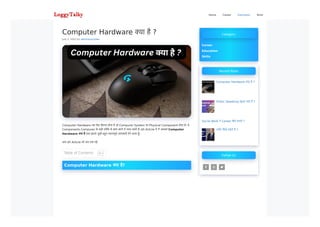
Computer Hardware क्या है ?
- 1. Computer Hardware क्या है ? July 2, 2023 by abhinavgumber Computer Hardware एक ऐसा हिस्सा होता है जो Compurer System का Physical Component होता है। ये Components Compurer के सही तरीके से काम करने में मदद करते हैं। इस Article में मैं आपको Computer Hardware क्या है तथा इससे जुड़ी बहुत महत्वपूर्ण जानकारी देने वाला हूँ। आप इस Article को अंत तक पढ़ें Computer Hardware क्या है? Category Recent Posts Home Career Education Skills Table of Contents Career Education Skills Computer Hardware क्या है ? Public Speaking Skill क्या है ? Social Work में Career कै से बनाये ? पार्षद किसे कहते हैं ? Follow Us
- 2. Computer Hardware, Computer का ऐसे Parts होते हैं जिसकी मदद से Computer विभिन्न Tasks को अच्छे से कर पाता है। आप कह सकते हैं कि Hardwares के बिना Computer Open ही नही होगा ये इनके Main Parts होते हैं। Computer Hardwares, Computer के लिए जरूरी होते हैं जिसकी मदद से एक Computer अच्छे से काम करता है। CPU, Mouse, Keybord आदि Computer के Hardwares कहलाते हैं। Computer के महत्वपूर्ण Parts Computer कई Parts से मिलकर बना होता है जो इनके कार्य करने करने की क्षमता को और आसान कर देता है। इन Parts को हम लोग बहुत ही जरूरी Parts कहते हैं। चलिए जानते हैं इनके कु छ महत्वपूर्ण Parts के बारे में CPU CPU का Full Form Computer Processing Unit होता है जो Instruction को Execute करता है और Calculation करता है। ये Software Programs के दिये गए Commands को समझकर पुरा करता है। CPU की Architecture बहुत Important होती है। CPU में Registers, ALU, और Control Unit एक Interconnected Network में होते हैं। ये Network Instructions और Data को Process करने में मदद करता है।
- 3. CPU Architecture में Registers और Cache भी शामिल होते हैं जो Perfomance को Improve करते हैं। CPU के कु छ मुख्य Functions और Components हैं – Control Unit – ये Unit CPU के सभी Operations को Comtrol करती है। Arithmetic Logic Unit – ये Unit Mathmatical Calculations और Logical Operations जैसे Addition, Substraction, Multipication, division, Comparisons आदि को Perform करती है। Registers – ये Small Memory Units हैं जो Temporary Data और Instructions को Store करती है। Buses – ये Communication Pathways हैं जो CPU के Components और दूसरे Devices के बीच Information Transfer करते हैं। Motherboard Motherboard Computer का Main Circuit होता है जो सभी Components को जोड़ता है। ये अलग अलग hardware Components के बीच Communication करता है और उन्हें सही तरीके से काम करने में मदद करता है। CPU, RAM, Storage Devices और दूसरे Peripherals Motherboard से जुड़ते हैं। Motherboard, जिसे Mainboard या System Board भी कहा जाता है एक Printed Circuit Board होता है जो Computer के सभी जरूरी भागों को घर देता है और जोड़ता है। ये Data Transfer, Power Distribution और Hardware Components के बीच संदर्भित करने के लिए विद्युतीय Path प्रदान करता है। Motherboard अलग अलग Size और Shape में आता है जिसे Form Factor कहते हैं। सबसे प्रमुख Form Factors ATX, Micro ATX और Mini ATX है। Random Access Memory (RAM) RAM Temporary Memory होती है जो Actively use हो रहे data को Store करती है। ये Data को जल्दी Access करने की सुविधा प्रदान करता है और Computer के Perfomance को सुधारने में मदद करता है जितना ज्यादा RAM हो उतनी बेहतर Perfomance मिलती है। ये आपके Computer का एक महत्वपूर्ण हिस्सा है जो Data को तेजी से Store और Access करने की अनुमति देता है। सीधे शब्दों में कहा जाए तो RAM आपके Computer की छोटी अवधारणा है जो Computer अभी इस्तेमाल कर रहा है जिससे तेजी से हो सके । जब आप अपने Computer पर कोई Application या File खोलते हैं तो वो RAM में Load होती है। CPU फिर इस Data को तेजी से Access कर सकता है जिससे Hard Drive जैसे धीमी Storage Devices से Data लेने की जरूरत कम हो जाती है। Storage Devices
- 4. Storage Devices Computer में Data को Permanent तरीके से Store करते हैं। Hard Disk Drives (HDDs) और Solid State Drives (SSDs) प्रमुख Storage Devices है। HDDs ज्यादा Storage Space प्रदान करते हैं जबकि SSDs ज्यादा तेज होते हैं और Data को जल्दी access करते हैं। Graphics Processing Unit (GPU) GPU Images और Videos के Processing और Display के लिए जिम्मेदार होता है। ये Graphics को जल्दी और Smooth तरीके से Process करता है जिससे High Quality Images और Videos देखने में मजा आता है। ये Gaming और Multimedia Applications के लिए भी महत्वपूर्ण है। Computer Hardware के काम Hardware Computer का एक महत्वपूर्ण अंग है इसके बिना Computer Work नही करेगा इसलिए इसे एक Important Part माना जाता है आइये इसके काम के बारे में जानते हैं – Keyboard और Mouce – ये दोनों ही Common Input Devices है जो हमारे Commands और Instructions को Computer में डालते हैं। Keyboard से हम Text और Numbers Type करते हैं जबकि Mouse से हम Computer Screen पर Task Perform करते हैं। Scanner और Cameras – ये Visual Data को Computer में Input करने में मदद करते हैं। Scanner Physical Documents और Images को Digital Format में Convert करता है जबकि Camera Photograph और Videos को Capture करता है। Microphones – ये Audio या Sound को Capture करने में Use होते हैं। इन्हें हम Voice Input, Audio Recording और Communication के लिए इस्तेमाल करते हैं। CPU – CPU एक Computer का Brain होता है। ये सारी Calculations और Instructions को Handle करता है और Data Processing का काम करता है। इसका Perfomance Computer के Overall Perfomance पर भी Impact पड़ता है। Hard Disk Drives (HDD) – Hard disk drives, Data को Long term Storage के लिए Use किया जाता है। ये Large Storage Capacity Provide करते हैं और इसमें Operating System, Software Programs और Personal Files Store किये जाते हैं। Solid State Drives (SSD) – Solid State Drives, एक Modern Storage Technology है जो Traditional Hard Disk Drives से Faster होता है। इसमें भी Data Store किया जाता है लेकिन इसकी Speed और Perfomance Better होती है। Monitors aur Displays – Monitors और Displays ये Output Devices हैं जो हमें Visual Information Provide करते हैं। इनसे हम Computer Screen पर Text, Images और Videos देख सकते हैं। Printers – Printers, ये Output Devices हैं जो हमें Physical Copies of Documents और Images Provide करते हैं। इनसे हम Text, Graphics और Photos Print कर सकते हैं।
- 5. Speakers aur Headphones – ये Audio output Devices हैं जो हमें Sound और Music सुनने में Help करते हैं। Speakers से Sound बाहर आता है जबकि Headphone Personal Listening के लिए Use किया जाता है। Computer में Hardware का क्या महत्व है? आप सोच रहे होंगे कि Computer के लिए Hardware कितना जरूरी है तो चलिए हम देखते हैं कि हर एक Components किस काम आता है। CPU – CPU, Computer का Brain होता है। ये सभी Calculations और imstructions Process करता है। जितना ज्यादा Powerful CPU होगा उतनी ज्यादा Speed और Perfomance आपको मिलेगी। RAM – RAM Temporary Storage Provide करता है जिसमें कं प्यूटर अपने Current Tasks को Store करता है। जितना ज्यादा RAM होगा उतनी ज्यादा Multitasking Capability आपको मिलेगी HDD और SDD – ये दोनों Storage Devices होते हैं जो आपके Computer में Data को Store करते हैं। HDD ज्यादा Space Provide करता है जबकि SSD Faster Perfomance और Reliability देता है। GPU – GPU graphics Intensive Tasks जैसे Gaming, Photo Editing और Video Rendering में मदद करता है। अगर आप Graphics Heavy काम करते हैं तो आपको Powerful GPU की जरूरत होगी। Motherboard – Motherboard सभी Components को Connect करने का काम करता है। ये CPU, RAM, GPU और दूसरे Devices के बीच Communication Establish करता है। Power Supply Unit – PSU Computer कर Electricity Provide करता है। ये Power Components को Stable तरीके से Supply करता है और Overloading से बचाता है। Conclusion इस Article में हमने Computer Hardware क्या है? इसके बारे में जाना और इनके काम को समझा। CPU, Motherboard, RAM, Storage Devices, GPU आदि Computer को सही तरीके से काम करने में मदद करते हैं। Computer Hardware को समझने से हम अपने Comouter System को बेहतर तरीके से संभाल सकते हैं। आशा करता हूँ कि यह Article आपको अच्छा लगा होगा यदि अच्छा लगा हो तो इसे Social Media पर जरूर Share करें और Comment करके जरूर बताएँ कि यह Article आपको कै सा लगा। Education Public Speaking Skill क्या है ? Leave a Comment
- 6. Name * Email * Website Save my name, email, and website in this browser for the next time I comment. Post Comment © 2023 Loggy Talky - All Rights Reserved About Us Contact Us Disclaimer Privacy Policy Terms and Conditions