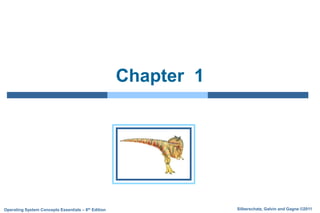
ch1-1.pptx
- 1. Silberschatz, Galvin and Gagne ©2011 Operating System Concepts Essentials – 8th Edition Chapter 1
- 2. 9.2 Silberschatz, Galvin and Gagne ©2011 Operating System Concepts Essentials – 8th Edition Contents Definition of an Operating System (OS) Role of an Operating System Classification of Operating Systems Layered Model of an OS Computer system organization Specific terms and concepts
- 3. 9.3 Silberschatz, Galvin and Gagne ©2011 Operating System Concepts Essentials – 8th Edition The Definition of an OS A program that acts as an interface between a user of a computer and the computer hardware Operating system goals: Execute user programs and make solving user problems easier Make the computer system convenient to use Use the computer hardware in an efficient manner
- 4. 9.4 Silberschatz, Galvin and Gagne ©2011 Operating System Concepts Essentials – 8th Edition Operating System Definition (Cont.) No universally accepted definition “Everything a vendor ships when you order an operating system” is a good approximation “The one program running at all times on the computer” is the kernel.
- 5. 9.5 Silberschatz, Galvin and Gagne ©2011 Operating System Concepts Essentials – 8th Edition Computer System Structure Computer system can be divided into four components: Hardware – provides basic computing resources CPU, memory, I/O devices Operating system Controls and coordinates use of hardware among various applications and users Application programs – define the ways in which the system resources are used to solve the computing problems of the users Word processors, compilers, web browsers, database systems, video games Users People, machines, other computers
- 6. 9.6 Silberschatz, Galvin and Gagne ©2011 Operating System Concepts Essentials – 8th Edition Four Components of a Computer System
- 7. 9.7 Silberschatz, Galvin and Gagne ©2011 Operating System Concepts Essentials – 8th Edition The Role of an OS Extended or virtual machine The external or the user point of view A top-down perspective Hides the complexity of using the hardware devices Provides the user a more convenient view of the system resources Purpose: Convenience Resource manager The inside or the designer point of view A bottom-up perspective Brings the hardware resources in a functional state Provides each program with time and space for using resources Purpose: Efficiency
- 8. 9.8 Silberschatz, Galvin and Gagne ©2011 Operating System Concepts Essentials – 8th Edition Computer System Organization Computer-system operation One or more CPUs, device controllers connect through common bus providing access to shared memory Concurrent execution of CPUs and devices competing for memory cycles
- 9. 9.9 Silberschatz, Galvin and Gagne ©2011 Operating System Concepts Essentials – 8th Edition Types Of Operating System Single User Operating System Batch Operating System Multi programmed System
- 10. 9.10 Silberschatz, Galvin and Gagne ©2011 Operating System Concepts Essentials – 8th Edition Single User Operating System Personal computer----computer system dedicated to a single user Interactive User convenience and Responsiveness
- 11. 9.11 Silberschatz, Galvin and Gagne ©2011 Operating System Concepts Essentials – 8th Edition Batch Operating System Historical perspective Current Perspective Example Application
- 12. 9.12 Silberschatz, Galvin and Gagne ©2011 Operating System Concepts Essentials – 8th Edition Multi Programmed System Several jobs are kept in main memory at the same time And CPU is multiplexed among them • CPU scheduling
- 13. 9.13 Silberschatz, Galvin and Gagne ©2011 Operating System Concepts Essentials – 8th Edition Computer-System Operation I/O devices and the CPU can execute concurrently CPU moves data from/to main memory to/from local buffers Each device controller is in charge of a particular device type Each device controller has a local buffer Device controller informs CPU that it has finished its operation by causing an interrupt
- 14. 9.14 Silberschatz, Galvin and Gagne ©2011 Operating System Concepts Essentials – 8th Edition Computer Startup bootstrap program is loaded at power-up or reboot Typically stored in ROM or EPROM, generally known as firmware Initializes all aspects of system Loads operating system kernel and starts execution
- 15. 9.15 Silberschatz, Galvin and Gagne ©2011 Operating System Concepts Essentials – 8th Edition Chapter 1 Interrupts an interrupt is an event generated by an I/O devices and peripheral devices To get the attention of CPU Example: Ringing Bell What to do?(in case of ringing) Stop work Open the Door Solve the problem Start work Same case in system environment CPU stop the work Check the interrupt Handle the interrupt Start the work
- 16. 9.16 Silberschatz, Galvin and Gagne ©2011 Operating System Concepts Essentials – 8th Edition Chapter 1 The occurrence of an event is usually signaled by an interrupt from either the hardware or software Classes of Interrupts Interrupts (generated by I/O devices and peripheral devices) System calls (generated by s/w) Trap (generated by CPU itself) Signals (generated by a process)
- 17. 9.17 Silberschatz, Galvin and Gagne ©2011 Operating System Concepts Essentials – 8th Edition Chapter 1 How interrupts are Handle? Different routines handle different interrupts called(ISR) When CPU is interrupted? • It stop what it was going on and context is saved in register(pc)Which tells the state of CPU. Control moves to OS • Examine the nature of interrupt • Calls the corresponding (ISR)[stored in kernel and mange in vector table] After serving the interrupt the save address is loaded again to pc to resume the process again. Separate segments of code determine what action should be taken for each type of interrupt
- 18. 9.18 Silberschatz, Galvin and Gagne ©2011 Operating System Concepts Essentials – 8th Edition Chapter 1 Trap IS an event generated by CPU itself and control moves to the OS When CPU generate Trap? Such instructions where CPU does not make decision what to do e.g.(division by zero )so it generate a trap
- 19. 9.19 Silberschatz, Galvin and Gagne ©2011 Operating System Concepts Essentials – 8th Edition Chapter 1 HOW TRAP ARE HANDLE In trap, control moves to OS and code run that is called(TSR) but in this case we don’t need to save the state of CPU Why state is not save? Because program is trying to execute a instruction which the CPU does not want. What happened after TSR? • The program will be terminate • And the reason of termination (in this case division by zero)
- 20. 9.20 Silberschatz, Galvin and Gagne ©2011 Operating System Concepts Essentials – 8th Edition Chapter 1 SIGNAL A signal is an event generated to get attention of a process. The signal generated in this case is called SIGINT (Interrupt signal).The control is given to the process not to operating system. As the process is a soft entity so its called soft interrupt How signal are Handle When signals are occurred how process mange it? There are 3 methods for it • Completely ignore it • To run the predefined action set by the O.S • Define a program
- 21. 9.21 Silberschatz, Galvin and Gagne ©2011 Operating System Concepts Essentials – 8th Edition Chapter 1 System calls is an event generated by s/w to get services of O.S. Actually the system call interface is a layered of s/w on the top of the kernel which allows u to get into the kernel for performing various tasks through kernel code. HOW TO HANDLE SYSTEM CALLS The control moves to O.S • Run the code (code is called service code for system calls)
- 22. 9.22 Silberschatz, Galvin and Gagne ©2011 Operating System Concepts Essentials – 8th Edition Chapter1 Polling Polling is a systematic checking of devices by operating system whether thy want to generate interrupt or not. ISSUE: Operating System time will b waste
- 23. 9.23 Silberschatz, Galvin and Gagne ©2011 Operating System Concepts Essentials – 8th Edition Chapter 1 Operating System Services 2 types of services are available I. Services for the user II. Services for the operating system itself User process’s services Program Execution I/O operations File system Manipulation Communication b/w processes Error Detection and Handling Operating System Services Resources Management Accounting Protection
- 24. 9.24 Silberschatz, Galvin and Gagne ©2011 Operating System Concepts Essentials – 8th Edition Chapter 1: User process’s services Program execution: The system must be able to load a program into memory and to run that programs. The program must be able to end its execution. I/O Operations: A running program may require I/O, which may involve a file or an I/O device. For efficiency and protection user usually cannot control I/O devices directly. The OS provides a means to do I/O. For user User interface For process API’S File System Manipulation: Programs need to read, write files. Also they should be able to create and delete files by name. Communications: There are cases in which one program needs to exchange information with another process. This can occur between processes that are executing on the same computer or between processes that are executing on different computer systems tied together by a computer network. They have to communicate with each other and have need some services for communication to occur. In UNIX and LINUX theses services are Pipes Named pipes Sockets Message Queues
- 25. 9.25 Silberschatz, Galvin and Gagne ©2011 Operating System Concepts Essentials – 8th Edition Chapter 1: User process’s services Error detection: – OS needs to be constantly aware of possible errors May occur in the CPU and memory , in I/O devices, in user program For each type of error, OS should take the appropriate action to ensure correct and consistent computing Debugging facilities can greatly enhance the user’s and programmer’s abilities to efficiently use the system
- 26. 9.26 Silberschatz, Galvin and Gagne ©2011 Operating System Concepts Essentials – 8th Edition Chapter 1: Operating System Services Resource allocation: When multiple users are logged on the system or multiple jobs are running at the same time, resources must be allocated to each of them. There are various routines to schedule jobs, allocate plotters, modems and other peripheral devices. Accounting: We want to keep track of which users use how many and which kinds of Computer resources. This record keeping may be used for accounting . Protection: The owners of information stored in a multiuser or networked computer system may want to control use of that information. When several separate processes execute concurrently, it should not be possible for one process to interfere with the others
- 27. 9.27 Silberschatz, Galvin and Gagne ©2011 Operating System Concepts Essentials – 8th Edition Chapter 1 Hardware Protection Multi-programming put several programs in memory at the same time; while this increased system utilization it also increased problems. With sharing, many processes could be adversely affected by a bug in one program. One program could also modify the program or data of another program. A file may overwrite another file or folder on disk. A process may get the CPU and never give up it. So the issues of hardware protection are: Dual Mode operation I/O protection Memory protection CPU protection.
- 28. 9.28 Silberschatz, Galvin and Gagne ©2011 Operating System Concepts Essentials – 8th Edition Chapter 1: Hardware Protection Provide hardware support to differentiate b/w at least two modes of operation User Mode: Execution done on behalf of a user System Mode: Execution done on behalf of O.S How TO SWITCH USER MODE TO SYSTEM MODE Through system call How To Implement Dual Mode Mode bit is added to computer hardware to indicate the current Mode user=1 System=0
- 29. 9.29 Silberschatz, Galvin and Gagne ©2011 Operating System Concepts Essentials – 8th Edition Chapter 1:Dual Mode Operation When an interrupt or fault occur hardware switches to system mode Interrupt/faults Set user mode All privileged instructions can be work in system mode user System
- 30. 9.30 Silberschatz, Galvin and Gagne ©2011 Operating System Concepts Essentials – 8th Edition Chapter 1
- 31. 9.31 Silberschatz, Galvin and Gagne ©2011 Operating System Concepts Essentials – 8th Edition Chapter 1 I/O PROTECTION To prevent users from performing illegal I/O, we define all I/O instructions to be privileged instructions. Thus users cannot issue I/O instructions directly; they must do it through the operating system. For I/O protection to be complete, we must be sure that a user program can never gain control of the computer.
- 32. 9.32 Silberschatz, Galvin and Gagne ©2011 Operating System Concepts Essentials – 8th Edition Chapter 1 Memory Protection Must Provide memory protection outside the address space of a process In order to have memory protection add two register that determine the range of legal addresses a program may access Base register Hold the smallest legal physical memory address. Limit Register Contain the size of range
- 33. 9.33 Silberschatz, Galvin and Gagne ©2011 Operating System Concepts Essentials – 8th Edition Chapter 1 Hardware address protection with base and limit registers
- 34. 9.34 Silberschatz, Galvin and Gagne ©2011 Operating System Concepts Essentials – 8th Edition Chapter1 CPU Protection Timer: • Commonly used to implement the time sharing • interrupt CPU after specified period to ensure O.S maintain control • Timer is decrement every clock tick • When timer reaches the value “0” an interrupt occur • Load timer is a privilege Instruction
- 35. 9.35 Silberschatz, Galvin and Gagne ©2011 Operating System Concepts Essentials – 8th Edition Chapter 1:Direct Memory Access CPU is responsible to transfers blocks of data from buffer storage directly to main memory Direct Memory Access Device controller transfers blocks of data from buffer storage directly to main memory without CPU intervention Only one interrupt is generated per block, rather than the one interrupt per byte.
- 36. 9.36 Silberschatz, Galvin and Gagne ©2011 Operating System Concepts Essentials – 8th Edition Chapter 1:Storage Structure Main memory – only large storage media that the CPU can access directly Random access Typically volatile Secondary storage – extension of main memory that provides large nonvolatile storage capacity Virtual memory Magnetic disks – rigid metal or glass platters covered with magnetic recording material Disk surface is logically divided into tracks, which are subdivided into sectors The disk controller determines the logical interaction between the device and the computer
- 37. 9.37 Silberschatz, Galvin and Gagne ©2011 Operating System Concepts Essentials – 8th Edition Chapter 1:Storage Structure How to calculate the total capacity of hard disk No of sectors: 400 No of tracks:100 Data stored in one Sector=512byte Total number of tracks and sectors=400*100=40000 512 byte stored in 1 sector so total capacity of hard disk=40000*512=20480000byte
- 38. 9.38 Silberschatz, Galvin and Gagne ©2011 Operating System Concepts Essentials – 8th Edition Chapter 1: Storage Hierarchy Storage systems organized in hierarchy Speed Cost Volatility
- 39. 9.39 Silberschatz, Galvin and Gagne ©2011 Operating System Concepts Essentials – 8th Edition Chapter 1: Storage Hierarchy
- 40. 9.40 Silberschatz, Galvin and Gagne ©2011 Operating System Concepts Essentials – 8th Edition Chapter1:Caching Caching – copying information into faster storage system; main memory can be viewed as a cache for secondary storage Important principle, performed at many levels in a computer (in hardware, operating system, software) Information in use copied from slower to faster storage temporarily Faster storage (cache) checked first to determine if information is there If it is, information used directly from the cache (fast) If not, data copied to cache and used there
- 41. 9.41 Silberschatz, Galvin and Gagne ©2011 Operating System Concepts Essentials – 8th Edition Chapter 1
- 42. 9.42 Silberschatz, Galvin and Gagne ©2011 Operating System Concepts Essentials – 8th Edition Chapter 1: Cache Cache hit: Data found in cache. Results in data transfer at maximum speed. Cache miss: Data not found in cache. Processor loads data from M and copies into cache. This results in extra delay, called miss penalty. Cache Line • Cache is partitioned into lines (also called blocks). Each line has 4-64 bytes in it. During data transfer, a whole line is read • Each line has a tag that indicates the address in M from which the line has been copied. • “Does this key match with any of the tags?” Data is read only if a match is found.
- 43. 9.43 Silberschatz, Galvin and Gagne ©2011 Operating System Concepts Essentials – 8th Edition Chapter 1 What are the level of Cache? There are Three levels of Cache Level1:Built with processor Level2:Between L1 and RAM Level 3:On motherboard So if your system has L1,L2 and L3 cache data fetching will be L1->L2->L3->RAM i.e.. If data is not there in L1 it will check L2 then L3 then RAM. What is Cache replacement policy? I. LRU II. LFU What is cache coherence?