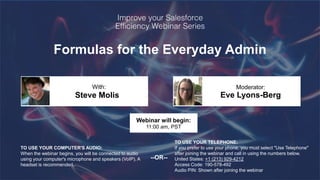
Improve Your Salesforce Efficiency: Formulas for the Everyday Admin
- 1. Formulas for the Everyday Admin Steve Molis Eve Lyons-Berg With: Moderator: TO USE YOUR COMPUTER'S AUDIO: When the webinar begins, you will be connected to audio using your computer's microphone and speakers (VoIP). A headset is recommended. Webinar will begin: 11:00 am, PST TO USE YOUR TELEPHONE: If you prefer to use your phone, you must select "Use Telephone" after joining the webinar and call in using the numbers below. United States: +1 (213) 929-4212 Access Code: 190-578-492 Audio PIN: Shown after joining the webinar --OR--
- 2. Conga’s suite of solutions creates more efficient organizations by simplifying and automating data, documents, contracts and reporting. As the provider of the #1 paid application on the Salesforce AppExchange, we have more than a decade of experience increasing the value of the Sales Cloud by removing systems and process pain points that impede the customer lifecycle. Our 8000+ customers are passionate about our platform and support giving us 5 stars on the Salesforce AppExchange.
- 3. 3 Click on the Questions panel to interact with the presenters www.salesprocentral.com/webinar-series/improvesalesforceefficiency
- 4. About Steve Molis Self-Taught Admin, Pseudo-Developer, Husband, Dad, LGBT Ally, Rescue Dog Owner, Animal Lover*(but Cats are somewhere down between Venomous Snakes and Stinging Insects on the list), Community College Drop-Out, Geek, Formula Ninja, HopHead, Itinerant Wildlife Wrangler, Stand-Up Comic, Bon Vivant. Helping make the world a better place, one Salesforce user at a time. About Eve Lyons-Berg Eve graduated in 2017 from Grinnell College, where she majored in English and took an eclectic assortment of courses. She now works with Aggregage as editor, content marketer, and webinar host on sites including Sales Pro Central, eLearning Learning, and Business Innovation Brief.
- 5. A little about me… SteveMo • Salesforce MVP: 2010 - Present • Community College Drop-Out: 1985 - Present • Self-Taught Salesforce Admin/Developer since 2003 • World Record Holder
- 7. Formulas for the Everyday Admin • Calculating the % of Month Lapsed and Remaining • Using the TEXT Function to unlock Picklist Fields • Creating Validation Rule exemptions • Creating Dynamic Year-to-Month and Year-to-Date Reports • Finding the Ultimate Parent Account • The Greatest Formula Ever Written
- 8. Pro-Rate Percent of Month Lapsed/Remaining Problem • Calculate percent of the Business Days in current month passed Solution • Evaluate the current Business Day and the total number of Business Days of the month and divide Current Day (Number) by Last Day (Number)
- 9. Pro-Rate Percent of Month Lapsed/Remaining ((5 * ( FLOOR( ( TODAY() - DATE( 1900, 1, 8) ) / 7 ) ) + MIN( 5, MOD( TODAY() - DATE( 1900, 1, 8), 7 ) ) ) - (5 * ( FLOOR( ( DATE(YEAR(TODAY()),MONTH(TODAY()),1) - DATE( 1900, 1, 8) ) / 7 ) ) + MIN( 5, MOD( DATE(YEAR(TODAY()),MONTH(TODAY()),1) - DATE( 1900, 1, 8), 7 ) ) )) / ((5 * ( FLOOR( ( DATE(YEAR(TODAY()),MONTH(TODAY()), (IF( MONTH(TODAY())= 12, DATE(YEAR(TODAY()), 12, 31) - TODAY(), DATE(YEAR(TODAY()), MONTH(TODAY()) + 1, 1) - TODAY() - 1) + DAY(TODAY())) ) - DATE( 1900, 1, 8) ) / 7 ) ) + MIN( 5, MOD( DATE(YEAR(TODAY()),MONTH(TODAY()), (IF( MONTH(TODAY())= 12, DATE(YEAR(TODAY()), 12, 31) - TODAY(), DATE(YEAR(TODAY()), MONTH(TODAY()) + 1, 1) - TODAY() - 1) + DAY(TODAY())) ) - DATE( 1900, 1, 8), 7 ) ) ) - (5 * ( FLOOR( ( DATE(YEAR(TODAY()),MONTH(TODAY()), 1 ) - DATE( 1900, 1, 8) ) / 7 ) ) + MIN( 5, MOD( DATE(YEAR(TODAY()),MONTH(TODAY()), 1 ) - DATE( 1900, 1, 8), 7 ) ) ))
- 10. Pro-Rate Percent of Month Lapsed/Remaining ((5 * ( FLOOR( ( TODAY() - DATE( 1900, 1, 8) ) / 7 ) ) + MIN( 5, MOD( TODAY() - DATE( 1900, 1, 8), 7 ) ) ) - (5 * ( FLOOR( ( DATE(YEAR(TODAY()),MONTH(TODAY()),1) - DATE( 1900, 1, 8) ) / 7 ) ) + MIN( 5, MOD( DATE(YEAR(TODAY()),MONTH(TODAY()),1) - DATE( 1900, 1, 8), 7 ) ) )) / ((5 * ( FLOOR( ( DATE(YEAR(TODAY()),MONTH(TODAY()), (IF( MONTH(TODAY())= 12, DATE(YEAR(TODAY()), 12, 31) - TODAY(), DATE(YEAR(TODAY()), MONTH(TODAY()) + 1, 1) - TODAY() - 1) + DAY(TODAY())) ) - DATE( 1900, 1, 8) ) / 7 ) ) + MIN( 5, MOD( DATE(YEAR(TODAY()),MONTH(TODAY()), (IF( MONTH(TODAY())= 12, DATE(YEAR(TODAY()), 12, 31) - TODAY(), DATE(YEAR(TODAY()), MONTH(TODAY()) + 1, 1) - TODAY() - 1) + DAY(TODAY())) ) - DATE( 1900, 1, 8), 7 ) ) ) - (5 * ( FLOOR( ( DATE(YEAR(TODAY()),MONTH(TODAY()), 1 ) - DATE( 1900, 1, 8) ) / 7 ) ) + MIN( 5, MOD( DATE(YEAR(TODAY()),MONTH(TODAY()), 1 ) - DATE( 1900, 1, 8), 7 ) ) ))
- 11. Formulas for the Everyday Admin
- 12. Formulas for the Everyday Admin
- 13. The Formula Editor, where the magic happens... Nobody has ever gotten Rabies by clicking these. They will not bite you!!!
- 14. The Formula Editor, where the magic happens...
- 15. The Formula Editor, where the magic happens...
- 16. Using the TEXT Function to unlock Picklist Fields in Formulas
- 17. The ISPICKVAL Function: Determines if the value of a picklist field is equal to a text literal you specify. Using the TEXT Function to unlock Picklist Fields IF(ISPICKVAL( Whats_it_like_outside__c, "Zombies"),"RUN!!!" , IF(ISPICKVAL( Whats_it_like_outside__c, "Hot"), "Go to the beach", IF(ISPICKVAL( Whats_it_like_outside__c, "Warm"),"Go hiking", IF(ISPICKVAL( Whats_it_like_outside__c, “Snowing"), "Build a snowman", “Watch Netflix"))))
- 18. The CASE Function: Checks a given expression against a series of values. If the expression is equal to a value, returns the corresponding result. If it is not equal to any values, it returns the else_result. Using the TEXT Function to unlock Picklist Fields CASE( Whats_it_like_outside__c , "Zombies", "RUN!!!", "Hot", "Go to the beach", "Warm", "Go hiking", “Snowing", "Build a snowman" , “Watch Netflix")
- 19. Using the TEXT Function to unlock Picklist Fields The TEXT Function Converts picklist values to text in Formula Fields, Validation Rules Workflows, Process Builder, and Approval Processes So you can do stuff like this…
- 20. Using the TEXT Function to unlock Picklist Fields Operators: • = • <> • > • < • >= • <= Functions: • ISBLANK • VALUE • BEGINS • CONTAINS • LEFT/RIGHT • FIND/SUBSTITUTE
- 21. Using the TEXT Function to unlock Picklist Fields The Problem: Make a custom Picklist Field “Loss Reason” required if the Opportunity Stage is changed to “Closed – Lost”
- 22. Using the TEXT Function to unlock Picklist Fields The Solution: Create a Validation Rule using the TEXT and ISBLANK Functions Formula: AND( TEXT( StageName ) = "Closed - Lost", ISBLANK(TEXT( Loss_Reason__c )) )
- 23. Using the TEXT Function to unlock Picklist Fields The Problem: Need to calculate the Opportunity $Amount discounted using the Discount% (a picklist field) but… Picklist Values are not Numbers (even if they are) whut the?!?
- 24. The Solution: Create a custom Formula(Currency) field using the TEXT and VALUE functions Formula: Amount * ( VALUE( TEXT( Discount_Pct__c ) ) / 100 ) Using the TEXT Function to unlock Picklist Fields
- 25. Pro Tip: Always create a List View or Report that displays your Formula Input and Output side-by-side (and check your Math!) Using the TEXT Function to unlock Picklist Fields
- 26. Exempting Users, Roles, and Profiles from Validation Rules
- 27. Exempting Users, Roles, and Profiles in Formulas AND( Do_you_owe_SteveMo_a_beer__c = TRUE, ISBLANK(How_much_beer_do_you_owe_SteveMo__c) )
- 28. Exempting Users, Roles, and Profiles in Formulas AND( Do_you_owe_SteveMo_a_beer__c = TRUE, ISBLANK(How_much_beer_do_you_owe_SteveMo__c) ) Just click it, don’t be afraid…
- 29. Exempting Users, Roles, and Profiles in Formulas
- 30. Exempting Users, Roles, and Profiles in Formulas AND( Do_you_owe_SteveMo_a_beer__c = TRUE, ISBLANK(How_much_beer_do_you_owe_SteveMo__c), $User.Username <> "SteveMo@MyForce.org" , $User.Username <> "Moe.Howard@3Stooges.org", $User.Username <> "Larry.Fine@3Stooges.org", $User.Username <> "Curly.Howard@3Stooges.org )
- 31. Exempting Users, Roles, and Profiles in Formulas AND( Do_you_owe_SteveMo_a_beer__c = TRUE, ISBLANK(How_much_beer_do_you_owe_SteveMo__c ), CASE( $User.Username , "SteveMo@MyForce.org" , 1 , "Moe.Howard@3Stooges.org", 1 , "Larry.Fine@3Stooges.org", 1 , "Curly.Howard@3Stooges.org", 1 , 0 ) = 0 )
- 32. Exempting Users, Roles, and Profiles in Formulas AND( Do_you_owe_SteveMo_a_beer__c = TRUE, ISBLANK( How_much_beer_do_you_owe_SteveMo__c ), CASE($User.Username, "SteveMo@MyForce.org", 1, "Moe.Howard@3Stooges.org", 1, "Larry.Fine@3Stooges.org", 1, "Curly.Howard@3Stooges.org", 1, 0) = 0 , CASE( $UserRole.Name , "Accounting", 1 , "Finance", 1 , “Auditing", 1 , 0 ) = 0 )
- 33. Exempting Users, Roles, and Profiles in Formulas AND( Do_you_owe_SteveMo_a_beer__c = TRUE, ISBLANK( How_much_beer_do_you_owe_SteveMo__c ), CASE($User.Username, "SteveMo@MyForce.org", 1, "Moe.Howard@3Stooges.org", 1, "Larry.Fine@3Stooges.org", 1, "Curly.Howard@3Stooges.org", 1, 0) = 0 , "Accounting", 1 , "Finance", 1 , “Auditing", 1 , 0 ) = 0 , CASE( $Profile.Name , "Executive", 1 , "Marketing User", 1 , "Customer Support", 1 , 0 ) = 0 )
- 34. Exempting Users, Roles, and Profiles in Formulas You don't want to use an OR statement with NOT or <> because a field like $User.Username, $Profile.Name, $Role.Name, etc. can only hold 1 value at a time. Any User can only have 1 Name, 1 Profile, 1 Role, etc… Unless the User is Schrodinger's Cat (in which case all bets are off)
- 35. Exempting Users, Roles, and Profiles in Formulas
- 36. Creating Dynamic Year-to-Month and Year-to-Date Reports
- 37. Dynamic Year-to-Month and Year-to-Date Reports Custom Field Datatype = Formula Result = Checkbox Formula: Year-to-Month MONTH(CloseDate) <= MONTH(TODAY()) Formula: Year-to-Date (CloseDate - DATE(YEAR( CloseDate ), 01, 01) ) <= (TODAY() - DATE(YEAR( TODAY() ), 01, 01) )
- 38. Dynamic Year-to-Month and Year-to-Date Reports
- 39. The Ultimate Parent Account
- 40. We need to display the Opportunity Sales Pipeline of an entire Corporation that spans multiple Parent and Subsidiary Accounts across several tiers of Parent and Subsidiary Accounts. However… the Standard Parent Account Field only goes up 1 Level and returns the name of the Account 1 Level above that Account. It also displays a blank value if there is no Parent of that Account. The Problem The Ultimate Parent Account
- 41. The "Ultimate” Parent Account
- 42. Create a custom Formula Field on the Account Object that will return the name of the Top Parent Account in the Account Hierarchy, no matter where in the Account Hierarchy the current Account is located (even if there is no Account Hierarchy). The Solution The Ultimate Parent Account
- 43. The "Ultimate” Parent Account
- 44. The "Ultimate” Parent Account
- 45. The "Ultimate” Parent Account BLANKVALUE( Parent.Parent.Parent.Parent.Parent.Name, BLANKVALUE( Parent.Parent.Parent.Parent.Name, BLANKVALUE( Parent.Parent.Parent.Name, BLANKVALUE( Parent.Parent.Name, BLANKVALUE( Parent.Name, Name ) ) ) ) ) Formula:
- 46. The "Ultimate” Parent Account
- 47. The "Ultimate” Parent Account
- 48. The Power of One – The Greatest Formula Ever “Like ever, ever, EVER…” – Taylor Swift
- 49. The Power of One Created by Thomas Tobin - The Patron Saint of Salesforce Analytics Taught to me at Dreamforce’09 The Greatest Formula Ever
- 50. The Power of One Step 1: Create a custom field on the object you want to count Select: Datatype = Formula The Greatest Formula Ever
- 51. The Power of One Step 2: Select: Result = Number, 0 decimals Pro Tip: DON’T name it “Power of 1” The Formula To be continued… The Greatest Formula Ever
- 52. The Power of One Step 3: The formula The Greatest Formula Ever
- 53. The Power of One Step 3: The formula The Greatest Formula Ever That’s it… Why are you looking at me like that?
- 54. The Power of One The Greatest Formula Ever
- 55. The GREATEST Formula Ever Power of One
- 56. That’s great… But 866 of WHAT?!? The GREATEST Formula Ever Power of One
- 57. Power of One The Greatest Formula Ever
- 58. Power of One The Greatest Formula Ever How d’yah like me now???
- 59. The Power of One The Greatest Formula Ever
- 60. Power of One The Greatest Formula Ever
- 61. That was friggin’ awesome!!! Where can I learn more?!?
- 62. Related Trailheads Formulas and Validations Advanced Formulas Build a Battle Station App Build a Suggestion Box App Create Reports and Dashboards for Sales and Marketing Managers Learn about Formulas and MORE!
- 63. Trailhead SteveMo’s Formula & Report Mix
- 64. Trailhead SteveMo’s Formula & Report Mix
- 65. 65 Q&A Salesforce MVP Linkedin page: stevemolis/ Twitter ID: @SteveMoForce Trailblazer Communuity: https://sforce.co/2O0iMVo Yelp Reviews: yelp.com/biz/stevemo-wakefield Steve Molis With: Content Manager, Aggregage Linkedin page: evelyonsberg/ Twitter ID: @SalesProCentral Email: eve@aggregage.com Website: http://www.aggregage.com Eve Lyons-Berg Moderator: www.salesprocentral.com/webinar-series/improvesalesforceefficiency