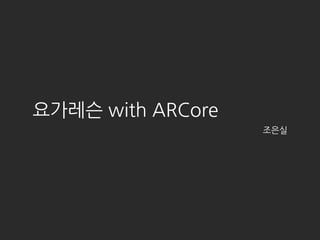
Let's play yoga with ARCore by Eunsil Jo
- 2. 증강현실 환경 구축을 위한 구글의 플랫폼 현실 환경을 감지하고 상호작용할 수 있는 다양한 API 제공 ARCore
- 3. 가상현실 vs 증강현실
- 4. 가상현실(Virtual reality, VR) 현실 환경과 유사하지만 실제가 아닌 인공 환경 단순히 가상의 공간을 구현하는 것을 넘어서서 실제에 근접한 공간적, 시간적인 체험을 가능하게 하는 기술
- 5. 증강현실(Augmented reality, AR) 가상현실의 한 분야로 현실 환경을 가상 물체로 보완함 실제 환경에 가상 사물이나 정보를 합성하여 원래의 환경에 존재하는 사물처럼 보이도록 하는 기술
- 6. ARCore vs ARKit •시작 - 탕고(Tango), 구글 I/O 2017 •안드로이드 7.0 이상, 스마트폰, 웹 브 라우저 지원 •별도 ARCore 앱 설치 필요, 지원 장비 제한 •광범위한 현실 환경 및 추적 정보 저장 •시작 - WWDC 2017 •iOS 11 이상, 아이폰 및 아이패드 지원 •별도 앱 설치 불필요, 아이폰 6s 이후 장비 모두 지원 •최근 정보로 제약된 최소한의 현실 환 경 및 추적 정보 저장
- 7. 기본 개념 •모션 추적(Motion tracking) •환경 이해(Environmental understanding) •조명 추정(Light estimation)
- 8. 지원 장비 •카메라, 동작 센서, CPU 등 고성능의 하드웨어 필요 •ARCore 앱 설치 필요 •안드로이드 - 구글 플레이 •안드로이드 7.0 이상(장비에 따라 8.0 이상 지원) •구글 플레이 스토어 지원 •안드로이드 - 중국 •샤오미 앱 스토어(⼩⽶应⽤商店) 혹은 화웨이 앱스 갤러리(华为应⽤商店) 지원 •iOS •iOS 11 이상 https://developers.google.com/ar/discover/supported-devices
- 12. ArFragmentBaseArFragment ArSceneView SceneView SurfaceView •Session •PlaneRenderer •Scene •Camera •카메라 권한 확인 •ARCore 앱 설치 여부 확인 •세션(Session) 설정, 제어 •이벤트 감지 •GestureDetector •OnPeekTouchListener •OnUpdateListener •콜백(Callback) •OnTapArPlaneListener.onTapPlane Sceneform SDK
- 13. build.gradle apply plugin: ‘com.google.ar.sceneform.plugin' android { defaultConfig { minSdkVersion 24 } compileOptions { sourceCompatibility 1.8 targetCompatibility 1.8 } } dependencies { implementation 'com.google.ar:core:1.5.0' implementation 'com.google.ar.sceneform.ux:sceneform-ux:1.5.0' implementation 'com.google.ar.sceneform:core:1.5.0' implementation 'com.google.ar.sceneform:assets:1.5.0' } Java 8 AR 기능이 옵션이라면 sdk 버전 14 이상 AR 기능이 필수라면 sdk 버전 24 이상 ARCore ArFragment ArSceneView
- 14. AndroidManifest.xml <uses-permission android:name="android.permission.INTERNET" /> <uses-permission android:name="android.permission.CAMERA" /> <uses-feature android:name="android.hardware.camera.ar" /> <uses-feature android:name="android.hardware.camera" /> <application> <meta-data android:name="com.google.ar.core" android:value=“required” /> </application> AR 기능이 필수인 경우 앱 설치 시 ARCore 앱이 함께 설치됨
- 16. Create Renderables 2. 렌더레이블 생성하기
- 17. 안드로이드 위젯(Android Widgets) ViewRenderable.builder() .setView(this, R.layout.view_ar_text) .build() .thenAccept { renderable -> textViewRenderable = renderable } .exceptionally { showToast("Unable to load view renderable") null } <TextView xmlns:android="http://schemas.android.com/apk/res/android" android:layout_width="wrap_content" android:layout_height="wrap_content" android:textSize="24dp" android:text="안녕하세요 :)" /> textViewRenderable?.let { Node().apply { setParent(anchorNode) renderable = it } } CompletableFuture 반환 - Java 8
- 18. 3D 에셋(3D Assets) companion object { private const val HEART_ASSET = "heart.sfb" private const val DUCK_ASSET = "https://github.com/KhronosGroup/glTF-Sample-Models/raw/master/2.0/Duck/glTF/Duck.gltf" } ModelRenderable.builder() .setSource(this, Uri.parse(HEART_ASSET)) .build() .thenAccept { renderable -> heartRenderable = renderable } … ModelRenderable.builder() .setSource( this, RenderableSource.builder() .setSource( this, Uri.parse(DUCK_ASSET), RenderableSource.SourceType.GLTF2 ) .setScale(0.2f) .setRecenterMode(RenderableSource.RecenterMode.ROOT) .build() ) .setRegistryId(DUCK_ASSET) .build() .thenAccept { renderable -> duckRenderable = renderable } … OBJ, FBX, glTF 3D 파일 지원
- 19. 도형(Simple Shape) MaterialFactory.makeOpaqueWithColor(this, Color(android.graphics.Color.RED)) .thenAccept { material -> sphereRenderable = ShapeFactory.makeSphere( 0.1f, Vector3(-0.3f, 0f, 0f), material ) } … MaterialFactory.makeOpaqueWithColor(this, Color(android.graphics.Color.BLUE)) .thenAccept { material -> cubeRenderable = ShapeFactory.makeCube( Vector3(0.2f, 0.2f, 0.2f), Vector3(0f, 0f, 0f), material ) } … MaterialFactory.makeOpaqueWithColor(this, Color(android.graphics.Color.YELLOW)) .thenAccept { material -> cylinderRenderable = ShapeFactory.makeCylinder( 0.1f, 0.2f, Vector3(0.3f, 0f, 0f), material ) } …
- 20. 도형 - 질감(Simple Shape - Material) MaterialFactory.makeOpaqueWithColor(this, Color(android.graphics.Color.RED)) .thenAccept { material -> metallicRenderable = ShapeFactory.makeSphere( 0.1f, Vector3(-0.15f, 0f, 0f), material.apply { setFloat(MaterialFactory.MATERIAL_METALLIC, 1f) } ) } … material.apply { setFloat(MaterialFactory.MATERIAL_ROUGHNESS, 1f) } material.apply { setFloat(MaterialFactory.MATERIAL_REFLECTANCE, 1f) }
- 21. Build the Scene 3. 씬 구축하기
- 23. 위치(Location) override fun onTapPlane(hitResult: HitResult, plane: Plane, motionEvent: MotionEvent) { val anchorNode = AnchorNode(hitResult.createAnchor()).apply { setParent(arFragment.arSceneView.scene) } andyRenderable?.let { Node().apply { setParent(anchorNode) renderable = it localPosition = Vector3(-0.2f, 0.2f, 0.2f) } Node().apply { setParent(anchorNode) renderable = it } Node().apply { setParent(anchorNode) renderable = it localPosition = Vector3(0.2f, -0.2f, -0.2f) } } } x, y, z 위치 값
- 24. 크기(Scale) andyRenderable?.let { Node().apply { setParent(anchorNode) renderable = it localPosition = Vector3(-0.3f, 0f, 0f) localScale = Vector3(1f, 1f, 1f) } Node().apply { setParent(anchorNode) renderable = it localPosition = Vector3(0f, 0f, 0f) localScale = Vector3(2f, 2f, 2f) } Node().apply { setParent(anchorNode) renderable = it localPosition = Vector3(0.5f, 0f, 0f) localScale = Vector3(3f, 3f, 3f) }
- 25. 회전(Rotation) andyRenderable?.let { Node().apply { setParent(anchorNode) renderable = it localPosition = Vector3(-0.8f, 0f, 0f) localRotation = Quaternion.axisAngle(Vector3(0f, 1f, 0f), 0f) } localRotation = Quaternion.axisAngle(Vector3(0f, 1f, 0f), 45f) … localRotation = Quaternion.axisAngle(Vector3(0f, 1f, 0f), 90f) … localRotation = Quaternion.axisAngle(Vector3(0f, 1f, 0f), 135f) … localRotation = Quaternion.axisAngle(Vector3(0f, 1f, 0f), 180f) … localRotation = Quaternion.axisAngle(Vector3(0f, 1f, 0f), 225f) … localRotation = Quaternion.axisAngle(Vector3(0f, 1f, 0f), 270f) … localRotation = Quaternion.axisAngle(Vector3(0f, 1f, 0f), 315f) … localRotation = Quaternion.axisAngle(Vector3(0f, 1f, 0f), 360f) … } x, y, z 축 각도
- 26. 변형(Transform) andyRenderable?.let { TransformableNode(arFragment.transformationSystem).apply { setParent(anchorNode) renderable = it select() } }
- 28. 애니메이션(Animation) class RotatingNode(private val duration: Long) : Node() { private val forwardAnimation: ObjectAnimator by lazy { ObjectAnimator().apply { setObjectValues( Quaternion.axisAngle(Vector3(0.0f, 1.0f, 0.0f), 0f), Quaternion.axisAngle(Vector3(0.0f, 1.0f, 0.0f), 120f), Quaternion.axisAngle(Vector3(0.0f, 1.0f, 0.0f), 240f), Quaternion.axisAngle(Vector3(0.0f, 1.0f, 0.0f), 360f) ) propertyName = "localRotation" setEvaluator(QuaternionEvaluator()) repeatCount = ObjectAnimator.INFINITE repeatMode = ObjectAnimator.RESTART interpolator = LinearInterpolator() setAutoCancel(true) target = this@RotatingNode duration = this@RotatingNode.duration } } override fun onActivate() { forwardAnimation.start() } override fun onUpdate(frameTime: FrameTime) { } }
- 29. 애니메이션(Animation) andyRenderable?.let { RotatingNode(1000L).apply { setParent(anchorNode) renderable = it } }
- 31. 조명과 그림자(Light & Shadow) andyRenderable?.let { Node().apply { setParent(anchorNode) renderable = it light = Light.builder(Light.Type.DIRECTIONAL) .setColor(Color(android.graphics.Color.RED)) .setShadowCastingEnabled(false) .build() } }
- 32. Let’s play yoga 4. 요가를 즐기자
- 37. 이미지 참조 •https://developers.google.com/ar, Google - ARCore •http://file.thisisgame.com/upload/nboard/news/ 2016/11/30/20161130110450_6830.jpg, 디스이즈게임 •http://res.heraldm.com/phpwas/restmb_idxmake.php? idx=93&simg=%2Fcontent%2Fimage%2F2017%2F02%2F03%2F20170203000 821_0.jpg, 포켓몬 고, 나이앤틱, 포켓몬컴퍼니 •https://i.stack.imgur.com/CcvkG.png, Max Seid, Stack Overflow •https://github.com/KhronosGroup/glTF-Sample-Models/raw/master/2.0/Duck/ glTF/Duck.gltf, Duck •https://poly.google.com/view/8RA5hHU5gHK, Heart, Poly by Google, CC-BY •https://poly.google.com/view/4MMQYWR5Xi0, Dhalsim, Anonymous, CC-BY
- 38. 감사합니다.