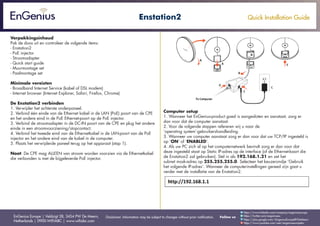
Quick Installation Guide EnStation2 Dutch
- 1. Quick Installation Guide EnGenius Europe | Veldzigt 28, 3454 PW De Meern, Netherlands | 0900-WIFIABC | www.wifiabc.com Disclaimer: Information may be subject to changes without prior notification. Follow us https://www.linkedin.com/company/engeniuseurope https://plus.google.com/+EngeniusEuropeBVDeMeern https://www.youtube.com/user/engeniuseuropebv https://twitter.com/engeniuseu Enstation2 Verpakkingsinhoud Pak de doos uit en controleer de volgende items: - Enstation2 - PoE injector - Stroomadapter - Quick start guide - Muurmontage set - Paalmontage set Minimale vereisten - Broadband Internet Service (kabel of DSL modem) - Internet browser (Internet Explorer, Safari, Firefox, Chrome) De Enstation2 verbinden 1. Verwijder het achterste onderpaneel. 2. Verbind één einde van de Ethernet kabel in de LAN (PoE) poort van de CPE en het andere eind in de PoE Ethernet-poort op de PoE injector. 3. Verbind de stroomadapter in de DC-IN poort van de CPE en plug het andere einde in een stroomvoorziening/stopcontact. 4. Verbind het tweede eind van de Ethernetkabel in de LAN-poort van de PoE injector en het andere eind van de kabel in de computer. 5. Plaats het verwijderde paneel terug op het apparaat (stap 1). Noot: De CPE mag ALLEEN van stroom worden voorzien via de Ethernetkabel die verbonden is met de bijgeleverde PoE injector. Computer setup 1. Wanneer het EnGenius-product goed is aangesloten en aanstaat, zorg er dan voor dat de computer aanstaat. 2. Voor de volgende stappen refereren wij u naar de ‘operating system’-gebruikershandleiding. 3. Wanneer uw computer aanstaat zorg er dan voor dat uw TCP/IP ingesteld is op ‘ON’ of ‘ENABLED’. 4. Als uw PC zich al op het computernetwerk bevindt zorg er dan voor dat deze ingesteld staat op Static IP-adres op de interface (of de Ethernet-kaart die de Enstation2 zal gebruiken). Stel in als 192.168.1.21 en zet het subnet mask-adres op 255.255.255.0. Selecteer het keuzerondje ‘Gebruik het volgende IP-adres’. Wanneer de computerinstellingen gereed zijn gaat u verder met de installatie van de Enstation2.
- 2. Quick Installation Guide EnGenius Europe | Veldzigt 28, 3454 PW De Meern, Netherlands | 0900-WIFIABC | www.wifiabc.com Disclaimer: Information may be subject to changes without prior notification. Follow us https://www.linkedin.com/company/engeniuseurope https://plus.google.com/+EngeniusEuropeBVDeMeern https://www.youtube.com/user/engeniuseuropebv https://twitter.com/engeniuseu Enstation2 Enstation2 setup 1. Om de Enstation2 te configureren opent u een web browser. (Voorbeeld: Microsoft Internet Explorer, Mozilla Firefox, Google Chrome, etc.) 2. In de adresbalk van de web browser vult u in: 192.168.1.1 (het standaard IP-adres van de Enstation2) en drukt u op ENTER. 3. Een loginscherm zal naar voren komen. Standaard is de Enstation2 gebruikersnaam admin en het wachtwoord is tevens admin. Toets de gebruikersnaam en het wachtwoord van de Enstation2 in en klik op ‘Login’. EnGenius Europe verwijst u naar de Enstation2-gebruikershandleiding om de gebruikersnaam en het wachtwoord te wijzigen. 4. Wanneer u ‘Login’ heeft gekozen na het invullen van de juiste gebruikersnaam en wachtwoord zal het beginscherm van de Enstation2 opkomen. Als dit het geval is gaat u verder met het instellen van de draadloze verbinding. Wisselen tussen werkende modi Dit apparaat werkt in de volgende modi: Access point, Client bridge, WDS en Client router. 1. Klik op ‘operation mode’ in het systeemnavigatie’ drop-downmenu. 2. Operation mode: Selecteer een werkende modus in de lijst en klik dan op ‘Apply/Toepassen’. 3. De basissetup is nu compleet. Noot: De draadloze verbinding is nu nog niet beveiligd. Om het apparaat te beveiligen verwijzen wij door naar de gebruikershandleiding.
- 3. Quick Installation Guide EnGenius Europe | Veldzigt 28, 3454 PW De Meern, Netherlands | 0900-WIFIABC | www.wifiabc.com Disclaimer: Information may be subject to changes without prior notification. Follow us https://www.linkedin.com/company/engeniuseurope https://plus.google.com/+EngeniusEuropeBVDeMeern https://www.youtube.com/user/engeniuseuropebv https://twitter.com/engeniuseu Enstation2 De CPE aan de muur monteren 1. Plug de dynamische stick eerst in de bracket. 2. Combineer de afdichtmoer en de gecombineerde kit en schroef dit goed vast. 3. Zet de nok op de dynamische stick. 4. Assembleer de montagekit met de CPE. 5. Boor gaten om de montageschroeven in the monteren. 6. Gebruik de bijgesloten schroeven om te monteren in de montageschroeven. 7. Laat een kleine ruimte over met de schroeven uit de muur om het apparaat er aan op te kunnen hangen. De CPE aan een paal monteren 1. Plug de dynamische stick eerst in de bracket. 2. Combineer de afdichtmoer en de gecombineerde kit en schroef dit goed vast. 3. Zet de nok op de dynamische stick. 4. Assembleer de montage kit met de CPE. 5. Steek het open einde van de paalstrap door de daarvoor bestemde gaten in de bracket. 6. Vergrendel en draai de poolstrap vast om de paal.
