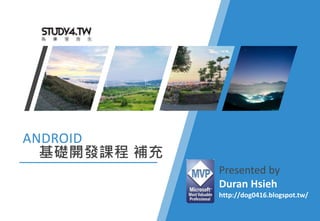
Android 基礎課程補充資料
- 1. ANDROID 基礎開發課程 補充 Presented by Duran Hsieh http://dog0416.blogspot.tw/
- 3. • GPS程式補充說明
- 4. 4Presented By: Duran Hsieh GPS程式補充說明 • 關於GPS感測器無法用的原因在於 • 因為安全性的關係,在android 6.0(API)使用者權限需要多 幾個步驟,因為一旦安裝app後,後續的更新並不會重新 詢問使用者是否授權。 • 導致我們GPS程式無法使用 (原因:無法取得權限) • 參考資料 • https://developer.android.com/training/permissions/requ esting.html
- 5. 5Presented By: Duran Hsieh GPS程式補充說明 • 在我們使用感測器相關程式時,android studio惠要 求我們加入checkSelfPermission,確認權限。 if (ActivityCompat.checkSelfPermission(this, Manifest.permission.ACCESS_FINE_LOCATION) != PackageManager.PERMISSION_GRANTED && ActivityCompat.checkSelfPermission(this, Manifest.permission.ACCESS_COARSE_LOCATION) != PackageManager.PERMISSION_GRANTED) { return; } 加入後,會出現ACCESS_FINE_LOCATION 與ACCESS_COARSE_LOCATION
- 6. 6Presented By: Duran Hsieh GPS程式補充說明 • 但我們需要再次與使用者確認權限,若需要則會顯 示小視窗與使用者再度確認授權。 • 透過ActivityCompat.requestPermissions方法要求權 限。 if (ActivityCompat.checkSelfPermission(this, Manifest.permission.ACCESS_FINE_LOCATION) != PackageManager.PERMISSION_GRANTED && ActivityCompat.checkSelfPermission(this, Manifest.permission.ACCESS_COARSE_LOCATION) != PackageManager.PERMISSION_GRANTED){ if (ActivityCompat.shouldShowRequestPermissionRationale(this, Manifest.permission.ACCESS_FINE_LOCATION)) { } else { ActivityCompat.requestPermissions( this, new String[]{Manifest.permission.INTERNET, Manifest.permission.ACCESS_FINE_LOCATION, Manifest.permission.ACCESS_COARSE_LOCATION}, REQUEST_PERMISSION_PHONE_STATE ); } return; } 判斷是否出現視窗 要求權限,參數分別為 Activity: 我們用this 授權清單 : 放入要求的權限, 為String[] Code: 完成授權後的事件代碼,為int, 可自己設定,我們在全域設定如下 private final int REQUEST_PERMISSION_PHONE_STATE = 1;
- 7. 7Presented By: Duran Hsieh GPS程式補充說明 • 在程式碼空白處案右鍵,選擇Generate… -> Overrider
- 8. 8Presented By: Duran Hsieh GPS程式補充說明 • 找到onRequestPermissionsResult,點選OK
- 9. 9Presented By: Duran Hsieh GPS程式補充說明 • 我們加入一個switch,判斷 resquestCode 是否為我們要 求權限時的代碼 REQUEST_PERMISSION_PHONE_STATE public void onRequestPermissionsResult(int requestCode, @NonNull String[] permissions, @NonNull int[] grantResults) { super.onRequestPermissionsResult(requestCode, permissions, grantResults); switch (requestCode) { case REQUEST_PERMISSION_PHONE_STATE: { // If request is cancelled, the result arrays are empty. if (grantResults.length > 0 && grantResults[0] == PackageManager.PERMISSION_GRANTED) { lms.requestLocationUpdates(LocationManager.NETWORK_PROVIDER, 0, 0, this); Location location = lms.getLastKnownLocation(LocationManager.NETWORK_PROVIDER); if(location!=null){ getLocation(location); } } return; } } } 如果授權正確,我們則直接使用GPS感測方法要求回傳資料與取得最後位置,並把資料帶入getLocation方法
- 10. 10Presented By: Duran Hsieh GPS程式補充說明 • 解決權限檢查,完成程式 public void onRequestPermissionsResult(int requestCode, @NonNull String[] permissions, @NonNull int[] grantResults) { super.onRequestPermissionsResult(requestCode, permissions, grantResults); switch (requestCode) { case REQUEST_PERMISSION_PHONE_STATE: { // If request is cancelled, the result arrays are empty. if (grantResults.length > 0 && grantResults[0] == PackageManager.PERMISSION_GRANTED) { if (ActivityCompat.checkSelfPermission(this, Manifest.permission.ACCESS_FINE_LOCATION) != PackageManager.PERMISSION_GRANTED && ActivityCompat.checkSelfPermission(this, Manifest.permission.ACCESS_COARSE_LOCATION) != PackageManager.PERMISSION_GRANTED) { return; } lms.requestLocationUpdates(LocationManager.NETWORK_PROVIDER, 0, 0, this); Location location = lms.getLastKnownLocation(LocationManager.NETWORK_PROVIDER); if(location!=null){ getLocation(location); } } return; } } } Android Studio 還是會要求我們檢查權限,我們可以加入, 但不做任何事情,因為這階段我們已經拿到權限
- 11. 11Presented By: Duran Hsieh GPS程式補充說明 • 測試方法(1):模擬器 • 建議將感測器選擇為 GPS_PROVIDER lms.requestLocationUpdates(LocationManager.GPS_PROVIDER, 0, 0, this); Location location = lms.getLastKnownLocation(LocationManager.GPS_PROVIDER);
- 12. 12Presented By: Duran Hsieh GPS程式補充說明 • 測試方法(1):
- 13. 13Presented By: Duran Hsieh GPS程式補充說明 • 測試方法(2):手機 • 建議將感測器選擇為 NETWORK_PROVIDER • 直接測試 lms.requestLocationUpdates(LocationManager.NETWORK_PROVIDER, 0, 0, this); Location location = lms.getLastKnownLocation(LocationManager.NETWORK_PROVIDER);
- 14. 14Presented By: Duran Hsieh GPS程式補充說明 • 範例程式 • https://github.com/matsurigoto/AndroidGPSExample • https://github.com/matsurigoto/ProjectDemoApplication
- 15. 計數器程式
- 16. 16Presented By: Duran Hsieh 程式上架計數器 • 流程 • 開啟build.gradle,加入useLibrary 'org.apache.http.legacy'
- 17. 17Presented By: Duran Hsieh 程式上架計數器 • 在 OnCreate 方法最後加入下列程式碼 • School 為學校名稱 • App 為程式名稱 String url = "http://www.pink-fun.com.tw/edufor4g/?school=fcu&app=test"; HttpClient client = new DefaultHttpClient(); HttpGet request = new HttpGet(url); try { HttpResponse response = client.execute(request); } catch (Exception e) { } 1. 目前這個API有問題,已經請陳老師在確認 2. 因為安全性疑慮,httpclient 已經被deprecated,建議使用HttpURLConnection 方法
- 18. 18Presented By: Duran Hsieh 程式上架計數器 • HttpURLConnection (僅供參考) URL targetUrl = null; HttpURLConnection urlConnection = null; try { targetUrl = new URL("http://www.pink-fun.com.tw/edufor4g/?school=fcu&app=test "); urlConnection = (HttpURLConnection) targetUrl.openConnection(); InputStream in = new BufferedInputStream(urlConnection.getInputStream()); //do something } catch (Exception e) { } finally { urlConnection.disconnect(); }
