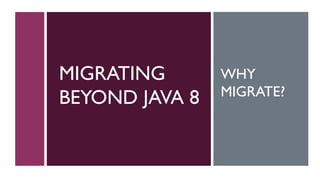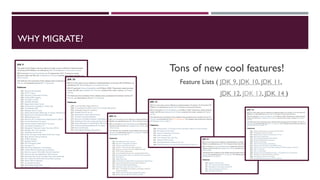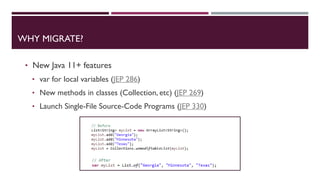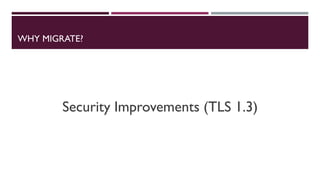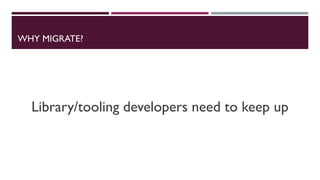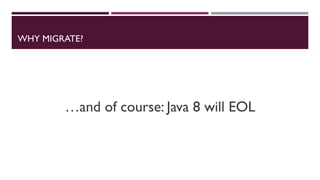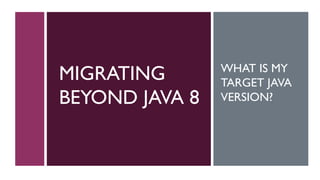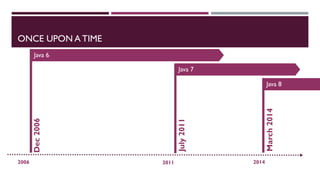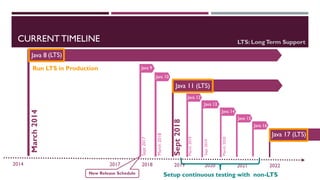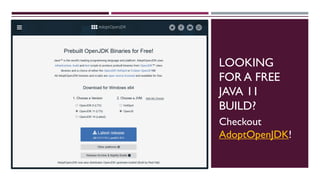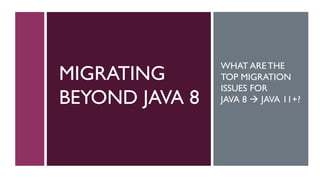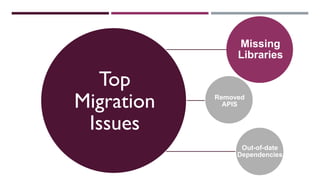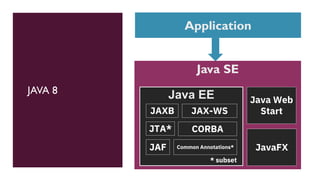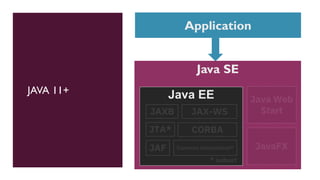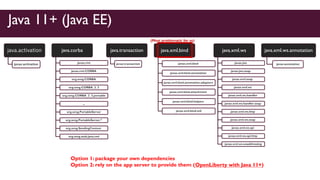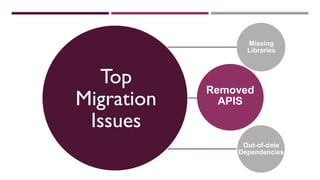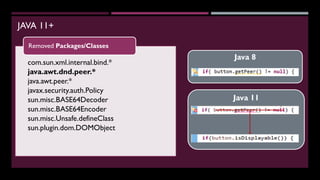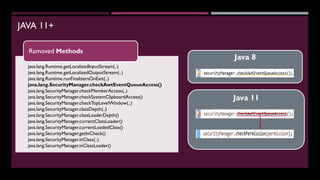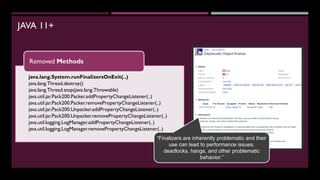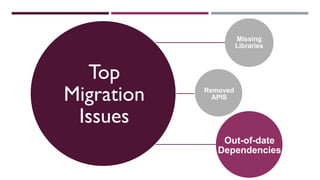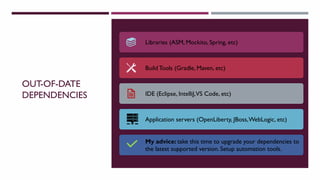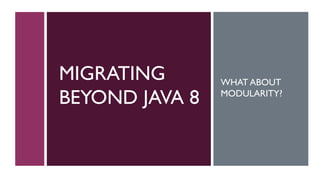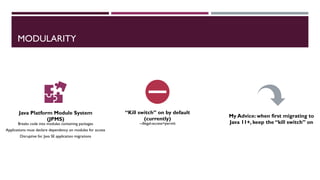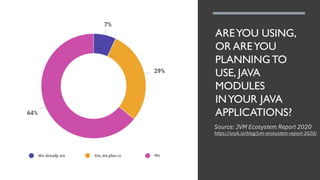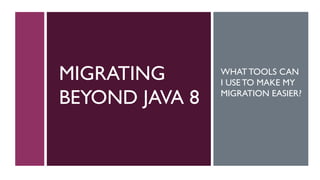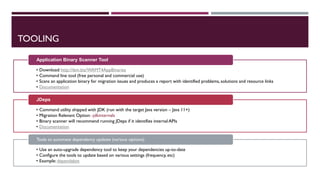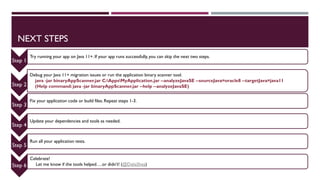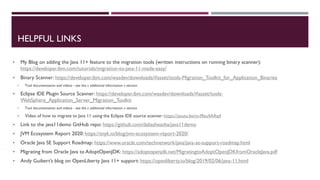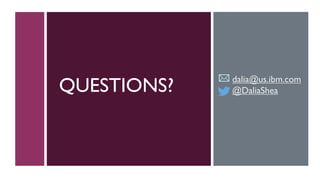The document discusses the importance of migrating Java applications beyond version 8, highlighting new features and security improvements in later versions such as Java 11+. It outlines key migration challenges, including missing libraries and removed APIs, and offers guidance on tools and steps to facilitate the migration process. The document also emphasizes updating dependencies and leveraging modularity for smoother transitions.