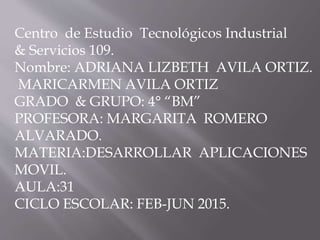
Programa 7
- 1. Centro de Estudio Tecnológicos Industrial & Servicios 109. Nombre: ADRIANA LIZBETH AVILA ORTIZ. MARICARMEN AVILA ORTIZ GRADO & GRUPO: 4° “BM” PROFESORA: MARGARITA ROMERO ALVARADO. MATERIA:DESARROLLAR APLICACIONES MOVIL. AULA:31 CICLO ESCOLAR: FEB-JUN 2015.
- 13. package com.programa7; import android.support.v7.app.ActionBarActivity; import android.os.Bundle; import android.view.Menu; import android.view.MenuItem; import android.view.View; import android.widget.EditText; import android.widget.TextView; public class MainActivity extends ActionBarActivity { @Override protected void onCreate(Bundle savedInstanceState) { super.onCreate(savedInstanceState); setContentView(R.layout.activity_main); } @Override public boolean onCreateOptionsMenu(Menu menu) { // Inflate the menu; this adds items to the action bar if it is present. getMenuInflater().inflate(R.menu.main, menu); return true; }
- 14. @Override public boolean onOptionsItemSelected(MenuItem item) { // Handle action bar item clicks here. The action bar will // automatically handle clicks on the Home/Up button, so long // as you specify a parent activity in AndroidManifest.xml. int id = item.getItemId(); if (id == R.id.action_settings) { return true; } return super.onOptionsItemSelected(item); } public void calcular (View view){ EditText n=(EditText) findViewById (R.id.num1); TextView r=(TextView) findViewById (R.id.res); double d=Double.parseDouble(n.getText().toString()); if(d<0){ r.setText("Negativo"); } r.setText("Positivo"); } }
- 16. Como podemos ver este programa es muy fácil para hacer ya que nomas es de seguir todos los paso.