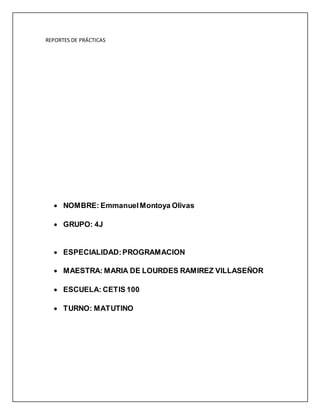More Related Content
More from AlanGodinez19 (20)
Maestra
- 1. REPORTES DE PRÁCTICAS
NOMBRE: EmmanuelMontoya Olivas
GRUPO: 4J
ESPECIALIDAD:PROGRAMACION
MAESTRA: MARIA DE LOURDES RAMIREZ VILLASEÑOR
ESCUELA: CETIS 100
TURNO: MATUTINO
- 2. INDICE
1-Actividad 1: Hola cetis 100………………………………
2-Actividad 2:Lista de invitados…………………………….
3.-Actividad 2: Lista de invitados (Cuadros grandes)…
4-Actividad 2: Lista de invitado (Colores)………………
5-Actividad 3: Invitación……………………………………..
6-Actividad 3 (Invitación completa)………………………...
7-Actividad 3 (Invitación bordes)……………………………
8-Layout1..........................................................................
9-Layout2.........................................................................
10-Calculadora...................................................................
11-Par o impar....................................................................
12-15 botones............................................................
- 3. Act 1. Hola cetis 100
Código:
package com.example.holacetis100;
import android.support.v7.app.AppCompatActivity;
import android.os.Bundle;
import android.view.View;
import android.widget.Button;
import android.widget.TextView;
public class MainActivity extends AppCompatActivity
Button btn_presionar;
TextView texto;
String Mensaje="Hola cetis 100";
@Override
protected void onCreate(Bundle savedInstanceState) {
super.onCreate(savedInstanceState); "
setContentView(R.layout.activity_main);
btn_presionar - (Button) findViewById(R.id.boton);
texto - (TextView) findViewById(R.id.textView);
btn_presionar.getOClickListener(new View.OnClickListener() {
@Override
public void onClick(View v) {
texto.getText(Mensaje);
}
} " PALABRAS CLAVE SUBRAYADAS.
Vista del celular:
CONCLUSION:
- 4. Act 2. Lista de invitados
Código: Vista del celular:
<LinearLayout
xmlns:android=http://schemas.android.com/apk/res/android
Android: orientation="vertical"
Android: layout_width="match_parent"
Android:layout_height="match_parent"
Android: background="@android:color/darker_gray">
<TextView
android:text="@string/lista_de_invitados"
Android:layout_width="wrap_content"
Android:layout_height="wrap_content"
Android:background="#4CAF50"
Android:textSize="24sp" />
<TextView
android:text="@string/Oswaldo"
Android:layout_width="match_parent"
Android:layout_height="wrap_content"
Android:background="#4CAF50"
Android:textSize="24sp" />
<TextView
android:text="@string/axel"
android:layout_width="wrap_content"
Android:layout_height="50dp"
Android:background="#4CAF50" PALABRAS CLAVE SUBRAYADAS.
Android:textSize="24sp" />
<TextView
android:text="@string/Elian"
Android:layout_width="wrap_content"Android:layout_height="wrap_content"
Android:background="#4CAF50"
Android:textSize="24sp />
</LinearLayout
CONCLUSION:
- 5. Act 2. Lista de invitados(Cuadros grandes)
Código: Vista del celular:
<LinearLayout
xmlns:android="http://schemas.android.com/apk/res/android"
android:orientation="vertical"
android:layout_width="match_parent"
android:layout_height="match_parent"
android:background="@android:color/darker_gray">
<TextView
android:text="Lista de invitados"
android:layout_weight="1.5"
android:layout_width="match_parent"
android:layout_height="wrap_content"
android:background="#4CAF50"
android:textSize="24sp" />
<TextView
android:text="Oswaldo"
android:layout_weight="1.5"
android:layout_width="match_parent"
android:layout_height="wrap_content"
android:background="#4CAF50"
android:textSize="24sp" />
<TextView
android:text="Axel"
android:layout_weight="1.5"
android:layout_width="match_parent" PALABRAS CLAVE SUBRAYADAS.
android:layout_height="50dp"
android:background="#4CAF50"
android:textSize="24sp" />
<TextView
android:text="Elian"
android:layout_weight="1.5"
android:layout_width="match_parent"
android:layout_height="wrap_content"
android:background="#4CAF50"
android;textSize=”24sp”/>
</LinearLayout
CONCLUSION:
- 6. Act 2. Lista de invitado (Colores)
Código: Vista del celular:
<LinearLayout
xmlns:android="http://schemas.android.com/apk/res/android"
android:orientation="vertical"
android:layout_width="match_parent"
android:layout_height="match_parent"
android:background="@android:color/darker_gray">
<TextView
android:text="Lista de invitados"
android:layout_weight="1.5"
android:layout_width="match_parent"
android:layout_height="wrap_content"
android:background="#4CAF50"
android:textSize="24sp" />
<TextView
android:text="Oswaldo"
android:layout_weight="1.5"
android:layout_width="match_parent"
android:layout_height="wrap_content"
android:background="#4CAF50"
android:textSize="24sp" />
<TextView
android:text="Axel"
android:layout_weight="1.5"
PALABRAS CLAVE SUBRAYADAS
android:layout_width="match_parent"
android:layout_height="50dp"
android:background="#4CAF50"
android:textSize="24sp" />
<TextView
android:text="Elian"
android:layout_weight="1.5"
android:layout_width="match_parent"
android:layout_height="wrap_content"
android:layout_height="wrap_content"
android:background="#4CAF50"android:textSiz
e="24sp"/>
CONCLUSION:
- 7. Act 3. Invitación
Código: :
<LinearLayout xmlns:android="http://schemas.android.com/apk/res/android"
android:layout_width="match_parent"
android:layout_height="match_parent"
android:orientation="vertical">
<ImageView
android:layout_width="match_parent"
android:layout_height="wrap_content"
android:layout_weight="l"
android:background="@drawable/borde"
android:scaleType="fitXY"
android:src="@drawable/por_si_si" />
<TextView
android:layout_width="wrap_content"
android:layout_height="wrap_content"
android:layout_weight="0"
android:background="@drawable/borde"
android:text="Bienvenido a mi programa"
android:textColor="@android:color/black"
android:textSize="44sp" />
<TextView
android:layout_width="wrap_content" PALABRAS CLAVE SUBRAYADAS
android:layout_height="wrap_content"
android:layout_weight="20"
android:background="@drawable/borde"
android:text="Espero que le guste"
android:textColor="@android:color/black"
android:textSize="34sp" />
</LinearLayout>
CONCLUSION:
- 8. Act 3. (Invitación completa)
Código:
<LinearLayout
xmlns:android="http://schemas.android.com/apk/res/android"
Android:orientation="vertical"
android:layout_width="wrap_content"
Android:layout_height="wrap_content">
<ImageView
Android:layout_width="421dp"
Android:layout_height="453dp"
Android:layout_weight="1"
android:contentDescription="@string/todo"
Android:scaleType="centerCrop"
android:src="@drawable/por_si_no" />
<TextView
Android:layout_width="343dp"
Android: layout_height="wrap_content"
android:layout_weight="0"
android:background="#009688"
android:text="@string/you_re_invited"
android:textColor="@android:color/white"
android:textSize="54sp" />
<TextView
android:layout_width="314dp"
android:layout_height="wrap_content"
android:layout_weight="1" PALABRAS CLAVE SUBRAYADAS
android:background="#009688"
android:text="@string/bonfire_at_the_beach"
android:textColor="@android:color/white"
android:textSize="34sp" />
</LinearLayout
CONCLUSION:
- 9. Act. 3 (Invitación bordes)
Codigo: Vista del celular:
<ImageView
android:layout_width="match_parent"
android:layout_height="412dp"
android:layout_weight="2"
android:background="@drawable/borde"
android:scaleType="fitXY"
android:src="@drawable/f" />
<TextView
android:layout_width="401dp"
android:layout_height="wrap_content"
android:layout_weight="0"
android:background="@drawable/borde"
android:text="you're invited!"
android:textColor="@android:color/black"
android:textSize="44sp" />
<TextView
android:layout_width="399dp"
android:layout_height="41dp"
android:layout_weight="20"
android:background="@drawable/borde"
android:text="bonfire at the beach"
android:textColor="@android:color/black" PALABRAS CLAVE SUBRAYADAS
android:textSize="34sp" />
</LinearLayout>
CONCLUSION:
- 15. Calculadora
public class MainActivity extends AppCompatActivity {
public EditText numero1, numero2, resultado;
@Override
protected void onCreate(Bundle savedInstanceState) {
super.onCreate(savedInstanceState);
setContentView(R.layout.activity_main);
numero1 = (EditText) findViewById(R.id.editnum1);
numero2 = (EditText) findViewById(R.id.editnum2);
resultado = (EditText) findViewById(R.id.editnum3);
}
public void operacionSuma(View view)
{
float suma;
float n1 = Float.parseFloat(numero1.getText().toString());
float n2 = Float.parseFloat(numero2.getText().toString());
suma = n1 + n2;
resultado.setText(String.valueOf(suma));
}
public void operacionResta(View view)
{
float resta;
float n1 = Float.parseFloat(numero1.getText().toString());
float n2 = Float.parseFloat(numero2.getText().toString());
resta = n1 - n2;
resultado.setText(String.valueOf(resta));
- 16. Par o impar
Codigo:
package com.example.myapplication;
import android.support.v7.app.AppCompatActivity;
import android.os.Bundle;
import android.view.View;
import android.widget.EditText;
import android.widget.TextView;
public class MainActivity extends AppCompatActivity {
public EditText numero;
public TextView resultado;
@Override
protected void onCreate(Bundle savedInstanceState) {
super.onCreate(savedInstanceState);
setContentView(R.layout.activity_main);
numero=(EditText)findViewById(R.id.editText_num);
resultado=(TextView)findViewById(R.id.textView_resultado);
}
public MainActivity(View view){
int num;
String respuesta;
num=Integer.parseInt(numero.getText().toString());
if (num%2==0)
respuesta="Numeropar";
else
respuesta="Numeroimpar";
resultado.setText(respuesta);
}
}
CODIGO: