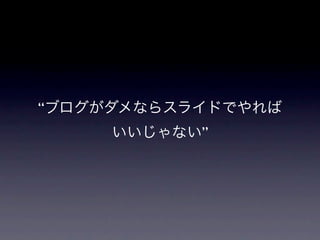
JavaScriptの動かし方
- 1. “ ”
- 3. JavaScript
- 5. JS …
- 7. Web
- 10. browser Server (^o^)
- 12. Web
- 15. browser Server
- 16. … browser Server
- 17. browser Server
- 18. 1 browser Server …
- 19. browser Server
- 22. HTML
- 23. Web
- 24. GET index.html browser Server <html> … Hello … </html>
- 26. <html> <head> <link rel="stylesheet" href="style.css" /> </head> <body> <img src="hello.png" alt="Hello" /> <img src="world.png" alt="World" /> <script src="script.js"></script> </body> </html>
- 31. <html> <head> <link rel="stylesheet" href="style.css" /> </head> <body> <img src="hello.png" alt="Hello" /> <img src="world.png" alt="World" /> <script src="script.js"></script> </body> </html>
- 32. HTML
- 34. CSS
- 36. <link rel="stylesheet" href="style.css" /> … browser Server body { color: red; }
- 39. <img src="hello.png" /> browser Server hello.png
- 40. <img src="world.png" /> 1 browser Server … world.png
- 44. JS
- 45. <script src="script.js"></script> browser Server … alert('Hello, world'); …
- 46. JS
- 47. HTML CSS
- 48. Web
- 49. HTML
- 50. <html> <head> <link rel="stylesheet" href="style.css" /> </head> <body> <h1>Hello</h1> <script src="script.js"></script> </body> </html>
- 51. index.html
- 54. CSS
- 55. h1 { color: red; }
- 56. style.css
- 59. JS
- 60. script.js
- 61. window.addEventListener('load', function() { if (confirm('green?')) { document .querySelector('h1') .style.color = 'green'; } }, false);
- 65. OK
- 66. /* function() {} */ window.addEventListener('load', function() { } }, false);
- 67. /* green? OK {} */ if (confirm('green?')) { }
- 68. // <h1> document .querySelector('h1') .style.color = 'green';
- 70. JS
- 71. JS HTML CSS…
Editor's Notes
- \n
- \n
- \n
- \n
- \n
- \n
- \n
- \n
- \n
- \n
- \n
- \n
- \n
- \n
- \n
- \n
- \n
- \n
- \n
- \n
- \n
- \n
- \n
- \n
- \n
- \n
- \n
- \n
- \n
- \n
- \n
- \n
- \n
- \n
- \n
- \n
- \n
- \n
- \n
- \n
- \n
- \n
- \n
- \n
- \n
- \n
- \n
- \n
- \n
- \n
- \n
- \n
- \n
- \n
- \n
- \n
- \n
- \n
- \n
- \n
- \n
- \n
- \n
- \n
- \n
- \n
- \n
- \n
- \n
- \n
- \n
- \n
- \n
- \n