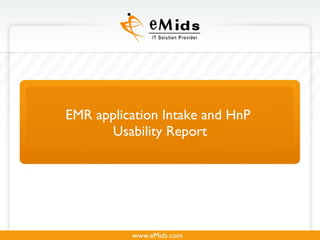
Clinical Application Usabilityreport V04
- 1. EMR application Intake and HnP Usability Report
- 3. Current Catalyst 2.0 Intake
- 4. Redesigned Intake Screen based on Heuristic Evaluations
- 5. Updated Intake Screen based on High Fidelity Usability Testing
- 7. User Centered Design Process followed for Catalyst 3.0
- 9. Critical Issues Non-Critical Issues wish list Additional navigational aid to navigate between Sections/Categories-90% of Users Size of the input fields (ex: yes, no radio buttons etc.,)-20% of users Custom control for Calendar functionality Secondary Navigation- 80% of users Disabled states should be clearly visible-20% of users Combine sub sections into one screen connectivity and bandwidth enhancements
- 18. Observations 80% of the users had difficulty in understanding the subsection level navigation Majority of the users used the next subsection button below instead of using the Next and previous button on the top beside the tabs When asked to navigate from Tab to Tab ( Asthma to Cardiovascular or Diabetes) users ( nurses in particular) used “ Next sub section” instead of directly clicking on the tabs. Users were also having challenge in understanding the concept of “Sub-section” and “Section”. The definition was not very clear. Some thought that clicking on subsection will take them to next section. The pattern of using next and previous with the tab was not understood by majority of the users. Although it’s an established pattern, this may not be appropriate for the current user group. Users thought that clicking on the “ Next ” will take them to the next tab, instead of next set of tabs. Sub Section Navigation
- 22. Observations The sections which are inactive are hardly visible/readable. Make it more readable. Disabled/Inactive elements
- 23. Solution Disabled states are more simplified and now follows the standard disabled state indication style Disabled/Inactive elements Recommendation Improve the readability of the inactive states.
- 24. Catalyst 3.0 Intake (based on initial assumptions)
- 25. Catalyst 3.0 Intake (based on Usability testing)
- 26. Catalyst 3.0 Intake (based on Usability testing)
- 27. Catalyst 3.0 Intake (based on Usability testing)
- 28. Thank You!
