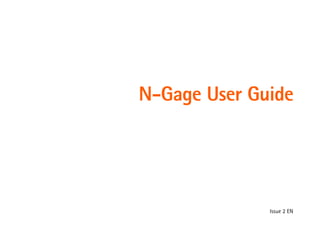
N Gage User Guide
- 1. N-Gage User Guide Issue 2 EN
- 2. © 2007-2008 Nokia. All rights reserved. Nokia, Nseries, and N-Gage are trademarks or registered trademarks of Nokia Corporation. Reproduction, transfer, distribution, or storage of part or all of the contents in this document in any form without the prior written permission of Nokia is prohibited. Nokia operates a policy of ongoing development. Nokia reserves the right to make changes and improvements to any of the products described in this document without prior notice. TO THE MAXIMUM EXTENT PERMITTED BY APPLICABLE LAW, UNDER NO CIRCUMSTANCES SHALL NOKIA OR ANY OF ITS LICENSORS BE RESPONSIBLE FOR ANY LOSS OF DATA OR INCOME OR ANY SPECIAL, INCIDENTAL, CONSEQUENTIAL OR INDIRECT DAMAGES HOWSOEVER CAUSED. THE CONTENTS OF THIS DOCUMENT ARE PROVIDED quot;AS ISquot;. EXCEPT AS REQUIRED BY APPLICABLE LAW, NO WARRANTIES OF ANY KIND, EITHER EXPRESS OR IMPLIED, INCLUDING, BUT NOT LIMITED TO, THE IMPLIED WARRANTIES OF MERCHANTABILITY AND FITNESS FOR A PARTICULAR PURPOSE, ARE MADE IN RELATION TO THE ACCURACY, RELIABILITY OR CONTENTS OF THIS DOCUMENT. NOKIA RESERVES THE RIGHT TO REVISE THIS DOCUMENT OR WITHDRAW IT AT ANY TIME WITHOUT PRIOR NOTICE. 2
- 3. Contents Recommend a game to a friend...................................... 14 Remove or delete a game ................................................. 14 View memory details.......................................................... 14 Introduction to N-Gage ............................4 Manage your profile................................15 Download and install N-Gage ..................5 View profile........................................................................... 15 Requirements.......................................................................... 5 Set availability ..................................................................... 15 Download and install N-Gage ........................................... 5 Edit N-Gage settings.......................................................... 16 Transfer N-Gage content to another device.................. 7 Edit profile details............................................................... 16 Create an N-Gage Player Name ...............8 Connect with other players ....................18 Get started .................................................9 Find and add friends........................................................... 18 Start a game ........................................................................... 9 View friend information.................................................... 18 Track your progress ............................................................... 9 Sort Friends List................................................................... 18 Play with friends.................................................................... 9 Rate a player ........................................................................ 19 Featured game........................................................................ 9 Send messages..................................................................... 19 New messages ......................................................................10 Remove a player from Friends List ................................. 19 Check for software updates..............................................10 Showroom.................................................20 Play and manage games......................... 11 View all available games................................................... 20 Get more games...................................................................11 View game details............................................................... 20 Transfer games from computer to device.....................12 Download games................................................................. 21 Install games.........................................................................12 Purchase a game ................................................................. 21 Play games.............................................................................13 Download game extras...................................................... 22 Rate and review games......................................................13
- 4. Introduction to N-Gage Introduction to N-Gage N-Gage is a mobile gaming platform available for a range In My Games, you can play and manage games you of compatible Nokia mobile devices. You can access N- have downloaded to your device. You can install and Gage games, players, and content through the N-Gage delete games, rate and review games you have application on your device. You can also download games played, and recommend them to your N-Gage and access some features on your computer at www.n- Friends. gage.com. In My Profile, you can manage your profile This guide provides information on getting started with N- information and details, and keep a record of your Gage and using the N-Gage application. N-Gage gaming history. With N-Gage, you can download and buy games, and play In My Friends, you can invite other N-Gage players to them by yourself or with friends. You can download free your friends list, and see if they are online and game trials to try out new games, and buy the ones you available to play. You can also connect with your N- like. N-Gage also provides a way to keep in touch with Gage Friends by using private messaging. other players, and to track and share your scores and other In Showroom, you can find information about gaming achievements. N-Gage games, including screenshots and Player The N-Gage application consists of five different modules. Reviews. You can also try out new games by Use the Controller Key to navigate between the menu tabs downloading free trials, or enhance your gaming that represent each module. experience with Game Extras for games already on Home is the default view when you start N-Gage. your device. You can start playing or resume the game you If N-Gage is not already installed on your device, visit the played last, check your current N-Gage points, find N-Gage web site at www.n-gage.com from your computer more games, read your messages, or connect with or mobile device to download the application. an N-Gage Friend who is available to play. 4
- 5. Download and install N-Gage Download and install N-Gage Requirements version 6.84 or higher installed. For more information about Nokia PC Suite, see www.nokia.com/pcsuite. To use N-Gage, you need the following: • An N-Gage compatible device. See www.n-gage.com for a list of compatible devices. Download and install N-Gage • The latest device software. If your device software is You can download and install N-Gage either directly to out of date you are prompted to update it before you your device or through your computer. can download N-Gage. For more information, see www.nokia.com/softwareupdate. Download N-Gage directly to device • A GPRS or 3G connection. You can also use WLAN if available. You also need the connection to access To download the N-Gage application from the N-Gage online features such as downloading games, web site to your device, do the following: multiplayer gaming, or chat. You also need the 1 Go to www.n-gage.com with your device browser and connection to participate in online or multiplayer select “Get N-Gage” from the main menu. games, and to send private messages to other players. 2 Select your device from the list of compatible devices. Note: Data transfer charges may apply for some If your device software requires updating, you are features such as N-Gage application and game file prompted to do so before installing N-Gage. Follow downloading, online games, multiplayer gaming, the onscreen instructions to update your device chat and messaging. For more information about software. data transfer plans, contact your mobile service Important: Before updating your device software, provider. back up all data (such as contacts, music, and • When downloading and installing the N-Gage images) from your device to avoid data loss. For application or games with a computer, it is more information, see Nokia device software recommended that you also have Nokia PC Suite support at www.nokia.com/softwareupdate. 5
- 6. 3 To download the installer (.sis) file, select quot;Download To install the N-Gage application through your computer, Download and install N-Gage N-Gagequot;. using Nokia PC Suite, do the following: 4 Run the installer file and follow the onscreen 1 Start Nokia PC Suite. instructions to install the N-Gage application on your 2 Connect your device to your computer with a USB device. cable. 5 Run the N-Gage application to verify that it has 3 On your device, select Nokia PC Suite as the connection installed correctly before installing games. mode. 4 In Nokia PC Suite, open Install Applications. Install N-Gage through computer 5 Browse to the directory where you have saved the N-Gage installer (.sisx) file and select the file. To download the N-Gage application from the N-Gage 6 Follow the onscreen instructions to install the N-Gage web site to your computer, do the following: application on your device’s mass memory or memory 1 Go to www.n-gage.com on your computer and select card, if inserted. “Get N-Gage” from the main menu at the top. 7 Run the N-Gage application to verify that it has 2 Select your device from the list of compatible devices. installed correctly before installing games. If your device software requires updating, you are prompted to do so before installing N-Gage. Follow If you do not have Nokia PC Suite installed on your the onscreen instructions to update your device computer, or you are using an Apple Macintosh, do the software. following to install N-Gage: Important: Before updating your device software, 1 Connect your device to your PC with a USB cable. back up all data (such as contacts, music, and 2 Select Mass Storage or Data Transfer from the list of images) from your device to avoid data loss. For connection mode options on your device. Your device more information, see Nokia device software should now appear on quot;My Computer/Finderquot; as an support at www.nokia.com/softwareupdate. external drive or removable disk. 3 To download the installer (.sisx) file to your desktop, 3 Copy the installer (.sisx) file to a folder on your device's select quot;Download N-Gagequot;. mass memory or memory card. 4 Disconnect your device from the computer. 6
- 7. 5 From the File Manager application on your device 1 Install N-Gage on your new device if not already Download and install N-Gage (under the Tools menu), navigate to the memory card installed. tab. Open the N-Gage installer file to start the 2 If you have a Player Name, go to My Profile to installation process and follow the onscreen synchronize your profile. When prompted, select I instructions. have an account then enter your Player Name and 6 Run the N-Gage application to verify that it has password. Your profile details and N-Gage Points are installed correctly before installing games. transferred to your new device. If you do not have a Player Name, it is not possible to Installation troubleshooting transfer your profile details and N-Gage Points to a It is highly recommended that you install the N-Gage different device. application and games to your device's mass memory or Important: Each game license is attached to one N-Gage memory card rather than the device memory. compatible device through its IMEI number. If you need If you encounter the error quot;Application can not be installed help activating your game, contact Nokia Care at http:// to the device. Not enough memory availablequot; during PC www.nokia.com/customerservice. Suite installation, this means you do not have enough free device memory to start the installation. Free up enough device memory to proceed, or use the Mass Storage/Data Transfer mode method of installation instead. If you are experiencing problems with installing the N- Gage application, go to www.n-gage.com/support. Transfer N-Gage content to another device If you have a Player Name, you can retrieve your profile details and N-Gage Points to a new device. Do as follows: 7
- 8. Create an N-Gage Player Name Create an N-Gage Player Name You can download, purchase, and play games without a 3 To register your Player Name, enter your details, read Player Name, but creating one is recommended for the full and accept the Terms and Conditions, and select N-Gage experience. A Player Name enables you to Register. participate in the N-Gage community, connect with other You can also create your Player Name on the N-Gage web players, and share your gaming achievements, site at www.n-gage.com. recommendations, and reviews. You also need a Player Name to transfer your profile When you have created a Player Name, you can edit your details and N-Gage Points to another device. settings and personal information by going to the Private tab of the My Profile module. When you start the N-Gage application and connect to the N-Gage service for the first time, you are prompted to Note: Data transfer charges may apply for Player Name create an N-Gage Player Name. You can connect to the creation on device. For more information about data network, for example, by setting your availability by transfer plans, contact your mobile service provider. selecting Options > Set Availability > Available to Play. If you already have an N-Gage Player Name, select I have an account, and enter your username and password to log in. To create a new Player Name, do the following: 1 Select Register New User. 2 In the registration screen, enter your date of birth, desired Player Name, and password. If the Player Name is already taken, N-Gage suggests a list of available similar names. 8
- 9. Get started Get started The Home module is the default view when you start Play with friends the N-Gage application. In If you have one or more N-Gage Friends on your Friends Home, you can quickly start List, the Play With Friends option appears in the Home playing or resume the game module.To connect with an N-Gage Player and to invite you played last, find more him or her to a game, select Play With Friends. N-Gage games, read your messages, suggests a Friend to play with based on your previous or connect with an N-Gage gaming history and the Availability of your N-Gage Friend who is available to Friends. play. To find a different Friend to play with, select Options > View My Friends to go to the My Friends module. Start a game Note: This item is not displayed if there are no Friends on your Friends List. For more information about N-Gage If one or more games are installed on your device, the Start Friends, see “Connect with other players” on page 18. Game option appears in the Home module. To start playing the game you last played, select Start Game or Options > Start Game. To resume a paused game, select Options > Featured game Resume Game. If you are connected to the N-Gage service, new featured games are displayed here when made available. To find Track your progress out about new games, select Featured Game to go to the Showroom. To view your current N-Gage Points, select Track My Progress or Options > View My Points. You can also view your profile by selecting Options > View My Profile. 9
- 10. New messages Get started To view the list of new messages received from your N-Gage Friends, select New Messages. Use the Controller Key to navigate the list of messages and then select Options > View Message to display the selected message in full. You can reply to a message right away or select Back to close the message. Once you view your messages, they no longer appear in the Home module, but you can still access them from your Friends List. Check for software updates N-Gage is an evolving service with new features and functionality rolling out on an ongoing basis. To check for any new updates to the N-Gage application, select Options > Check for updates. You will be taken to the mobile n-gage.com website where you can find and download the latest version of the N-Gage application. You can also download software updates with a PC. Visit www.n-gage.com/support for more information. Note: Downloading the N-Gage application from the mobile web involves the transmission of data. Your service provider may charge for data transmission. 10
- 11. Play and manage games Play and manage games To play and manage your games are marked with a purple DEMO banner in the games, go to My Games games list. where you can view a list of • Full Expired - These are games that you have the games downloaded and purchased with a limited license, which is now expired. installed on your device. The These games are marked with a clock and an arrow in games are sorted by the last- the games list. played date with the most • Not available – These are full games which you have recent first. removed, or which you have downloaded but the There are five possible types installation was not completed. These games are of games in My Games: shown as greyed out in the games list. Also, games installed on the memory card are shown as unavailable • Full Games - These are when the memory card has been removed. games you have purchased with a full Note: If a Game Extra has been downloaded but not license. There may be several license types available, fully installed, the respective game graphic is also depending on the game and your region. greyed out and the game cannot be played until the • Trial Games - These are full game files to which you Game Extra has been installed. have access only for a limited time or which have limited content. When the trial expires, you must Get more games purchase a license to unlock the full game and continue. These games are marked with a pink TRIAL If there are no games installed on your device, go to the banner in the games list. Showroom where you can try out new games by • Demo Games - These are smaller sections of the game downloading a free trial. You can download games by with only a very limited set of features and levels. These using a WLAN, 3G, or GPRS connection, depending on your network availability. 11
- 12. Note: Downloading game files from the Internet or from 2 In your device, select Nokia PC Suite as the connection Play and manage games the device involves the transmission of data. Your mode. service provider may charge for data transmission. 3 To start the transfer, double-click the installer You can also download games to your computer from the application (.exe) of the game you have downloaded. web store at www.n-gage.com and transfer them to your The installer application automatically detects your device using a USB cable. device and asks you to select whether you want to store the game on your computer or install it onto your If you like a game, you can purchase it and unlock the full device. version of the game by using the buy option inside the 4 The installer downloads the actual game file and trial. transfers it to your device. For more information, see “Showroom” on page 20. 5 When the game has been transferred, disconnect your device and start the N-Gage application to finalize the installation. Transfer games from computer Important: If you have downloaded a game that you have to device just purchased, you will have 7 days to install the file on your device. After that time, the installer will expire. When you download a game to your computer, the To activate a game you have installed, you must be download includes an installer application that guides connected to the internet. You have 12 months to you through the transfer and installation of the game. activate your game. Data transfer charges may apply. Note: To transfer games from computer to your device For more information about data transfer plans, you need the Nokia PC Suite version 6.84 or higher contact your mobile service provider. visit www.n- installed on your computer. You also need an active gage.com/support for more information. internet connection. The N-Gage application must also be already installed on your device. Install games To transfer games to your device, do the following: When a game has finished downloading, N-Gage runs a 1 Connect your device to the computer with a USB Game Environment Check before installing the game. This cable. includes checking if there is enough available memory in 12
- 13. the device or memory card for the game and if the N-Gage Rate and review games Play and manage games application must be updated to run the game. To rate and review a game, If there is not enough memory in the device, N-Gage scroll to it on the games list suggests one or more demos or trial games to remove to and select Options > Rate free some memory. You can also remove games you have Game. You can rate the purchased and reinstall them later. For more information, game on a scale of one to see “Remove or delete a game” on page 14. five stars and give it a short When a download finishes, N-Gage automatically prompts written review. The you to install the game. To start the installation at a later maximum length of the time, scroll to the desired game in the games list in My review is 60 characters. To Games and select Options > Install Game. If the installation submit your review, you of a game has not been completed, you can continue must be logged in to the installation at a later time. Highlight the game and select N-Gage service with your Options > Install Game. Player Name. You can view player ratings and reviews of a particular Play games game in the information section for that game in Showroom. To play a game, scroll to it in the games list and select Options > Start Game. To resume a paused game, select Options > Resume Game. 13
- 14. Recommend a game to a friend Rankings, N-Gage Points, and Point Pickups for that Play and manage games game. To recommend a game to an N-Gage Friend, scroll to the desired game in the games View memory details list and select Options > To view the amount of memory used by N-Gage games in Send Recommendation. your device, and the amount of available memory, select From your Friends List, Options > View Memory Details. select the Friends to whom you want to send the recommendation. Remove or delete a game To remove a game from your device memory, scroll to the game and select Options > Remove Game. When you remove a game, the game saves and other associated game data remain in the device, and the removed game appears on the games list as unavailable. You can download and reinstall the game again later and access the full game if the license is still valid. To delete a game completely from your device, scroll to the game and select Options > Delete Game. Note: Deleting a game also deletes all associated game data from the device and network, including your 14
- 15. Manage your profile Manage your profile To view your profile and • Rep – Indicates your gaming reputation as rated by N-Gage Points, and to other players. manage your private and • Gaming History – Displays a list of games you have public settings, go to My played. To view the details of a game, including your Profile. N-Gage Points, Point Pickups, and Ranking, scroll to the game and select Options > View details. • N-Gage Points – To view your N-Gage Points, select View profile Options > Profile Details. The Points view displays a Your public profile consists breakdown of your N-Gage Points and compares your of details such as your total points to the totals of your Friends. Player Name, a user icon, and gaming history. You can view your profile by Set availability navigating to the My Profile module tab or by selecting To set your Availability through the N-Gage application, Track My Progress in the Home module. To view a detailed select Options > Set Online Status. Your Availability is breakdown of your N-Gage Points, scroll to the top of your shown by a diamond indicator located on your profile profile main screen and select Options > Profile Details. main screen and also throughout the N-Gage application Your public profile includes the following: on the top right corner of the screen. • N-Gage Point Level – Indicates your achievement level, • Available to Play (green indicator) – Tells your N-Gage based on your total N-Gage Points. N-Gage Points are Friends that you are logged in to the network and earned by completing Point Pickups, playing available to play or chat. multiplayer matches, and participating in community • Not Available to Play (red indicator) – Tells your Friends activities. that you are logged in but currently not available. • Offline (grey indicator) – Indicates that you are not logged in to the network. 15
- 16. Note: You can still receive private messages from your subscribe to the N-Gage newsletter. You can also Manage your profile N-Gage Friends even if you are unavailable or offline. define whether you want to receive notifications from You can also set a your N-Gage Friends while you are playing games. customized Availability • Connection settings – You can allow N-Gage to message. Your current connect to the network automatically when needed, message is displayed on and define your preferred access point and the data the My Profile main screen transfer limit that triggers an alert. above the N-Gage Point • Account details – Your purchase preferences. When Level. Select the message you purchase a game, you are asked if you want to save and enter your own your billing details, including your credit card number, messages for the for faster purchasing in the future. “Available to Play” and “Not Available to Play” Edit profile details status. To edit public profile details, select Options > Edit Profile, scroll to the Public tab and select one of the following Edit N-Gage settings options: To change your N-Gage settings, select Options > Edit • User icon – Add an image to represent you. When you Profile and scroll to the Private tab. To quickly edit the change the icon, N-Gage shows a list of all the images settings throughout the N-Gage application select in your device Gallery that can be used as the icon. Options > N-Gage Settings. Select the image you want from the list, or use the search box to find it. N-Gage settings include the following: • Motto – Add a short personal message. To edit the text, • Player Name – You can edit the Player Name only until select Change. you log in to the network for the first time. After that, • Favorite Game(s) – The names of your favorite games. you cannot edit it. To edit the text, select Change. • Personal settings – You can define personal details, • Device model – The model number of your device. This which are not shown in your public profile, and is defined automatically and cannot be edited. 16
- 17. • Show location – Check the box to display your city and Manage your profile country in your public profile. By default, the location is not displayed. You can change your location in the Private tab. After you update your profile, log in to the service with your Player Name to ensure that the changes you made to your profile are synchronized with the N-Gage server. 17
- 18. Connect with other players Connect with other players To connect with other The recipient can then accept or decline your invitation. If N-Gage Players and to they accept, the player appears on your Friends List. manage your Friends List, go If you do not have any N-Gage Friends and want to meet to My Friends. You can other players, go to N-Gage Arena at www.n-gage.com to search for a particular N- visit the Chatrooms and Forums. Gage Player, invite them to your Friends List, and then see which of your Friends View friend information are online and available to play. You can also send and To view information about a Friend, such as current Points receive Private Messages totals or their most recently played games, scroll to the and Game player on your Friends List and their profile is displayed. Recommendations. You must be online and connected to the N-Gage service to see the current online status of your friends. Note: Data transfer charges may apply for online games, multiplayer gaming, chat and messaging. For more The indicator next to the Player Name shows the player’s information about data transfer plans, contact your Availability. For more information, see “Set availability” on mobile service provider. page 15. Note: You can still send private messages to your N-Gage Friends even if you are unavailable or offline. Find and add friends To add an N-Gage Player to your Friends List, enter their Player Name to the Add a Friend field when viewing your Sort Friends List Friends List. You can add a personalized message to the To sort your Friends by Availability, Player Name, or invitation. To send the invitation, select Send. N-Gage Points total, select Options > Sort Friends By. 18
- 19. Rate a player • Options > View Recommendation to view Game Connect with other players recommendations. Game recommendations are To rate a player, scroll to the deleted automatically a week after you receive them. player on your Friends List and select Options > Rate To send a message to a N-Gage Friend, scroll to the Friend Player. You can give a player on your Friends List and select Options > Send Message. a rating from one to five The maximum size of a Private Message is 115 characters. stars. The rating you give To send the message, select Submit. affects the player’s Note: You need a GPRS, 3G, or WLAN connection to be reputation in the community, able to use the messaging feature. Data transfer or Rep as displayed in their charges may apply. For more information, contact profile. your mobile service provider. Send messages Remove a player from Friends In My Friends, you can send private messages to and List receive them from players in your Friends List. If your To remove a player from your Friends List, scroll to the Friend is currently logged in to the N-Gage service, the player and select Options > Remove from Friends List. Friend can respond to your message and you can chat one- on-one, similar to instant messaging. To view new messages received from a N-Gage Friend, scroll to the player on your Friends List and select one of the following: • Options > View Message to view private messages. Read messages are deleted automatically when you exit N-Gage. 19
- 20. Showroom Showroom In the Showroom, you can try out new games by View all available games downloading a free trial, or To connect to the internet and view a list of all games downloading various Game available for download, select Available Games. New games Extras for games already on are regularly added to the Showroom. your device. If you like a game, you can purchase it and unlock the full version View game details of the game by using the To view details of a game, buy option inside the trial. select the game and View The front page of the Details. The Game details Showroom is updated view consists of three tabs: automatically when you are • About – View connected to the internet, or you can update it manually information about the by selecting Options > Update now. game, including description, game type, Note: To view the content in the Showroom, you must be maximum number of connected to the internet with your device. If you players, publisher, release cannot access the internet, contact your mobile service date, and the price of the provider about data services. full game. Important: Nokia does not ask for payment for an N-Gage • Media – View screenshots trial license. N-Gage games are free to try; however, and videoclips from the game. To view the selected downloading game files from the internet or from the media item in full screen mode, select Options > View. device involves the transmission of data. Your service • Reviews – Read ratings and reviews by other players. provider may charge for data transmission. 20
- 21. Download games You can also download and purchase games with a Showroom compatible PC at www.n-gage.com. To try out a game, scroll to To cancel the download of a game, go to My Games, select it in the Game List and the download to be canceled and Options > Cancel select Options > Download Download. Free Trial. If the game is already installed or downloaded to your device, Purchase a game a notification is displayed. When you start a game, You can download games N-Gage checks the license by using a WLAN, 3G, or for the game and, if a full GPRS connection, license exists, launches depending on your network the game. If the game is a availability. You can also trial version, you can download games to your either purchase the game computer from www.n-gage.com and transfer them to or, if the trial has not yet your device using a USB cable. For more information, see expired, continue playing “Transfer games from computer to device” on page 12. in trial mode. Important: Nokia does not ask for payment for an N-Gage If you have already trial license. N-Gage games are free to try; however, purchased the game, downloading game files from the internet or from the select Enter Activation device involves the transmission of data. Your service Code to activate the license. Enter the Activation Code provider may charge for data transmission. you received in your e-mail receipt when you purchased If you like a game, you can purchase it and unlock the full the game, and select Submit. version of the game by using the buy option inside the To purchase the game, select Purchase Now. The available trial. license types depend on the game and can include a full or a time-limited license. If you have previously 21
- 22. purchased a game through N-Gage and have saved your Note: You can also purchase games on your computer at Showroom billing information, you can use it for your next purchase. www.n-gage.com. To use stored information select Use saved credit card info before selecting the desired payment option. Download game extras If you do not have any previously saved billing details, or you wish to enter new information, deselect the Use saved Game Extras are new or additional gameplay items that credit card info box and then select the desired payment you can download for games you already own. They may option to continue to the billing details. include items such as new characters, weapons, and levels, depending on the game. To view a list of games that have In the billing details screen, enter your credit card details available Game Extras, select Browse All Game Extras in and personal information, then select Continue. Showroom. Note: Make sure that you enter a correct e-mail address To find out more about a Game Extra, scroll to it and select because the Activation Code is sent to you with your Options > View Details. The About tab contains a e-mail receipt. description of the Game Extra and other information such To confirm your purchase, read and accept the Terms and as the price. In the Media tab you can view screenshots Conditions, then check that your billing details are and video clips of the Game Extra. To view the selected correct. Select Back to go to the previous screen and media item in full screen mode, select Options > View. change your billing details, or Purchase to confirm your To download a Game Extra, scroll to it in the list and select purchase. Options > Download Game Extra. Depending on your country or area, you may also have the Important: Downloading game extra files from the option to purchase the game through your mobile service internet or from the device involves the transmission of provider. In this case the service provider charges you for data. Your service provider may charge for data the game on your monthly bill. transmission. Note: N-Gage games suppport operator billing. However, To cancel the download of a Game Extra, go to My Games, not all games support operator billing in all countries. select the download to be canceled and then select Your options will be shown during the purchase Options > Cancel Download. process. 22
- 23. For further information, read the user guide for your device. Also see www.n-gage.com for additional information about N-Gage, including extensive online support materials. 23
- 24. 24